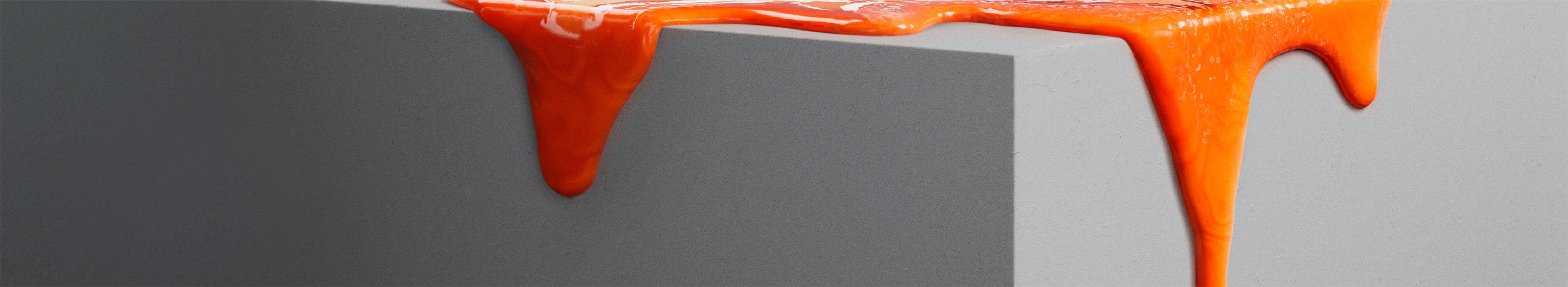If you don't get a result in 15 seconds refresh the browser and try again.
Flexibility. Security. Support.
You’re in good hands with Telstra.
Step 1. Check your address
Find out what internet plans are available to you.
We found multiple addresses. Please select yours from the list below.
Great! You can get connected to nbn®
You can connect to the nbn® network via Hybrid Fibre Coaxial technology.
Great! You can get connected to nbn®
You can connect to the nbn® network via Fibre to the Premises technology.
Great! You can get connected to nbn®
You can connect to the nbn® network via Fibre to the Building technology.
-
Download speed0000 - 0000 Mbps
-
Upload speed0000 - 0000 Mbps
Unleash your internet potential
Great! You can get connected to nbn®
You can connect to the nbn® network via Fibre to the Node technology.
-
Download speed0000 - 0000 Mbps
-
Upload speed0000 - 0000 Mbps
Unleash your internet potential
Great! You can get connected to nbn®
You can connect to the nbn® network via Fibre to the Curb technology.
-
Download speed0000 - 0000 Mbps
-
Upload speed0000 - 0000 Mbps
Unleash your internet potential
Great!
You can connect to the nbn® network via Fixed Wireless technology.
Great!
You can connect to the Opticomm access network.
Great!
You can connect to Telstra Velocity. Please call us on 1800 008 994 to find out more and connect.
Great!
You can connect to 5G Home Internet.
Woo-hoo! Your address is nbn-ready.
Make the switch now to secure, fast nbn with Telstra. Your fixed phone line is included at no extra cost and you can keep your existing number.
Great!
You can connect to the Opticomm access network.
Our nbn, ADSL and cable plans are currently unavailable in your area.
Oops, we can’t check your address right now.
Step 2. Choose your plan
What type of plan do you need?
-
5G Internet
$85 /mth
Plan price may change.5G InternetAverage busy period speed 7-11pm-
300 MbpsDownload
-
30 MbpsUpload
Typical busy period speed range 7-11pm
Download: 30 - 570Mbps
Upload: 4 - 70MbpsAverage/typical busy period speeds/ranges may vary over time. Speeds experienced may be slower and can vary due to a number of factors and will change over time.
Typical busy period speed range 7-11pm
Download: 30 - 570Mbps
Upload: 4 - 70MbpsAverage/typical busy period speeds/ranges may vary over time. Speeds experienced may be slower and can vary due to a number of factors and will change over time.
-
MbpsDownload
-
MbpsUpload
Typical busy period speed range 7-11pm
Download: 30 - 570Mbps
Upload: 4 - 70MbpsAverage/typical busy period speeds/ranges may vary over time. Speeds experienced may be slower and can vary due to a number of factors and will change over time.
Great for:
Streaming HD movies, playing music, working, studying and browsing.Best uses for 5G Internet speedWhat's included:
-
-
Basic nbn® Internet Only
$85 /mth
Plan price may change.nbn®25Typical speeds 7-11pm-
2-23 MbpsDownload
-
3 MbpsUpload
Around 50% of customers achieve download speeds greater than 15 Mbps (7pm – 11pm)We’re unable to estimate the maximum speeds at your address until you’re on your new plan.
Speeds experienced may be lower due to factors incl. in-home set up/wiring and will be confirmed post connection.
We’re unable to estimate the maximum speeds at your address until you’re on your new plan.
Speeds experienced may be lower due to factors incl. in-home set up/wiring and will be confirmed post connection.
Speeds experienced may be lower due to factors incl. in-home set up/wiring.Speeds experienced may be lower due to factors incl. in-home set up/wiring.We’re unable to estimate the maximum speeds at your address until you’re on your new plan.
Speeds experienced may be lower due to factors incl. in-home set up/wiring and will be confirmed post connection.
Your cable speeds will depend on your location. We’ll confirm yours once you’re connected.Your ADSL speeds will depend on your location. We’ll confirm yours once you’re connected.50% of customers achieve download speeds greater than 15 Mbps (7pm – 11pm)Speeds experienced may be lower due to factors incl. in-home set up/wiring.Maximum speeds at your address on this plan:
-
MbpsDownload
-
MbpsUpload
This plan’s maximum download speed is not supported at your address. However, we estimate that your maximum available download speed would be .This plan’s maximum download speed is supported at your address.This plan’s maximum download speed is supported at your address.This plan’s maximum download speed is supported at your address.This plan’s maximum download speed is supported at your address.Speeds experienced may be lower due to factors incl. in-home set up/wiring.Speeds experienced may be lower due to factors incl. in-home set up/wiring.Speeds experienced may be lower due to factors incl. in-home set up/wiring.Great for:
Watching shows on 1-2 devices, browsing the internet, and checking emails.Best uses for Fixed Wireless Standard speed-
Internet only. No additional plan features.
-
-
Basic nbn® Internet Only
Free fibre upgrade availableFree fibre upgrade requiredFree fibre upgrade availableFree fibre upgrade required$85 /mth
Plan price may change.nbn®25Typical speeds 7-11pm-
25 MbpsDownload
-
4 MbpsUpload
Actual speeds confirmed post-connection for FTTN/B/C. For FTTP/N/B/C and HFC connections.
Speeds experienced may be lower due to factors incl. modem and cabling and in-home set up/wiring.We’re unable to estimate the maximum speeds at your address until you’re on your new plan.
Speeds experienced may be lower due to factors incl. modem and cabling and in-home set up/wiring.We’re unable to estimate the maximum speeds at your address until you’re on your new plan.
Speeds experienced may be lower due to factors incl. modem and cabling and in-home set up/wiring.Speeds experienced may be lower due to factors incl. modem and cabling and in-home set up/wiring.Speeds experienced may be lower due to factors incl. modem and cabling and in-home set up/wiring.We’re unable to estimate the maximum speeds at your address until you’re on your new plan.
Speeds experienced may be lower due to factors incl. modem and cabling and in-home set up/wiring.Your cable speeds will depend on your location. We’ll confirm yours once you’re connected.Your ADSL speeds will depend on your location. We’ll confirm yours once you’re connected.Speeds experienced may be lower due to factors incl. modem and cabling and in-home set up/wiring.Maximum speeds at your address on this plan:
-
MbpsDownload
-
MbpsUpload
This plan’s maximum download speed is not supported at your address. However, we estimate that your maximum available download speed would be .This plan’s maximum download speed is supported at your address.This plan’s maximum download speed is supported at your address.This plan’s maximum download speed is supported at your address.This plan’s maximum download speed is supported at your address.Actual speeds confirmed post-connection for FTTN/B/C. For FTTP/N/B/C and HFC connections.
Speeds experienced may be lower due to factors incl. modem and cabling and in-home set up/wiring.Actual speeds confirmed post-connection for FTTN/B/C. For FTTP/N/B/C and HFC connections.
Speeds experienced may be lower due to factors incl. modem and cabling and in-home set up/wiring.Actual speeds confirmed post-connection for FTTN/B/C. For FTTP/N/B/C and HFC connections.
Speeds experienced may be lower due to factors incl. modem and cabling and in-home set up/wiring.Actual speeds confirmed post-connection for FTTN/B/C. For FTTP/N/B/C and HFC connections.
Speeds experienced may be lower due to factors incl. modem and cabling and in-home set up/wiring.Actual speeds confirmed post-connection for FTTN/B/C. For FTTP/N/B/C and HFC connections.
Speeds experienced may be lower due to factors incl. modem and cabling and in-home set up/wiring.Great for:
Watching shows on 1-2 devices, browsing the internet, and checking emails.Best uses for Standard speed
-
-
Essential nbn® Internet Only Summer Sale
Free fibre upgrade availableFree fibre upgrade requiredFree fibre upgrade availableFree fibre upgrade required$90 /mth
For 6 months, then $95/mth.
For new services. Ends 23 February.Plan price may change.nbn®50Typical speeds 7-11pm-
50 MbpsDownload
-
17 MbpsUpload
Typical speeds not available to most FTTN connections.
Speeds experienced may be lower due to factors incl. modem and cabling, in-home set up/wiring. For FTTP/B/C, HFC and most FTTN connections.We're unable to estimate the maximum speeds at your address until you're on your new plan.
Typical speeds not available to most FTTC connections. Speeds experienced may be lower due to factors incl. modem and cabling and in-home set up/wiring.We’re unable to estimate the maximum speeds at your address until you’re on your new plan.
Speeds experienced may be lower due to factors incl. modem and cabling and in-home set up/wiring.
We’re unable to estimate the maximum speeds at your address until you’re on your new plan.
Typical speeds not available to most FTTN connections. Speeds experienced may be lower due to factors incl. modem and cabling and in-home set up/wiring.
Speeds experienced may be lower due to factors incl. modem and cabling and in-home set up/wiring.Speeds experienced may be lower due to factors incl. modem and cabling and in-home set up/wiring.Your cable speeds will depend on your location. We’ll confirm yours once you’re connected.Your ADSL speeds will depend on your location. We’ll confirm yours once you’re connected.Speeds experienced may be lower due to factors incl. modem and cabling and in-home set up/wiring.Maximum speeds at your address on this plan:
-
MbpsDownload
-
MbpsUpload
This plan’s maximum download speed is not supported at your address. However, we estimate that your maximum available download speed would be .This plan’s maximum download speed is not supported at your address. However, we estimate that your maximum available download speed would be .This plan’s maximum download speed is supported at your address.This plan’s maximum download speed is supported at your address.This plan’s maximum download speed is supported at your address.Typical speeds not available to most FTTN customers.
Speeds experienced may be lower due to factors incl. modem and cabling and in-home set up/wiring. Actual speeds confirmed post-connection for FTTN/B/C. For FTTP/B/C/N, and HFC connections.Typical speeds not available to most FTTN customers.
Speeds experienced may be lower due to factors incl. modem and cabling and in-home set up/wiring. Actual speeds confirmed post-connection for FTTN/B/C. For FTTP/B/C/N, and HFC connections.Typical speeds not available to most FTTN customers.
Speeds experienced may be lower due to factors incl. modem and cabling and in-home set up/wiring. Actual speeds confirmed post-connection for FTTN/B/C. For FTTP/B/C/N, and HFC connections.Typical speeds not available to most FTTN customers.
Speeds experienced may be lower due to factors incl. modem and cabling and in-home set up/wiring. Actual speeds confirmed post-connection for FTTN/B/C. For FTTP/B/C/N, and HFC connections.Great for:
Making a video call while others game or stream shows in HD on up to 2 devices.Best uses for Standard Plus speed
-
-
Basic nbn®
Free fibre upgrade availableFree fibre upgrade requiredFree fibre upgrade availableFree fibre upgrade required$93 /mth
Plan price may change.nbn®25Typical speeds 7-11pm-
25 MbpsDownload
-
4 MbpsUpload
Actual speeds confirmed post-connection for FTTN/B/C. For FTTP/N/B/C and HFC connections.
Speeds experienced may be lower due to factors incl. modem and cabling and in-home set up/wiring.We’re unable to estimate the maximum speeds at your address until you’re on your new plan.
Speeds experienced may be lower due to factors incl. modem and cabling and in-home set up/wiring.We’re unable to estimate the maximum speeds at your address until you’re on your new plan.
Speeds experienced may be lower due to factors incl. modem and cabling and in-home set up/wiring.Speeds experienced may be lower due to factors incl. modem and cabling and in-home set up/wiring.Speeds experienced may be lower due to factors incl. modem and cabling and in-home set up/wiring.We’re unable to estimate the maximum speeds at your address until you’re on your new plan.
Speeds experienced may be lower due to factors incl. modem and cabling and in-home set up/wiring.Your cable speeds will depend on your location. We’ll confirm yours once you’re connected.Your ADSL speeds will depend on your location. We’ll confirm yours once you’re connected.Speeds experienced may be lower due to factors incl. modem and cabling and in-home set up/wiring.Maximum speeds at your address on this plan:
-
MbpsDownload
-
MbpsUpload
This plan’s maximum download speed is not supported at your address. However, we estimate that your maximum available download speed would be .This plan’s maximum download speed is supported at your address.This plan’s maximum download speed is supported at your address.This plan’s maximum download speed is supported at your address.This plan’s maximum download speed is supported at your address.Actual speeds confirmed post-connection for FTTN/B/C. For FTTP/N/B/C and HFC connections.
Speeds experienced may be lower due to factors incl. modem and cabling and in-home set up/wiring.Actual speeds confirmed post-connection for FTTN/B/C. For FTTP/N/B/C and HFC connections.
Speeds experienced may be lower due to factors incl. modem and cabling and in-home set up/wiring.Actual speeds confirmed post-connection for FTTN/B/C. For FTTP/N/B/C and HFC connections.
Speeds experienced may be lower due to factors incl. modem and cabling and in-home set up/wiring.Actual speeds confirmed post-connection for FTTN/B/C. For FTTP/N/B/C and HFC connections.
Speeds experienced may be lower due to factors incl. modem and cabling and in-home set up/wiring.Actual speeds confirmed post-connection for FTTN/B/C. For FTTP/N/B/C and HFC connections.
Speeds experienced may be lower due to factors incl. modem and cabling and in-home set up/wiring.Great for:
Watching shows on 1-2 devices, browsing the internet, and checking emails.Best uses for Standard speed
-
-
Basic nbn®
$93 /mth
Plan price may change.nbn®25Typical speeds 7-11pm-
2-23 MbpsDownload
-
3 MbpsUpload
Around 50% of customers achieve download speeds greater than 15 Mbps (7pm – 11pm)We’re unable to estimate the maximum speeds at your address until you’re on your new plan.
Speeds experienced may be lower due to factors incl. in-home set up/wiring and will be confirmed post connection.
We’re unable to estimate the maximum speeds at your address until you’re on your new plan.
Speeds experienced may be lower due to factors incl. in-home set up/wiring and will be confirmed post connection.
Speeds experienced may be lower due to factors incl. in-home set up/wiring.Speeds experienced may be lower due to factors incl. in-home set up/wiring.We’re unable to estimate the maximum speeds at your address until you’re on your new plan.
Speeds experienced may be lower due to factors incl. in-home set up/wiring and will be confirmed post connection.
Your cable speeds will depend on your location. We’ll confirm yours once you’re connected.Your ADSL speeds will depend on your location. We’ll confirm yours once you’re connected.50% of customers achieve download speeds greater than 15 Mbps (7pm – 11pm)Speeds experienced may be lower due to factors incl. in-home set up/wiring.Maximum speeds at your address on this plan:
-
MbpsDownload
-
MbpsUpload
This plan’s maximum download speed is not supported at your address. However, we estimate that your maximum available download speed would be .This plan’s maximum download speed is supported at your address.This plan’s maximum download speed is supported at your address.This plan’s maximum download speed is supported at your address.This plan’s maximum download speed is supported at your address.Speeds experienced may be lower due to factors incl. in-home set up/wiring.Speeds experienced may be lower due to factors incl. in-home set up/wiring.Speeds experienced may be lower due to factors incl. in-home set up/wiring.Great for:
Watching shows on 1-2 devices, browsing the internet, and checking emails.Best uses for Fixed Wireless Standard speed -
-
Essential nbn® Internet Only Summer Sale
$90 /mth
For 6 months, then $95/mth.
For new services. Ends 23 February.Plan price may change.nbn®50Typical speeds 7-11pm-
68 MbpsDownload
-
7 MbpsUpload
Typical busy period speed range 7-11pm
Download: 13 - 143Mbps
Speeds experienced may be slower and can vary due to a number of factors including your nbn hardware and will change over time.
Upload: 2 - 15MbpsWe're unable to estimate the maximum speeds at your address until you're on your new plan.
Typical speeds not available to most FTTC connections. Speeds experienced may be lower due to factors incl. in-home set up/wiring.We’re unable to estimate the maximum speeds at your address until you’re on your new plan.
Speeds experienced may be lower due to factors incl. in-home set up/wiring and will be confirmed post connection.
We’re unable to estimate the maximum speeds at your address until you’re on your new plan.
Typical speeds not available to most FTTN connections. Speeds experienced may be lower due to factors incl. in-home set up/wiring and will be confirmed post connection.
Speeds experienced may be lower due to factors incl. in-home set up/wiring.Speeds experienced may be lower due to factors incl. in-home set up/wiring.Your cable speeds will depend on your location. We’ll confirm yours once you’re connected.Your ADSL speeds will depend on your location. We’ll confirm yours once you’re connected.Speeds experienced may be lower due to factors incl. in-home set up/wiring.Typical busy period speed range 7-11pm
Download: 13 - 143Mbps
Speeds experienced may be slower and can vary due to a number of factors including your nbn hardware and will change over time.
Upload: 2 - 15MbpsMaximum speeds at your address on this plan:
-
MbpsDownload
-
MbpsUpload
This plan’s maximum download speed is not supported at your address. Find out whyThis plan’s maximum download speed is not supported at your address. However, we estimate that your maximum available download speed would be .This plan’s maximum download speed is supported at your address.This plan’s maximum download speed is supported at your address.This plan’s maximum download speed is supported at your address.Typical busy period speed range 7-11pm
Download: 13 - 143Mbps
Speeds experienced may be slower and can vary due to a number of factors including your nbn hardware and will change over time.
Upload: 2 - 15MbpsTypical busy period speed range 7-11pm
Download: 13 - 143Mbps
Speeds experienced may be slower and can vary due to a number of factors including your nbn hardware and will change over time.
Upload: 2 - 15MbpsTypical busy period speed range 7-11pm
Download: 13 - 143Mbps
Speeds experienced may be slower and can vary due to a number of factors including your nbn hardware and will change over time.
Upload: 2 - 15MbpsGreat for:
Making a video call while others game or stream shows in HD on up to 2 devices.Best uses for Fixed Wireless Plus speed-
Internet only. No additional plan features.
-
-
Essential nbn® Summer Sale
Free fibre upgrade availableFree fibre upgrade requiredFree fibre upgrade availableFree fibre upgrade required$95 /mth
For 6 months, then $109/mth.
For new services. Ends 23 February.Plan price may change.nbn®50Typical speeds 7-11pm-
50 MbpsDownload
-
17 MbpsUpload
Typical speeds not available to most FTTN connections.
Speeds experienced may be lower due to factors incl. modem and cabling, in-home set up/wiring. For FTTP/B/C, HFC and most FTTN connections.We're unable to estimate the maximum speeds at your address until you're on your new plan.
Typical speeds not available to most FTTC connections. Speeds experienced may be lower due to factors incl. modem and cabling and in-home set up/wiring.We’re unable to estimate the maximum speeds at your address until you’re on your new plan.
Speeds experienced may be lower due to factors incl. modem and cabling and in-home set up/wiring.
We’re unable to estimate the maximum speeds at your address until you’re on your new plan.
Typical speeds not available to most FTTN connections. Speeds experienced may be lower due to factors incl. modem and cabling and in-home set up/wiring.
Speeds experienced may be lower due to factors incl. modem and cabling and in-home set up/wiring.Speeds experienced may be lower due to factors incl. modem and cabling and in-home set up/wiring.Your cable speeds will depend on your location. We’ll confirm yours once you’re connected.Your ADSL speeds will depend on your location. We’ll confirm yours once you’re connected.Speeds experienced may be lower due to factors incl. modem and cabling and in-home set up/wiring.Maximum speeds at your address on this plan:
-
MbpsDownload
-
MbpsUpload
This plan’s maximum download speed is not supported at your address. However, we estimate that your maximum available download speed would be .This plan’s maximum download speed is not supported at your address. However, we estimate that your maximum available download speed would be .This plan’s maximum download speed is supported at your address.This plan’s maximum download speed is supported at your address.This plan’s maximum download speed is supported at your address.Typical speeds not available to most FTTN customers.
Speeds experienced may be lower due to factors incl. modem and cabling and in-home set up/wiring. Actual speeds confirmed post-connection for FTTN/B/C. For FTTP/B/C/N, and HFC connections.Typical speeds not available to most FTTN customers.
Speeds experienced may be lower due to factors incl. modem and cabling and in-home set up/wiring. Actual speeds confirmed post-connection for FTTN/B/C. For FTTP/B/C/N, and HFC connections.Typical speeds not available to most FTTN customers.
Speeds experienced may be lower due to factors incl. modem and cabling and in-home set up/wiring. Actual speeds confirmed post-connection for FTTN/B/C. For FTTP/B/C/N, and HFC connections.Typical speeds not available to most FTTN customers.
Speeds experienced may be lower due to factors incl. modem and cabling and in-home set up/wiring. Actual speeds confirmed post-connection for FTTN/B/C. For FTTP/B/C/N, and HFC connections.Great for:
Making a video call while others game or stream shows in HD on up to 2 devices.Best uses for Standard Plus speed
-
-
Essential nbn® Summer Sale
$95 /mth
For 6 months, then $109/mth.
For new services. Ends 23 February.Plan price may change.nbn®50Typical speeds 7-11pm-
68 MbpsDownload
-
7 MbpsUpload
Typical busy period speed range 7-11pm
Download: 13 - 143Mbps
Speeds experienced may be slower and can vary due to a number of factors including your nbn hardware and will change over time.
Upload: 2 - 15MbpsWe're unable to estimate the maximum speeds at your address until you're on your new plan.
Typical speeds not available to most FTTC connections. Speeds experienced may be lower due to factors incl. in-home set up/wiring.We’re unable to estimate the maximum speeds at your address until you’re on your new plan.
Speeds experienced may be lower due to factors incl. in-home set up/wiring and will be confirmed post connection.
We’re unable to estimate the maximum speeds at your address until you’re on your new plan.
Typical speeds not available to most FTTN connections. Speeds experienced may be lower due to factors incl. in-home set up/wiring and will be confirmed post connection.
Speeds experienced may be lower due to factors incl. in-home set up/wiring.Speeds experienced may be lower due to factors incl. in-home set up/wiring.Your cable speeds will depend on your location. We’ll confirm yours once you’re connected.Your ADSL speeds will depend on your location. We’ll confirm yours once you’re connected.Speeds experienced may be lower due to factors incl. in-home set up/wiring.Typical busy period speed range 7-11pm
Download: 13 - 143Mbps
Speeds experienced may be slower and can vary due to a number of factors including your nbn hardware and will change over time.
Upload: 2 - 15MbpsMaximum speeds at your address on this plan:
-
MbpsDownload
-
MbpsUpload
This plan’s maximum download speed is not supported at your address. Find out whyThis plan’s maximum download speed is not supported at your address. However, we estimate that your maximum available download speed would be .This plan’s maximum download speed is supported at your address.This plan’s maximum download speed is supported at your address.This plan’s maximum download speed is supported at your address.Typical busy period speed range 7-11pm
Download: 13 - 143Mbps
Speeds experienced may be slower and can vary due to a number of factors including your nbn hardware and will change over time.
Upload: 2 - 15MbpsTypical busy period speed range 7-11pm
Download: 13 - 143Mbps
Speeds experienced may be slower and can vary due to a number of factors including your nbn hardware and will change over time.
Upload: 2 - 15MbpsTypical busy period speed range 7-11pm
Download: 13 - 143Mbps
Speeds experienced may be slower and can vary due to a number of factors including your nbn hardware and will change over time.
Upload: 2 - 15MbpsGreat for:
Making a video call while others game or stream shows in HD on up to 2 devices.Best uses for Fixed Wireless Plus speed -
-
Ultimate nbn® Internet Only Summer Sale
Free fibre upgrade availableFree fibre upgrade requiredFree fibre upgrade availableFree fibre upgrade required$104 /mth
For 6 months, then $119/mth.
For new services. Ends 23 February.Plan price may change.nbn®750Typical speeds 7-11pm-
750 MbpsDownload
-
40 MbpsUpload
Speeds experienced may be lower due to factors incl. modem and cabling, in-home set up/ wiring. Plan avail to HFC and FTTP connections only.Speeds experienced may be lower due to factors incl. modem and cabling and in-home set up/wiring. Plan avail. on FTTP and HFC connections only.Speeds experienced may be lower due to factors incl. modem and cabling and in-home set up/wiring. Plan avail. on FTTP and HFC connections only.Speeds experienced may be lower due to factors incl. modem and cabling and in-home set up/wiring. Plan avail. on FTTP and HFC connections only.Speeds experienced may be lower due to factors incl. modem and cabling and in-home set up/wiring. Plan avail. on FTTP and HFC connections only.Speeds experienced may be lower due to factors incl. modem and cabling and in-home set up/wiring. Plan avail. on FTTP and HFC connections only.Maximum speeds at your address on this plan:
-
MbpsDownload
-
MbpsUpload
Speeds experienced may be lower due to factors incl. modem and cabling and in-home set up/wiring. Plan avail. on FTTP and HFC connections only.Speeds experienced may be lower due to factors incl. modem and cabling and in-home set up/wiring. Plan avail. on FTTP and HFC connections only.Speeds experienced may be lower due to factors incl. modem and cabling and in-home set up/wiring. Plan avail. on FTTP and HFC connections only.Speeds experienced may be lower due to factors incl. modem and cabling and in-home set up/wiring. Plan avail. on FTTP and HFC connections only.Speeds experienced may be lower due to factors incl. modem and cabling and in-home set up/wiring. Plan avail. on FTTP and HFC connections only.Speeds experienced may be lower due to factors incl. modem and cabling and in-home set up/wiring. Plan avail. on FTTP and HFC connections only.Speeds experienced may be lower due to factors incl. modem and cabling and in-home set up/wiring.Speeds experienced may be lower due to factors incl. modem and cabling and in-home set up/wiring.Great for:
4K streaming on multiple devices, seriously responsive gaming, ultrasmooth video calling and downloading and uploading large files.Best uses for Superfast speed -
-
Ultrafast nbn® Internet Only Summer Sale
Free fibre upgrade availableFree fibre upgrade requiredFree fibre upgrade availableFree fibre upgrade required$114 /mth
For 6 months, then $129/mth.
For new services. Ends 23 February.Plan price may change.nbn®1000Typical speeds 7-11pm-
815 MbpsDownload
-
80 MbpsUpload
We're still calculating typical busy period upload speeds 7pm-11pm on this plan - the information here is an estimate only.
Speeds experienced may be lower due to factors incl. modem and cabling, in-home set up/ wiring. Plan avail to HFC and FTTP connections only.We're still calculating typical busy period upload speeds 7pm-11pm on this plan - the information here is an estimate only.
Speeds experienced may be lower due to factors incl. modem and cabling and in-home set up/wiring. Plan avail. on FTTP and HFC connections only.We're still calculating typical busy period upload speeds 7pm-11pm on this plan - the information here is an estimate only.
Speeds experienced may be lower due to factors incl. modem and cabling and in-home set up/wiring. Plan avail. on FTTP and HFC connections only.We're still calculating typical busy period upload speeds 7pm-11pm on this plan - the information here is an estimate only.
Speeds experienced may be lower due to factors incl. modem and cabling and in-home set up/wiring. Plan avail. on FTTP and HFC connections only.We're still calculating typical busy period upload speeds 7pm-11pm on this plan - the information here is an estimate only.
Speeds experienced may be lower due to factors incl. modem and cabling and in-home set up/wiring. Plan avail. on FTTP and HFC connections only.We're still calculating typical busy period upload speeds 7pm-11pm on this plan - the information here is an estimate only.
Speeds experienced may be lower due to factors incl. modem and cabling and in-home set up/wiring. Plan avail. on FTTP and HFC connections only.Maximum speeds at your address on this plan:
-
MbpsDownload
-
MbpsUpload
We're still calculating typical busy period upload speeds 7pm-11pm on this plan - the information here is an estimate only.
Speeds experienced may be lower due to factors incl. modem and cabling and in-home set up/wiring. Plan avail. on FTTP and HFC connections only.We're still calculating typical busy period upload speeds 7pm-11pm on this plan - the information here is an estimate only.
Speeds experienced may be lower due to factors incl. modem and cabling and in-home set up/wiring. Plan avail. on FTTP and HFC connections only.We're still calculating typical busy period upload speeds 7pm-11pm on this plan - the information here is an estimate only.
Speeds experienced may be lower due to factors incl. modem and cabling and in-home set up/wiring. Plan avail. on FTTP and HFC connections only.We're still calculating typical busy period upload speeds 7pm-11pm on this plan - the information here is an estimate only.
Speeds experienced may be lower due to factors incl. modem and cabling and in-home set up/wiring. Plan avail. on FTTP and HFC connections only.We're still calculating typical busy period upload speeds 7pm-11pm on this plan - the information here is an estimate only.
Speeds experienced may be lower due to factors incl. modem and cabling and in-home set up/wiring. Plan avail. on FTTP and HFC connections only.We're still calculating typical busy period upload speeds 7pm-11pm on this plan - the information here is an estimate only.
Speeds experienced may be lower due to factors incl. modem and cabling and in-home set up/wiring. Plan avail. on FTTP and HFC connections only.We're still calculating typical busy period upload speeds 7pm-11pm on this plan - the information here is an estimate only.
Speeds experienced may be lower due to factors incl. modem and cabling and in-home set up/wiring. Plan avail. on FTTP and HFC connections only.We're still calculating typical busy period upload speeds 7pm-11pm on this plan - the information here is an estimate only.
Speeds experienced may be lower due to factors incl. modem and cabling and in-home set up/wiring. Plan avail. on FTTP and HFC connections only.Great for:
Livestreaming games, watching a show in 8K while others stream in 4K, downloading and uploading large files on multiple devices.Best uses for Ultrafast Speed
-
-
Ultimate nbn® Summer Sale
Free fibre upgrade availableFree fibre upgrade requiredFree fibre upgrade availableFree fibre upgrade required$109 /mth
For 6 months, then $129/mth.
For new services. Ends 23 February.Plan price may change.nbn®750Typical speeds 7-11pm-
750 MbpsDownload
-
40 MbpsUpload
Speeds experienced may be lower due to factors incl. modem and cabling, in-home set up/ wiring. Plan avail to HFC and FTTP connections only.Speeds experienced may be lower due to factors incl. modem and cabling and in-home set up/wiring. Plan avail. on FTTP and HFC connections only.Speeds experienced may be lower due to factors incl. modem and cabling and in-home set up/wiring. Plan avail. on FTTP and HFC connections only.Speeds experienced may be lower due to factors incl. modem and cabling and in-home set up/wiring. Plan avail. on FTTP and HFC connections only.Speeds experienced may be lower due to factors incl. modem and cabling and in-home set up/wiring. Plan avail. on FTTP and HFC connections only.Speeds experienced may be lower due to factors incl. modem and cabling and in-home set up/wiring. Plan avail. on FTTP and HFC connections only.Maximum speeds at your address on this plan:
-
MbpsDownload
-
MbpsUpload
Speeds experienced may be lower due to factors incl. modem and cabling and in-home set up/wiring. Plan avail. on FTTP and HFC connections only.Speeds experienced may be lower due to factors incl. modem and cabling and in-home set up/wiring. Plan avail. on FTTP and HFC connections only.Speeds experienced may be lower due to factors incl. modem and cabling and in-home set up/wiring. Plan avail. on FTTP and HFC connections only.Speeds experienced may be lower due to factors incl. modem and cabling and in-home set up/wiring. Plan avail. on FTTP and HFC connections only.Speeds experienced may be lower due to factors incl. modem and cabling and in-home set up/wiring. Plan avail. on FTTP and HFC connections only.Speeds experienced may be lower due to factors incl. modem and cabling and in-home set up/wiring. Plan avail. on FTTP and HFC connections only.Speeds experienced may be lower due to factors incl. modem and cabling and in-home set up/wiring.Speeds experienced may be lower due to factors incl. modem and cabling and in-home set up/wiring.Great for:
4K streaming on multiple devices, seriously responsive gaming, ultrasmooth video calling and downloading and uploading large files.Best uses for Superfast speed -
-
Ultrafast nbn® Summer Sale
Free fibre upgrade availableFree fibre upgrade requiredFree fibre upgrade availableFree fibre upgrade required$119 /mth
For 6 months, then $139/mth.
For new services. Ends 23 February.Plan price may change.nbn®1000Typical speeds 7-11pm-
815 MbpsDownload
-
80 MbpsUpload
We're still calculating typical busy period upload speeds 7pm-11pm on this plan - the information here is an estimate only.
Speeds experienced may be lower due to factors incl. modem and cabling, in-home set up/ wiring. Plan avail to HFC and FTTP connections only.We're still calculating typical busy period upload speeds 7pm-11pm on this plan - the information here is an estimate only.
Speeds experienced may be lower due to factors incl. modem and cabling and in-home set up/wiring. Plan avail. on FTTP and HFC connections only.We're still calculating typical busy period upload speeds 7pm-11pm on this plan - the information here is an estimate only.
Speeds experienced may be lower due to factors incl. modem and cabling and in-home set up/wiring. Plan avail. on FTTP and HFC connections only.We're still calculating typical busy period upload speeds 7pm-11pm on this plan - the information here is an estimate only.
Speeds experienced may be lower due to factors incl. modem and cabling and in-home set up/wiring. Plan avail. on FTTP and HFC connections only.We're still calculating typical busy period upload speeds 7pm-11pm on this plan - the information here is an estimate only.
Speeds experienced may be lower due to factors incl. modem and cabling and in-home set up/wiring. Plan avail. on FTTP and HFC connections only.We're still calculating typical busy period upload speeds 7pm-11pm on this plan - the information here is an estimate only.
Speeds experienced may be lower due to factors incl. modem and cabling and in-home set up/wiring. Plan avail. on FTTP and HFC connections only.Maximum speeds at your address on this plan:
-
MbpsDownload
-
MbpsUpload
We're still calculating typical busy period upload speeds 7pm-11pm on this plan - the information here is an estimate only.
Speeds experienced may be lower due to factors incl. modem and cabling and in-home set up/wiring. Plan avail. on FTTP and HFC connections only.We're still calculating typical busy period upload speeds 7pm-11pm on this plan - the information here is an estimate only.
Speeds experienced may be lower due to factors incl. modem and cabling and in-home set up/wiring. Plan avail. on FTTP and HFC connections only.We're still calculating typical busy period upload speeds 7pm-11pm on this plan - the information here is an estimate only.
Speeds experienced may be lower due to factors incl. modem and cabling and in-home set up/wiring. Plan avail. on FTTP and HFC connections only.We're still calculating typical busy period upload speeds 7pm-11pm on this plan - the information here is an estimate only.
Speeds experienced may be lower due to factors incl. modem and cabling and in-home set up/wiring. Plan avail. on FTTP and HFC connections only.We're still calculating typical busy period upload speeds 7pm-11pm on this plan - the information here is an estimate only.
Speeds experienced may be lower due to factors incl. modem and cabling and in-home set up/wiring. Plan avail. on FTTP and HFC connections only.We're still calculating typical busy period upload speeds 7pm-11pm on this plan - the information here is an estimate only.
Speeds experienced may be lower due to factors incl. modem and cabling and in-home set up/wiring. Plan avail. on FTTP and HFC connections only.We're still calculating typical busy period upload speeds 7pm-11pm on this plan - the information here is an estimate only.
Speeds experienced may be lower due to factors incl. modem and cabling and in-home set up/wiring. Plan avail. on FTTP and HFC connections only.We're still calculating typical busy period upload speeds 7pm-11pm on this plan - the information here is an estimate only.
Speeds experienced may be lower due to factors incl. modem and cabling and in-home set up/wiring. Plan avail. on FTTP and HFC connections only.Great for:
Livestreaming games, watching a show in 8K while others stream in 4K, downloading and uploading large files on multiple devices.Best uses for Ultrafast Speed
-
Step 3. Would you like to add a modem?
You can buy a Telstra Smart Modem 4 or you can choose to bring your own compatible modem. Learn more about BYO modem compatibility.

Telstra Smart Modem 4
-
Next-gen Wi-Fi 7 technology for Wi-Fi 7 devices
-
Advanced security and parental controls to help keep everyone safe online
-
Easy set-up in minutes
-
2GB of RAM to easily handle over 250 devices
If you're using your own modem, we will not know if it supports the full speed of your selected plan. Please check your modem’s specs to confirm compatibility. You should be able to find this on your modem’s label, instruction manual or the modem manufacturer’s website.
You will also need a Cat5e or higher ethernet cable to achieve your plan speed (the cable type is printed in small text along the cable itself).
If you're using your own modem, we will not know if it supports the full speed of your selected plan. Please check your modem’s specs to confirm compatibility. You should be able to find this on your modem’s label, instruction manual or the modem manufacturer’s website.
Total in cart
 Go to checkout
Go to checkout
Something went wrong. Please try again.
Connect to more with Telstra Home Internet
Security
Helping keep you safe online
We block millions of cyber threats every day and monitor our network 24/7 to help protect against suspicious activity.
Flexibility
Your plan, your way
Choose a plan that suits your needs. Whether you take up our modem or bring your own, we’ve got an option for you.
SUPPORT
Help that’s close to home
Get the help you need from a range of Aussie-based support. Message us online, call our local team or visit your local store.
SPEED
Speed that leads
Rated #1 by the ACCC for nbn average download speeds. ACCC, Measuring Broadband Australia, June 2025.
Frequently asked questions
Every household is different, so start by thinking about how many people use the internet in your home, and what they use it for. Are there just a few of you streaming and browsing? Or are you a family who all love streaming and gaming at the same time? Then think about speed; generally, the more devices and data-intensive apps being used at once, the higher the speed you’re likely to need. You can compare Telstra home Wi-Fi plans and read the ‘Great for’ descriptions to find which WI-FI plan is right for you.
Our Internet Only plans give you just what you need to get online: a reliable internet connection and the flexibility to bring your own modem or choose one from us.
If your home needs more, our plans with a reliable internet connection, Telstra Smart Modem included for use and phone line offer more features. Including extras, like SmartFix that scans for internet connection issues and can solve them automatically and mobile network backup, which can help you stay connected even if something goes wrong.
Mobile coverage required. Speeds capped at 25/5 Mbps. Actual speeds may be lower.
You can change plans within the same plan type once a month or cancel anytime. If you cancel, change to a plan without voice or to a different tech type, within 24 months, simply return your modem or pay a $200 non-return fee.
If you would like to move between an Internet Only nbn plan and an nbn plan with Telstra Smart Modem included for use, call 13 22 00.
It depends on the modem and the type of internet connection (e.g. FTTP, FTTN, HFC). If your modem supports the required technology and settings, it might work, but set up may require manual configuration.
For help with set up and troubleshooting, refer to our Set up my BYO modem guide or How do I check if my BYO modem is compatible with Telstra services?
Telstra nbn plans with modem and phone line all include a Telstra Smart Modem 4 with mobile network backup. So if there’s an nbn outage, the modem switches to our mobile network to help keep you connected. Once the outage is fixed, the modem switches back. In many cases, you won’t even know this has happened.
Telstra Smart Modem 4 included for use for new nbn with voice services. If you cancel, change to a plan without voice or to a different tech type, within 24 months, simply return your modem or pay a $200 non-return fee. Backup available with eligible plans only. Mobile coverage required. Speeds capped at 25/5 Mbps. Actual speeds may be lower.
Different homes have different types of internet available to them, and nbn may not be suitable for you. Is 5G in your area, or do you need satellite?
The easiest way to find out which type of internet is best for your home is to check your address.
Telstra’s range of tech solutions covers nbn, 5G internet, Satellite internet and Opticomm internet. So no matter where you live, we’ll find the best tech solution to suit your home. Check your address now
5G Internet available in select areas and eligible customers only, limited number of services available per postcode. Satellite Home Internet availability subject to Starlink’s satellite network capacity.
When you bring your own modem:
If you bring your own modem and no technician appointment is needed, you could be online in as little as 24 hours.
When you use our Telstra Smart Modem:
We’ll usually get you connected in 3-6 days after processing your order.
If you’re using a Telstra Smart Modem, expect it to arrive in:
- 1–3 days for metro areas
- 3–5 days for regional area
A technician may visit for a fibre upgrade or new connections, which may come with charges and longer connection times.
Self-install your modem for $0
If you choose a Telstra nbn plan ‘with modem and phone line’, a Telstra Smart Wi-Fi Modem is included for use. You can set it up yourself - no tech skills required.
Professional install
You can get your modem and gear connected by a Telstra professional technician for a one-off fee of $230.
Additional costs apply for non-standard installations if you have complex cabling requirements. If you have purchased an Internet Only plan without a Telstra Smart Modem, Telstra may not be able to assist with third-party modem installation.
New Development Charge
If you’re in a new development without existing phone or internet infrastructure, nbn co may impose a $300 New Development Charge (NDC) to connect you to the nbn network. This includes new lots, subdivisions, and granny flats with a separate address from the primary residence. If applicable, we will bill that charge to you , and we will let you know at the time of confirming your order and you will have the option to cancel.
Additional costs may apply for non-standard or professional installation of Telstra or nbn co equipment and for premises in new developments. Once you are connected to nbn fibre, you won’t be able to move to our copper network.
The nbn upgrade is a free connection upgrade to Fibre to the Premises (FTTP) technology provided by nbn co ltd. It gives you access to choose higher speed Home Internet plans, which will allow you:
- Stream on more devices in ultra HD
- Download faster and experience smoother game play
- Enjoy greater reliability with less interruptions
- Future-proof your home with nbn's fast fibre.
How do I get the nbn upgrade?
To get the upgrade from nbn co ltd. you need to be on an FTTC or FTTN connection in a selected area and meet the nbn requirements for eligibility.
To find out if you're eligible, enter your address in the address checker at the top of the page. If you are eligible, you’ll see a message telling you the upgrade is available. The next steps are easy:
- Choose an eligible high-speed plan
- Fill out the fibre upgrade request form that you'll receive.
- Place your order
The free nbn fibre upgrade is for standard installation only.
They’re faster internet speed tiers which nbn co has made available through providers like Telstra. If you're an eligible customer on Fibre to the Premises (FTTP), Hybrid Fibre Coaxial (HFC) nbn or an Opticomm connection—and you have Telstra’s Premium, Ultimate or Ultrafast Home Internet plan—you can access these upgraded nbn speeds.
The new high speed tiers come with faster download and upload speeds than current nbn plans. They can help give you a better internet experience, especially if your household has multiple connected devices that might be streaming in 4K, gaming and making video calls all at once.
The speed upgrade will be applied automatically to eligible services at no extra cost.
The speeds are:
Telstra Upfront Premium |
Telstra Upfront Ultimate |
Telstra Upfront Ultrafast |
|
|---|---|---|---|
New Speed Tier For FTTP and HFC nbn connections |
500 Mbps download / 50 Mbps upload | 750 Mbps download /50 Mbps upload | 1000 Mbps download / 100 Mbps upload |
New Typical Busy Period Speeds (7pm-11pm) For FTTP and HFC nbn connections |
450 Mbps* download / 40 Mbps upload | 675 Mbps* download / 40 Mbps upload | 815 Mbps download / 80 Mbps* upload |
*We currently lack sufficient data to determine the typical busy period speeds for this plan 7pm-11pm - the information here is an estimate only. We will update the speeds once sufficient data is available. Actual speeds experienced may be lower and may vary due to factors including modem and cabling and in-home set up and wiring.
To get the new speeds, you need to have the Telstra Premium, Ultimate or Ultrafast Home Internet Plan and be connected to Fibre to the Premises (FTTP) or Hybrid Fibre Coaxial (HFC) technology.
If you're not on Fibre to the Premises (FTTP) or Hybrid Fibre Coaxial (HFC), you'll need to upgrade your nbn connection to access the new speeds and make sure you're on an eligible plan. Learn how on our nbn® tech upgrade page.
No, the current plan prices have not changed with the nbn speed upgrade - only the speeds they come with has changed.
Telstra Home Internet plans include a range of industry-leading security measures to keep you safer online.
- 24/7 network monitoring using the latest technologies to block millions of malicious calls, emails and websites every day.
- 2-step verification via the My Telstra app, so you’re protected by more than a password.
- The latest WPA3 security protocols and advanced encryption in the Telstra Smart Modem 4 to help protect your privacy and data.
Included for use for new internet with voice services and 5G internet services. If you cancel, change to a plan without voice or to a different tech type, within 24 months, simply return your modem or pay a $200 non-return fee.
The best way is to start with a powerful Wi-Fi modem. If you purchase a Telstra Home Internet plan with modem and phone line, the Telstra Smart Modem 4 is included for use. It’s designed to maximise your Wi-Fi performance and includes the latest Wi-Fi 7 technology.
You can also optimise your Wi-Fi coverage by following our tips to Improve Wi-Fi range and speeds. The tips can also be used if you have your own non-Telstra modem - ie: you are on an ‘Internet only’ Telstra plan.
You can also sign in to My Telstra and under your ‘Internet and phone’ service, choose ‘Improve your connection’ for a range of options including speed tests and troubleshooting.
Things you need to know
Important
An nbn service can never go faster than the maximum line speed available at your premises, so for FTTN/B/C customers we will confirm your maximum attainable speed after connection and let you know if your line is not able to achieve the maximum speed of your plan.
The ‘typical busy period speeds’ are not measures of customers’ actual in-premises speeds, which may be slower. Not all customers receive these speeds.
Find out more about speeds for Telstra customers on the nbn network & Opticomm access network.
Plan prices
Your plan and add-ons may change (including price and inclusions). If you don’t like a change, you can change your plan or cancel your plan or add-ons. If you cancel, just pay out your device, accessories and services in full.
High speeds
We’re still calculating typical busy period upload speeds 7pm-11pm on Ultrafast - the information here is an estimate only. Speeds experienced may be lower due to factors including modem and cabling and in-home setup/wiring. Plan avail. on FTTP and HFC connections only. For ordinary personal domestic use. For important information on speeds see nbn key facts sheet (PDF, 81KB) Opticomm key facts sheet (PDF, 39.8KB)
Service Availability
Services not available to all areas or premises.
Medical security alarms, lift phones and fire indicator panels
If you have a back-to-base security alarm or medi-alert connected to your home phone service, it’s important you contact your medical or security provider to check if they’re compatible with the nbn network or the Opticomm access network and identify what alternatives are available.
nbn® New Development Charge
If you’re in a new development without existing phone or internet infrastructure, nbn co may impose a $300 New Development Charge (NDC) to connect you to the nbn network. This includes new lots, subdivisions, and granny flats with a separate address from the primary residence. If applicable, we will bill that charge to you and we will let you know at the time of confirming your order and you will have the option to cancel. Extra charges may apply for non-standard or professional installation of Telstra or nbn co equipment and for premises in new developments. Once you are connected to nbn fibre, you won’t be able to move to our copper network.
nbn®, nbn co and other nbn® logos and brands are registered trade marks of nbn co limited and used under licence.
Promo codes
To redeem a code, choose your product or plan and add it to your cart to start the checkout process. Apply the code when you’re reviewing your cart, under the heading ‘Promo code’. You have three attempts to add. If you exceed this, the code will be invalid. Once you’ve added the code, your cart will display the discounted price.
Telstra Plus
Must be 18+ with an active Telstra-branded service. Points are earned on the cash component of eligible products purchased outright or on a repayment option, and service purchases (excludes cancelled, refunded, or returned products or services). Points expire 3 years from earning. Marketing opt-in required (preferences can be changed). Excludes Telstra Enterprise and Corporate accounts. See the Telstra Plus program terms and conditions.
Home Internet Bonus points
Bonus points will be applied to your account within 14 days. Not compatible with other offers.
Important
An nbn service can never go faster than the maximum line speed available at your premises, so for FTTN/B/C customers we will confirm your maximum attainable speed after connection and let you know if your line is not able to achieve the maximum speed of your plan.
The nbn® tier figures represent wholesale maximum network speeds during off-peak periods. The nbn® tier figures and ‘typical busy period speeds’ are not measures of customers’ actual in-premises speeds, which may be slower. Not all customers receive these speeds. In some cases, the nbn® tier figures and the typical busy period speeds are similar. Find out more about speeds on the nbn network with Telstra.
Plan prices
Your plan and add-ons may change (including price and inclusions). If you don’t like a change, you can change your plan or cancel your plan or add-ons. If you cancel, just pay out your device, accessories and services in full.
High speeds
We’re still calculating typical busy period upload speeds 7pm-11pm on Ultrafast - the information here is an estimate only. Speeds experienced may be lower due to factors including modem and cabling and in-home setup/wiring. Plan avail. on FTTP and HFC connections only. For ordinary personal domestic use. For important information on speeds see nbn key facts sheet (PDF, 81KB) Opticomm key facts sheet (PDF, 39.8KB)
Service Availability
Services not available to all areas or premises.
Installation
Standard installation includes self-installation of your modem, eligibility criteria applies. Extra charges apply for non-standard installation of Telstra and NBN Co equipment and for premises in new developments.
Telstra Smart Modem 4
Mobile backup is available with eligible plans only and to premises in mobile coverage areas. Check coverage at telstra.com/coverage. Your mobile backup connection is capped at 25Mbps for downloads and 5Mbps for uploads.
nbn® New Development Charge
If you’re in a new development without existing phone or internet infrastructure, nbn co may impose a $300 New Development Charge (NDC) to connect you to the nbn network. This includes new lots, subdivisions, and granny flats with a separate address from the primary residence. If applicable, we will bill that charge to you and we will let you know at the time of confirming your order and you will have the option to cancel. Extra charges may apply for non-standard or professional installation of Telstra or nbn co equipment and for premises in new developments. Once you are connected to nbn fibre, you won’t be able to move to our copper network.
Mobile network backup with Telstra Smart Modem 4
Mobile backup is available to premises in mobile coverage areas. Check coverage at telstra.com/coverage. In the event of a fault on the nbn, our Smart Modem can switch your service to our mobile network automatically. We’ll switch your service back to the nbn when the fault is resolved.
The mobile network backup service is uncapped and unshaped when there’s a fault. This means there is no limit on data allowance or speed, and it's included in the plan, so you don't have to worry about additional charges. Mobile coverage required. Only available with eligible plans.
Modem included for use with new nbn with voice services. If you cancel, change to a plan without voice or to a different tech type, within 24 months, simply return your modem or pay a $200 non-return fee. Backup available with eligible plans. Mobile coverage required.
Medical security alarms, lift phones and fire indicator panels
If you have alarms such as back-to-base security alarm or medi-alert connected to your home phone service, it’s important you contact your medical or security provider to check if they’re compatible with the service and identify what alternatives are available.
nbn®, nbn co and other nbn® logos and brands are registered trade marks of nbn co limited and used under licence.
Telstra Plus
Must be 18+ with an active Telstra-branded service. Points are earned on the cash component of eligible products purchased outright or on a repayment option, and service purchases (excludes cancelled, refunded, or returned products or services). Points expire 3 years from earning. Marketing opt-in required (preferences can be changed). Excludes Telstra Enterprise and Corporate accounts. See the Telstra Plus program terms and conditions.
Home Internet Bonus points
Bonus points will be applied to your account within 14 days. Not compatible with other offers.
Service availability
Service not available to all areas or all premises. Initial checks may show you are eligible for this service however actual availability will be confirmed after order.
Voice services
This plan does not include a fixed voice service and you will not be able to use it to make or receive calls or support a lift, security or medical alarm.
Speed
Speeds experienced may be slower over Wi-Fi and can also be impacted by other factors such as the distance and line of sight between the serving 5G mobile tower and the modem, the number of users online, where your modem is located and how far you are from it, weather, congestions and your in-home set up.
Data allowance
Once you exceed your included data allowance, your download speed will be capped at 25Mbps, and slowed further in busy periods until your next billing month. There is no option to top up your data or move to a higher data plan.
Cancellation
If you cancel your plan in the first 24 months your modem must be returned via our eParcel service (we will provide details in an email to you once you cancel) in good working order within 21 days of cancellation or you will charged a $400 non-return fee.
Questions about Telstra Home Internet?
My Telstra app
Manage your services, pay bills, move house, change plans or start a chat.
Get support
There are no dumb questions, just frequently asked ones! Find all the answers here.
Send us a message
Got a specific question or request? Message us and we’ll get back ASAP
Contact us
If you need to talk, we’re here. Get in touch and ask us anything at all.