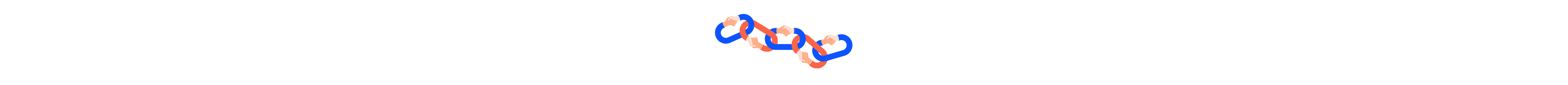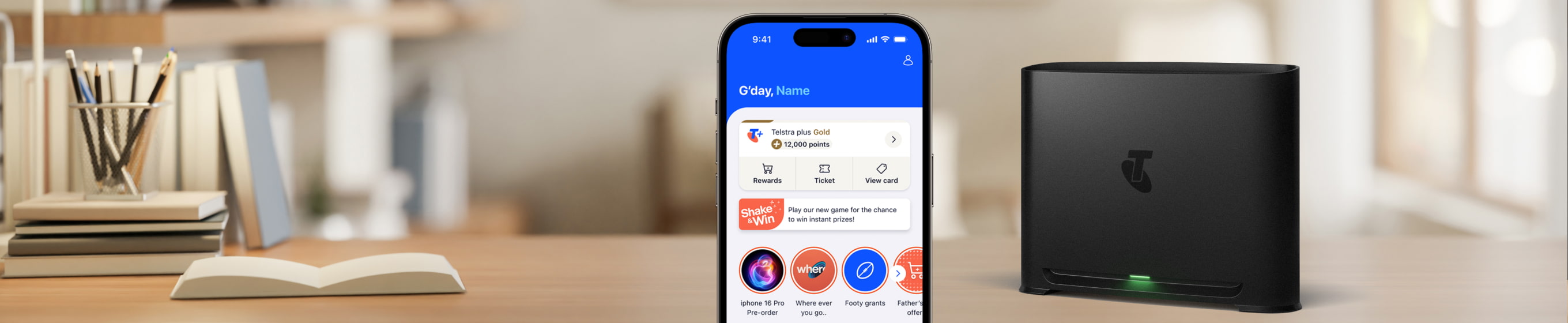Telstra Smart Modem 4
Future-proof your internet with Telstra Smart Modem 4

Life moves fast. You need a modem that keeps up .

More devices. Smoother connections
Get everyone streaming, gaming and working at life speed with Telstra Smart Modem 4's next generation technology.
You’re future-ready with Wi-Fi 7
The latest Wi-Fi 7 connectivity inside Telstra Smart Modem 4 lets you unlock the full power of your compatible Wi-Fi 7 devices now, and set your internet up for the future.
Compared to our previous modem.
Better Wi-Fi coverage throughout your home
Stream, game and work on more devices throughout your home or office, with Telstra Smart Modem 4's better Wi-Fi coverage. It's our most powerful modem yet.
Compared to our previous modem.
Hundreds of devices, zero drama.
With the power to handle over 250 devices at once your TVs, laptops, consoles, fridges and vacuums can all live happily together under one roof.
Compared to our previous modem.
We're serious about security
With 24/7 network monitoring and enhanced security features.
Advanced data and device protection
Telstra Smart Modem 4 uses the latest WPA3 security protocols and advanced encryption to help protect your privacy and data.
Millions of cyber threats blocked every day
We monitor our network 24/7 and block millions of scams, malicious calls, emails and websites every single day.
Getting connected is easy
Want amazing home Wi-Fi? Get Telstra Smart Modem 4 on a home internet plan in 3 easy steps.
-
Choose any eligible Telstra internet plan
It can be nbn®, 5G Internet, Satellite or Opticomm.
-
Get Telstra Smart Modem 4 delivered free
To your door in a few days metro or up to 7 days rural.
-
Setup in minutes, no tech degree required
Just follow the easy steps in the modem box or use the MyTelstra set up guide.
Included for use with eligible internet with voice and 5G internet services. If you cancel, change to a plan without voice or to a different tech type, within 24 months, simply return your modem or pay a $200 non-return fee.
We’ve got your back
Telstra Smart Modem 4 unlocks powerful network features to help keep you connected.
SmartFix self repair
SmartFix is our clever AI tool that scans for connection issues and can solve them automatically - sometimes without you even knowing. SmartFix is available on eligible plans.
Modem included for use with eligible new internet with voice and 5G internet services.
Backup connection
If your internet should ever drop out, Telstra Smart Modem 4 switches to our mobile network to help keep you connected.
Backup available with eligible plans only. Mobile coverage required. Speeds capped at 25/5 Mbps, except on Telstra Business Internet plans. Actual speeds may be lower.
Under the hood: serious tech
Explore the extra technical grunt behind Telstra Smart Modem 4 and make your inner geek happy.
2GB Memory: no-one misses out
We've packed a hefty 2GB of RAM into Telstra Smart Modem 4 - that's twice the amount of our previous modem. The bigger brain allows Smart Modem 4 to handle more devices streaming, gaming and video calling simultaneously while minimising interruptions.
The signal that seeks you out
Telstra Smart Modem 4 doesn’t just broadcast — it targets. Directional antennas focus Wi-Fi where it’s needed most, reducing interference and boosting coverage.
MLO: the heart of Wi-Fi 7
MLO, or Multi‑link Operation is next-level Wi-Fi 7 technology that lets your Wi-Fi 7 devices use multiple frequencies at the same time instead of just one. It’s like opening multiple lanes on a highway: your data can change lanes and move freely without traffic jams.
Manage it easy in the app
Take control of your internet with Telstra Smart Modem 4 and the My Telstra app on your phone.
Run speed tests
to check your internet connection instantly, from your phone.
Track outages
and stay informed if something’s affecting your service.
Restart your modem
remotely from the app when you need a quick reset.
Track your usage
and perform service health checks on your internet connection.
Frequently Asked Questions
Telstra Smart Modem 4 is the latest modem designed for Telstra Home Internet, with more power compared to our old modem, enhanced security features and the latest Wi-Fi 7 technology. With Telstra Smart Modem 4 you get:
- Better Wi-Fi coverage throughout your home
- Next-generation Wi-Fi 7 technology for Wi-Fi 7 devices
- Connects over 250 devices at the same time
- Enhanced security features
- Intelligent Wi-Fi sends best frequency to each device
- Bigger 2GB RAM handles hundreds of devices easily
Compared to our previous modem. Telstra Smart Modem included for use for new internet with voice services and 5G internet services, and replaces the Telstra Smart Modem 3.
Telstra Smart Modem 4 can connect over 250 devices at once – from smart TVs, laptops and gaming consoles to door alarms and robot vacuums. Its advanced Wi-Fi 7 technology directs the best signal to each device, to help prevent bottlenecks in busy households and ensure smooth data flow when everyone is online.
Yes, Wi‑Fi 7 works with your existing devices. It’s fully backwards compatible, so all your Wi‑Fi 6, Wi‑Fi 5 and earlier devices can connect as normal.
Setting up Telstra Smart Modem 4 is so easy you can do it yourself in minutes - no tech degree required!
Just follow the simple step-by-step instructions in the Quick Start Guide included in your modem package, or jump online and visit the Telstra Smart Modem setup page.
You can choose any new Telstra internet plan - nbn, 5G, Satellite or Opticomm internet - and get the Telstra Smart Modem 4 included for use. Our voice-only plan also includes the Telstra Smart Modem 4 for use.
If you cancel, change to a plan without voice or to a different tech type, within 24 months, simply return your modem or pay a $200 non-return fee. Explore Telstra Internet plans
Yes, if you already have an Upfront Telstra Internet plan and you want to upgrade to the latest modem, you can buy Telstra Smart Modem 4 outright for $240 in our online Accessories Store.
If this modem is purchased via the Accessories Store, some features can only be accessed with our Upfront Home & Business Internet Plans and will not work with a 5G Internet Plan.
You can also buy Telstra Smart Modem 4 as an add-on when you choose an ‘Internet only’ plan. You can do this at the time you make the plan purchase.
Our Internet Only plans give you just what you need to get online: a reliable internet connection and the flexibility to bring your own modem or choose one from us.
If your home needs more, our plans with a reliable internet connection, Telstra Smart Modem and phone line offer more features. Including extras, like SmartFix for modem self-repair and mobile network backup, which can help you stay connected even if something goes wrong.
The best way is to start with a powerful Wi-Fi modem. If you purchase a Telstra Home Internet plan with modem and phone line, the Telstra Smart Modem 4 is included for use. It’s designed to maximise your Wi-Fi performance and includes the latest Wi-Fi 7 technology.
You can also optimise your Wi-Fi coverage by following our tips to Improve Wi-Fi range and speeds. The tips can also be used if you have your own non-Telstra modem - ie: you are on an Internet Only Telstra plan.
You can also sign in to My Telstra and under ‘Internet and phone’ service, choose ‘Improve your connection’ for a range of options including speed tests and troubleshooting.
Important
An nbn service can never go faster than the maximum line speed available at your premises, so for FTTN/B/C customers we will confirm your maximum attainable speed after connection and let you know if your line is not able to achieve the maximum speed of your plan.
The nbn® tier figures represent wholesale maximum network speeds during off-peak periods. The nbn® tier figures and ‘typical busy period speeds’ are not measures of customers’ actual in-premises speeds, which may be slower. Not all customers receive these speeds. In some cases, the nbn® tier figures and the typical busy period speeds are similar
Find out more about speeds on the nbn network with Telstra.
Service Availability
Services not available to all areas or premises.
Installation
Standard installation includes self-installation of your modem, eligibility criteria applies. Extra charges apply for non-standard installation of Telstra, nbn co or Opticomm supplied equipment or in new developments.
Medical security alarms, lift phones and fire indicator panels
If you have alarms such as back-to-base security alarm or medi-alert connected to your home phone service, it’s important you contact your medical or security provider to check if they’re compatible with the service and identify what alternatives are available.
Promo codes
To redeem a code, choose your product or plan and add it to your cart to start the checkout process. Apply the code when you’re reviewing your cart, under the heading ‘Promo code’. You have three attempts to add. If you exceed this, the code will be invalid. Once you’ve added the code, your cart will display the discounted price.
nbn®, nbn co and other nbn® logos and brands are registered trade marks of nbn co limited and used under licence.
Important
An nbn service can never go faster than the maximum line speed available at your premises, so for FTTN/B/C customers we will confirm your maximum attainable speed after connection and let you know if your line is not able to achieve the maximum speed of your plan.
The nbn® tier figures represent wholesale maximum network speeds during off-peak periods. The nbn® tier figures and ‘typical busy period speeds’ are not measures of customers’ actual in-premises speeds, which may be slower. Not all customers receive these speeds. In some cases, the nbn® tier figures and the typical busy period speeds are similar.
Find out more about speeds on the nbn network with Telstra.
Service Availability
Services not available to all areas or premises.
Installation
Standard installation includes self-installation of your modem, eligibility criteria applies. Extra charges apply for non-standard installation of Telstra, nbn co or Opticomm supplied equipment or in new developments.
Telstra Smart Modem 4
Mobile backup is available with eligible plans only and to premises in mobile coverage areas. Check coverage at telstra.com/coverage. Your mobile backup connection is capped at 25Mbps for downloads and 5Mbps for uploads, except on Telstra Upfront Business Internet plans. Actual speeds may be lower due to local conditions and content accessed.
Medical security alarms, lift phones and fire indicator panels
If you have alarms such as back-to-base security alarm or medi-alert connected to your home phone service, it’s important you contact your medical or security provider to check if they’re compatible with the service and identify what alternatives are available.
Promo codes
To redeem a code, choose your product or plan and add it to your cart to start the checkout process. Apply the code when you’re reviewing your cart, under the heading ‘Promo code’. You have three attempts to add. If you exceed this, the code will be invalid. Once you’ve added the code, your cart will display the discounted price.
nbn®, nbn co and other nbn® logos and brands are registered trade marks of nbn co limited and used under licence.
Need help?
Support
Find the answers on our nbn and internet support pages.
Send us a message
Have a question or want our help to complete an order?
Find a store
Find your nearest Telstra Store or Wi-Fi hotspot.