Satellite Internet
From space to your place
Plan $125/mth
Starlink Kit $599

Included in our satellite plan
Check your address
We found multiple addresses. Please select yours from the list below.
Great!
You can get Telstra Satellite Internet.
Address check not available
Select Satellite Internet plan
Satellite Home Internet , UNLIMITED DATA , Available , Unavailable
$125 Monthly
Plus the cost of the Standard Starlink Kit
Plan speeds
Estimated typical speeds 7pm-11 pm-
50Mbps download
-
10Mbps upload
Typical speeds may vary due to factors including Starlink kit location, weather conditions, satellite congestion, sky visibility and the precedence Starlink gives your data on its network.

Add Starlink Kit
-
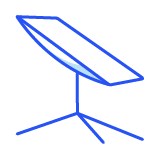
Starlink Standard
Outright$599
Includes
- Starlink Antenna dish
- All cables and power supply
- Starlink kickstand for ground mounting
It's home internet, for Australia's most remote homes.
Engineered by SpaceX, Starlink’s highly advanced satellite network delivers low latency satellite internet direct to your home.
Stream, game and work from home
Enjoy unlimited data satellite internet to stream your favourite shows, make video calls, game and work from where you live.
Internet and home phone in one
Get your satellite Internet connection and home phone service in one, thanks to the Telstra Smart Modem.
Lower orbit = lower latency
Starlink’s low orbit (LEO) satellites send data across much shorter distances than higher orbit (GEO) satellites, giving you lower latency streaming.
Helping you stay in touch with mobile calls on Wi-Fi
Our modem helps you make mobile calls and send texts over Wi-Fi even when there’s no mobile network.
Install it yourself
No techies! Set up Telstra Satellite Internet in 3 steps:
- Plug in Starlink
- Point it at the sky (make sure the view’s clear)
- Connect your Starlink Router and Telstra Smart Modem.
And you’ll be online in minutes.
Why choose us for Satellite Internet?
Modem included at no extra cost
The powerful Telstra Smart Modem 3 with fast Wi-Fi speeds is included for use with your plan.
Get rewarded with Telstra Plus
Earn points for great rewards and must-have devices, get discounted tickets and more.
Aussie-based support team
Get help when you need it from our Aussie-based customer support teams.
Our 30-day guarantee
If you’re not happy let us know within 30 days of connecting and we’ll refund your first monthly fee plus the costs of your Starlink Kit when returned in good working order.
Hot offers for new Satellite Internet customers

Spotify Premium. 4 months on us.
For Telstra home internet customers new to Spotify Premium. More about Spotify offer.

BINGE Standard. 2 months on us.
For Telstra home internet customers new to BINGE. More about BINGE offer.

McAfee Telstra Device Security. 3 months on us.
For Telstra home internet customers. More about Device Security offer.
Starlink accessories – roof mounts and more
Elevate your Starlink experience
Help give your Starlink antenna a clear view of the sky with accessories like roof mounts, wall mounts and extender cables. Find the right fit for your home on our accessories page.
Questions about Telstra Satellite Internet?
No, Telstra Satellite Internet is restricted to use at the home address it is connected to. Satellite Internet can’t be moved around or used on moving vehicles or vessels like cars, vans, RVs, boats or aircraft.
If you’ve already got a Starlink Kit, you may be able to use it with a Telstra Satellite internet plan. NOTE: The Generation 1 Circular Starlink Kit is not compatible. If you own this kit, you’ll need to select a new Starlink Satellite Kit.
For Starlink Standard Actuated Kit Users: If you plan to use your Starlink Standard Actuated Kit with Telstra Satellite, you must purchase a Starlink Ethernet Adaptor. This adaptor connects the Telstra Smart Modem 3 to the Starlink Router, enabling both voice and internet services. Buy the Starlink Ethernet Adaptor.
How do I transfer my Starlink Kit to Telstra?
To transfer your Starlink Kit to Telstra:
- Cancel your existing Starlink service through the Starlink customer portal on the Starlink website. Find the “Cancel Service” option under the “Manage” section on the homepage.
- Unlock your Starlink Kit from your account by selecting “Transfer” after cancellation. This option is also under “Manage.” Note that your service will stop immediately upon transfer, regardless of the remaining time in your billing cycle.
- Provide Telstra with your Starlink Terminal ID or Kit Serial Number during the ordering process.
Need to Know:
- For more details visit Starlink Support and search 'transfer to a reseller'
- Please be aware that transferring is not available on the Starlink website until 120 days after you purchases your Starlink Kit or 90 days after you activated your kit, whichever milestone you hit first. Reach out to Starlink Customer Support for further assistance.
Telstra Satellite Internet powered by Starlink is designed to work well in most weather conditions, including rain, snow, and wind. Extreme weather, especially heavy rain, can cause brief service dropouts.
Yes! Your Telstra Satellite Internet plan includes a home phone service, with unlimited calls to standard Australian mobiles and landlines.
Yes, you can stream your favourite apps, game online, make video calls and more. Satellite internet lets you access the same services as other types of home internet products that have similar bandwidth and speeds.
You can purchase Telstra Satellite Internet online, over the phone or by visiting us in store. We will deliver the Telstra Smart Modem and Starlink Kit to your home. You won’t be able to collect the Starlink Kit in store.
Yes – we include detailed guides to help you install the Starlink Kit and set up Telstra Satellite Internet yourself.
When should you use a licensed professional?
- If you want to permanently fix the Starlink Kit with one of our optional accessories, we recommend you use a licensed professional in your area.
- If you want to conceal or permanently install any cabling, you will need to use a licensed professional.
Once you’re happy with your Satellite Internet service, you will need to cancel your old internet service to avoid paying for two services at the same time. To cancel your old service, contact us.
Things you need to know
Service Availability: Services not available to all areas or premises. Initial checks may show you are eligible for this service however actual availability will be confirmed after order.
Speed: We’re still calculating typical speeds on this plan - the information here is an estimate only based on limited preliminary testing. Actual speeds are yet to be confirmed. Download speeds are capped at most times, during which they will not exceed 50Mbps. Typical speeds may vary due to factors including Starlink Kit location, weather conditions, satellite congestion, sky visibility and the precedence Starlink gives your data on its network.
Telstra Smart Modem™: Mobile backup is available to premises in 4G coverage areas. Check coverage at telstra.com/coverage. Your mobile backup connection is capped at 25Mbps for downloads and 5Mbps for uploads. Actual speeds may be lower due to local conditions and content accessed.
Medical security alarms, lift phones and fire indicator panels: If you have alarms such as back-to-base security alarm or medi-alert connected to your home phone service, it’s important you contact your medical or security provider to check if they’re compatible with the service and identify what alternatives are available.
Cancellation: If you cancel your plan in the first 24 months your modem must be returned via our eParcel service (we will provide details in an email to you once you cancel) in good working order or you may be charged a $200 non-return fee.
Need more help?
My Telstra app
View your services, pay your bill, troubleshoot tech issues, contact us via messaging and much more.
Support
You'll find more information about Telstra Satellite Internet in our Support section.
Send us a message
Questions about Telstra Satellite Internet? Get in touch and we'll help you as soon as we can.
Contact us
We're here to answer your questions.


