
Min cost $2198.88 over 36 months plus your chosen plan costs



Min cost $2198.88 over 36 months plus your chosen plan costs

Min cost $1998.72 over 36 months plus your chosen plan costs

Min cost $1398.60 over 36 months plus your chosen plan costs

Min cost $1398.96 over 36 months plus your chosen plan costs

Min cost $1998.72 over 36 months plus your chosen plan costs

Min cost $2698.92 over 36 months plus your chosen plan costs

Min cost $1698.84 over 36 months plus your chosen plan costs

Min cost $998.64 over 36 months plus your chosen plan costs

Min cost $1798.92 over 36 months plus your chosen plan costs
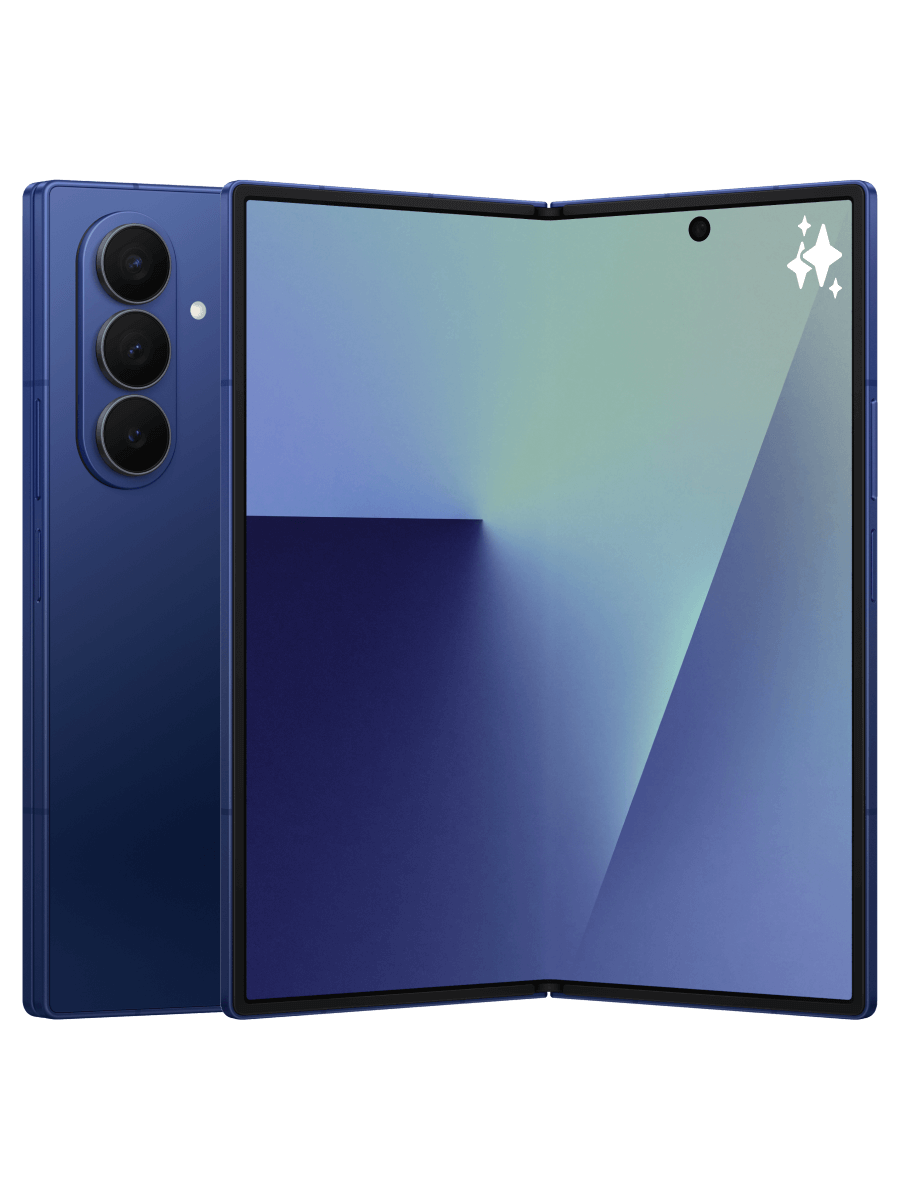
Min cost $2898.72 over 36 months plus your chosen plan costs

Min cost $1848.96 over 36 months plus your chosen plan costs

Min cost $1098.72 over 36 months plus your chosen plan costs

Min cost $1648.80 over 36 months plus your chosen plan costs

Min cost $1698.84 over 36 months plus your chosen plan costs

Min cost $998.64 over 36 months plus your chosen plan costs

Min cost $348.84 over 36 months plus your chosen plan costs

Min cost $548.64 over 36 months plus your chosen plan costs

Min cost $549 over 36 months plus your chosen plan costs

Min cost $999 over 36 months plus your chosen plan costs

Min cost $1698.84 over 36 months plus your chosen plan costs

Min cost $2198.88 over 36 months plus your chosen plan costs

Min cost $2748.96 over 36 months plus your chosen plan costs

Min cost $2148.84 over 36 months plus your chosen plan costs

Min cost $1798.92 over 36 months plus your chosen plan costs

Min cost $1398.96 over 36 months plus your chosen plan costs

Min cost $1248.84 over 36 months plus your chosen plan costs

Min cost $999 over 36 months plus your chosen plan costs

Min cost $1348.92 over 36 months plus your chosen plan costs

Min cost $2698.92 over 36 months plus your chosen plan costs

Min cost $848.88 over 36 months plus your chosen plan costs

Min cost $1798.92 over 36 months plus your chosen plan costs

Min cost $1098.72 over 36 months plus your chosen plan costs

Min cost $2048.76 over 36 months plus your chosen plan costs

Min cost $1698.84 over 36 months plus your chosen plan costs

Min cost $1348.92 over 36 months plus your chosen plan costs

Min cost $1098.72 over 36 months plus your chosen plan costs

Min cost $1698.84 over 36 months plus your chosen plan costs

Min cost $1248.84 over 36 months plus your chosen plan costs

Min cost $398.88 over 36 months plus your chosen plan costs

Min cost $798.84 over 36 months plus your chosen plan costs

Min cost $598.68 over 36 months plus your chosen plan costs

Min cost $1948.68 over 36 months plus your chosen plan costs

Min cost $1598.76 over 36 months plus your chosen plan costs
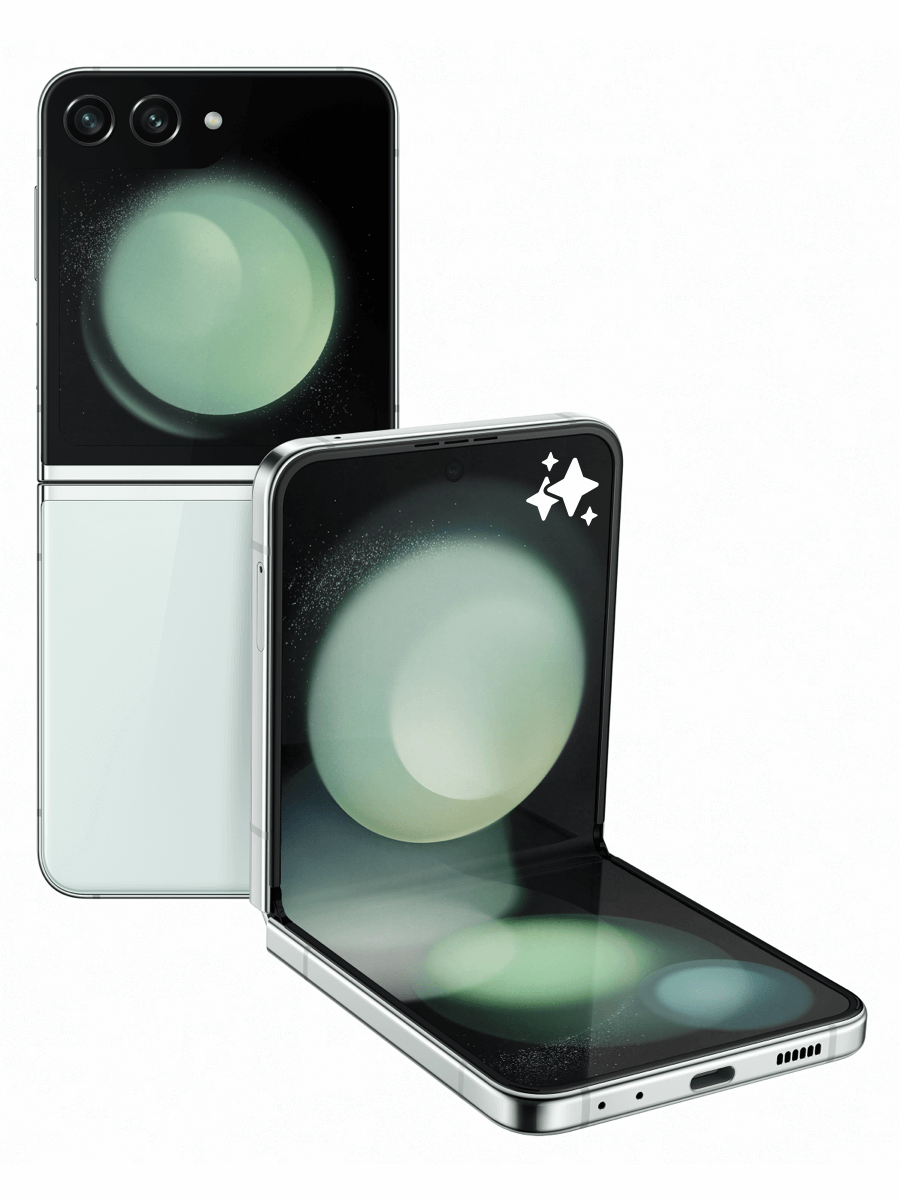
Min cost $1648.80 over 36 months plus your chosen plan costs

Min cost $1248.84 over 36 months plus your chosen plan costs

Min cost $2598.84 over 36 months plus your chosen plan costs

Min cost $1048.68 over 36 months plus your chosen plan costs

Min cost $748.80 over 36 months plus your chosen plan costs

Min cost $1348.92 over 36 months plus your chosen plan costs

Min cost $398.88 over 36 months plus your chosen plan costs

Min cost $598.80 over 24 months plus your chosen plan costs

Min cost $1648.80 over 36 months plus your chosen plan costs

Min cost $1498.68 over 36 months plus your chosen plan costs

Min cost $748.80 over 36 months plus your chosen plan costs
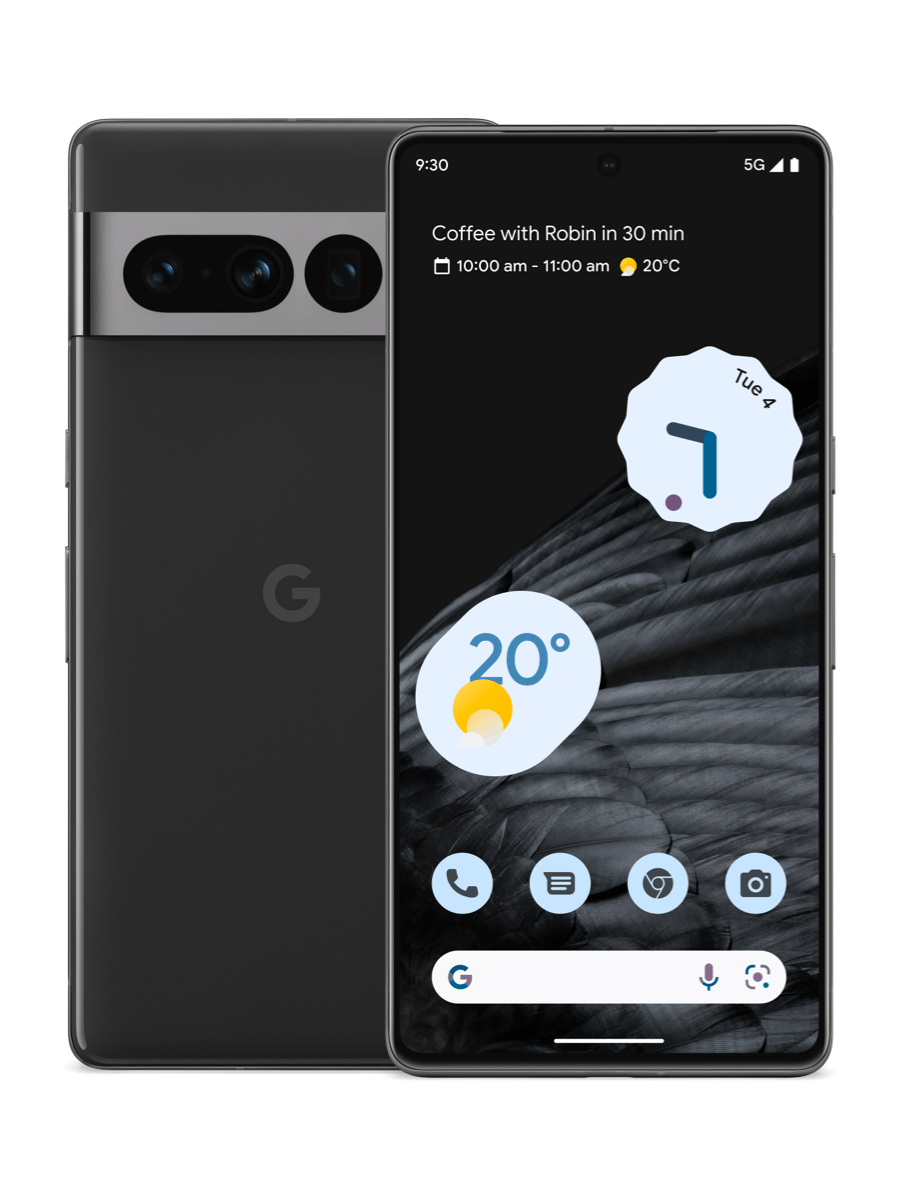
Min cost $1298.88 over 36 months plus your chosen plan costs

Min cost $398.88 over 36 months plus your chosen plan costs

Min cost $78.84 over 36 months plus your chosen plan costs

Min cost $999 over 36 months plus your chosen plan costs

Min cost $1098.72 over 36 months plus your chosen plan costs
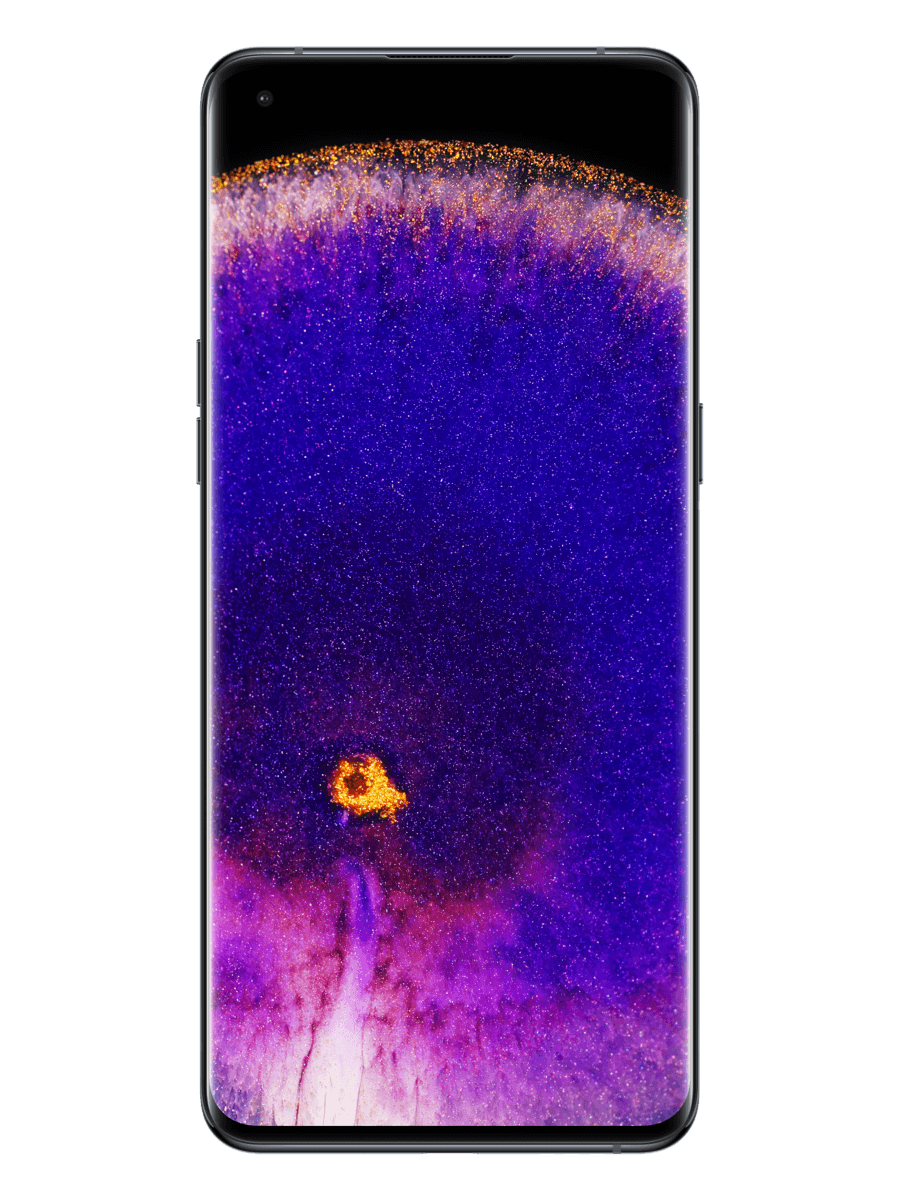
Min cost $1398.96 over 36 months plus your chosen plan costs
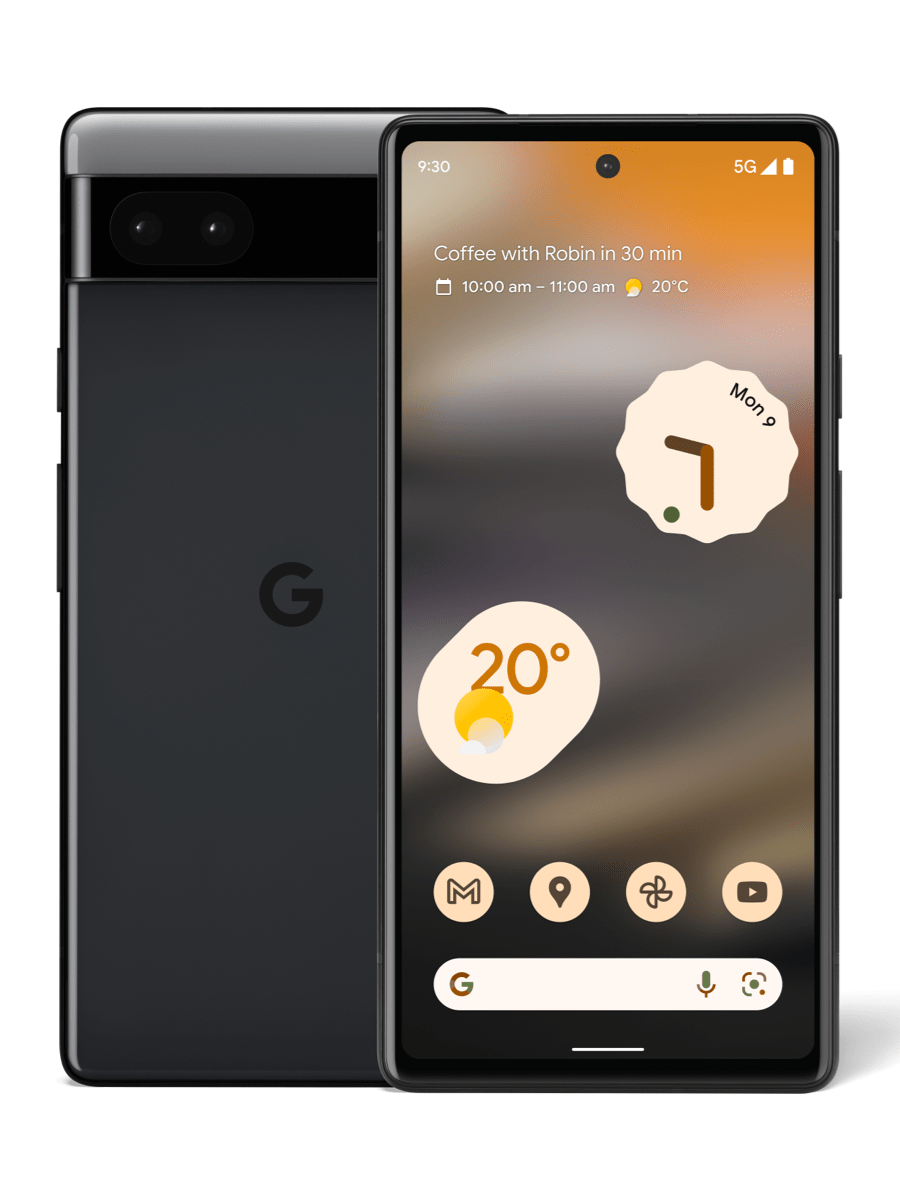
Min cost $598.68 over 36 months plus your chosen plan costs

Min cost $598.68 over 36 months plus your chosen plan costs

Min cost $498.96 over 36 months plus your chosen plan costs

Min cost $999 over 36 months plus your chosen plan costs

Min cost $729 over 36 months plus your chosen plan costs

Min cost $1948.68 over 36 months plus your chosen plan costs

Min cost $598.68 over 36 months plus your chosen plan costs

Min cost $698.76 over 36 months plus your chosen plan costs

Min cost $999 over 36 months plus your chosen plan costs

Min cost $1498.68 over 36 months plus your chosen plan costs
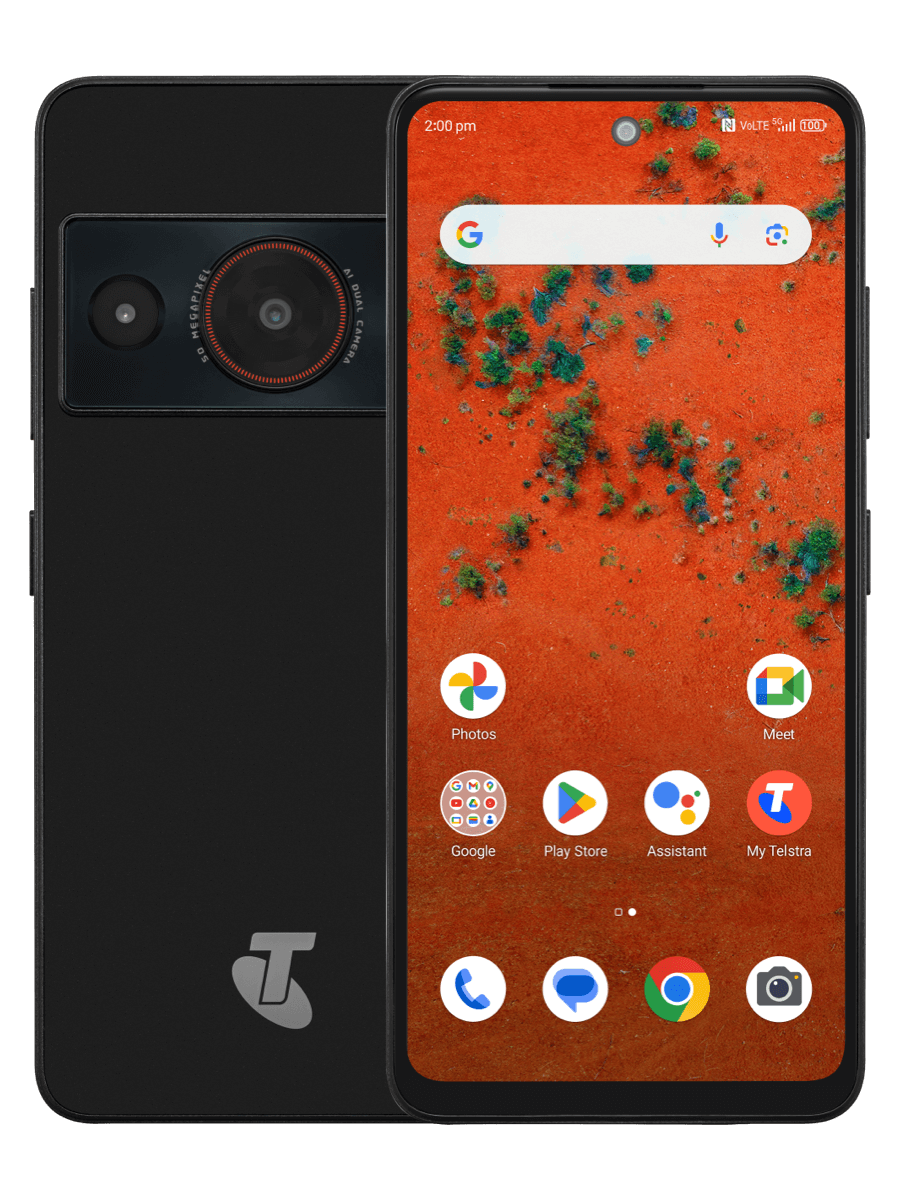
Min cost $178.92 over 36 months plus your chosen plan costs

Min cost $798.84 over 36 months plus your chosen plan costs
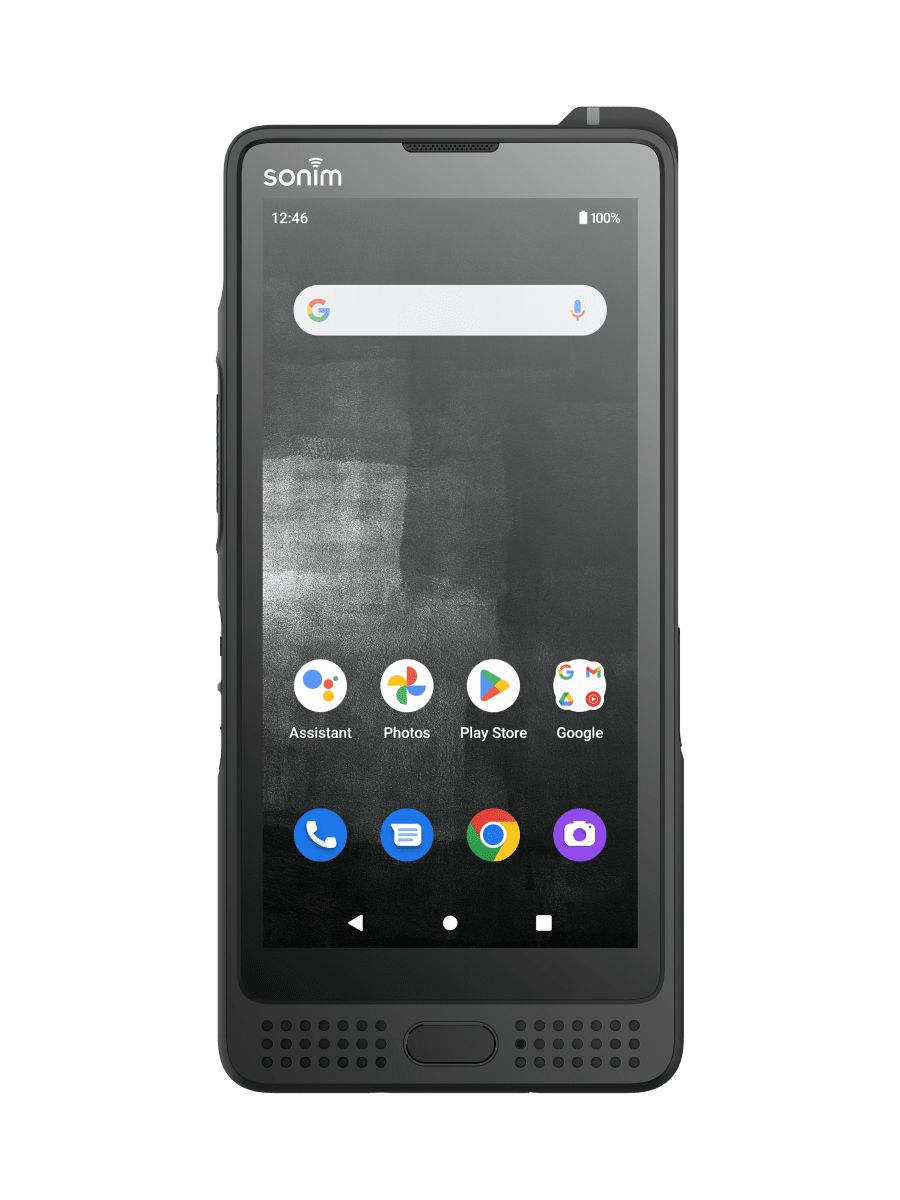
Min cost $1319.76 over 36 months plus your chosen plan costs

Min cost $598.80 over 24 months plus your chosen plan costs

Plus your chosen plan costs

Min cost $498.96 over 36 months plus your chosen plan costs

Min cost $198.72 over 36 months plus your chosen plan costs
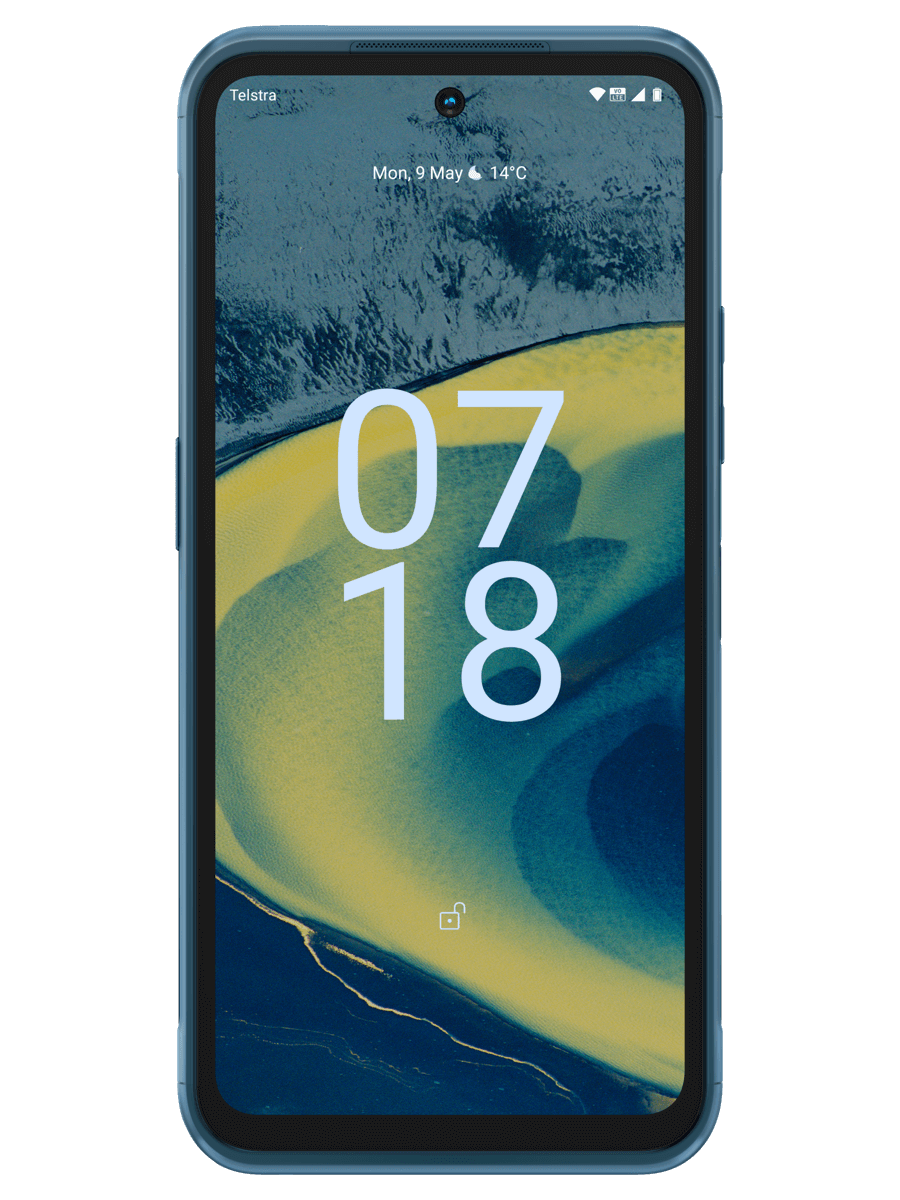
Min cost $748.80 over 36 months plus your chosen plan costs



Compare iPhone models, compare Samsung models, compare Google models or all other phone models side by side with our device comparison tool.
To help make buying a new phone more affordable, if you find a better price within 7 days of receiving your new, eligible phone, we’ll credit the difference.
If you have an old smartphone, it could be worth something. Trade in your eligible phone for credit, and it might even help offset the cost of a new phone!
Our mobile network covers 1 million square kilometres more than any other mobile network.
We block millions of cyber threats daily by constantly monitoring our network to help protect your data.
Call our local team or visit your local store. Plus, the My Telstra app makes it easier to manage your account with in-app messaging and in-store appointment booking.
Doing the right thing - for our customers, our people and for the environment.
Your plan and add-ons may change (including price and inclusions), or we may move you to a new plan (which may cost more). If you don't like a change, you can change your plan or cancel your plan or add-ons. When you cancel, your service will be disconnected immediately. We won't refund any money you've already paid, and you'll need to pay out any remaining devices, accessories or services in full when you cancel.
To redeem a promotional promo code, choose an eligible product or plan and add it to your cart to start the checkout process. In cart review, enter the promo code. You have three attempts to enter. If you exceed this, the promo code will be invalid. Once you add the promo code, your cart will display the discounted price. Roll onto Telstra’s standard month-to-month price after six months unless you change or cancel beforehand.
Telstra currently offers 5G in select areas and is progressively rolling it out to other areas. In non-5G coverage areas, you’ll automatically switch to our 4G. Check coverage map.
To use Telstra Satellite Messaging, you need:
Our satellite network will extend beyond the range of our mobile network to most outdoor areas on mainland Australia and Tasmania, excluding the Australian Radio Quiet Zone in Western Australia and remote offshore territories and islands of Australia.
Telstra Satellite Messaging is not designed to be an emergency service, as you cannot text Australian emergency responders directly. If you intend to visit remote regions, it is always recommended to plan ahead and take extra precautions in the case of an emergency.
Telstra Satellite Messaging is an intermittent service, so the experience of sending and receiving a message is different than via mobile connection. Some messages may take a few minutes or longer to send and receive, depending on location, device and availability of satellites.
Telstra Satellite Messaging cannot be used to:
Speeds may vary due to factors such as location, distance from the base station, local conditions, concurrent users, hardware and software configuration and download/upload destination. For 5G coverage information, check coverage map.
This plan comes with a data allowance to use in Australia. You won’t be charged if you go over your monthly data allowance. Instead, you can continue to access data up to speeds of 1.5Mbps. 1.5mbps isn’t suitable for HD video or high-speed applications, and means that some web pages, social media content and files may take longer to load). In addition, heavy data users (users in the top 1% of all data users) may experience slower speeds than other users during busy periods. The speeds you actually receive may vary depending on a range of factors including your device, location, number of users and download sources. Your data allowance is for personal use in a smartphone or tablet in Australia only and the FairPlay Policy applies.
Compatible Telstra mobile network handset required. Check your device's compatibility.
You must have an eligible Telstra Mobile Plan in order to have a DPC. If you cancel your DPC early, cancel your mobile plan during the device payment term or move to an ineligible mobile plan during the payment term, you’ll need to pay out your device, in full. Device discounts do not apply to cancelled DPC.
Excludes calls, SMS and MMS to premium numbers, some satellite numbers, and use overseas.
30 minutes of international calls and unlimited international SMS, to all countries, are included in our Upfront Mobile plans. Once you’ve used the 30 minutes, you can add an International Calling Pack to your plan from $10 per month. You can add or remove it at any time in the My Telstra app. International Calling Pack includes an allowance of calls from Australia to standard international numbers in eligible destinations. View eligible destinations here.
The only way to use your service overseas is by purchasing an International Roaming day pass. You can purchase an International Roaming day pass at $5 per day in 7 eligible countries, or $10 per day in more than 80 eligible countries. Day pass Zone 1 and 2 packs include 2GB of data to use per day as well as unlimited talk and text. Usage expires at the end of a 24-hour day pass period. If you go over your 2GB, you can add an additional 2GB for $10 for use within 31 days. A day pass is triggered whenever a call is made or received, an SMS is sent or if any mobile data is used in an eligible destination.
If you’re travelling to a destination where our International Roaming day pass isn’t available, you cannot use your Telstra service.
If you cancel your Telstra Upfront Mobile Plan, you will not receive a pro rata refund for the remainder of your month. If you have any device, accessory or service add-ons attached to your plan, you will have to pay any remaining amount owing as a one-off payment.
Your upfront mobile plan may change (including price and inclusions). With no lock-in, you can change your plan once a month or leave. If you leave, just pay out your device, accessories or services in full.
Telstra Trade-In is managed by Assurant Services Australia Pty Ltd. To be eligible for Trade-In, you must be a Telstra consumer or small business customer aged 18+, with a post-paid service and have a device, tablet or smartwatch with us on an Upfront plan or with an existing 13-digit account number. Not available to customers with a ten-digit account number or Upgrade & Protect. Devices on Telstra Mobile Lease plans are ineligible. You may only trade in a device, tablet or smartwatch from Assurant’s list of eligible devices. The credit offer will vary depending on your device, tablet or smartwatch type, model and its working condition, and is subject to assessment. Credit applied by second bill, or to a nominated credit/debit card within 30 days for Upfront Mobile plans. For more details check the Trade-In page.
To join Telstra Plus you must be 18+ with an active service. Points are earned on payment for services or Pre-Paid recharge (excluding outright purchases, refunds, credits and late payment fees). Points expire three years from earning. Marketing opt-in required (preferences can be changed). Excludes Telstra Enterprise and Corporate accounts. See the Telstra Plus program terms and conditions.
View your services, pay your bill, troubleshoot tech issues, contact us via messaging and much more.
More information about mobile phones can be found in our Support section.
Questions about mobile plans? Get in touch and we'll help you as soon as we can.
We're here to answer your questions.