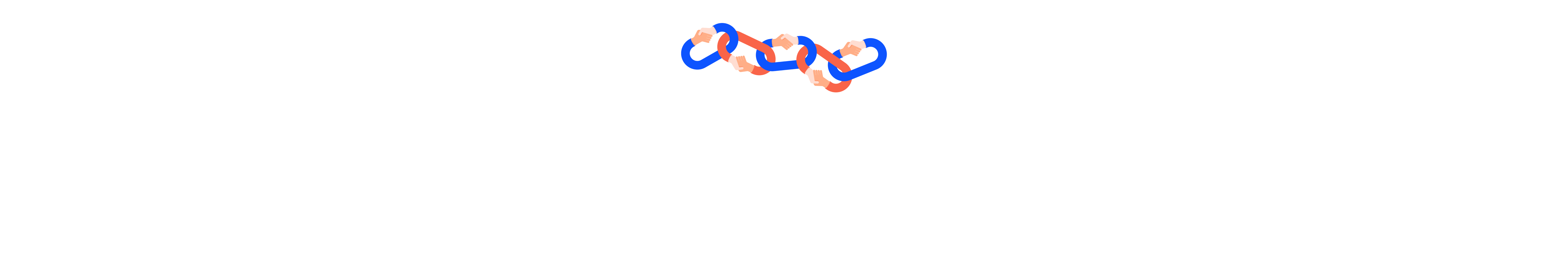Report a scam
Update software
Manage passwords

Security for you and your family
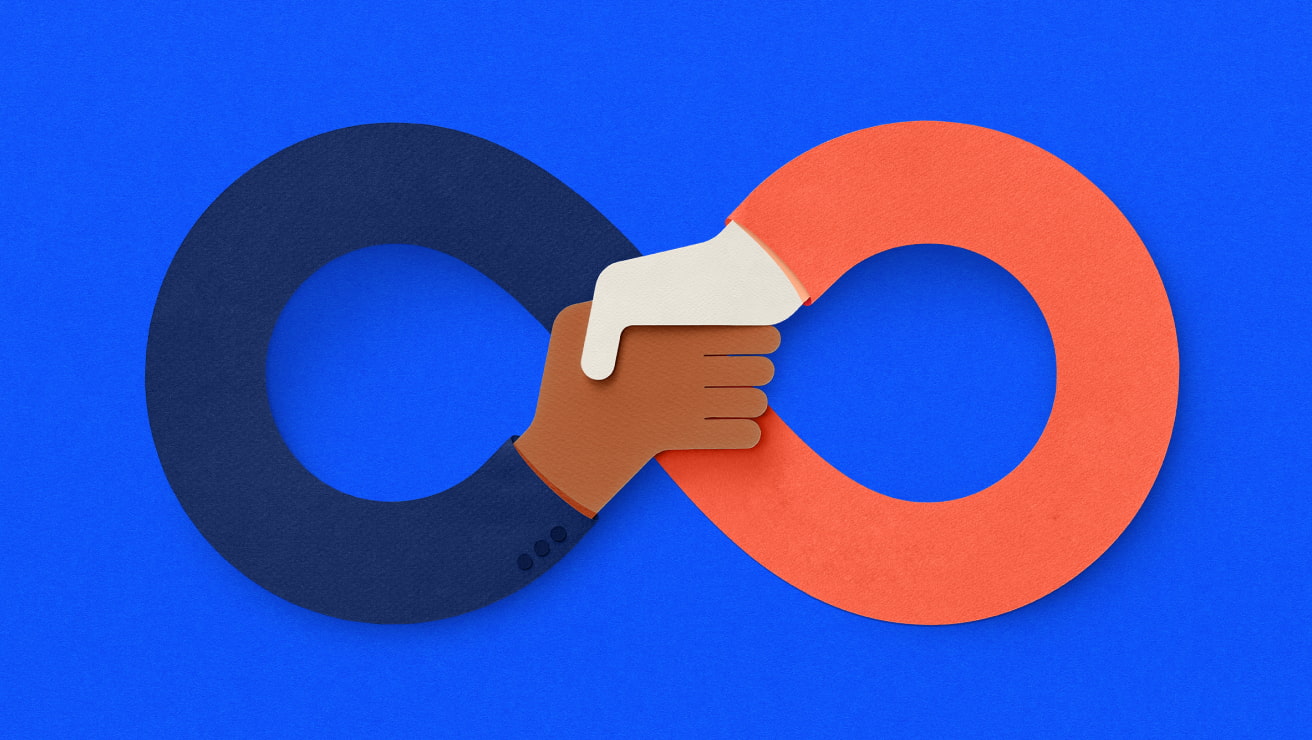
Security for your business
Speaking up makes us stronger
Vulnerability Disclosure Program
We take your data seriously and work with skilled researchers across the globe to help identify important security issues.
So we've partnered with Bugcrowd on the Vulnerability Disclosure Program so people can submit cyber security vulnerabilities.
Report online harm to the eSafety Commissioner
The eSafety Commissioner is Australia's independent regulator for online safety. Their role is to help safeguard you from online harm.
If you've experienced cyber bullying, cyber abuse, seen non-consensual images or material that promotes, incites, instructs or depicts abhorrent conduct, please report it to the eSafety Commissioner.
Articles about cyber security and safety
FAQs
Find the answers to common questions about cyber security and safety.
The two most common cyber threats are:
1. Identity theft
When an unauthorised person accesses your personal information, they can create fake IDs, take out loans out or make expensive purchases online in your name. Often it’s carried out by someone you know. For example, a former partner could make purchases in your name because they have access to one of your accounts or your personal information. Be cautious when sharing details. When you part ways with someone make sure they don’t still have access to any of your accounts.
2. Hacking and data breaches
It’s not uncommon for apps, services, websites and devices to have security flaws. Criminals exploit these to access private data and sell it over the dark web or use it to steal money. Data breaches happen when private records have been compromised - affecting the security of people who have had their information stolen. Companies work hard to eliminate as many security flaws and vulnerabilities as possible.
There’s not much you can do to stop companies getting hacked, but you can help reduce the risk of your data being leaked. By keeping your devices and apps up to date, you’re plugging any vulnerabilities which make it harder for hackers.
Enable two-step verification. If an unauthorised person gains access to your username and password, they still need to complete an extra identity verification step before getting into your account. This significantly reduces their chances.
These are some of the ways we use your personal information:
- To help us manage the products and services we provide to you, for customer enquiries and complaints and to maintain and update our records. We need to verify your identity to detect, prevent and address fraud. We also use your information for charging and billing and to identify breaches of our terms and conditions of service.
- For network, security and fraud protection, including blocking malicious content, as well as monitoring for known domains which can lead to downloading malicious software onto devices. Where Telstra’s DNS services are used to connect to known malicious domains, we may use your personal information to determine whether you might be impacted and take action to block the activity and/or notify you so that you can protect yourself. We may also use your information to prevent identity theft, unauthorised transactions, or other fraudulent activities, on or off our networks (e.g., fraudulent bank transactions).
- To communicate with you via phone, email, SMS, social media, search engines and web pages you visit.
Direct marketing to tell you about products, services and special offers of Telstra and its related entities. We may use your information to market and promote products, services and special offers, including Telstra loyalty programs. - We may also contact you about products, services and offers from our trusted partners. In some cases, this marketing activity can continue for up to 13 months after you have stopped using our products or services, unless you opt out. Please be aware that if you unsubscribe from a mailing list, we will continue to send you important messages that are not marketing communications, such as safety or administrative messages.
You can stop Telstra using your information unsubscribing from our marketing communications. Log into My Telstra or call us on 1800 039 059. We are required and permitted by law to use your personal information in certain circumstances.
Online safety is about being aware of online risks or dangers and what you can do to help prevent, limit or block them. It covers a wide range of topics from dealing with illegal or restricted content, to cyber bullying and other online abuse.
Parental controls allow you to help manage what your kids can see/do online. You can also place restrictions on specific devices. Telstra Device Security can help keep individual devices safe. You can also choose a filter from the industry-endorsed Family Friendly Filter program. Lodge an illegal or offensive digital content complaint via the Office of the eSafety Commissioner.
You can report your experience to the eSafety Commissioner. They are Australia's independent regulator for online safety and it's their responsibility to respond to online safety complaints and take action. When filling out a report, they'll likely ask you for evidence of the harm you experienced. This could be noting down information like the web page address (URL) or a person's user profile, or supplying screenshots where appropriate.
How to report to the eSafety Commissioner
We encourage you to talk to someone you trust to support you through the process. If you've experienced online harm due to a Telstra service, you can report this directly to us via our Misuse of Service form.
Cyber security is about protecting data, devices and systems using anti-virus software, firewalls, password managers, two-step verification and more. These tools can defend against certain cyber security concerns such as malicious websites containing viruses and other malware and phishing scams in your email and SMS messages that can lead to identity theft and financial fraud.
Cyber safety is about protecting yourself from online harm and unwelcome or inappropriate content and behaviour. Cyber safety includes cyber bullying, cyber or image-based abuse, illegal or restricted online content, or anything that feels threatening to you, your kids or anyone else. While there are some tools that can help you reduce exposure to these concerns, like parental controls or family filters, it’s important to know how to recognise unwelcome content and activity so you can protect yourself and others against it and report it to official government bodies like the eSafety Commissioner.
At Telstra, we talk more about staying safe online or protecting yourself online, which encompasses both cyber security and safety, because they are closely linked and you’ll need to consider both to enjoy safer online experiences.
Need help?
Message us in the My Telstra app
Got a cyber security concern? Ask us in the My Telstra app. It's quick and easy and we’ll get back to you as soon as we can.
Online help & support
Find answers to your frequently asked questions.
Multilingual Support
If you'd like to speak with us in your preferred language, we've got you covered.