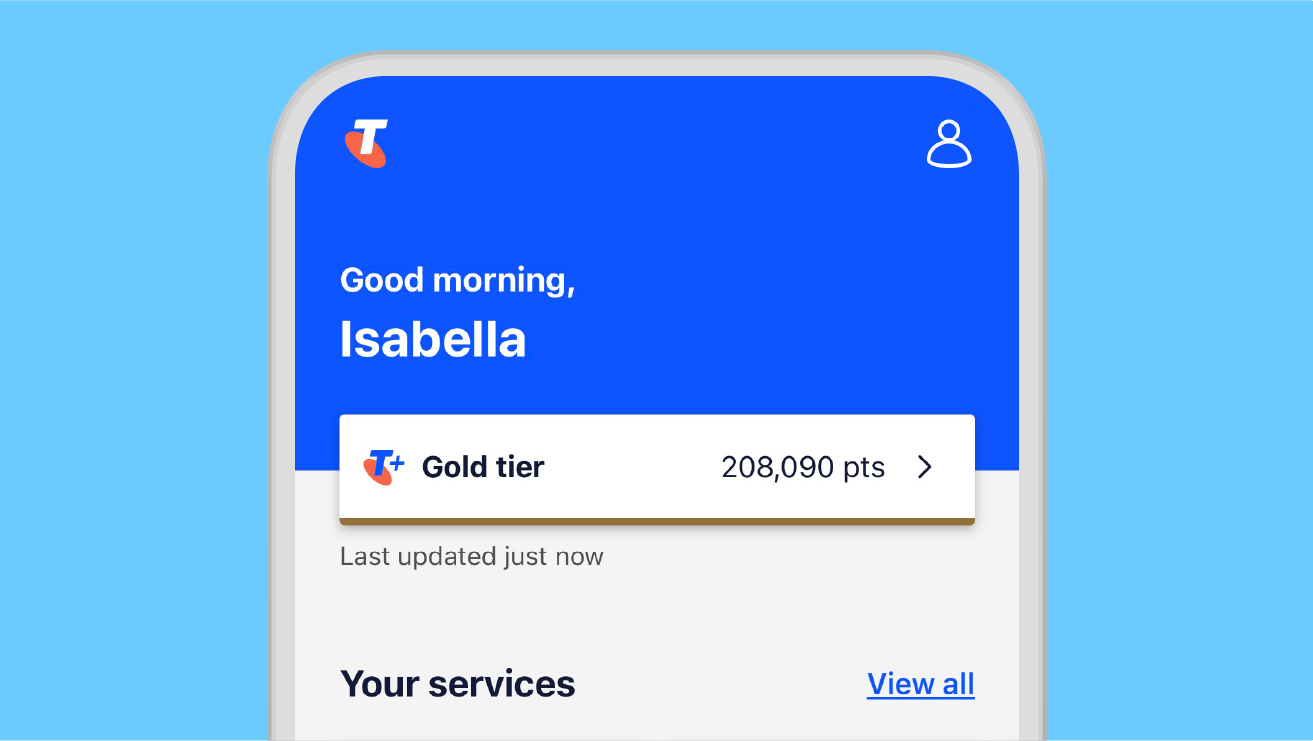
Device Security Essentials
Get more security for free

What is Device Security Essentials?
Device Security Essentials is the latest addition to our family of device security options (powered by McAfee) that give you more security and peace of mind for your mobile device. It’s free for consumer and small business mobile customers and allows access to three new security features via the My Telstra app.
Wi-Fi Scan
Scan Wi-Fi networks for cyber threats and get alerts when connecting to unsafe Wi-Fi networks.
Safe Browsing
Browse your favourite sites more confidently with timely alerts before accessing risky websites and links.
Device Check
Helps protect your devices and personal information from the latest malware and threats.
How to turn on Device Security Essentials
Turning on Device Security Essentials is easy via the My Telstra app.
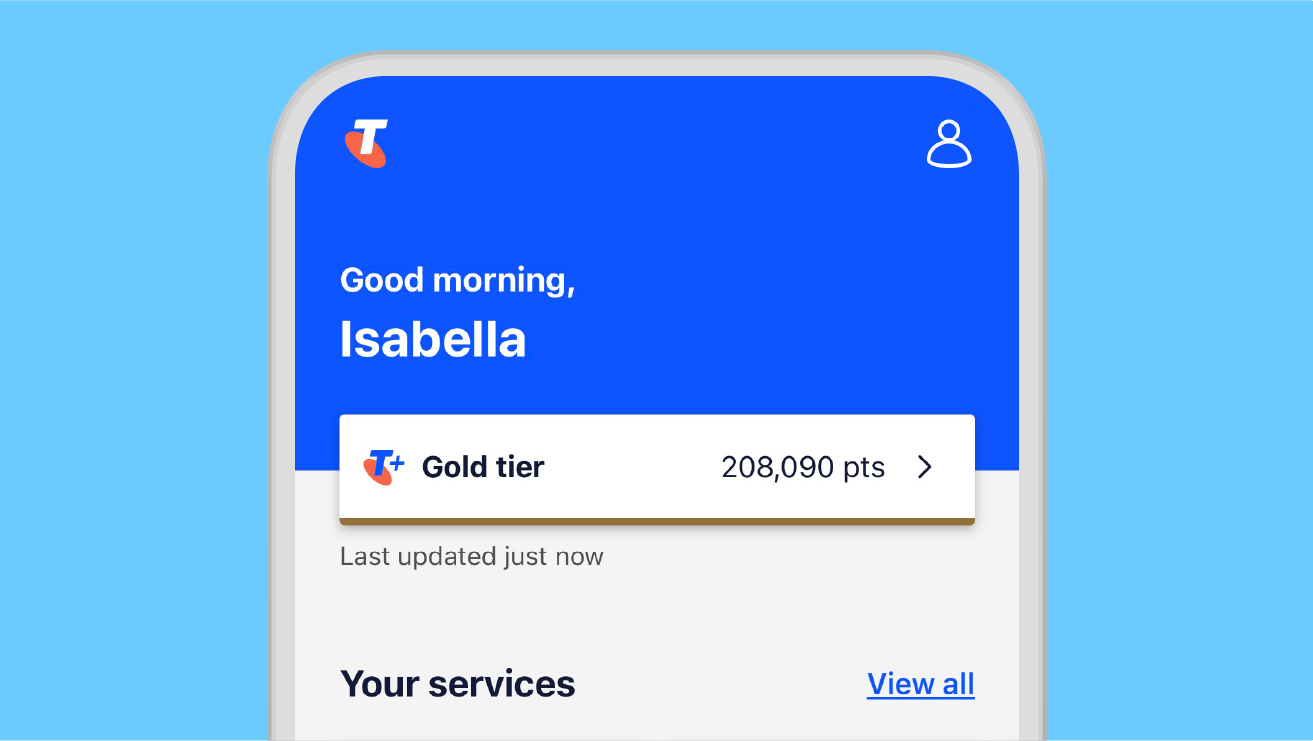
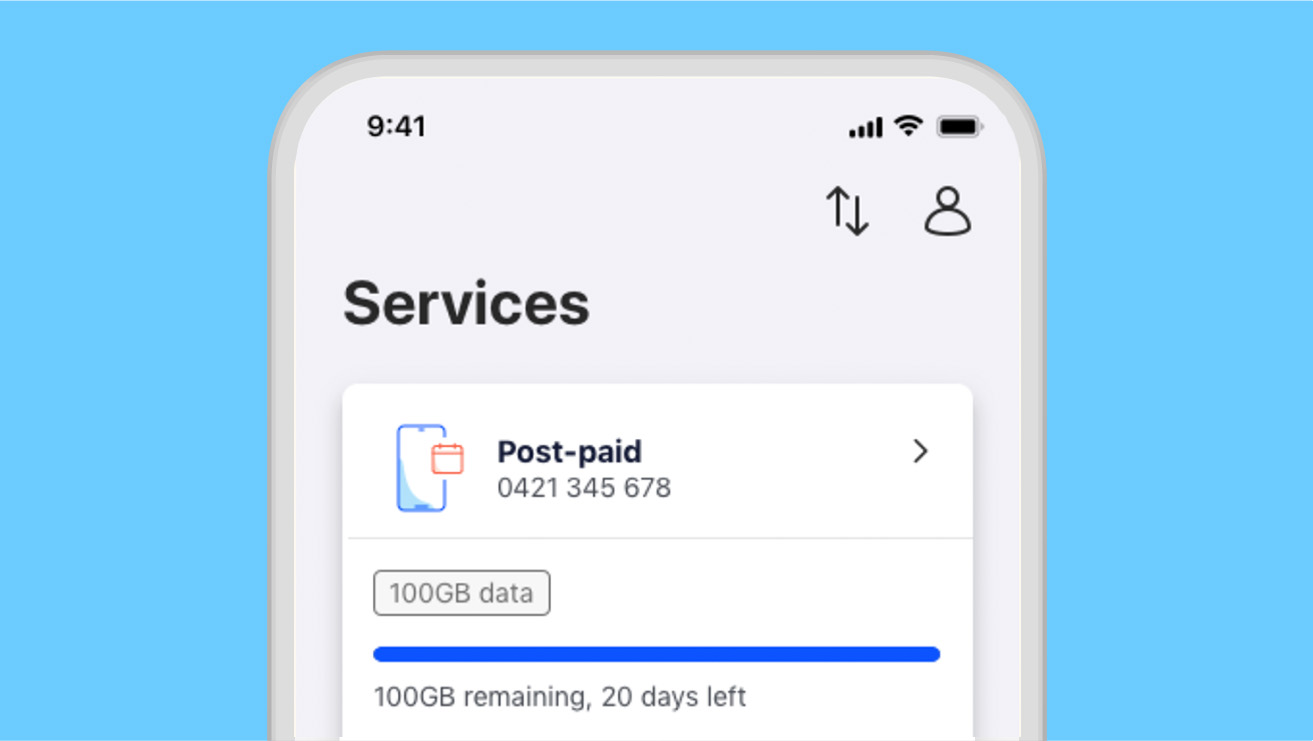
Select your service
Step 2
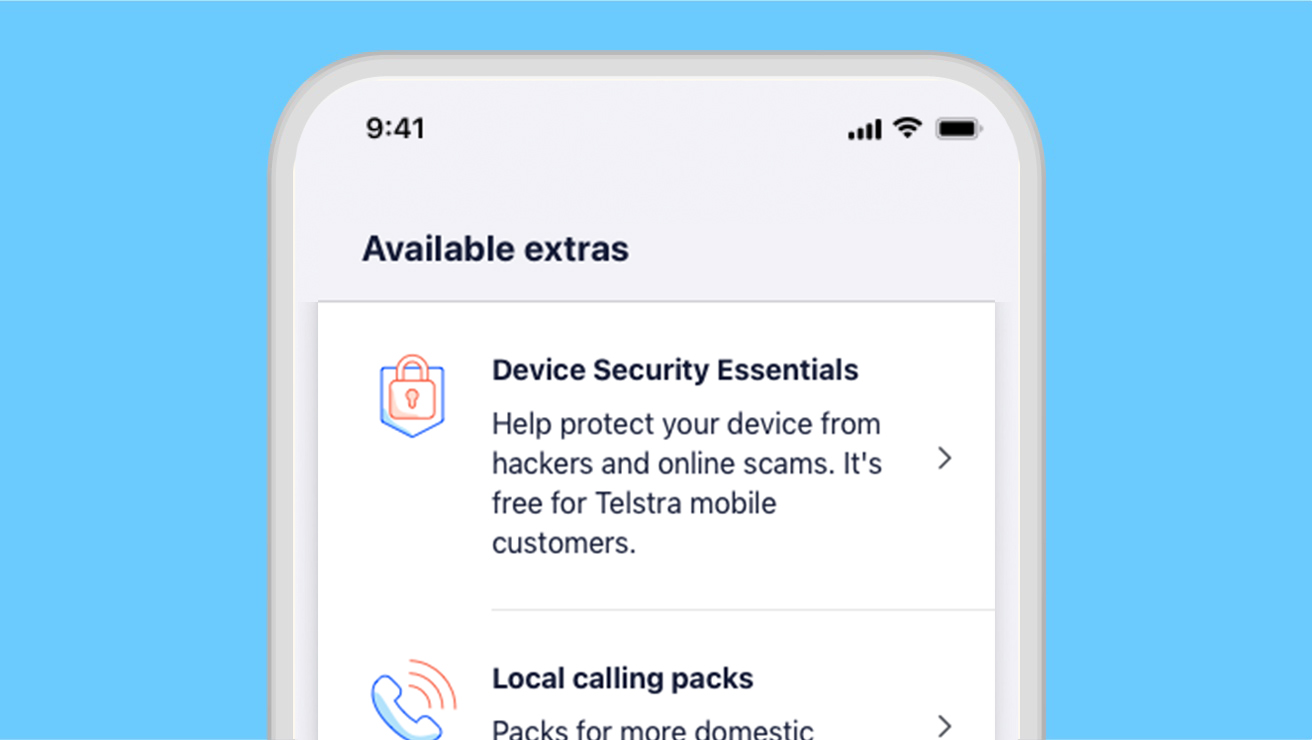
Add as an extra
Step 3
What security features do you need?
- secure VPN
- parental controls
- password manager
- identity monitoring
For consumer post-paid mobile or internet customers only. Not available for business customers.
Latest scams and cyber security articles
Frequently Asked Questions
Eligibility
Device Security Essentials is eligible with Consumer and Small Business Upfront Mobile, Data only and Pre-Paid Mobile plans with an active recharge. If you cancel your mobile service, Device Security Essentials will also be cancelled.
If you have a My Telstra account and a Telstra ID, your device will be compatible with Device Security Essentials. You must have a compatible Android or iOS device that meets the minimum operating requirements to use this product. For the latest device and system requirements, visit McAfee’s support page. Device Security Essentials is not available on wearable devices (e.g. watches) or Smart TV.
Yes, if you haven’t already you will need to set up your My Telstra app to access the included security features on your mobile plan. Your TelstraID will be required to sign into the app. Don’t have one? Register for your Telstra ID
Every eligible service includes access to Device Security Essentials. If you have multiple eligible services on your account, each will be able to access Device Security Essentials, but you’ll need to download the latest My Telstra version and activate Device Security Essentials directly on each device. Navigate to the services tab and choose your number. It will be marked with (This device). To protect devices that aren't connected to the Telstra mobile network, you will need to purchase Telstra's Device Security for $10/mth. Telstra Device Security is only available for Telstra personal or internet customers (excl Pre-Paid).
More about Device Security Essentials
There may be a few reasons why you aren't seeing Device Security Essentials in My Telstra. The most common reasons are below:
- You may not be on the latest version of My Telstra. Download the latest version of the My Telstra app and follow the steps to activate.
- You may have an active Device Security ($10) subscription. This already gives you the features that Device Security Essentials offers and more.
- If you have multiple services, you may have clicked on another service does not match the service number in your current device. Find the service marked with (This device)
- If you have a Pre-Paid service, make that you have an active Pre-Paid recharge.
- You may not have a Telstra SIM card in your device
If you have a dual SIM in operation, your Telstra service needs to be set as your primary SIM service
Device Security Essentials does not protect against all risks.
If you already have Telstra Device Security, you will have these features and more to help protect you from cyber-attacks.
Security apps from companies other than Device Security Essentials might cause a problem with your Device Security Essentials. For example, if you already have another antivirus product installed, your Device Security Essentials might fail to install or run correctly. If you have Telstra Device Security, your Device Security Essentials options will not be required as Telstra Device Security has all these features and more to help keep you safe online.
Device Security Essentials is powered by McAfee, a trusted security provider.
Yes. If you are travelling to a Zone 1 or 2 country and have International Roaming activated on your Telstra SIM, you will be able to access your Device Security Essentials features. Roaming charges apply. Read more information on International Roaming
Common terms
Cyber-attacks are attempts by hackers, cybercriminals and others to get into your devices and use your personal information without your consent. The most common attacks are viruses, malware, ransomware, spam, phishing scams and identity theft.
Cyber-attacks may be designed to access or destroy sensitive data, extort money or spread viruses. The best defence against cybercrime is a strong cyber security system with multiple layers of protection spread across computers, devices, networks and programs.
Being careful about how you browse is not enough to protect your computers and other devices from cyber-attacks. With so many ways for hackers and cyber criminals to try and access your digital information, having good antivirus software is an essential defence.
Phishing is when a hacker or cybercriminal pretends to be a trusted source to steal your sensitive data such as login details and credit card numbers. It often involves opening an email, instant message, or text message and then being tricked into clicking a malicious link, which can lead to the installation of malware, the freezing of the system as part of a ransomware attack, or the revealing of sensitive information. Telstra Device Security includes powerful protection from phishing scams and other spam for up to 10 devices.
Malware is short for malicious software. It is used by cybercriminals or hackers to damage or disrupt your device, and /or access your personal information. It may be in the form of an email attachment or a legitimate-looking download that requires you to click on it to be activated. Viruses and ransomware are also types of malware.
Things you need to know
Available at no additional cost on consumer and small business Upfront Mobile and Data Plans and Pre-Paid Mobile Plans. The latest version of the My Telstra app is required. No guaranteed protection against all risks.
Support
Support
More information about device security can be found in our Help & Support section.
Send us a message
You can message us about a range of topics and we'll get back to you as soon as we can.
Find a store
Find your nearest Telstra store or Wi-Fi hotspot.