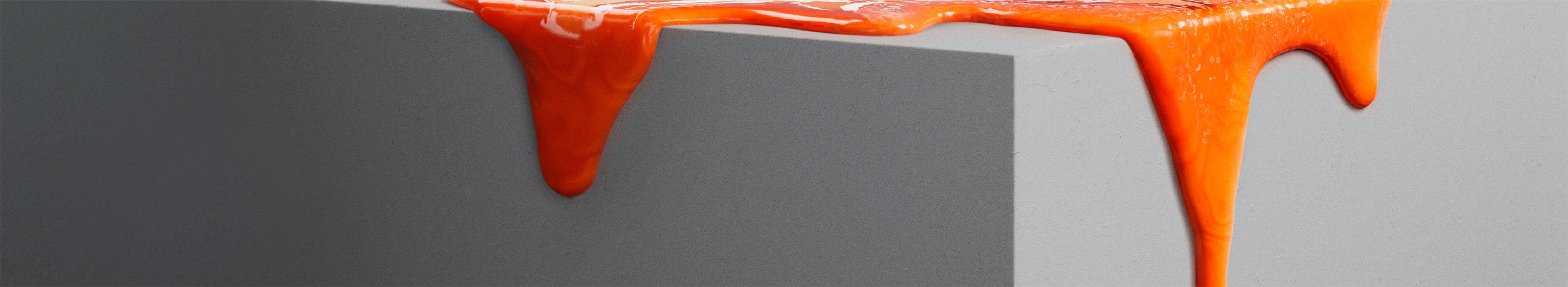If you don't get a result in 15 seconds refresh the browser and try again.
Why choose business internet from Telstra
Flexibility
More flexibility
Choose a no-lock in plan that suits your business and change as your needs evolve. Plus bring your own modem or use ours, it’s up to you.
Security
Includes network security
All our plans come with 24/7 monitoring of our network to help protect against suspicious activity.
Service
Designed for business
Any plan you choose, you’re backed by 24/7 nbn® tech support, plus help from a business expert in-store, online and over the phone.
Step 1. Check your address
Sorry, we cannot process this address right now
We found multiple addresses. Please select yours from the list below.
Great! You can get connected to nbn®
You can connect to the nbn® network via Hybrid Fibre Coaxial technology.
Great! You can get connected to nbn®
You can connect to the nbn® network via Fibre to the Premises technology.
Great! You can get connected to nbn®
You can connect to the nbn® network via Fibre to the Building technology.
-
Download speed0000 - 0000 Mbps
-
Upload speed0000 - 0000 Mbps
The maximum speed ranges are determined by the technology nbn co makes available at your business, and are the best estimate we can make of the fastest possible speeds of your connection, based on the information available. The speeds you’ll experience will usually be slower, particularly during busy periods, and may be impacted by things like your in-premises set up and wiring. We’ll use the latest information when you’re on your new plan to confirm the maximum speeds at your address.
When choosing a plan, you’ll see how the maximum speeds at your address relate to your plan options. This is important because you will not be able to experience the typical or maximum speeds of a plan if the speeds available at your address are lower.
These maximum speeds at your address shown here and in your plan options are for the existing line at the address only.
Get more speed
Great! You can get connected to nbn®
You can connect to the nbn® network via Fibre to the Node technology.
-
Download speed0000 - 0000 Mbps
-
Upload speed0000 - 0000 Mbps
The maximum speed ranges are determined by the technology nbn co makes available at your business, and are the best estimate we can make of the fastest possible speeds of your connection, based on the information available. The speeds you’ll experience will usually be slower, particularly during busy periods, and may be impacted by things like your in-premises set up and wiring. We’ll use the latest information when you’re on your new plan to confirm the maximum speeds at your address.
When choosing a plan, you’ll see how the maximum speeds at your address relate to your plan options. This is important because you will not be able to experience the typical or maximum speeds of a plan if the speeds available at your address are lower.
These maximum speeds at your address shown here and in your plan options are for the existing line at the address only.
Get more speed
Great! You can get connected to nbn®
You can connect to the nbn® network via Fibre to the Curb technology.
-
Download speed0000 - 0000 Mbps
-
Upload speed0000 - 0000 Mbps
The maximum speed ranges are determined by the technology nbn co makes available at your business, and are the best estimate we can make of the fastest possible speeds of your connection, based on the information available. The speeds you’ll experience will usually be slower, particularly during busy periods, and may be impacted by things like your in-premises set up and wiring. We’ll use the latest information when you’re on your new plan to confirm the maximum speeds at your address.
When choosing a plan, you’ll see how the maximum speeds at your address relate to your plan options. This is important because you will not be able to experience the typical or maximum speeds of a plan if the speeds available at your address are lower.
These maximum speeds at your address shown here and in your plan options are for the existing line at the address only.
Get more speed
Great!
You can connect to the nbn® network via Fixed Wireless technology.
Great!
You can connect to the Opticomm access network.
Great!
You can connect to 5G Business Internet.
Great!
You can connect to the Opticomm access network.
Our nbn, 5G, ADSL and cable plans are currently unavailable in your area.
Oops, we can’t check your address right now.
Step 2. Choose your business plan
What type of business plan do you need?
-
5G Business Internet
$85 per month
Plan price may change.5G InternetAverage busy period 9am-5pm-
300 MbpsDownload
-
30 MbpsUpload
Typical busy period speed range 9am-5pm
Download: 30 - 600Mbps
Upload: 5 - 70MbpsOur 5G plans now include a Gen 4 modem. We’re calculating typical busy period plan speeds with that modem. We've included typical speed information from the previous 5G modem to show what our past plans have been capable of.
Speeds experienced may be slower and can vary due to a number of factors and will change over time.
Typical busy period speed range 9am-5pm
Download: 30 - 600Mbps
Upload: 5 - 70MbpsOur 5G plans now include a Gen 4 modem. We’re calculating typical busy period plan speeds with that modem. We've included typical speed information from the previous 5G modem to show what our past plans have been capable of.
Speeds experienced may be slower and can vary due to a number of factors and will change over time.
-
MbpsDownload
-
MbpsUpload
Typical busy period speed range 9am-5pm
Download: 30 - 600Mbps
Upload: 5 - 70MbpsOur 5G plans now include a Gen 4 modem. We’re calculating typical busy period plan speeds with that modem. We've included typical speed information from the previous 5G modem to show what our past plans have been capable of.
Speeds experienced may be slower and can vary due to a number of factors and will change over time.
Great for:
HD video conferencing with your team, share large files, email, chat, browse and stream.Best uses for 5G Internet speed
-
-
Essential nbn® Internet Only Summer Sale
$95 /mth
Plan price may change.nbn®50Typical speeds (9am-5pm weekdays)-
50 MbpsDownload
-
17 MbpsUpload
Speeds experienced may be lower due to factors including your modem and cabling, in-premises set up/wiring.
Speeds experienced may be lower due to factors incl. in-premises set up/wiring and will be confirmed post connection.Speeds experienced may be lower due to factors incl. in-premise set up/wiring and will be confirmed post connection.Typical speeds not available to most FTTN connections. Speeds experienced may be lower due to factors incl. in-premise set up/wiring and will be confirmed post connection.Speeds experienced may be lower due to factors incl. in-premise set up/wiring.Speeds experienced may be lower due to factors incl. in-premise set up/wiring.Your cable speeds will depend on your location. We’ll confirm yours once you’re connected.Your ADSL speeds will depend on your location. We’ll confirm yours once you’re connected.2-55 Mbps typical download speeds (7pm - 11pm). Around 50% of customers achieve download speeds greater than 25 Mbps (7pm-11pm).
Speeds experienced may be slower, and will vary throughout the day due to factors including the signal strength or obstruction of the antenna’s line of sight to the tower, weather conditions, tower and network capacity, and in-premise setup; and actual speeds may be significantly impacted by congestion, particularly during the busy hours (7-11pm).
Maximum speeds at your address on this plan:
-
MbpsDownload
-
MbpsUpload
We recommend a lower plan as this plan’s maximum download speed is 50 and your nbn connection supports a maximum download speed below 25Mbps.
If your maximum upload speed is higher than 4Mbps you may still experience faster upload speeds on this plan compared to the plan below.
This plan’s maximum download speed is 50. You won’t be able to achieve this speed. Your nbn connection supports a maximum download speed of .
This plan’s maximum download speed is 50. Your nbn connection supports this download speed.
This plan’s maximum download speed is 50. Your nbn connection supports this download speed. Faster download speeds may be reached on a higher plan.
This plan’s maximum download speed is 50. Your nbn connection supports this download speed. Faster download speeds may be reached on a higher plan.
Speeds experienced may be lower due to factors including your modem and cabling, in-premises set up/wiring.Speeds experienced may be lower due to factors including your modem and cabling, in-premises set up/wiring.Speeds experienced may be lower due to factors including your modem and cabling, in-premises set up/wiring.Typical speeds not avail. to most FTTN connections. Speeds experienced may be lower due to factors including your modem and cabling, in-premises set up/wiring.Great for:
SD video conferencing while your team share files, collaborate online and stream.Best uses for Essential-
Internet only. No additional plan features.
-
-
Pro Fast nbn® Internet Only Summer Sale
Free fibre upgrade availableFree fibre upgrade requiredFree fibre upgrade availableFree fibre upgrade required$95 /mth
Plan price may change.nbn®250Typical speeds (9am-5pm weekdays)-
250 MbpsDownload
-
80 MbpsUpload
We're still calculating typical upload speeds 9am-5pm weekdays on this plan - the information here is an estimate only.
Speeds experienced may be lower due to factors including your modem and cabling, in-premises set up/wiring. Plan available on FTTP and HFC connections only.
We're still calculating typical upload speeds 9am-5pm weekdays on this plan - the information here is an estimate only.
Speeds experienced may be lower due to factors including your modem and cabling, in-premises set up/wiring. Plan available on FTTP and HFC connections only.
We're still calculating typical upload speeds 9am-5pm weekdays on this plan - the information here is an estimate only.
Speeds experienced may be lower due to factors including your modem and cabling, in-premises set up/wiring. Plan available on FTTP and HFC connections only.
We're still calculating typical upload speeds 9am-5pm weekdays on this plan - the information here is an estimate only.
Speeds experienced may be lower due to factors including your modem and cabling, in-premises set up/wiring. Plan available on FTTP and HFC connections only.
Your cable speeds will depend on your location. We’ll confirm yours once you’re connected.Your ADSL speeds will depend on your location. We’ll confirm yours once you’re connected.We're still calculating typical upload speeds 9am-5pm weekdays on this plan - the information here is an estimate only.
Speeds experienced may be lower due to factors including your modem and cabling, in-premises set up/wiring. Plan available on FTTP and HFC connections only.
Maximum speeds at your address on this plan:
-
MbpsDownload
-
MbpsUpload
This plan’s maximum download speed is not supported at your address. Find out whyWe're still calculating typical upload speeds 9am-5pm weekdays on this plan - the information here is an estimate only.
Speeds experienced may be lower due to factors including your modem and cabling, in-premises set up/wiring. Plan available on FTTP and HFC connections only.
This plan’s maximum download speed is supported at your address.We're still calculating typical upload speeds 9am-5pm weekdays on this plan - the information here is an estimate only.
Speeds experienced may be lower due to factors including your modem and cabling, in-premises set up/wiring. Plan available on FTTP and HFC connections only.
We're still calculating typical upload speeds 9am-5pm weekdays on this plan - the information here is an estimate only.
Speeds experienced may be lower due to factors including your modem and cabling, in-premises set up/wiring. Plan available on FTTP and HFC connections only.
Great for:
Smooth video conferencing while your team shares large files fast and work across cloud apps.Best uses for Pro Fast-
Internet only. No additional plan features.

-
-
Essential nbn®
$120 per month
Plan price may change.nbn®50Typical speeds (9am-5pm weekdays)-
50 MbpsDownload
-
17 MbpsUpload
Speeds experienced may be lower due to factors including your modem and cabling, in-premises set up/wiring.
Speeds experienced may be lower due to factors incl. in-premises set up/wiring and will be confirmed post connection.Speeds experienced may be lower due to factors incl. in-premise set up/wiring and will be confirmed post connection.Typical speeds not available to most FTTN connections. Speeds experienced may be lower due to factors incl. in-premise set up/wiring and will be confirmed post connection.Speeds experienced may be lower due to factors incl. in-premise set up/wiring.Speeds experienced may be lower due to factors incl. in-premise set up/wiring.Your cable speeds will depend on your location. We’ll confirm yours once you’re connected.Your ADSL speeds will depend on your location. We’ll confirm yours once you’re connected.2-55 Mbps typical download speeds (7pm - 11pm). Around 50% of customers achieve download speeds greater than 25 Mbps (7pm-11pm).
Speeds experienced may be slower, and will vary throughout the day due to factors including the signal strength or obstruction of the antenna’s line of sight to the tower, weather conditions, tower and network capacity, and in-premise setup; and actual speeds may be significantly impacted by congestion, particularly during the busy hours (7-11pm).
Maximum speeds at your address on this plan:
-
MbpsDownload
-
MbpsUpload
We recommend a lower plan as this plan’s maximum download speed is 50 and your nbn connection supports a maximum download speed below 25Mbps.
If your maximum upload speed is higher than 4Mbps you may still experience faster upload speeds on this plan compared to the plan below.
This plan’s maximum download speed is 50. You won’t be able to achieve this speed. Your nbn connection supports a maximum download speed of .
This plan’s maximum download speed is 50. Your nbn connection supports this download speed.
This plan’s maximum download speed is 50. Your nbn connection supports this download speed. Faster download speeds may be reached on a higher plan.
This plan’s maximum download speed is 50. Your nbn connection supports this download speed. Faster download speeds may be reached on a higher plan.
Speeds experienced may be lower due to factors including your modem and cabling, in-premises set up/wiring.Speeds experienced may be lower due to factors including your modem and cabling, in-premises set up/wiring.Speeds experienced may be lower due to factors including your modem and cabling, in-premises set up/wiring.Typical speeds not avail. to most FTTN connections. Speeds experienced may be lower due to factors including your modem and cabling, in-premises set up/wiring.Great for:
SD video conferencing while your team share files, collaborate online and stream.Best uses for Essential -
-
Pro Superfast nbn® Internet Only Summer Sale
Free fibre upgrade availableFree fibre upgrade requiredFree fibre upgrade availableFree fibre upgrade required$100 /mth
Plan price may change.nbn®500Typical speeds (9am-5pm weekdays)-
500 MbpsDownload
-
160 MbpsUpload
We're still calculating typical upload speeds 9am-5pm weekdays on this plan - the information here is an estimate only.
Speeds experienced may be lower due to factors including your modem and cabling, in-premises set up/wiring. Plan available on FTTP connections only.
We're still calculating typical upload speeds 9am-5pm weekdays on this plan - the information here is an estimate only.
Speeds experienced may be lower due to factors including your modem and cabling, in-premises set up/wiring. Plan available on FTTP connections only.
We're still calculating typical upload speeds 9am-5pm weekdays on this plan - the information here is an estimate only.
Speeds experienced may be lower due to factors including your modem and cabling, in-premises set up/wiring. Plan available on FTTP connections only.
We're still calculating typical upload speeds 9am-5pm weekdays on this plan - the information here is an estimate only.
Speeds experienced may be lower due to factors including your modem and cabling, in-premises set up/wiring. Plan available on FTTP connections only.
Your cable speeds will depend on your location. We’ll confirm yours once you’re connected.Your ADSL speeds will depend on your location. We’ll confirm yours once you’re connected.We're still calculating typical upload speeds 9am-5pm weekdays on this plan - the information here is an estimate only.
Speeds experienced may be lower due to factors including your modem and cabling, in-premises set up/wiring. Plan available on FTTP connections only.
Maximum speeds at your address on this plan:
-
MbpsDownload
-
MbpsUpload
This plan’s maximum download speed is not supported at your address. Find out whyWe're still calculating typical upload speeds 9am-5pm weekdays on this plan - the information here is an estimate only.
Speeds experienced may be lower due to factors including your modem and cabling, in-premises set up/wiring. Plan available on FTTP connections only.
This plan’s maximum download speed is supported at your address.We're still calculating typical upload speeds 9am-5pm weekdays on this plan - the information here is an estimate only.
Speeds experienced may be lower due to factors including your modem and cabling, in-premises set up/wiring. Plan available on FTTP connections only.
We're still calculating typical upload speeds 9am-5pm weekdays on this plan - the information here is an estimate only.
Speeds experienced may be lower due to factors including your modem and cabling, in-premises set up/wiring. Plan available on FTTP connections only.
Great for:
Smoother quality video conferencing while your team shares large files very fast and work frequently across cloud apps.Best uses for Pro Superfast-
Internet only. No additional plan features.

-
-
Pro Fast nbn® Summer Sale
Free fibre upgrade availableFree fibre upgrade requiredFree fibre upgrade availableFree fibre upgrade required$100 /mth
Plan price may change.nbn®250Typical speeds (9am-5pm weekdays)-
250 MbpsDownload
-
80 MbpsUpload
We're still calculating typical upload speeds 9am-5pm weekdays on this plan - the information here is an estimate only.
Speeds experienced may be lower due to factors including your modem and cabling, in-premises set up/wiring. Plan available on FTTP and HFC connections only.
We're still calculating typical upload speeds 9am-5pm weekdays on this plan - the information here is an estimate only.
Speeds experienced may be lower due to factors including your modem and cabling, in-premises set up/wiring. Plan available on FTTP and HFC connections only.
We're still calculating typical upload speeds 9am-5pm weekdays on this plan - the information here is an estimate only.
Speeds experienced may be lower due to factors including your modem and cabling, in-premises set up/wiring. Plan available on FTTP and HFC connections only.
We're still calculating typical upload speeds 9am-5pm weekdays on this plan - the information here is an estimate only.
Speeds experienced may be lower due to factors including your modem and cabling, in-premises set up/wiring. Plan available on FTTP and HFC connections only.
Your cable speeds will depend on your location. We’ll confirm yours once you’re connected.Your ADSL speeds will depend on your location. We’ll confirm yours once you’re connected.We're still calculating typical upload speeds 9am-5pm weekdays on this plan - the information here is an estimate only.
Speeds experienced may be lower due to factors including your modem and cabling, in-premises set up/wiring. Plan available on FTTP and HFC connections only.
Maximum speeds at your address on this plan:
-
MbpsDownload
-
MbpsUpload
This plan’s maximum download speed is not supported at your address. Find out whyWe're still calculating typical upload speeds 9am-5pm weekdays on this plan - the information here is an estimate only.
Speeds experienced may be lower due to factors including your modem and cabling, in-premises set up/wiring. Plan available on FTTP and HFC connections only.
This plan’s maximum download speed is supported at your address.We're still calculating typical upload speeds 9am-5pm weekdays on this plan - the information here is an estimate only.
Speeds experienced may be lower due to factors including your modem and cabling, in-premises set up/wiring. Plan available on FTTP and HFC connections only.
We're still calculating typical upload speeds 9am-5pm weekdays on this plan - the information here is an estimate only.
Speeds experienced may be lower due to factors including your modem and cabling, in-premises set up/wiring. Plan available on FTTP and HFC connections only.
Great for:
Smooth video conferencing while your team shares large files fast and work across cloud apps.Best uses for Pro Fast
-
-
Pro Ultrafast nbn® Internet Only Summer Sale
Free fibre upgrade availableFree fibre upgrade requiredFree fibre upgrade availableFree fibre upgrade required$124 /mth
Plan price may change.nbn®1000Typical speeds (9am-5pm weekdays)-
815 MbpsDownload
-
320 MbpsUpload
We're still calculating typical upload speeds 9am-5pm weekdays on this plan - the information here is an estimate only.
Speeds experienced may be lower due to factors including your modem and cabling, in-premises set up/wiring. Plan available on FTTP connections only.
We're still calculating typical upload speeds 9am-5pm weekdays on this plan - the information here is an estimate only.
Speeds experienced may be lower due to factors including your modem and cabling, in-premises set up/wiring. Plan available on FTTP connections only.
We're still calculating typical upload speeds 9am-5pm weekdays on this plan - the information here is an estimate only.
Speeds experienced may be lower due to factors including your modem and cabling, in-premises set up/wiring. Plan available on FTTP connections only.
We're still calculating typical upload speeds 9am-5pm weekdays on this plan - the information here is an estimate only.
Speeds experienced may be lower due to factors including your modem and cabling, in-premises set up/wiring. Plan available on FTTP connections only.
Your cable speeds will depend on your location. We’ll confirm yours once you’re connected.Your ADSL speeds will depend on your location. We’ll confirm yours once you’re connected.We're still calculating typical upload speeds 9am-5pm weekdays on this plan - the information here is an estimate only.
Speeds experienced may be lower due to factors including your modem and cabling, in-premises set up/wiring. Plan available on FTTP connections only.
Maximum speeds at your address on this plan:
-
MbpsDownload
-
MbpsUpload
This plan’s maximum download speed is not supported at your address. Find out whyWe're still calculating typical upload speeds 9am-5pm weekdays on this plan - the information here is an estimate only.
Speeds experienced may be lower due to factors including your modem and cabling, in-premises set up/wiring. Plan available on FTTP connections only.
This plan’s maximum download speed is supported at your address.We're still calculating typical upload speeds 9am-5pm weekdays on this plan - the information here is an estimate only.
Speeds experienced may be lower due to factors including your modem and cabling, in-premises set up/wiring. Plan available on FTTP connections only.
We're still calculating typical upload speeds 9am-5pm weekdays on this plan - the information here is an estimate only.
Speeds experienced may be lower due to factors including your modem and cabling, in-premises set up/wiring. Plan available on FTTP connections only.
Great for:
Seamless high-quality video conferencing while your team shares large files extremely fast and work heavily across cloud apps.Best uses for Pro Ultrafast-
Internet only. No additional plan features.

-
-
Pro Superfast nbn® Summer Sale
Free fibre upgrade availableFree fibre upgrade requiredFree fibre upgrade availableFree fibre upgrade required$105 /mth
Plan price may change.nbn®500Typical speeds (9am-5pm weekdays)-
500 MbpsDownload
-
160 MbpsUpload
We're still calculating typical upload speeds 9am-5pm weekdays on this plan - the information here is an estimate only.
Speeds experienced may be lower due to factors including your modem and cabling, in-premises set up/wiring. Plan available on FTTP connections only.
We're still calculating typical upload speeds 9am-5pm weekdays on this plan - the information here is an estimate only.
Speeds experienced may be lower due to factors including your modem and cabling, in-premises set up/wiring. Plan available on FTTP connections only.
We're still calculating typical upload speeds 9am-5pm weekdays on this plan - the information here is an estimate only.
Speeds experienced may be lower due to factors including your modem and cabling, in-premises set up/wiring. Plan available on FTTP connections only.
We're still calculating typical upload speeds 9am-5pm weekdays on this plan - the information here is an estimate only.
Speeds experienced may be lower due to factors including your modem and cabling, in-premises set up/wiring. Plan available on FTTP connections only.
Your cable speeds will depend on your location. We’ll confirm yours once you’re connected.Your ADSL speeds will depend on your location. We’ll confirm yours once you’re connected.We're still calculating typical upload speeds 9am-5pm weekdays on this plan - the information here is an estimate only.
Speeds experienced may be lower due to factors including your modem and cabling, in-premises set up/wiring. Plan available on FTTP connections only.
Maximum speeds at your address on this plan:
-
MbpsDownload
-
MbpsUpload
This plan’s maximum download speed is not supported at your address. Find out whyWe're still calculating typical upload speeds 9am-5pm weekdays on this plan - the information here is an estimate only.
Speeds experienced may be lower due to factors including your modem and cabling, in-premises set up/wiring. Plan available on FTTP connections only.
This plan’s maximum download speed is supported at your address.We're still calculating typical upload speeds 9am-5pm weekdays on this plan - the information here is an estimate only.
Speeds experienced may be lower due to factors including your modem and cabling, in-premises set up/wiring. Plan available on FTTP connections only.
We're still calculating typical upload speeds 9am-5pm weekdays on this plan - the information here is an estimate only.
Speeds experienced may be lower due to factors including your modem and cabling, in-premises set up/wiring. Plan available on FTTP connections only.
Great for:
Smoother quality video conferencing while your team shares large files very fast and work frequently across cloud apps.Best uses for Pro Superfast
-
-
Pro Ultrafast nbn® Summer Sale
Free fibre upgrade availableFree fibre upgrade requiredFree fibre upgrade availableFree fibre upgrade required$130 /mth
Plan price may change.nbn®1000Typical speeds (9am-5pm weekdays)-
815 MbpsDownload
-
320 MbpsUpload
We're still calculating typical upload speeds 9am-5pm weekdays on this plan - the information here is an estimate only.
Speeds experienced may be lower due to factors including your modem and cabling, in-premises set up/wiring. Plan available on FTTP connections only.
We're still calculating typical upload speeds 9am-5pm weekdays on this plan - the information here is an estimate only.
Speeds experienced may be lower due to factors including your modem and cabling, in-premises set up/wiring. Plan available on FTTP connections only.
We're still calculating typical upload speeds 9am-5pm weekdays on this plan - the information here is an estimate only.
Speeds experienced may be lower due to factors including your modem and cabling, in-premises set up/wiring. Plan available on FTTP connections only.
We're still calculating typical upload speeds 9am-5pm weekdays on this plan - the information here is an estimate only.
Speeds experienced may be lower due to factors including your modem and cabling, in-premises set up/wiring. Plan available on FTTP connections only.
Your cable speeds will depend on your location. We’ll confirm yours once you’re connected.Your ADSL speeds will depend on your location. We’ll confirm yours once you’re connected.We're still calculating typical upload speeds 9am-5pm weekdays on this plan - the information here is an estimate only.
Speeds experienced may be lower due to factors including your modem and cabling, in-premises set up/wiring. Plan available on FTTP connections only.
Maximum speeds at your address on this plan:
-
MbpsDownload
-
MbpsUpload
This plan’s maximum download speed is not supported at your address. Find out whyWe're still calculating typical upload speeds 9am-5pm weekdays on this plan - the information here is an estimate only.
Speeds experienced may be lower due to factors including your modem and cabling, in-premises set up/wiring. Plan available on FTTP connections only.
This plan’s maximum download speed is supported at your address.We're still calculating typical upload speeds 9am-5pm weekdays on this plan - the information here is an estimate only.
Speeds experienced may be lower due to factors including your modem and cabling, in-premises set up/wiring. Plan available on FTTP connections only.
We're still calculating typical upload speeds 9am-5pm weekdays on this plan - the information here is an estimate only.
Speeds experienced may be lower due to factors including your modem and cabling, in-premises set up/wiring. Plan available on FTTP connections only.
Great for:
Seamless high-quality video conferencing while your team shares large files extremely fast and work heavily across cloud apps.Best uses for Pro Ultrafast
-
Step 3. Would you like to add a modem?
You can buy a Telstra Smart Modem 4 or you can choose to bring your own compatible modem. Learn more about BYO modem compatibility.

Telstra Smart Modem 4
-
Next-gen Wi-Fi 7 technology for Wi-Fi 7 devices
-
Advanced security to keep your business safer online
-
Easy set-up in minutes
-
2GB of RAM to easily handle over 250 devices
If you're using your own modem, we will not know if it supports the full speed of your selected plan. Please check your modem’s specs to confirm compatibility. You should be able to find this on your modem’s label, instruction manual or the modem manufacturer’s website.
You will also need a Cat5e or higher ethernet cable to help achieve your plan speed (the cable type is printed in small text along the cable itself).
If you're using your own modem, we will not know if it supports the full speed of your selected plan. Please check your modem’s specs to confirm compatibility. You should be able to find this on your modem’s label, instruction manual or the modem manufacturer’s website.
Total in cart
 Go to checkout
Go to checkout
Something went wrong. Please try again.
Why choose high speed business internet
Built for business
Take your business further with speeds made for seamless teamwork, smooth video conferencing and reliable cloud workflows.
Our fastest business internet
Work faster than ever with download speeds pushing 815Mbps and upload speeds reaching 300Mbps on our fastest business nbn® plans.
Typical speeds 9am–5pm weekdays on Business Ultrafast nbn®. Actual speeds may vary due to in-premises setup and wiring. Not available in all areas.
Get more speed as you need
Our fastest business plans are no lock-in contract, giving you the freedom to switch once a month and find one that’s more your speed.
4G coverage required.
Internet that fits your business journey
Be the boss of business internet
Discover how to make the most of your connection at Smarter Business.
FTTP vs FTTN vs FTTC – What’s best for you?
Want to know how fibre internet could help your business? Learn what FTTP, FTTN and FTTC mean and explore how they could help improve your business operations.
Modem vs router: what’s the difference?
Learn how modems and routers work together to connect your business to the internet and help boost your business performance.
Do you need a static IP address?
What is a static IP address and should you use one? Understanding the benefits and concerns can help you decide if you should make the switch.
Frequently asked questions
No, but you can buy a landline handset from Telstra.
If you just want a home phone line, you can take up a Telstra office phone plan.
In the event of a fault on the nbn, on eligible plans the Telstra Smart Modem 4 will switch your service to our mobile network automatically. The mobile network backup is uncapped and unshaped only on eligible business nbn plans, meaning there is no limit on data allowance or speed. It’ll help you stay connected during the outage no matter how much data is used without having to worry about additional charges. We'll switch your service back to the nbn when the fault is resolved.
Backup available with eligible plans. Mobile coverage required.
Once you connect to the nbn network, you won’t be able to access your internet and voice services through your ADSL/Cable connection. Instead, you’ll access them through your new nbn network connection. And once connected to the nbn network, you won’t be able to move your services back.
It’s also worth noting that when you request for your business internet and voice services be moved to the nbn network, you’re giving consent to the installation of services on the nbn network on behalf of all account holders at your premises.
Self install your modem for $0
If you are on an eligible business nbn plan with Telstra Smart Modem included for use, we’ll send you a new modem if you need one — along with easy self-install instructions. If you have purchased a Telstra Smart Modem outright with a Business Internet Only plan, it will also come with simple steps to install it yourself.
Professional install
You can get your modem and gear connected by a Telstra professional technician for a one-off fee of $299. Additional costs apply for non-standard installations if you have complex cabling requirements. If you have purchased an Internet Only plan without a Telstra Smart Modem, Telstra may not be able to assist with third-party modem installation.
New Development Charge
If you’re in a new development without existing phone or internet infrastructure, nbn co may impose a $300 New Development Charge (NDC) to connect you to the nbn network. This includes new lots, subdivisions, and granny flats with a separate address from the primary residence. If applicable, we will bill that charge to you, and we will let you know at the time of confirming your order and you will have the option to cancel.
Additional costs may apply for non-standard or professional installation of Telstra or nbn co equipment and for premises in new developments. Once you are connected to nbn fibre, you won’t be able to move to our copper network.
Once you switch to the nbn®, your phone will run via the internet. This means you can only have one phone line and it must be connected to your modem. Please note Internet Only nbn plans do not come with a phone line included. If you require a phone line, you need to purchase an eligible business nbn plan with Telstra Smart Modem included for use.
- If the nbn network isn’t already at your address, once you place an order with us we’ll help you arrange an nbn installation appointment. This is so an nbn co technician can connect the nbn to your address.
- If you’re a new customer and are on an eligible plan, you’ll receive a new Telstra Smart Modem. If you’re already with us, we’ll check your existing modem and plan type. If your modem isn’t compatible with nbn and you are on an eligible plan, we’ll send you the new smart modem.
- You can install the Telstra Smart Modem yourself using the easy self-install kit included. Or get our tech experts to help you for a one-off fee. If you have purchased an Internet Only plan without a Telstra Smart Modem, we may not be able to assist with third-party modem installation.
- Jump on the nbn and go!
You’ll need an installation appointment so that an nbn co technician can come to your address and connect you to the nbn network. Once the external connection gear is live, we’ll be able to deliver fast, reliable nbn to your business premises.
Already have an active nbn connection?
If you already have an active nbn connection, you probably won’t need a technician to visit. We’ll work this out once you place your order.
You can change plans within the same plan type once a month or cancel anytime. If you cancel, change to a plan without voice or to a different tech type, within 24 months, simply return your modem or pay a $200 non-return fee. If you would like to move between an Internet Only nbn plan and an eligible business nbn plan with Telstra Smart Modem included for use, call 13 20 00.
If you’re an eligible Priority Assist customer and are on an eligible plan, we'll install your modem for you at no cost. To check if you're eligible, go to Priority Assist.
To check if you're eligible, go to Priority Assist.
Note: Priority Assist is not available on Internet Only plans.
If you have a security alarm, ask your alarm provider if it’s compatible with the nbn® network. If it’s not, ask about alternatives. Do this before you switch to the nbn network, or your alarm may not work.
You can book your move online and we’ll help transfer your Telstra services to your new business address.
Yes, a static IP address can be added to nbn® internet plans. It is a consistent IP address assigned to you and allows you to control aspects of how you and the devices on your network communicate via the internet.
How long will the upgrade take?
nbn will need up to 6 weeks to prepare your fibre (FTTP) upgrade for installation. nbn may need more time for highly complex upgrades or instances where additional cabling is required. During this time, we will set you up on a plan that’s compatible with your existing nbn tech. Once the fibre upgrade process is complete, we'll move you over to your selected high-speed plan. We won't disconnect your existing connection until your new Fibre to the Premises (FTTP) tech type is connected. You also won’t pay for the high speed-plan until we move you over.
Note: Once you’ve chosen to upgrade to FTTP, you can’t go back to your old connection.
What’s involved in the upgrade process?
- An nbn® approved installer may need to visit to assess the outside of your premises and identify any obstacles for your upcoming fibre (FTTP) upgrade installation appointment. You do not need to be there at this time.
- Once external checks are complete, we’ll call you to book an installation date.
- On the day of the upgrade, the process will take 3-4 hours. Someone over 18 needs to be at the premises during the upgrade.
- Once the upgrade is complete, you can complete the installation yourself. Simply unplug your modem from the old connection and plug it into the new FTTP connection. It will take a few moments to sync up. And you’re done.
- If you need help connecting your Telstra modem, we can professionally install your modem for $299. We’ll setup your modem with your new connection box and make sure phone lines, printers and other hardware are also connected. Additional charges may apply if you require equipment to be installed in a specific location. If you have purchased an Internet Only plan without a Telstra Smart Modem, Telstra may not be able to assist with third-party modem installation.
Note: Make sure to plug your replacement mobile backup dongle into your Telstra Business Smart Modem, as your current mobile backup dongle has been disconnected. Mobile coverage required.
Can I upgrade if I’m leasing the premises?
If you’re leasing, make sure that you have the landlord or property manager's permission before the visit. The technician may need to do work that will need approval - such as drilling into the property walls.
The work involves:
- Installation of the nbn fibre lead-in with nbn utility box and drop cable
- Installation of nbn utility box to the property’s external wall and internal nbn connection box and power supply.
Is there any downtime with the upgrade?
Internet
To avoid downtime, nbn® will leave your existing connection active while they install your new (FTTP) connection and ensure it’s up and running before they switch you over. During the upgrade, there may be a temporary interruption to your service. This could be anywhere from 15-30 minutes depending on the required activities and the current nbn technology at your premises. If you’re on an eligible plan, we’ll help keep your business online during this time using mobile backup. Simply plug your replacement mobile backup dongle into your modem to stay connected. Mobile coverage required. When you unplug your modem from the old connection and plug it into the new FTTP connection, it may take a few minutes to sync up. You may also need to move your modem.
Inbound Calls
If you opt to retain your old phone number, there will be a period where customers will not be able to contact you as we move your number from your old service, to your new one. Any potential downtime will be 2-4 hours, and 24 hours in worst case scenarios. We will work with you to schedule the downtime to avoid as much disruption to your business operations as possible.
What is the free nbn fibre upgrade and what is involved?
nbn® has set eligibility criteria for the upgrade program, including select addresses only and which plan you need to be on to receive the free FTTP tech upgrade based on your current tech type. If your current tech type is Fibre to the Node (FTTN) or Fibre to the Curb (FTTC) you will need to choose the Premium plan or above to be eligible for a free tech upgrade.
Important
The 5G Business Internet plan and Internet Only nbn plans do not support a landline or fixed phone line service. Business nbn plans with Telstra Smart Modem included for use come with a landline at no extra cost.
If you want a landline handset you can buy one from Telstra. If you want a home phone line, you can take up a Telstra office phone plan.
Things you need to know
Important
An nbn service can never go faster than the maximum line speed available at your premises, so for FTTN/B/C customers we will confirm your maximum attainable speed after connection and let you know if your line is not able to achieve the maximum speed of your plan.
The nbn® tier figures represent wholesale maximum network speeds during off-peak periods. The nbn® tier figures and ‘typical busy period speeds’ are not measures of customers’ actual in-premises speeds, which may be slower. Not all customers receive these speeds. In some cases, the nbn® tier figures and the typical busy period speeds are similar. Find out more about speeds on the nbn network with Telstra
Plan prices
Your plan and add-ons may change (including price and inclusions). If you don’t like a change, you can change your plan or cancel your plan or add-ons. If you cancel, just pay out your device, accessories and services in full, and you will receive a pro-rata refund for your plan charge for the remainder of your month.
Speed Add-ons
Typical busy period speeds for the new nbn tiers Superfast and Ultrafast are an estimate only. We do not have sufficient data yet to calculate the typical busy period speed of these add-ons. Actual speeds experienced may be lower due to factors including your modem and cabling, in-premises set up/wiring. For ordinary personal domestic use. For important information on speeds see nbn key facts sheet (PDF, 81KB)
Service Availability
Services not available to all areas or premises.
Installation
Standard installation includes self-installation of your modem, eligibility criteria applies. Extra charges apply for non-standard installation of Telstra and NBN Co equipment and for premises in new developments.
nbn® New Development Charge
If you’re in a new development without existing phone or internet infrastructure, nbn co may impose a $300 New Development Charge (NDC) to connect you to the nbn network. This includes new lots, subdivisions, and granny flats with a separate address from the primary residence. If applicable, we will bill that charge to you and we will let you know at the time of confirming your order and you will have the option to cancel. Extra charges may apply for non-standard or professional installation of Telstra or nbn co equipment and for premises in new developments. Once you are connected to nbn fibre, you won’t be able to move to our copper network.
Mobile network backup with Telstra Smart Modem 4
Mobile backup is available to premises in mobile coverage areas. Check coverage at telstra.com/coverage. In the event of a fault on the nbn, our Smart Modem can switch your service to our mobile network automatically. We’ll switch your service back to the nbn when the fault is resolved.
The mobile network backup service is uncapped and unshaped when there’s a fault. This means there is no limit on data allowance or speed, and it's included in the plan, so you don't have to worry about additional charges. Mobile coverage required. Only available with eligible plans.
Modem included for use with new nbn with voice services. If you cancel, change to a plan without voice or to a different tech type, within 24 months, simply return your modem or pay a $200 non-return fee. Backup available with eligible plans. Mobile coverage required.
Medical security alarms, lift phones and fire indicator panels
If you have alarms such as back-to-base security alarm or medi-alert connected to your home phone service, it’s important you contact your medical or security provider to check if they’re compatible with the service and identify what alternatives are available.
nbn®, nbn co and other nbn® logos and brands are registered trade marks of nbn co limited and used under licence.
Telstra Plus
Must be 18+ with an active Telstra-branded service. Points are earned on the cash component of eligible products purchased outright or on a repayment option, and service purchases (excludes cancelled, refunded, or returned products or services). Points expire 3 years from earning. Marketing opt-in required (preferences can be changed). Excludes Telstra Enterprise and Corporate accounts. See the Telstra Plus program terms and conditions.
Bonus points
Bonus points will be applied to your account within 14 days. Not compatible with other offers.
Important
An nbn service can never go faster than the maximum line speed available at your premises, so for FTTN/B/C customers we will confirm your maximum attainable speed after connection and let you know if your line is not able to achieve the maximum speed of your plan.
The nbn® tier figures represent wholesale maximum network speeds during off-peak periods. The nbn® tier figures and ‘typical busy period speeds’ are not measures of customers’ actual in-premises speeds, which may be slower. Not all customers receive these speeds. In some cases, the nbn® tier figures and the typical busy period speeds are similar. Find out more about speeds on the nbn network with Telstra.
Plan prices
Your plan and add-ons may change (including price and inclusions). If you’re not happy, you can change your plan or cancel your plan or add-ons. If you cancel, change to a plan without voice or to a different tech type, within 24 months, simply return your modem or pay a $200 non-return fee.
High speeds
Typical busy period speeds for Business Pro Fast, Pro Superfast and Pro Ultrafast are an estimate only. We do not have sufficient data yet to calculate the typical busy period speeds. We're still calculating typical busy period upload speeds 9am-5pm, weekdays on this plan - the information here is an estimate only. Speeds experienced may be lower due to factors incl. modem and cabling and in-home set up/wiring. For ordinary personal domestic use. For important information on speeds see nbn key facts sheet (PDF, 81KB).
Service Availability
Services not available to all areas or premises.
Installation
Standard installation includes self-installation of your modem, eligibility criteria applies. Extra charges apply for non-standard installation of Telstra and NBN Co equipment and for premises in new developments.
nbn® New Development Charge
If you’re in a new development without existing phone or internet infrastructure, nbn co may impose a $300 New Development Charge (NDC) to connect you to the nbn network. This includes new lots, subdivisions, and granny flats with a separate address from the primary residence. If applicable, we will bill that charge to you and we will let you know at the time of confirming your order and you will have the option to cancel. Extra charges may apply for non-standard or professional installation of Telstra or nbn co equipment and for premises in new developments. Once you are connected to nbn fibre, you won’t be able to move to our copper network.
Mobile network backup with Telstra Smart Modem 4
Mobile backup is available to premises in mobile coverage areas. Check coverage at telstra.com/coverage. In the event of a fault on the nbn, our Smart Modem can switch your service to our mobile network automatically. We’ll switch your service back to the nbn when the fault is resolved.
The mobile network backup service is uncapped and unshaped when there’s a fault. This means there is no limit on data allowance or speed, and it's included in the plan, so you don't have to worry about additional charges. Mobile coverage required. Backup available with eligible plans.
Medical security alarms, lift phones and fire indicator panels
If you have alarms such as back-to-base security alarm or medi-alert connected to your home phone service, it’s important you contact your medical or security provider to check if they’re compatible with the service and identify what alternatives are available.
nbn®, nbn co and other nbn® logos and brands are registered trade marks of nbn co limited and used under licence.
- Service not available to all areas or all premises. Initial checks may show you are eligible for this service however actual availability will be confirmed after order.
- Changes to your plan your plan may change (including price and inclusions). If you don't like the change, you can cancel your plan. If you cancel within 24 months, return your modem.
- There may be changes to your plan with price and inclusions. If you don’t like the change, you can cancel your plan. If you cancel within 24 months, return your modem.
- This plan does not include a fixed voice service and you will not be able to use it to make or receive calls or support a lift, security or medilarm.
- Not compatible with Telstra Air, Telstra Broadband or 3 for Free broadband top-ups.
- Speed: 5G Business Internet has average download speed of 300Mbps (9am to 5pm). The service has a typical download speed range of 30-600Mbps (9am to 5pm). Speeds will change over time.
- Our 5G plans now include a Gen 4 modem. We’re calculating typical busy period plan speeds with that modem. We've included typical speed information from the previous 5G modem to show what our past plans have been capable of.
- Average and typical speeds may be slower over WiFi connection and can be impacted by factors such as the distance from the serving 5G mobile tower, number of users online, where your modem is located and how far you are from it, and whether there are obstructions between your modem and the 5G mobile tower.
- Average and typical speeds are into-the-premise speeds measured at the modem. Speeds over Wi-Fi may be slower. Download speeds were measured at the in-premise modem during the busy evening period between 9am-5pm weekdays over a representative time period, typically ranging between 30Mbps and 600Mbps and upload speeds typically ranging between 5Mbps to 70Mbps. Once you exceed your included data allowance, your speed will be capped at 25Mbps, and slowed further in busy periods until your next billing month. There is no option to top up your data or move to a higher data plan.
- If you cancel, change to a plan without voice or to a different tech type, within 24 months, your modem must be returned via our eParcel service (we will provide details in an email to you once you cancel) in good working order within 21 days of cancellation or a $200 non-return fee will apply.
Need help?
Send us a message
Got a question about Telstra internet, or need support with your order? We’re here to help.
Talk to us
Want to talk to us about your internet options? Call us between Mon - Fri 8am - 7pm AEST
Online support
Get information about internet from our frequently asked questions.
My Telstra app
View services, pay bills, troubleshoot tech issues, contact us via messaging, and much more.