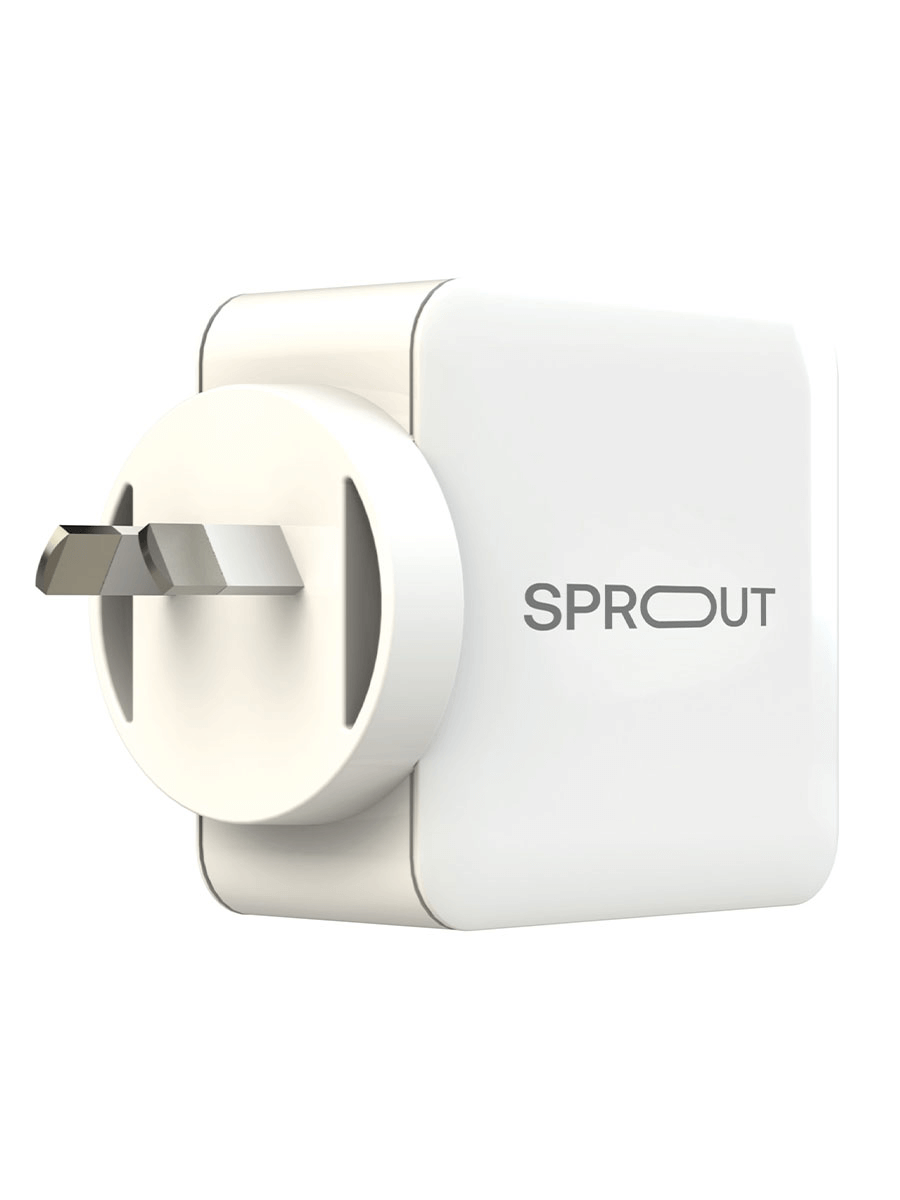New Galaxy Tab S9 Series
See great, be great

Galaxy AI is here
Summarise Notes in the blink of an AI
Using AI-assisted features just got easier with Galaxy Tab S9 Series' large display. Whether you're typing up a storm or jotting something down, Note Assist1Refer to legal disclaimers makes a long story short. Simply start writing, and format it into a clear, easy-to-review summary later. And when you're looking for an old note, the new covers show simple summaries — keeping your screen looking organised.
Resize it, Retouch it. Just like that
Something out of place? Just move it in post. Using AI-assisted features2Refer to legal disclaimers just got easier with Galaxy Tab S9 Series' large display. New AI-powered editing options let you get the photo you wanted, like relocating objects and intelligently filling in the space they left behind.
Circle it, find it. Just like that
Experience Circle to Search3Refer to legal disclaimers with Google and search like never before. Simply circle around an object to get Google Search results. It’s a new visual way to find what you're looking for. Search like never before with Circle to Search thanks to Google4Refer to legal disclaimers.
Vibrant hues. Stunning views
Everything on screen is lifelike with the high-resolution Dynamic AMOLED 2X display. Details are crisp and clear with a wide range of vivid colours and true blacks thanks to HDR10+ enhanced visuals and smooth scrolling at up to 120Hz refresh rate.5Refer to legal disclaimers

Note taking just got more noteworthy
Amp up your productivity with S Pen's enhanced note-taking functions. Quickly jot down novel ideas or make a quick diagram to get your point across. And with S Pen to Text, you can seamlessly turn your handwriting into text input in a wide range of apps like Google, Messages, Maps and more.3Refer to legal disclaimers

Streamline creativity and multitasking
Painting on your tablet just got easier with the newly-added Simple Mode on Clip Studio Paint. Elevate multitasking with your smartphone by using Multi Control that allows you to drag and drop images between the devices, or instantly transfer files from your smartphone and continue editing on your tablet. 6, 7, 8, 9Refer to legal disclaimers

Enhanced outdoor viewing with Vision Booster
Vision Booster lets you see your screen clearly in brightly lit areas thanks to an intelligent outdoor algorithm that detects the sun's glow and shifts to match. Go between the studio and patio with ease thanks to contrast and colour enhancements to keep things vibrant.10Refer to legal disclaimers

Legal disclaimers
Images simulated for illustrative purposes. Sequences shortened and simulated. Actual UI may be different.
AI Features will be provided free of charge until the end of 2025 on supported Samsung Galaxy devices.
- Note Assist is only available on One UI 6.1 and Samsung Note 4.4.17. or above. Note Assist requires a network connection and Samsung Account login. Character limit applies. Service availability may vary by language. Accuracy of results is not guaranteed.
- Generative Edit is only available on One UI 6.1 and Photo editor 3.4.21 or above. Generative Edit requires a network connection and Samsung Account login. Editing with Generative Edit results in a resized photo up to 12MP. A visible watermark is overlaid on the image output upon saving in order to indicate that the image is generated by AI. The accuracy and reliability of the generated output is not guaranteed.
- Results for illustrative purposes only. Results may vary depending on visual matches. Requires internet connection. Users may need to update Android to the latest version. Product functionality may be dependent on your app and device settings. Some functions may not be compatible with certain apps. Availability of the service varies by country and language. Accuracy of results is not guaranteed.
- Mobile data fees may apply. Circle to search feature must be enabled. May not work on all visual elements. Google SafeSearch filter applies.
- The OLED display used in the Galaxy Tab S9 Series has received the "Cinematic Experience” certification from SGS in recognition of its excellent picture quality, which expresses a wide colour gamut of more than 120% of the colour volume of the American film industry standard (DCI-P3) and perfect black of less than 0.0005 nits. More information of this certification can be found on the SGS Performance Testing page.
- Certain applications may not support multi-tasking.
- Clip Studio Paint membership required. Preload supported in select markets. Clip Studio Paint can be downloaded from the Galaxy Store in select markets.
- Multi Control is available only on Galaxy smartphones with One UI 5.1 or above and Galaxy Tab devices with One UI 4.1 or above and Multi Control actions may be unavailable in certain apps.
- Clip Studio Paint app comes pre-installed in select markets. Clip Studio Paint app can be downloaded from the Galaxy Store and comes with a free 6-month trial for first-time users. Once the free trial period ends, paid subscription to a monthly or annual usage plan is required for continuous use. Terms of service may vary by country and region.
- The Dynamic AMOLED 2X display on Galaxy Tab S9 Series received a certification from VDE Germany for 100 percent Mobile Colour Volume in the DCI-P3 colour range, which means your images aren’t washed out and you’ll get unbelievably vivid colours regardless of differing levels of brightness. The display can achieve peak brightness of up to 930 nits, improving the contrast between dark and light aspects of digital content for a more brilliant picture quality, with a 1,000,000:1 contrast ratio to make your mobile experience more immersive. Galaxy Tab S9 Series have maximum brightness of 420 nits with peak brightness of 750 nits for Tab S9, 650 nits for Tab S9+ and 930 nits for Tab S9 Ultra.
Summary
| Brand | Samsung |
|---|---|
| Model | Galaxy Tab S9 |
| Performance | Qualcomm | SM8550, Octa-Core |
| Display | 11 inches |
| Storage | 128 GB, 256 GB |
| Cameras | Rear: 13MP, Front: 12MP |
| Battery | 8400 mAh |
| RAM | 8 GB, 12 GB |
| Quick Charging | Yes |
| Operating System | Android 13 |
| Network Support 4GX | Yes |
| Network Support 5G (SA) | Yes |
| Network Support 5G (NSA) | Yes |
| Fingerprint Sensor | Yes |
Performance
| Chipset | Qualcomm | SM8550 |
|---|---|
| RAM | 8 GB, 12 GB |
Design
| Width | 254.3 mm |
|---|---|
| Height | 165.8 mm |
| Thickness | 5.9 mm |
| Weight | 500 grams |
Display
| Display Type | Dynamic AMOLED 2X |
|---|---|
| Pixel Density | 275 ppi |
| Screen Size | 11 inches |
| Screen Resolution | 2560x1600 pixels |
| Touch Screen | Yes |
Battery
| Quick Charging | Yes |
|---|
Connectivity
| Wi-Fi | Yes |
|---|---|
| 3G Network | B1(2100),B2(1900),B4(AWS),B5(850),B8(900) |
| 4G Network | FDD: B1(2100),B2(1900),B3(1800),B4(AWS),B5(850),B7(2600),B8(900),B12(700),B13(700),B17(700),B20(800),B25(1900),B26(850),B28(700),B32(1500),B66(AWS-3) TDD: B38(2600),B40(2300),B41(2500) |
| 5G Network | FDD: N1(2100),N3(1800),N5(850),N7(2600),N8(900),N20(800),N28(700),N66(AWS-3) TDD: N38(2600),N40(2300),N41(2500),N75(1500),N77(3700),N78(3500) |
| eSIM | Yes |
| Dual SIM | Yes |
| Satellite Messaging | Not Compatible |
| SIM Size | Nano |
| Telstra Blue Tick | No |
This device also has a range of leading accessibility features. View accessibility features on GARI (opens new tab).
Plan prices:
Your plan and add-ons may change (including price and inclusions), or we may move you to a new plan (which may cost more). If you don't like a change, you can change your plan or cancel your plan or add-ons. When you cancel, your service will be disconnected immediately. We won't refund any money you've already paid, and you'll need to pay out any remaining devices, accessories or services in full when you cancel.
Telstra 5G:
Telstra currently offers 5G in select areas and is progressively rolling it out to other areas. In non-5G coverage areas, you’ll automatically switch to our 4G. Check coverage map.
4GX:
The Telstra Mobile Network offers 4GX in all capital CBDs and selected suburban and regional areas and is progressively rolling out to more places. In other coverage areas around Australia, you’ll automatically switch to our fastest available 4G. Check coverage map.
Outside 4GX areas, you will switch to our fastest available 4G speed. Speeds vary for reasons like location, distance from base stations, terrain, user numbers, hardware/software configuration, download source and upload destination.
Device Payment Contract (DPC):
You must have an eligible Telstra Data Plan in order to have a DPC. If you cancel your DPC early, cancel your data plan during the device payment term or move to an ineligible data plan during the payment term, you’ll need to pay out your device, in full. Device discounts do not apply to cancelled DPC.
Data usage:
This plan comes with a data allowance to use in Australia. You won’t be charged if you go over your monthly data allowance. Instead, you can continue to access data up to speeds of 1.5Mbps. 1.5mbps isn’t suitable for HD video or high speed applications, and means that some web pages, social media content and files may take longer to load). In addition, heavy data users (users in the top 1% of all data users) may experience slower speeds than other users during busy periods. The speeds you actually receive may vary depending on a range of factors including your device, location, number of users and download sources. Your data allowance is for personal use in a smartphone or tablet in Australia only and the FairPlay Policy applies.
Cancelling your plan:
If you cancel your Telstra upfront mobile or data plan, you will not receive a pro rata refund for the remainder of your month. If you have any device, accessory or service add-ons attached to your plan, you will have to pay any remaining amount owing as a one-off payment.
Changes to your plan:
Your upfront mobile or data plan may change (including price and inclusions). With no lock-in, you can change your plan once a month or leave. If you leave, just pay out your device, accessories or services in full.
International Roaming:
To use your service overseas, you can purchase an International Roaming Day Pass.
Trade-In
Telstra Trade-In is managed by Assurant Services Australia Pty Ltd. To be eligible for Trade-In, you must be a Telstra consumer or small business customer aged 18+, with a post-paid service and have a device, tablet or smartwatch with us on an Upfront plan or with an existing 13-digit account number. Not available to customers with a ten-digit account number or Upgrade & Protect. Devices on Telstra Mobile Lease plans are ineligible. You may only trade in a device, tablet or smartwatch from Assurant’s list of eligible devices. The credit offer will vary depending on your device, tablet or smartwatch type, model and its working condition, and is subject to assessment. Credit applied by second bill, or to a nominated credit/debit card within 30 days for Upfront Mobile plans. For more details check the Trade-In page.
Why choose us
Australia's largest mobile network
Our mobile network covers 1 million square kilometres more than any other mobile network.
24/7 network monitoring
We block millions of cyber threats daily by constantly monitoring our network to help protect your data.
Local support
Call our local team or visit your local store. Plus, the My Telstra app makes it easier to manage your account with in-app messaging and in-store appointment booking.
Using technology to address our Sustainability goals
Doing the right thing - for our customers, our people and for the environment.
Questions about Telstra tablets and laptops?
Send us a message
We can help complete your order.
Contact us
Prefer to talk to someone over the phone? We're here to answer your questions.
My Telstra app
View your services, pay your bill, troubleshoot tech issues, contact us via messaging and much more.
Support
More information about tablets can be found in our Support section.