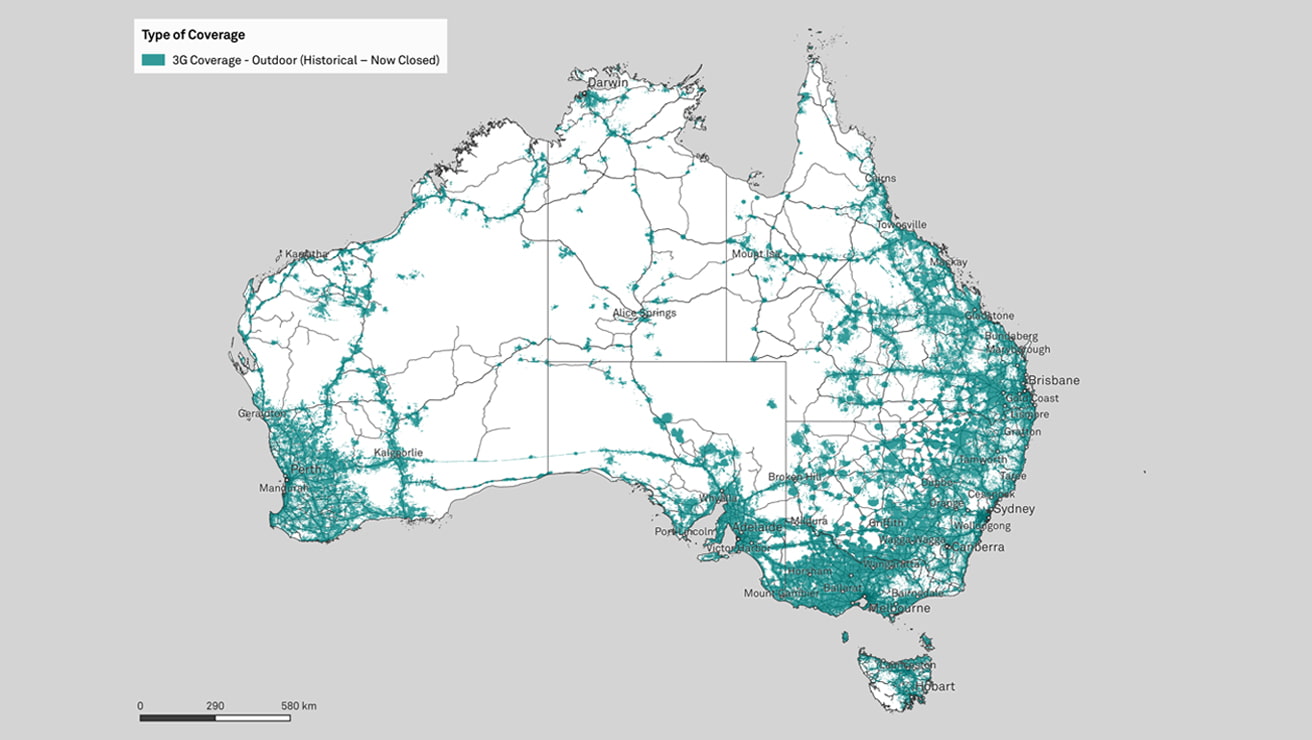3G network closure
We’ve switched off our 3G network

How to stay connected
Select your device type
Follow these steps if your mobile device is impacted.
- Upgrade to a compatible device: You'll need a device compatible with 4G frequency Band 28 (700Mhz) and Voice over LTE (VoLTE) including VoLTE Emergency Calling. Explore our devices or our low-cost mobile phones.
- Software update: Update your device software and firmware to iOS10 or Android 9 and above.
- Device Settings: Set your device network to ‘automatic’ and enable VoLTE. Find out how to check and enable VoLTE
If you’re still having trouble connecting, check your location on our network coverage map. If you’re in an area that should be covered but can’t get a connection, check for outages.
Check your device manual or search online to determine which 4G frequencies your smart watch supports. You need a 4G / Band 28 (700Mhz) compatible device to use data or make voice calls using the cellular feature of your watch. Without this, the device may not connect to our 4G network or experience intermittent coverage.
To upgrade to a compatible device, explore our devices
If we haven’t covered it, don’t hesitate to chat now.
Check with your device manufacturer to ensure your device is compatible. Your device will need to be compatible with 4G / Band 28 (700mHz) to continue to use data or make calls.
Telstra has a broad range of 4G IoT devices already certified and available. Speak to your Telstra representative to discuss the device alternatives that best fit your requirements. Learn more about Telstra IoT/M2M Certified Embedded Modules and Integrated Devices (PDF, 394KB)
Please encourage your device manufacturer or IoT service provider to have their portfolio Telstra Network-certified by contacting us at telstrawirelessm2mhardware@team.telstra.com, or ask your Telstra representative for more information.
If we haven’t covered it, don’t hesitate to chat now.
External antennas
External antennas are designed for a certain band or frequency. Using an antenna that isn't compatible with the right frequency in your location will impact your service and performance.
Here are a couple of ways to check your external antenna:
- The elements on a 3G-only antenna are typically all the same length, where a 4G-capable antenna has elements of varying length and is arrow shaped.
- Check the labels on your antenna. If you see a code starting with an 8, or one with frequencies starting with an 8, they are 3G-only. 824 to 890 MHz is 3G-only.
- If you have the make and model, look up your antenna specifications. Check they cover the 4G frequency band ranges for:
- Band 28 (Frequency range 703 to 803MHz)
- Band 3 (Frequency range 1710 to 1880MHz).
GO Repeaters and Smart Antennas
Check your settings: GO Repeater fact sheet (PDF, 600KB)
Some Smart Antennas will not work post the 3G closure and will need to be replaced:
- Telstra Smart Antennas with serial numbers beginning with 12
- Cel-fi RS2 (3G Only)
- Cel-fi RS250 (3G Only).
Contact our Wireless Order Management team on 1800 305 307.
We recommend contacting your device manufacturer or supplier to confirm:
- 4G frequency band 28 (700 MHz) is built into the device. Without this, the device may not connect to our 4G network or experience intermittent coverage
- Your device supports Voice over LTE (VoLTE). Without this, the device will not be able to make or receive voice calls, including calls to emergency services, like Triple Zero (000).
If we haven’t covered it, don’t hesitate to chat now.
If your coverage looks different
Signal bars can be misleading as every device detects network signals differently which is why bars vary.
In some cases, customers may find they have signal where they didn’t before and vice versa due to the differences between 3G, 4G and 5G.
Find out why your experience may have changed, or check our historical 3G coverage map.
Can we help?
If you need support with low signal or congestion issues after the closure of our 3G network:
- Call us on 1800 990 853 between Monday to Friday 8am-7pm AEST.
- Submit a 3G customer support enquiry to send more information or show us your location on a map.
For general connection and speed issues, contact us for help:
- Chat with us
- Visit a Telstra store and speak to one of our team. Find a store.
Frequently asked questions
How does this affect me?
No, if you’ve been blocked because you don’t have a compatible device, you cannot make any calls or use any data. While you may be able to use Wi-Fi, and apps, such as WhatsApp or Messenger, they do not allow for emergency calls including Triple Zero (000) calls.
If you’re visiting from overseas and your device isn’t compatible with our network, it will be blocked from connecting. This is instantaneous from when you first turn on your phone. Your phone will still work once you leave Australia, and can still be used with Wi-Fi.
If you’re using a device that was set up for another country (i.e. you bought it overseas, it was imported, or it’s second-hand and you’re not sure where it’s from, or it may be refurbished), it may be blocked from connecting to our network or experience reduced coverage.
If your device does not support Voice over LTE (VoLTE) including VoLTE Emergency Calling, your device will be blocked from accessing our mobile network, in line with changes to the Telecommunications (Emergency Call Service) Determination.
Blocked devices won’t be able to make or receive voice calls over Wi-Fi (VoWiFi), including emergency calls, use mobile network data, or send and receive SMS messages. You must upgrade your handset to use your mobile service.
If your device does not support Telstra’s main 4G frequency (Band 28/700Mhz) you may not have network connectivity in places where B28 is the only available 4G frequency (usually outside major cities/ regional hubs). This could also impact your ability to make calls to emergency services including Triple Zero (000).
If your device is impacted, upgrade your mobile handset or contact us to cancel your service.
We’ve upgraded our 4G network to match the previously published coverage of our 3G network.
Now that 3G is closed, compatible devices will use the available 4G network and 5G network.
The Telstra Mobile Network is Australia’s largest, with 4G reaching 99.7 per cent of the Australian population and 5G to over 93 per cent, providing a more reliable coverage experience in more places across Australia. This will continue to improve as we repurpose 3G spectrum to further advance both 4G and 5G networks, which will further increase overall network capacity and improve service quality for many customers.
Yes, your phone can connect to Wi-Fi for data purposes. However, blocked devices won’t be able to make or receive voice calls over Wi-Fi (VoWiFi) including emergency calls, use mobile network data, or send and receive SMS messages.
If you have a device that isn’t compatible with Band 28/700MHz but is VoLTE/Wi-Fi Calling-capable, you should be able to make emergency calls using Wi-Fi.
There are several reasons why VoLTE may work on one network and not another.
This includes requiring your device to support Telstra specific settings that are part of a global VoLTE standard managed by the GSMA, the global organisation that supports the telecommunications industry. All carriers, including Telstra, follow these standards to enable voice calls on 4G (VoLTE). If your device manufacturer hasn’t included Telstra’s settings as published in the GSMA global device settings database, it might affect your ability to use VoLTE on Telstra's network.
Device manufacturers also may not have enabled VoLTE on their device when used with a Telstra SIM.
In the past, we have sometimes installed an independent power supply where necessary to ensure effective operation of the technology used to supply the service. We no longer do that because the 4G Fixed Wireless and Starlink technologies currently used to deliver telephone services run on standard power and don’t require an independent power supply to operate.
More information
It's about providing a better experience for our customers.
When we launched 3G in 2006, we used our mobile devices for calls, texting and accessing basic information online. Since then, technology and customer usage has changed significantly, and so too must our network.
The Telstra Mobile Network is Australia’s largest, with 4G reaching 99.7 per cent of the Australian population and 5G to over 89 per cent, providing a more reliable coverage experience in more places across Australia. This will continue to grow as we repurpose 3G spectrum to further advance both 4G and 5G networks, which will further increase overall network capacity and improve service quality for many customers.
There are several options available to help you recycle old mobiles, chargers, and accessories.
- Find a store to drop them off – just look for the “MobileMuster” collection point
- Go to MobileMuster to find your nearest collection point
- Mail your old device to mobile muster for recycling. Satchels are available from your local Australia Post office or JB Hi-Fi store.
We’re here to help when times are tough and we have a range of support available.
Firstly, you don’t need to spend hundreds of dollars to update your phone. To help you in the transition, we’ve taken the guess work out of finding a compatible device. Explore our low-cost mobile phones.
We also have a range of payment assistance options available, including:
- Giving you more time to pay or a tailored payment plan
- Other options, including those that can keep you connected.
For more information on payment assistance, see our Payment Assistance Policy (PDF, 387KB) or access it under 'Payment' in My Telstra.
If you still need help, please find a store or call us on 13 22 00 and we’ll work with you to find a solution.
First Nations customers are welcome to call First Nations Connect on 1800 444 403 – we support many languages around the nation.
If English is not your first language, Telstra's Multilingual Services team offer a free translation and interpretation service. To speak to us about the 3G closure, call 1800 241 600 and choose option 3.
Arabic العربية
ستقفل شبكة جيل ثالث بتاريخ ٢٨ أكتوبر ٢٠٢٤. إذا لم يعمل جهازك وتحتاج إلى الدعم، فتحدث إلى ممثل خدمة العملاء في Telstra بالاتصال على ١٨٠٠٢٤١٦٠٠ الخيار٣.
Cantonese 广东话
3G網路將於2024年10月28日停止服務。如果您的設備不能使用並且需要支援,請致電1800 241 600後點選4與Telstra客戶服務代表聯繫。
Mandarin 普通话
3G网络于2024年10月28日关闭。如果您的设备不工作,您需要支持,请致电1800 241 600选项1联系Telstra客户服务代表。
Punjabi ਪੰਜਾਬੀ
28 ਅਕਤੂਬਰ 2024 ਨੂੰ 3G ਨੈੱਟਵਰਕ ਪੂਰਾ ਬੰਦ ਹੋ ਗਿਆ। ਜੇਕਰ ਤੁਹਾਡਾ ਡਿਵਾਈਸ ਕੰਮ ਨਹੀਂ ਕਰ ਰਿਹਾ ਤੇ ਤੁਹਾਨੂੰ ਮਦਦ ਚਾਹੀਦੀ ਹੈ, ਤਾਂ Telstra ਕਸਟਮਰ ਸਰਵਿਸ ਨੂੰ 1800 241 600 ਔਪਸ਼ਨ 0 'ਤੇ ਫੋਨ ਕਰੋ।
Vietnamese TIẾNG VIỆT
Mạng 3G sẽ ngừng hoạt động vào ngày 28 tháng 10 năm 2024. Nếu thiết bị của bạn không hoạt động và bạn cần hỗ trợ, hãy trao đổi với đại diện dịch vụ khách hàng của Telstra theo số 1800 241 600, chọn phím 2.
From 28 October 2024, Telstra is legally required to prevent mobile phones that cannot call emergency services (including Triple Zero) from accessing our network. This includes older 3G handsets, as well as some 4G/5G handsets. If your device is blocked, you will not be able to use that handset for voice or data.
Rather get in touch? Let's get you connected
Sign in to the My Telstra app
View your services, pay your bill, troubleshoot tech issues, contact us via messaging and much more
Chat with us
If you don't use My Telstra, you can still chat with us online.
In store
Find your nearest Telstra store or Wi-Fi hotspot.
Multilingual support
If you'd like to speak with us in your preferred language, we've got you covered.