3G network closure
Replacing your 3G device

We’ve switched off our 3G network
As we evolve our network to provide an improved experience for customers across Australia, it’s time to say goodbye to 3G. To connect, you’ll need a compatible 4G device.
To help you in the transition, we’ve taken the guess work out of finding a compatible device– here are our recommendations to keep you connected to our 4G/5G network.
Regional and rural devices
If you’re in a regional area or need to ensure you’ve got the best mobile coverage possible, we strongly encourage you to consider a Telstra Blue Tick device.
Recommended devices
Get connected on 4G
Unlocking fee may apply for use with a non-Telstra SIM card on selected handsets.
Need a device not locked to the Telstra network?
For other options, please call or message us
Apple iPhone SE 3
Lightning-fast A15 Bionic chip & fast 5G. Big-time battery life & a superstar camera.
Telstra T-Lite
Get back to basics and make stronger connections quicker than ever with superfast 4G.
Blue Tick Certified
Samsung Galaxy A15 4GX
With HD+ display, powerful processing, fast charging battery and a next-level camera suite, the Galaxy A15 has life sorted.
Blue Tick Certified
Telstra T-Elite 5G
Stylish and sophisticated with long battery life and a 6.6” display, the Telstra T- Elite 5G is a powerful smartphone at a remarkably affordable price.
Blue Tick Certified
Telstra Flip 4
Take it back to basics with the Telstra Flip 4 and enjoy a numeric keypad, easy controls and flip function.
Blue Tick Certified
Telstra T-Inspire
Enjoy a vibrant 6" LCD display and power saving mode to extend battery life.
Blue Tick Certified
Nokia C22
With a tough polycarbonate back and 2.5D glass front lies a rigid inner metal chassis. Comes with a huge 5000 mAh battery life and a 6.5” HD+ display.
Telstra T-Essential
This Telstra Essential mobile offers a 5" display, rear and front cameras and 4G connectivity.
Blue Tick Certified


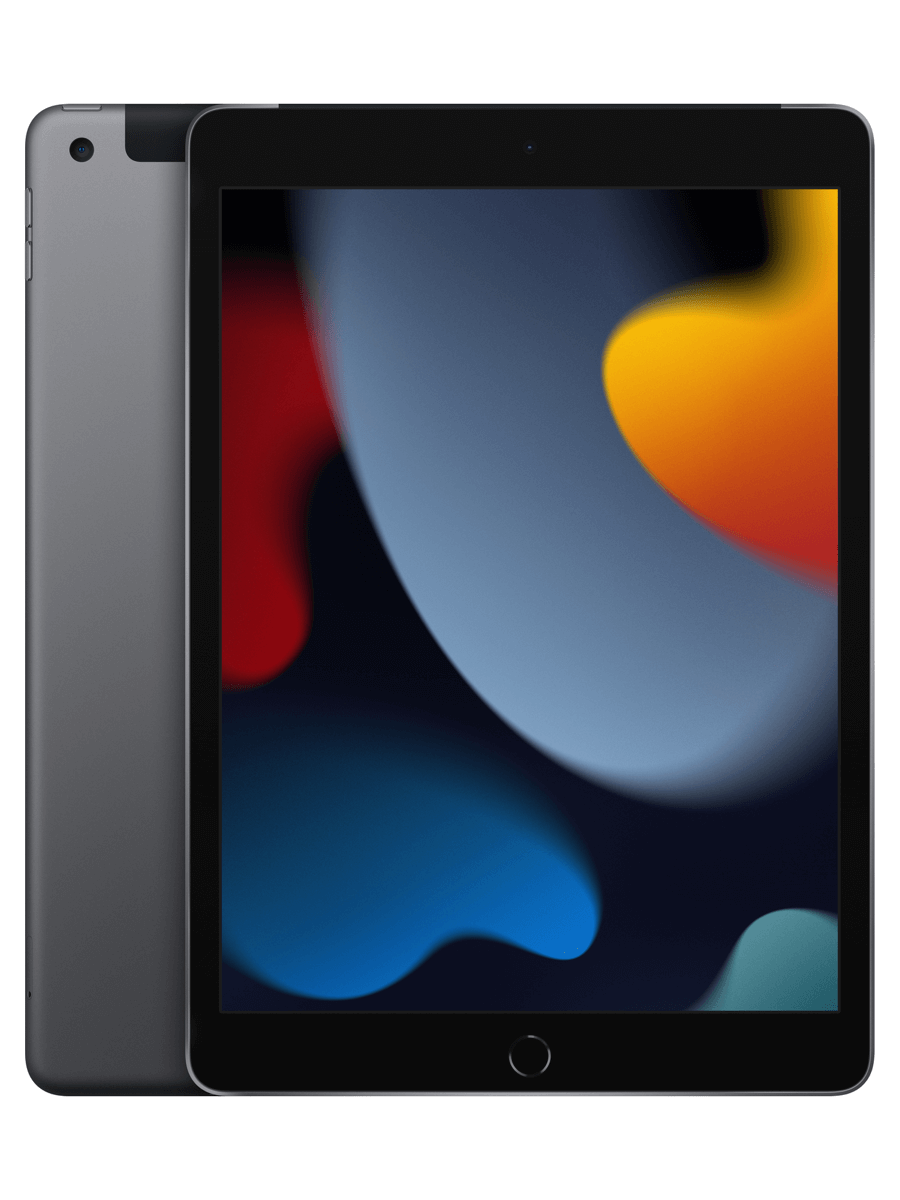









Why choose Telstra for a GO Repeater?
Telstra has Australia’s largest mobile network covering more than 2.7 million km2, around 1 million km2 more than the next nearest competitor.
When you choose a Telstra GO Stationary Repeater, we consult with you to find the most suitable device for your situation. Ordering a TGO Stationary with Telstra means your installation is via an approved Telstra technician.
We also have a dedicated team to help you troubleshoot any Telstra GO Repeater related issues, available at no cost if your stationary device was professionally installed by Telstra. Learn about Telstra GO Repeaters.
Frequently asked questions
Depending on the age of your current device, you may need to replace your SIM card when you upgrade. Many older 3G devices use larger SIM cards than current devices, so we’ve outlined some steps below to help you with ordering a new SIM
Most current devices require a Nano sized SIM card.

Standard
The largest of the three sizes. Commonly used in earlier smartphones and basic phones such as:
Telstra Cruise, Easy Call 2 and 3, Flip 1 etc
Apple iPhone 3, and 4

Micro
Used in slightly older generation devices, and many of the mid-range smartphones such as:
Samsung Galaxy S4, S5, Note 4,
Telstra Easy Call 4, Flip 2
Apple iPhone 4s

Nano
Used in most current and later generation major smartphones. This is the smallest of the three sizes
Apple iPhone 5 onwards
Samsung Galaxy S6 onwards
To keep your existing phone number, you must place a SIM replacement order.
For Pre-Paid services you can do this in My Telstra (using the App or a desktop/laptop computer) or contact us. Your SIM card will be delivered to you within a few days, and once received you can activate in My Telstra or by calling 132200.
For Postpaid services you will need to contact us to order and activate your replacement SIM.
Visit Telstra.com and select Sign in > My Telstra
Sign in or create a new Telstra ID (you will need your email address)
To keep your account secure complete any verification steps ie one-time code sent to your mobile phone
On the ‘Services’ page locate your Pre-Paid service
Select ‘Manage Pre-Paid’
Scroll to the lower section > Select ‘Order replacement SIM’
Select ‘Next’ and then ‘Confirm’
Login to the My Telstra app and complete any verification steps ie one-time code
On the ‘Services’ tab locate your Pre-Paid service
Scroll to the lower section > Select ‘Order replacement SIM’
Select ‘Next’ and then ‘Confirm'
Login to My Telstra and complete any verification steps ie one-time code
On the ‘Get Help’ tab select ‘My orders’
Locate your ‘Order replacement SIM’ order
Select ‘Activate my mobile’
Maximise coverage, clearer voice quality and consistent data performance with our Telstra GO repeaters. Learn about Telstra GO Repeaters.
Questions about Telstra mobiles?
My Telstra app
View your services, pay your bill, troubleshoot tech issues, contact us via messaging and much more.
Support
More information about mobile phones can be found in our Support section.
Send us a message
Questions about mobile plans? Get in touch and we'll help you as soon as we can.
Contact us
We're here to answer your questions.

