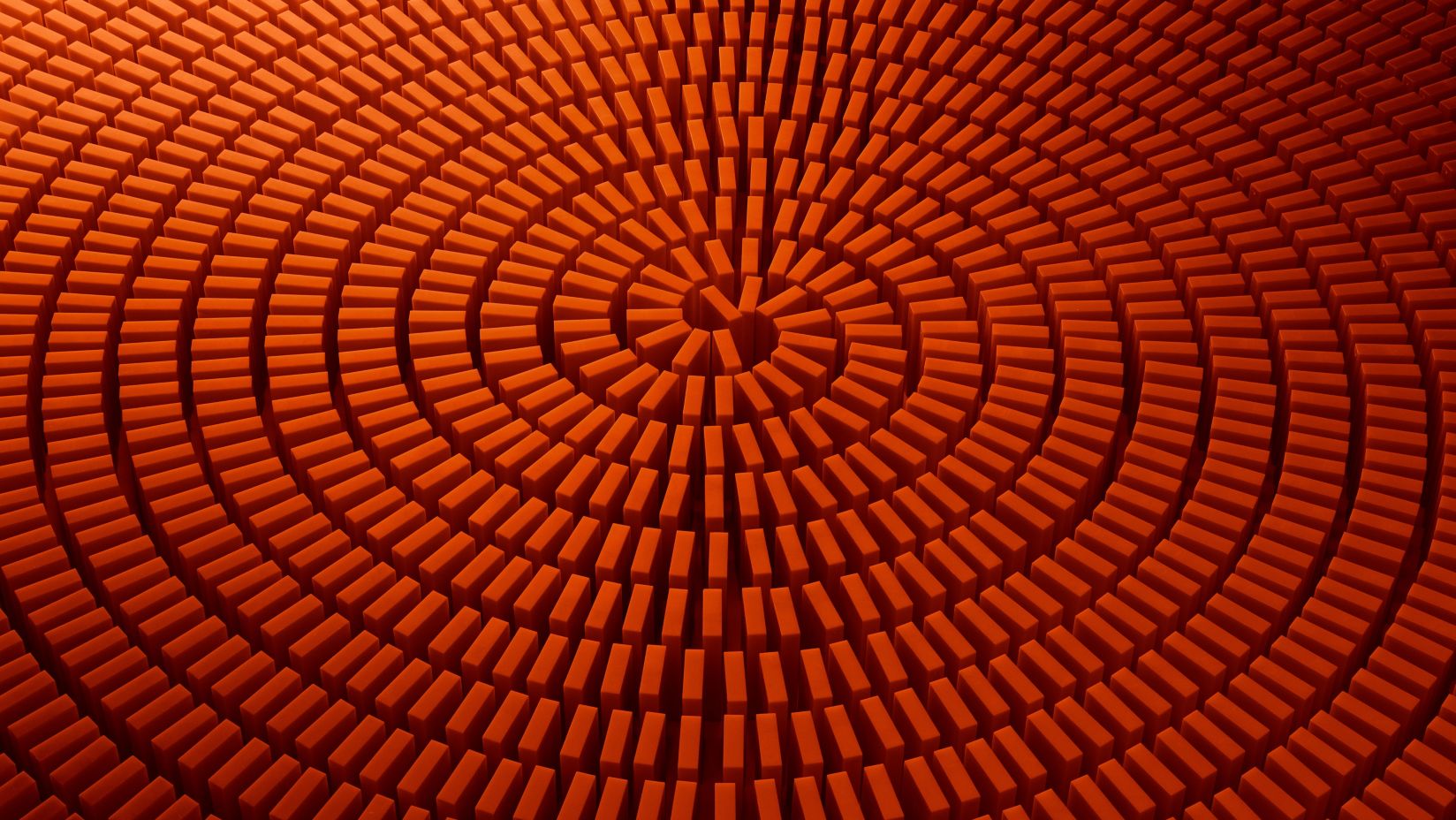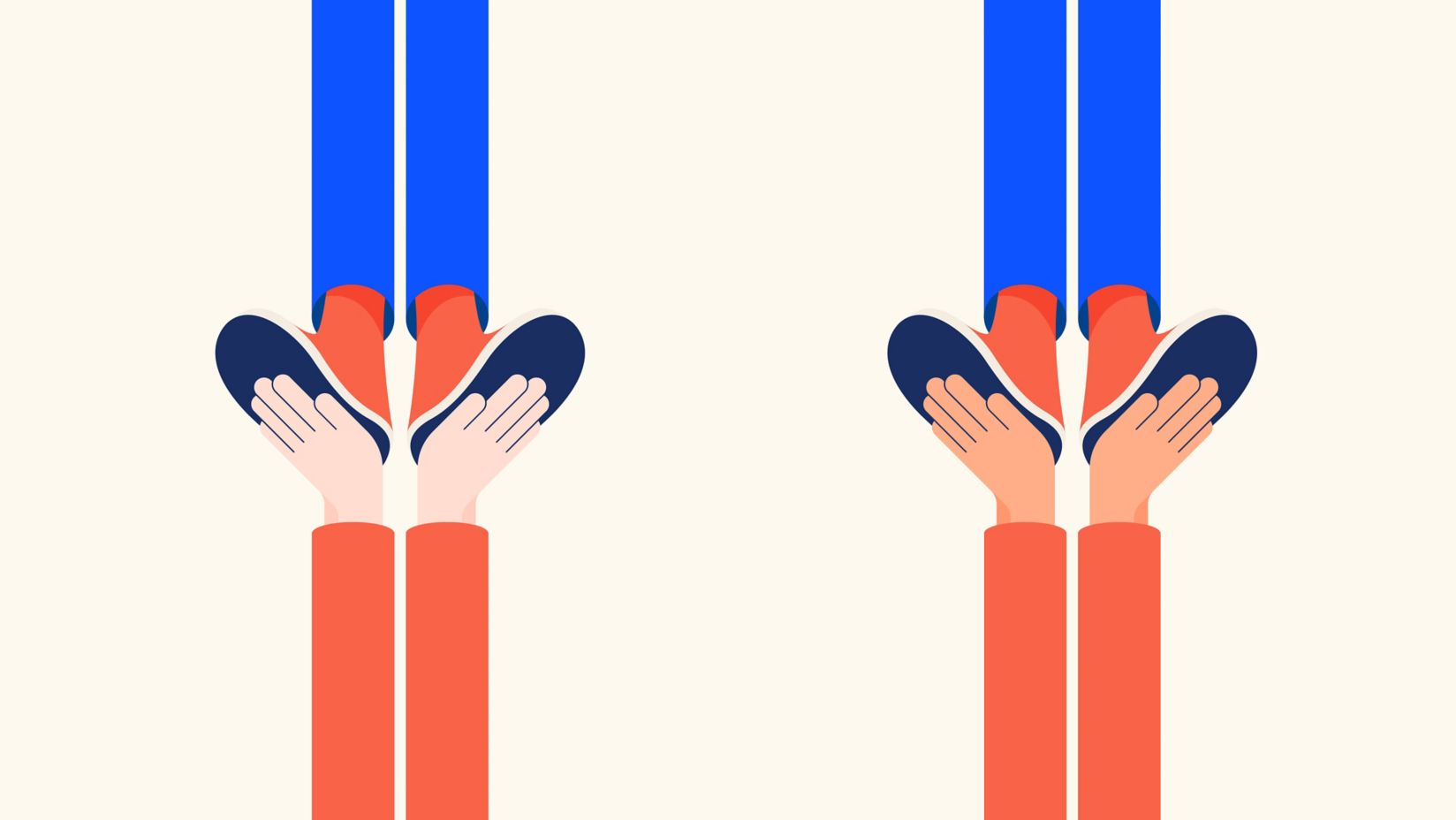Knowing your HFCs and FTTPs: making sense of nbn technology
Learn the difference between all the technologies being used across the nbn® network and what each one means.

What determines your nbn connection type?
Due to the cost and complexity of building the nbn network, nbn co ltd. has been using a mix of technologies across Australia when rolling out the network. That means different areas have different nbn connection types. It's not a matter of choice but a matter of what’s available at your address.
Explore compatible Telstra plans
Types of nbn connections
There are several main methods used to connect homes to the nbn network.
Fibre to the Premises (FTTP)
With an optical fibre leading directly to the premises, FTTP is generally the highest performing connection type. Performance includes a reliable connection, consistent speed and lower latency supporting faster response times. FTTP is available via nbn or Opticomm access network.
FTTP works with these Telstra plans: Basic, Essential, Premium, Ultimate and Ultrafast.
Fibre to the Node (FTTN)
The most common nbn connection types are Fibre to the Node and Fibre to the Building.
FTTN brings optical fibre to a central point on your street (or nearby street), known as a 'node'. From there, it uses existing copper wire infrastructure to connect to a wall socket inside your premises.
A mix of new optical fibre and existing copper line networks has allowed a faster rollout of the nbn. However, an FTTN connection isn't capable of reaching the potential speeds of having fibre installed directly to the premises (FTTP). Upgrades to FTTP may be available in your area. Check your eligibility here.
FTTN works with these Telstra plans: Basic, Essential, Premium (select FTTN connections only).
Fibre to the Building (FTTB)
FTTB is the most common connection type for units, apartment buildings and many commercial buildings.
As with FTTN, an optical fibre leads to a central point in a building’s communications room, which then connects to your premises via the internal wiring already present (usually copper in older buildings - or ethernet cables in newer buildings).
FTTB works with these Telstra plans: Basic, Essential, Premium (select FTTB connections only).
Fibre to the Curb (FTTC)
With an optical fibre leading to a small telecommunications pit or pole outside your home, FTTC lies somewhere between the more complex FTTP connection and the simpler yet potentially lower-performing FTTN connection.
It typically delivers faster potential speeds than Fibre to the Node (FTTN) connections, as the optical fibre network leads much closer to your connection point. Upgrades to FTTP may be available in your area. Check your eligibility here.
FTTC works with these Telstra plans: Basic, Essential, Premium.
Hybrid Fibre Coaxial (HFC)
HFC connections use existing cable TV technology. Optical fibre leads to a node in your street, with a final stretch of coaxial cable to your premises. It has the potential to deliver fast download speeds, and is often compatible with our highest speed plans.
HFC works with these Telstra plans: Standard, Standard Plus, Premium, Superfast Add-On (most HFC connections) and Ultrafast Add-On (some HFC connections). Basic, Essential, Premium, Ultimate (most HFC connections) and Ultrafast (some HFC connections).
Fixed Wireless
This technology is used in regional areas where it is not practical to lay physical fibre to connect to the network.
A fixed antenna is installed on the roof, which receives a signal from your local nbn wireless tower. Internal wiring then leads to the nbn connection box inside your premises. It's also important to undertsand Fixed Wireless speed.
Fixed Wireless works with these Telstra plans: Basic and Essential.
Explore compatible Telstra plans
Reliable home Wi-Fi with Telstra Smart Modem

Telstra's Smart Modem is included at no cost for new customers who stay connected for 24 months. It boosts speed, range and reliability and switches to our 5G network during nbn outages.
Features:
- Fast Wi-Fi to your devices.
- 5G network backup for uninterrupted connection.
- Can be paired with with Telstra Smart Wi-Fi Boosters for larger homes.
What type of nbn connection do you have?
It's super quick and easy to find what out what technology type connects you to the nbn network. From there, it'll be easy to choose the right plan.
Explore more on these topics

Improve your home internet
Follow this checklist that brings you simple tips to help you optimise your in-home setup.
Tips to improve home internet