Telstra Device Security with McAfee
Help protect yourself from hackers, scams and online nasties.

How Telstra Device Security helps protect you
With powerful cyber security features from McAfee.
Protect against identity theft
Keep your personal info like credit card numbers and email addresses safer with 24/7 monitoring.
Block scams and hackers
Protect your devices from phishing, malware, ransomware and the latest viruses.
Browse safely
Protect yourself while browsing with timely alerts before accessing risky websites and links.
Parental controls
Help control and monitor your kids’ device usage, block inappropriate content and set digital time-outs.
Choose your Telstra Device Security offer
Protection does not start until you have downloaded the McAfee app and logged in.
-
Telstra Device Security
$10 per month
No lock-inComprehensive cyber security on up to 10 compatible mobiles, PCs or tablets.McAfee features included
-
Protection Score
See how to fix known weak spots and improve your security. -
Secure VPN
Help protect your online privacy while you’re on the go. -
Antivirus
Help protect your devices from the latest threats. -
Wi-Fi Scan
Get alerts before connecting to public Wi-Fi. -
Parental Controls
Help control each kids’ device usage, block inappropriate content and set digital time-outs. -
Password Manager
Generate, store and autofill passwords across your devices. -
SMS Scam Detector
Automatically identify scams to protect you from phishing. -
Email Scam Protector
Automatically identifies and analyses scam emails. -
Identity Monitoring
Receive alerts if your personal information has been found on the dark web. -
Web Protection
Help you to browse more confidently with alerts about potential risky sites and links.
-
-
Telstra Device Security Telstra Plus member offers
6 months for 5,000 points, then $10 month to month subscription.
No lock-inComprehensive cyber security on up to 10 compatible mobiles, PCs or tablets.McAfee features included
-
Protection Score
See how to fix known weak spots and improve your security. -
Secure VPN
Help protect your online privacy while you’re on the go. -
Antivirus
Help protect your devices from the latest threats. -
Wi-Fi Scan
Get alerts before connecting to public Wi-Fi. -
Parental Controls
Help control each kids’ device usage, block inappropriate content and set digital time-outs. -
Password Manager
Generate, store and autofill passwords across your devices. -
SMS Scam Detector
Automatically identify scams to protect you from phishing. -
Email Scam Protector
Automatically identifies and analyses scam emails. -
Identity Monitoring
Receive alerts if your personal information has been found on the dark web. -
Web Protection
Help you to browse more confidently with alerts about potential risky sites and links.
-
Examples of Device Security in action
How McAfee’s state-of-the art features can help protect you from cyber crime.
Alerting you if your details have been leaked online
Lizzie received a call from her bank telling her there was suspicious activity on her credit card. She checked and discovered multiple charges she knew nothing about!
To help keep her personal information safe, Lizzie installed Telstra Device Security. The Identity Protection feature meant Lizzie could monitor her data like credit card numbers and email addresses, get alerts if any was found on the dark web, and act to stop it ending up in the hands of cyber criminals. Knowledge is power!
Getting alerts about suspicious sites and links
Sam had ordered the latest iPhone online and was eagerly awaiting delivery. Three days later, he got a text message from DHL saying his iPhone would arrive that day. Later that day he got another message saying that the delivery driver had tried to deliver it, but no one was home. He was asked to download the DHL app to track his delivery. As soon as he did, his phone froze. He’d been hacked.
After that, Sam installed Telstra Device Security on his devices – including his new iPhone! The Web Protection feature now alerts him before he accesses a known suspicious site or a link.
Knowing where your weak spots are
Molly was constantly receiving suspicious text messages and phone calls on her mobile. She did not know how or why she was being targeted, but she’d had enough.
Molly turned the situation around by installing Telstra Device Security. She used the Protection Score feature to monitor her online security and identify her weak spots. The higher her score got, the better her protection. It gave Molly the power to help protect herself from cyber threats – and take the target off her back.
Why choose us for cyber security
Trusted partners, smart solutions.
We work with award-winning cyber security experts at McAfee to bring you the latest online protections.
Comprehensive security plan
We make cyber security simple with a solution that protects up to 10 of your household devices at once.
One bill, no surprises
Add Telstra Device Security to your existing Telstra account so it's all on one bill. You'll also earn points with Telstra Plus.
Month-to-month flexibility
Large upfront fees are a thing of the past. Enjoy flexible month-to-month cyber security with no annual charges. Sign in to redeem.
Not a Telstra customer? Not a problem
Switch to a Telstra mobile or home internet plan and you can add on Telstra Device Security.
Mobile plans
Switch to Telstra and enjoy Australia's best mobile network. Then add Telstra Device Security.
Internet plans
Switch to Telstra for a fast, reliable home broadband connection. Then add Telstra Device Security.
Latest scams and cyber security articles
Frequently asked questions
If you have a post-paid mobile phone plan or home internet service with Telstra, you are eligible for Telstra Device Security. Pre-paid mobile phone plans aren’t eligible. If you cancel your linked post-paid mobile or home internet service, your Telstra Device Security will also be cancelled.
You must have a compatible mobile, PC or tablet device which meets the minimum operating requirements to download McAfee’s Multi Access included in your Telstra Device Security subscription. To download and use McAfee’s software you also need an internet connection.
You must be able to maintain an up-to-date version of McAfee’s software (minimum device storage space required). You can check the device and system requirements on McAfee’s support page.
Note: Telstra Device Security is not available on IoT devices such as smart TVs, cameras or wearable devices like smart watches.
- Check if your device is compatible on the McAfee support page.
- Follow the instructions on Set up Device Security on the Support page
- Manage your settings on the McAfee Security app.
- Protect up to 10 devices in your household.
- Set up Parental Controls on your kids’ devices.
The Parental Controls feature helps you to control and monitor your kids’ device usage, block inappropriate content, and set digital time-outs.
Here is the link how to download and setup Parental Controls on kids’ devices: Parental Controls
Yes, you can sign up to Telstra Device Security using your existing McAfee account. You’ll be prompted to log in with your existing account details after you’ve redeemed your subscription against your selected Telstra service.
No, you can only purchase one subscription which you must redeem against an eligible Telstra post-paid mobile or home internet service.
No. You can choose to keep your Device Protect subscription to Trend Micro and you won’t need to do anything. Your subscription will simply continue. If you have any questions about your subscription or require support, visit our Device Protect support page.
If you do decide to switch to Telstra Device Security, you’ll need to cancel your Trend Micro Device Protect subscription first.
Want to switch from Trend Micro to Device Security powered by McAfee?
Just follow these steps:
- First, cancel your existing Trend Micro Device Protect subscription. See how via our Device Protect support page.
- Remember to also remove your Trend Micro Security Suite apps. See how to remove your Trend Micro software.
- Then wait until your Trend Micro protection expires - either at the end of your offer period, or on your next billing date.
- After that you’ll be able to sign up to Telstra Device Security powered by McAfee.
After you’ve signed up to Telstra Device Security, you’ll receive emails about your subscription from Telstra sent via this email address: no-reply@telstra.com.
If you have requested download links to add Device Security to other devices via McAfee My Account, you’ll receive these links via an email from this address: info@protect.mcafee.com.
McAfee will send all other communications via their in-app notifications - or via these 2 email addresses: info@authentication.mcafee.com (receiving a one-time pin to authenticate you) and info@notification.mcafee.com (notifying that your personal ID has been breached).
If you do receive other emails that appear to be from McAfee, you should delete them as they may be scam emails. If you are unsure and have clicked on a known unsafe link, McAfee can block you from accessing the website to help prevent you from falling victim to a phishing scam.
Cyber attacks are attempts by hackers, cyber criminals and others to get into your devices and use your personal information without your consent. The most common attacks are viruses, malware, ransomware, spam, phishing scams and identity theft.
Cyber attacks may be designed to access or destroy sensitive data, extort money or spread viruses.
The best defence against cybercrime is a strong cyber security system with multiple layers of protection spread across computers, devices, networks and programs.
Being careful about how you browse is not enough to protect your computers and other devices from cyber attacks. With so many ways for hackers and cyber criminals to try and access your digital information, having good antivirus software is an essential defence.
Phishing is when a hacker or cyber criminal pretends to be a trusted source in order to steal your sensitive data such as login details and credit card numbers.
It often involves opening an email, instant message, or text message then being tricked into clicking a malicious link, which can lead to the installation of malware, the freezing of the system as part of a ransomware attack or the revealing of sensitive information.
Telstra Device Security includes powerful protection from phishing scams and other spam for up to 10 devices.
Malware is short for malicious software. It is used by cybercriminals or hackers to damage or disrupt your device, and /or access your personal information. It may be in the form of an email attachment or a legitimate-looking download that requires you to click on it to be activated. Viruses and ransomware are also types of malware.
No guaranteed protection against all risks. You must have and maintain an eligible Telstra consumer online protection Post-paid mobile or home broadband service. If you cancel your linked Telstra service, your Telstra Device Security add-on will also be cancelled.
App download required. Data charges apply. Available to use on up to 10 compatible devices with an internet connection.
For compatible devices visit the McAfee support page.
For new Device Security customers on a Telstra consumer post-paid mobile or home broadband plan. 6 months subscription for 5,000 points redeemable once per account. Roll onto $10 month to month subscription unless you cancel before your offer ends. Your points won’t be refunded if you cancel within 6 months. Not compatible with other Telstra Device Security offers.
Subscription Offer: You must have sufficient Telstra Plus points to redeem the offer at the full amount; no partial payments are allowed. You must be a Legal Lessee, Account Owner or Full Authority on the account to redeem this offer. Credit is not transferable to any other plan or product.
Need help?
Online help & support
Find answers to your frequently asked questions.
My Telstra app
View your services, pay your bill, troubleshoot tech issues, contact us via messaging and much more.
Send us a message
Questions about Telstra Device Security? Get in touch and we'll help you as soon as we can.
Contact us
Have a question you need answered? See our contact and help options.