Featured phones

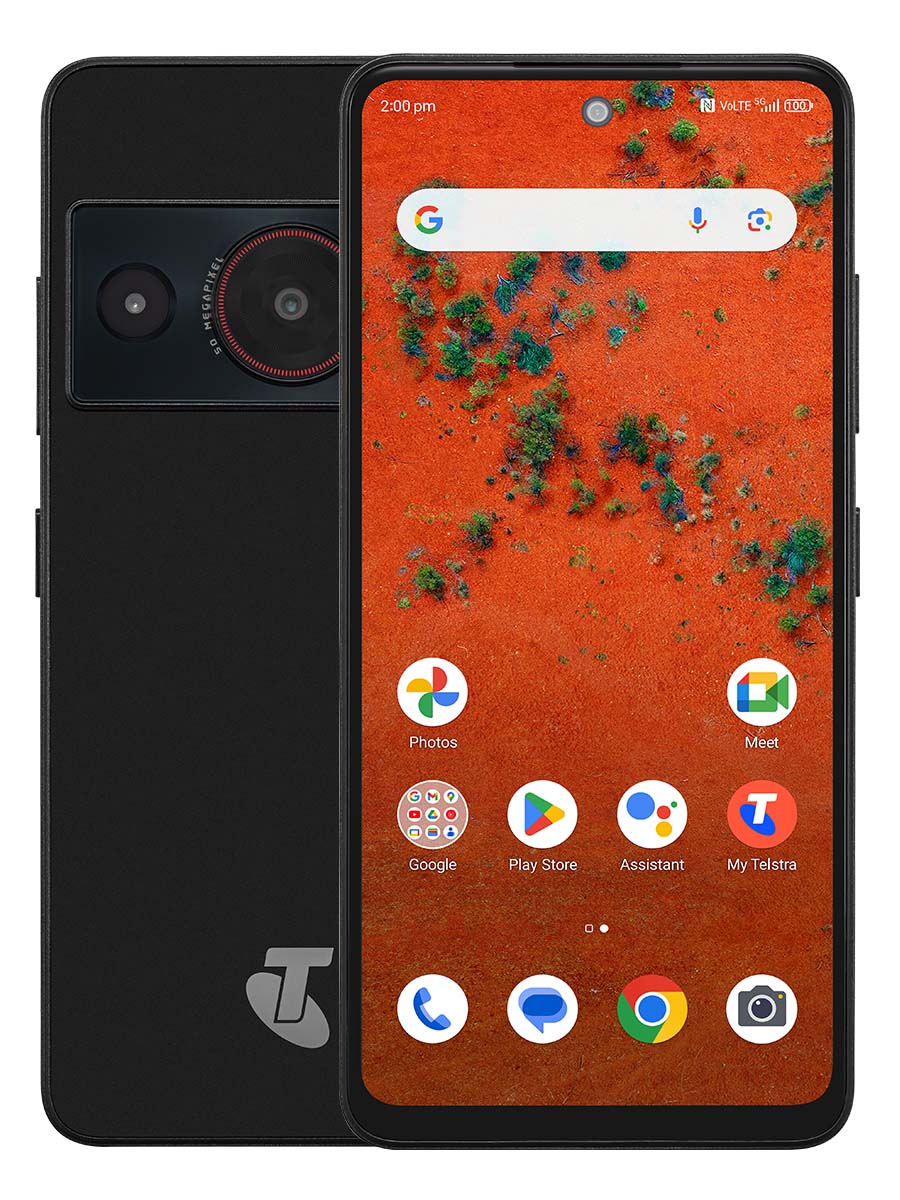

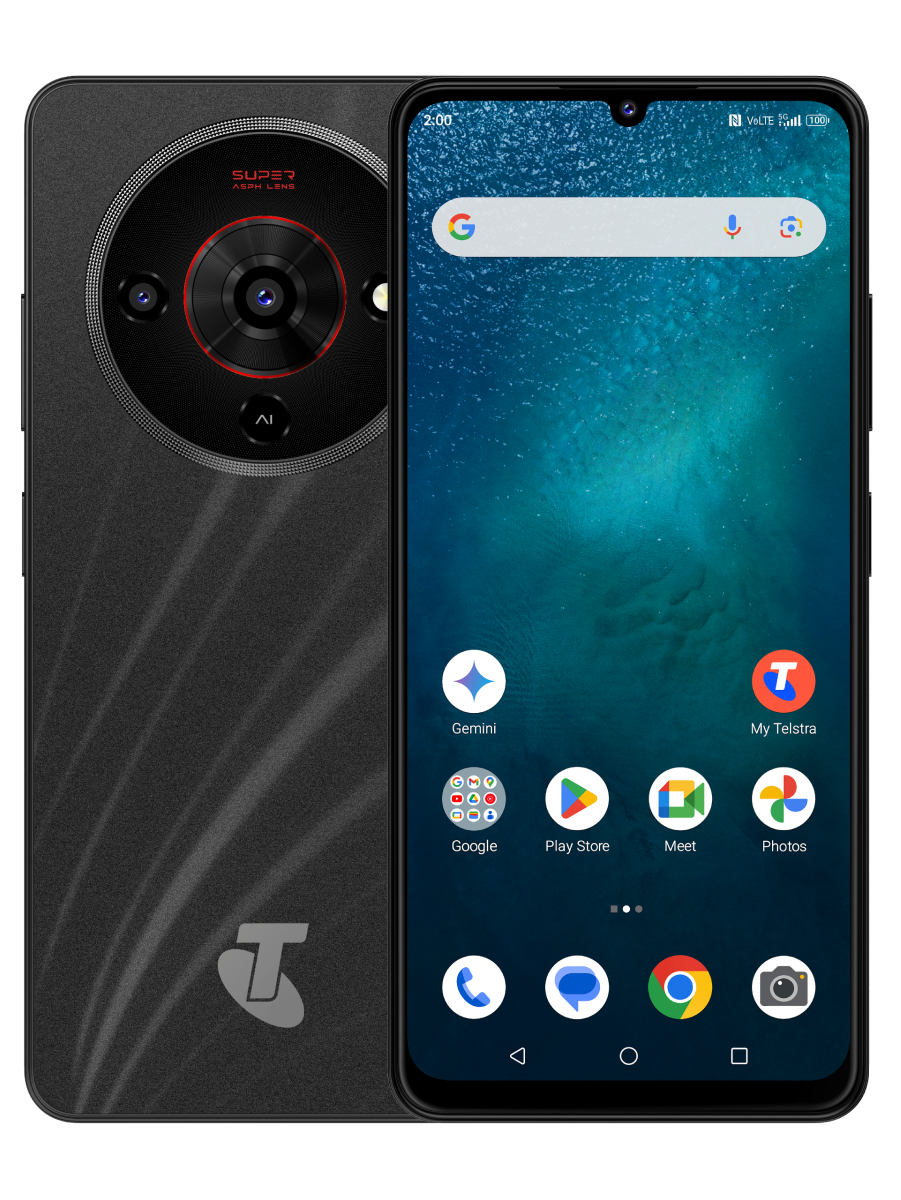
Select your Pre-Paid phone
All our Pre-Paid phones come with a 14-day Quick Start SIM, so you can get started right away. Enjoy data plus unlimited calls and texts to standard Australian numbers, on us.
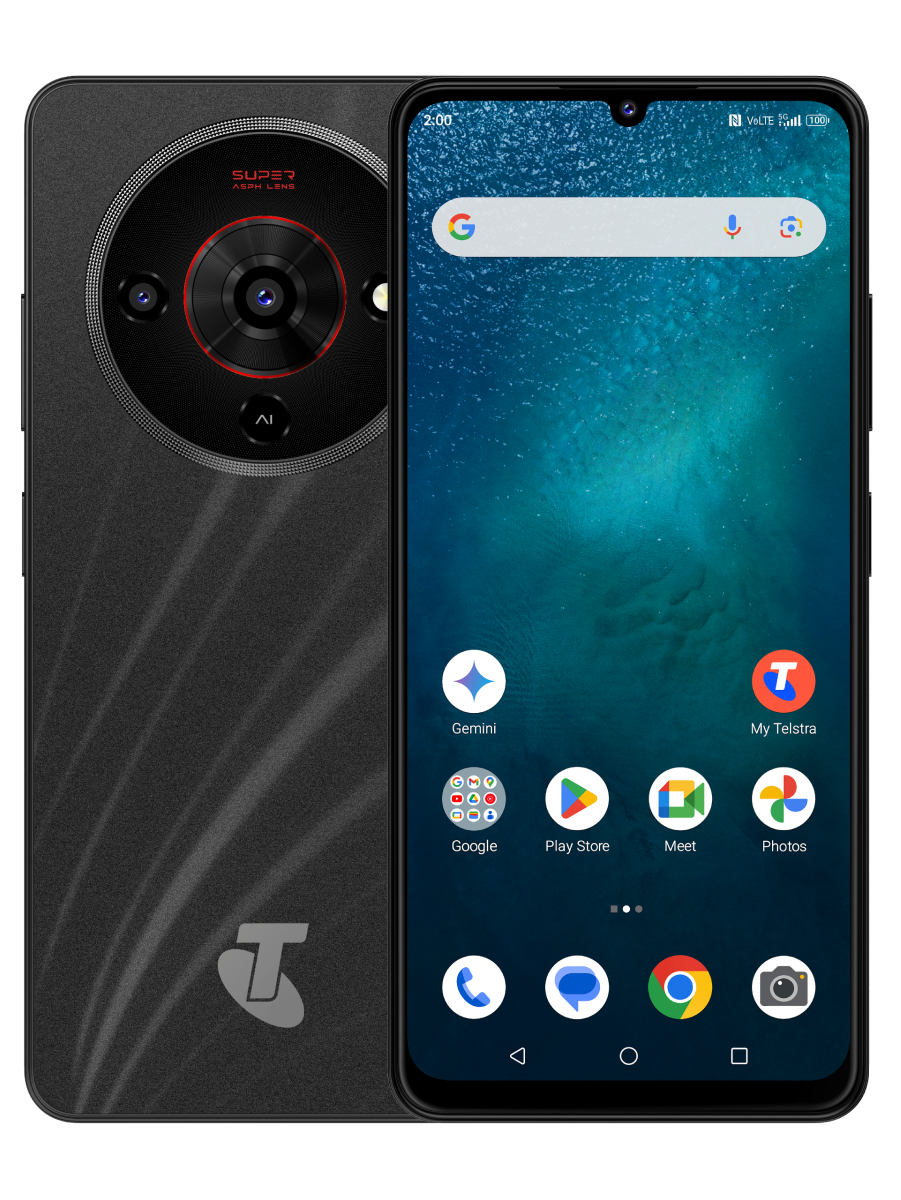





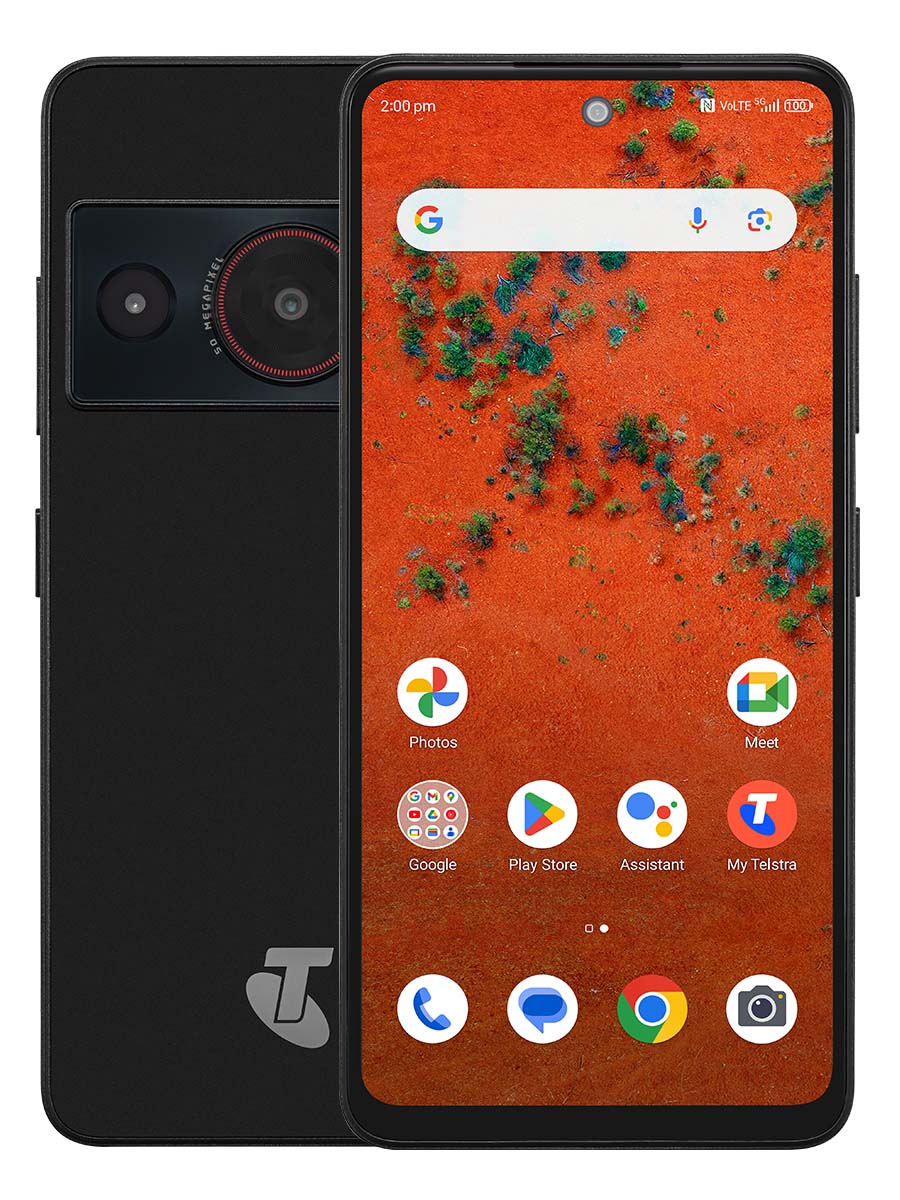


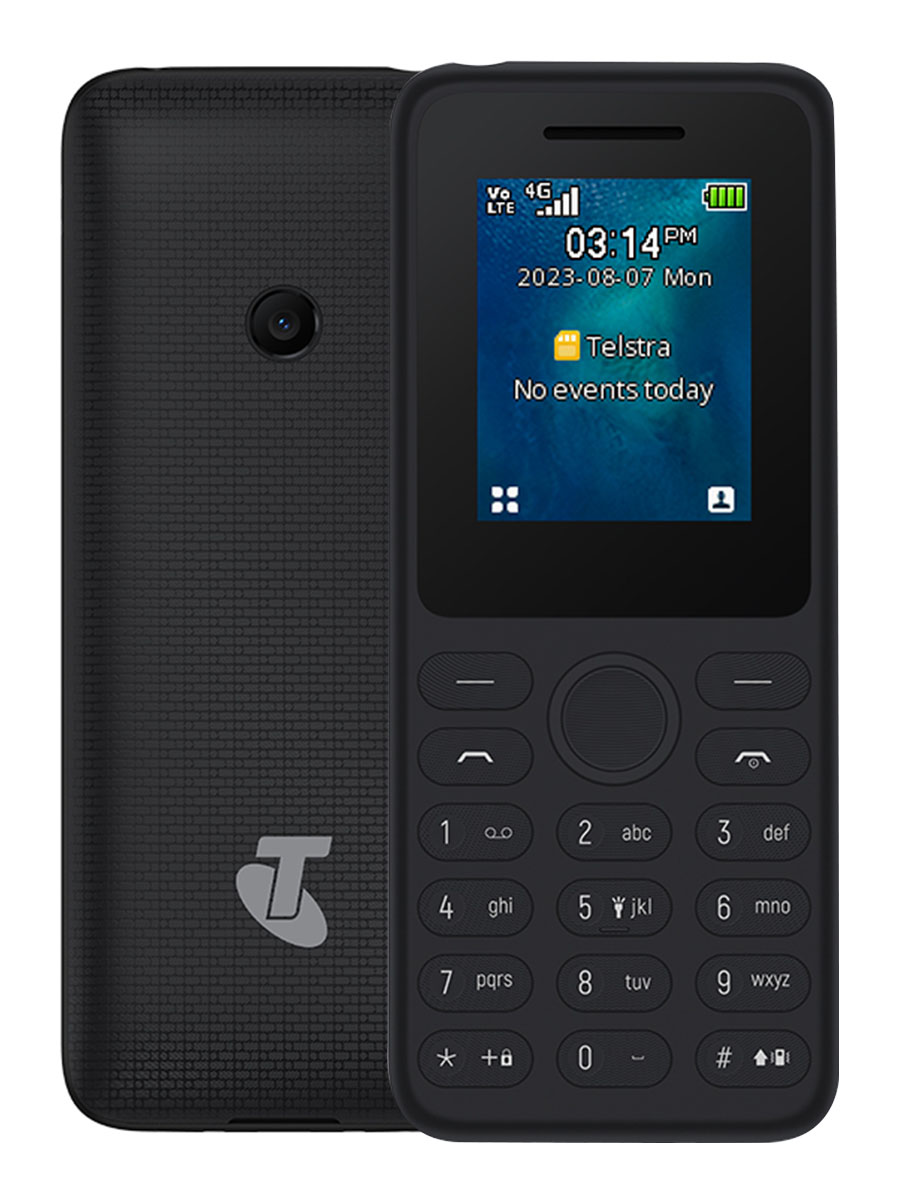




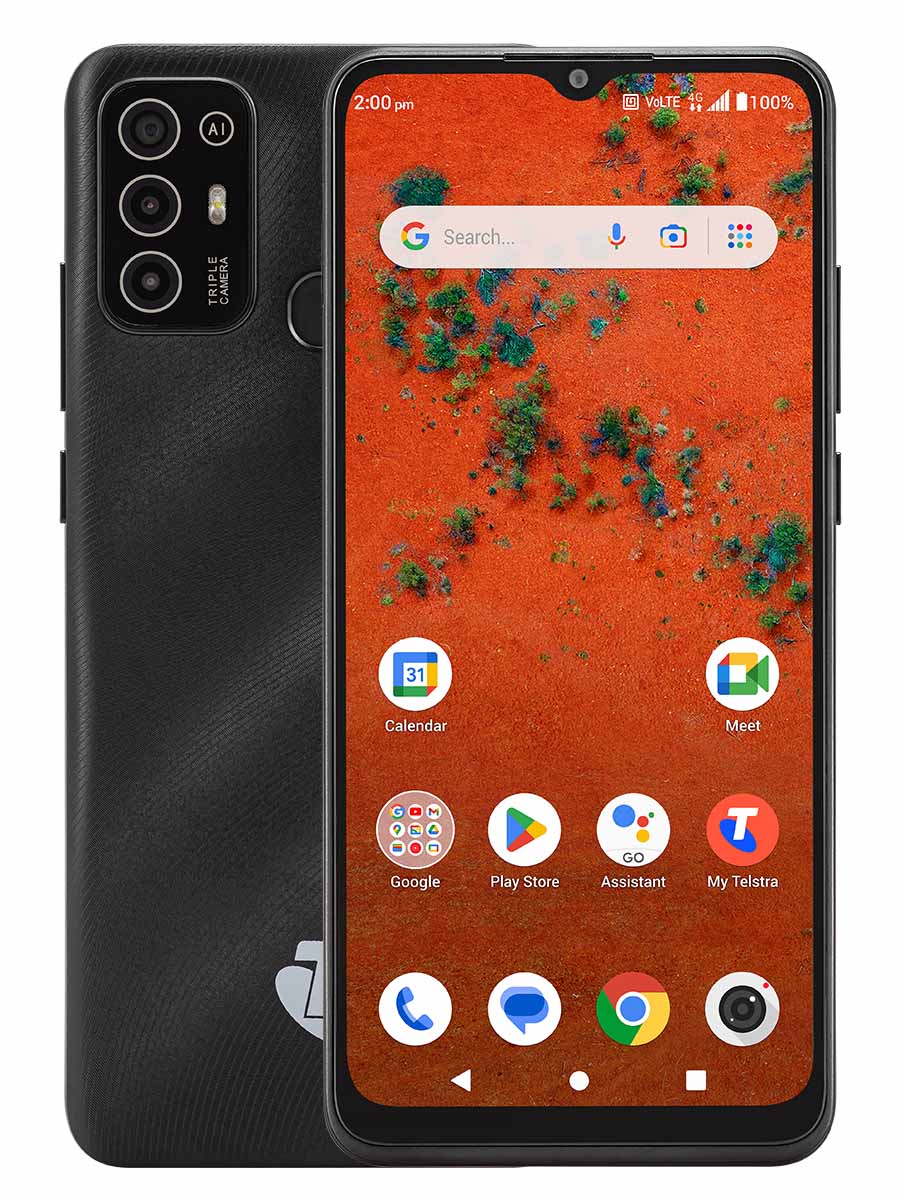



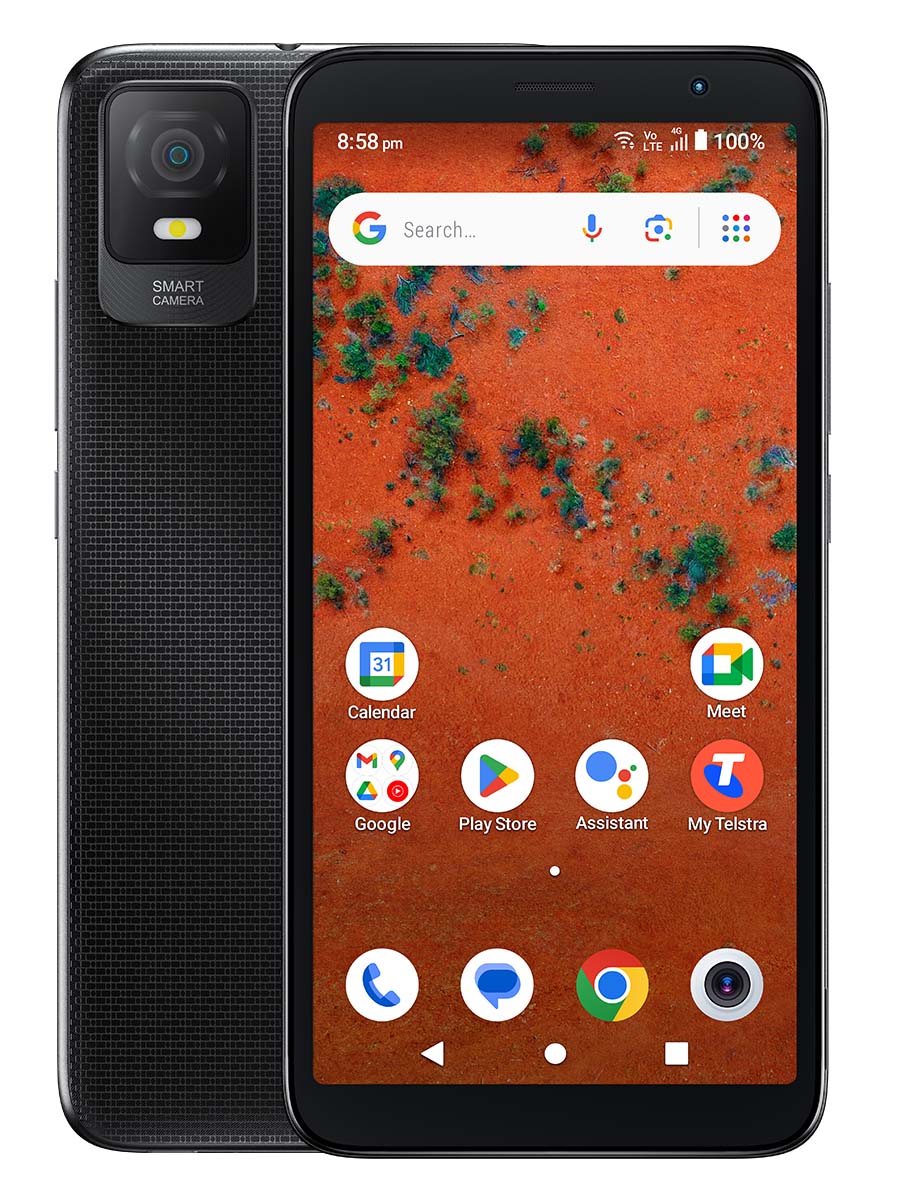
Shop your favourite brands
Want to explore more? Shop our outright phones and you can pair them with a Pre-Paid Plan, too.
Why choose Telstra?
Australia’s largest mobile network
Our mobile network covers 1 million square kilometres more than any other mobile network.
Find out what coverage is available to you and how to maximise your signal.
Industry-leading security
With a cyber security team monitoring our network 24/7, we take protecting our network from suspicious activity seriously.
Unlock more with Telstra Plus
Make the most of Pre-Paid with Telstra Plus. Earn points on eligible recharges to redeem on movie voucher deals, devices and more.
Eligibility criteria apply to join Telstra Plus.
Our network
The Telstra Mobile Network offers 4GX in all major and regional cities and in over 1,600 towns and communities around Australia. In other coverage areas around Australia, you’ll automatically switch to our fastest available 4G. Check our mobile coverage page.
Telstra 5G now reaches 85% of Australians. Compatible device required. Roll over unused data when you recharge $13-$69 before expiry. Unlimited calls and text exclude satellite and premium numbers (e.g. 19xx numbers), operator assisted calls (e.g. most 12xx numbers) and diverted calls. Our FairPlay policy (PDF 227 KB) applies.
Our speeds
Speeds vary for reasons like location, distance from base stations, terrain, user numbers, hardware/software configuration, download source and upload destination.
Download speeds are capped on our 4G and 5G network on some plans. Your capped download speed is the maximum potential download speed for data included in your recharge. Factors impacting typical speed include location, distance from the base station, local conditions, concurrent users, hardware and software configuration and download/upload destination.
Telstra Pre-Paid mobile device
An unlocking fee may apply for use with a non-Telstra SIM card. Check our unlocking information page. Limit 1 per customer and no trade sales. Blue Tick lets you know which phones are recommended for handheld coverage in rural areas.
Google, Google Play, Chrome and other marks are trademarks of Google Inc. Apple is a trademark of Apple Inc.
Got more questions about Pre-Paid? We’re here to help
Support
More information about pre-paid mobile phones can be found in our frequently asked questions.
My Telstra app
View your services, pay your bill, troubleshoot tech issues, contact us via messaging and much more.

