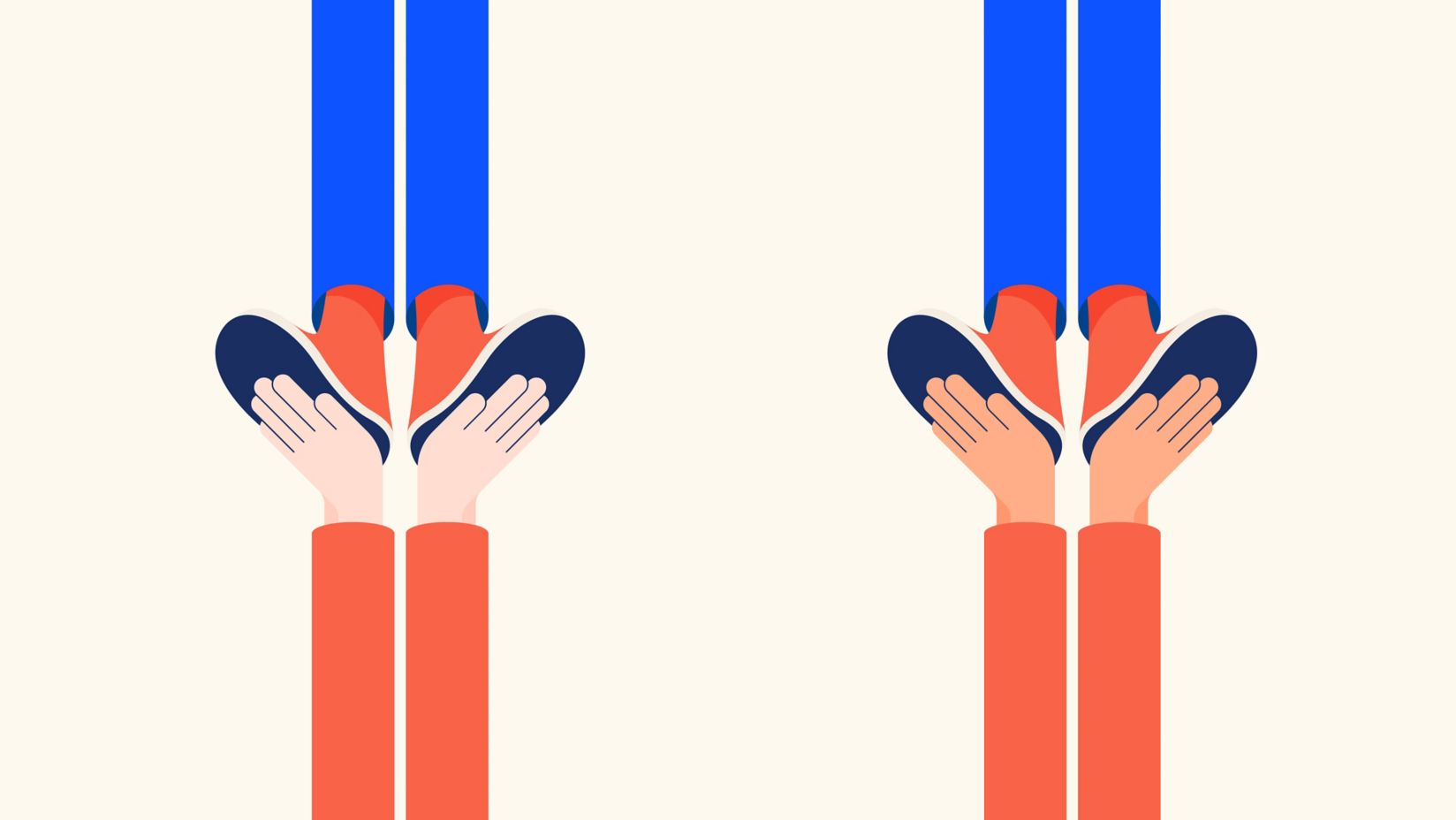Work smarter from home with the right internet setup
Working from home is the new normal and a reliable internet connection makes all the difference. Here's how to make sure your setup supports your work and wellbeing.

For internet that works as hard as you do
Remote work is here to stay. Whether you're in a full-time WFH job or juggling an online job with family life, your internet setup matters. A reliable connection helps you stay focused, reduce tech hiccups and get through your day with less stress.
Your internet needs depend on your job
Not all work from home jobs are the same. Depending on the type of work you do and what applications you use, you may need more from your internet connection.
Some things to consider:
- Applications that include video calling (Zoom, Microsoft Teams etc), file sharing (Google Drive, Dropbox and software uploads and downloads) tend to need faster upload and download speeds to work smoothly.
- Faster download speeds are helpful for most of what we do online (web browsing, reading emails, opening attachments).
- Faster upload speeds are helpful if you're regularly uploading large files (perfect for content creators and photographers) and can also help with smoother video calls.
If you're finding that applications lag and video calls regularly drop out, you may need to reassess the internet plan you're on.
Who's online during the day?
Think of your internet connection as a single-lane road. When only one car is driving, it moves quickly. But when lots of cars try to use the same road at once, traffic builds up and everyone slows down. Having several devices online, all on one internet connection, causes congestion that can impact internet speeds for everyone.
Every extra internet user counts
Are other people in your household using the internet during your work hours? Maybe your partner or one of your roommates also works from home. Maybe you've got children who study online. All of that puts a lot demand on your connection.
A smart home needs smart bandwidth
Just as every extra user counts, so does every extra device connected. Smart home devices are using bandwidth all day. Technology that could be impacting your connection include:
- Security cameras that sync with the cloud
- Smart TVs that can update even when you're not actively watching something
- Voice Assistants like Google Nest and Amazon Alexa that control other smart devices.
For more tips on getting the most out of your connection, read our article on improving your in-home setup.
7 easy ways to improve your home internet
FTTP is the most reliable connection
If you want the most stable internet for working from home, fibre to the premises (FTTP) is the way to go. It offers access to fast speeds and fewer dropouts, even during peak times.
Faster speed tiers have arrived
If you're on a Premium, Ultimate or Ultrafast plan with FTTP or HFC, you have access to faster speed tiers. And not just a bit faster - our Premium plan has accelerated to deliver five times faster wholesale download speeds.
Speeds experienced may be lower due to factors including your modem and cabling, in-home setup and wiring.
Learn more on nbn speed upgrades
Free tech upgrade to faster fibre
If you have Fibre to the Node (FTTN) or Fibre to the Curb (FTTC), you might be eligible for a free Fibre to the Premises (FTTP) upgrade when you sign up for a high-speed plan. Enjoy faster speeds and a more reliable connection.
Select addresses only. Eligible plan required. Free upgrade for standard installation only. Additional charges may apply if you require equipment to be installed in a specific location. High-speed plans require FTTP or HFC tech types only.
A modem to meet your WFH needs
A quality modem that gives you great speeds and coverage is key for working from home. Compared to our previous modem, the Telstra Smart Modem 4 is our most powerful modem yet.
Got a larger home or multiple storeys? You can install boosters to help extend your coverage further.
Discover Telstra Smart Modem 4
Your wellbeing is equally important
A solid internet connection isn't the only thing supporting your successful working from home career. Follow our 3 easy tips to help enhance your wellbeing as you work from home.
1. Have a designated workspace
Set up a space that’s just for work. It'll help you focus and make it easier to switch off at the end of the day.
2. Take breaks with the Pomodoro technique
Work in short bursts with regular breaks. Try 25 minutes of work followed by a 5-minute break. It'll help you stay fresh and avoid burnout.
3. Relax and unwind with a smartwatch
A smartwatch can remind you to move, breathe and take breaks. It’s a simple way to look after your health while working from home.