Wi-Fi
Wi-Fi, short for Wireless Fidelity, is the term used to describe high speed wireless network connections over short distances between mobile computing devices such as laptops, smart phones, tablets and the internet. These are sometimes termed wireless local area networks or WLAN's. Wi-Fi is also increasingly used for communication between consumer electronic devices such as televisions, household appliances, DVD & Blue Ray players, digital cameras and mobile phones. Wi-Fi networks use very low powered radio technologies to transmit and receive information in a very similar way to home cordless phones.
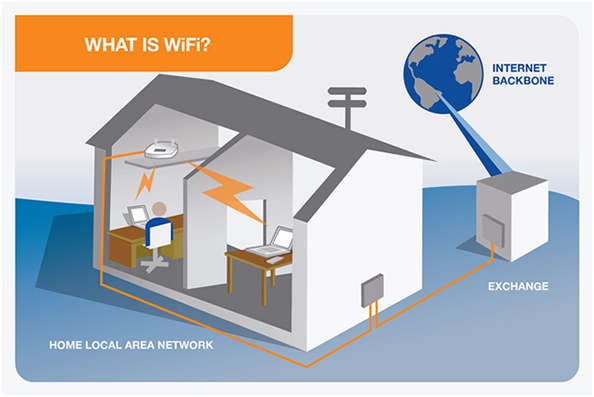
Wi-Fi uses very low power radio frequency signals that are typically less than 100 milliwatts of power, less than half the power of a mobile phone. Some Wi-Fi routers can operate at higher power levels (typically 500mW to 1W) and with external antennas. These are typically used in areas where larger coverage is required like sporting stadiums and shopping malls. Wi-Fi connections are also "silent" until data is transmitted, so radio signals are only created during actual transfers of data. Even heavy users accessing hundreds of megabytes of data a day would only end up transmitting for a short period overall.
A Wi-Fi router or modem also transmits a beacon signal so that it can be detected by devices. The beacon signal contains an identification name that is displayed on your device when you search for available Wi-Fi connections or hot spots.
“Hotspots” are the name given to a Wi-Fi access point connected to the internet. A hotspot can encompass several access points connected to a single network. The user is free to move within the hotspot area.
Hotspots use very low power, and only transmit when data is being sent, except for a small beacon signal to identify the hotspot to devices.
Telstra relies on the advice of a number of international and national health authorities including the World Health Organization (WHO) and the Australian Radiation Protection and Nuclear Safety Agency (ARPANSA) for overall assessments of health and safety impacts. Extensive research has been conducted into possible health effects of radio frequency technology. Wi-Fi signals are in the radiofrequency range with independent health experts concluding there are no established health effects when compliant with safety guidelines.
In relation to Wi-Fi and Health, ARPANSA state:
"There is no established scientific evidence that the low exposure to RF EME from Wi-Fi adversely affects the health of children or the general population."
Source: ARPANSA - Wi-Fi and health
In relation to Wi-Fi and Health, the conclusion from the WHO is:
"Considering the very low exposure levels and research results collected to date, there is no convincing scientific evidence that the weak RF signals from base stations and wireless networks cause adverse health effects."
Source: WHO - Base stations and wireless technologies
All of the Wi-Fi access points supplied and installed by Telstra are designed and tested to meet the mandatory radio frequency electromagnetic energy safety guidelines.
Australian Government, Department of Communications has information online for the community, schools and parents, on towers, radiocommunications facilities, mobile phones, Wi-Fi and electromagnetic energy, including an explanatory video.
Wi-Fi routers and modems are very common in homes today. The routers are best placed on a bookshelf or in an area clear of obstructions to provide the best reception in the home and ensure compliance with the manufacturer’s recommended separation distances.
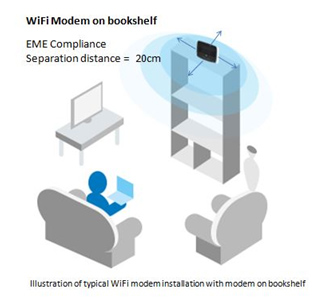
For compliance with the electromagnetic (EME) safety guidelines and maximum operating efficiency, Wi-Fi routers typically have a specified minimum separation distance of 20cm. Check your manufacturer’s Wi-Fi router operating instructions and safety information for the recommended separation distance that applies.
EME levels inside a home from Wi-Fi routers and devices are very low. Tests conducted by national health agencies and accredited laboratories in Australia and overseas have shown the EME levels from Wi-Fi to be similar to background EME levels from television and radio stations, consumer devices like baby monitors and cordless phones and mobile phone base stations.
Telstra has conducted testing of EME levels from Wi-Fi under typical conditions of use such as video streaming, downloading files and internet browsing in a home environment and found the background levels inside the home to range from 0.005% to 0.04% of the EME safety guidelines.
The EME levels at 20cm from the router were found to be less than 10% of the EME safety guideline when the router was under heavy use (streaming videos on a tablet, downloading large files and accessing the internet on multiple laptops all simultaneously). The router was operating at approximately 70% of maximum capacity in this configuration.
Wi-Fi allows greater freedom for working on computers, laptops, tablets, smart phones and other mobile devices in schools and offices. People in offices and schools do not have to sit at their desk in order to work but can move around and choose an environment that suits them.
Wi-Fi networks provide an efficient and portable way of connecting computing and other electronic devices. Networks can be installed in offices and schools without the need for expensive and disruptive installation of cables, providing classroom & teaching flexibility.
Wi-Fi devices are very low powered and produce very low radio frequency electromagnetic energy transmissions which is reassuring for staff and students concerned about safety.
In relation to Wi-Fi and schools ARPANSA says;
"On the basis of current scientific information, ARPANSA sees no reason why Wi-Fi should not continue to be used in schools and in other places. However, ARPANSA recognises that exposure to RF EME from Wi-Fi and other wireless devices can be of concern to some parents. ARPANSA will continue to review the research into potential health effects of RF EME emissions from Wi-Fi and other devices in order to provide accurate and up-to-date advice".
Source: http://www.arpansa.gov.au/radiationprotection/FactSheets/is_wifi.cfm
In relation to Wi-Fi exposure reduction ARPANSA advises;
There are no established adverse health effects from the Wi-Fi RF exposure. However, if you wish to reduce your exposure you can do so by:
- increasing the distance to Wi-Fi equipment
- reducing the amount of time you use Wi-Fi equipment.
Rather get in touch? Let's get you connected
Online help & support
Find answers to your frequently asked questions.
Sign in to the My Telstra app
View your services, pay your bill, troubleshoot tech issues, contact us via chat and much more.
Multilingual support
Speak with us in your preferred language. We've got you covered.
Reach out to us
We're here to answer your questions.