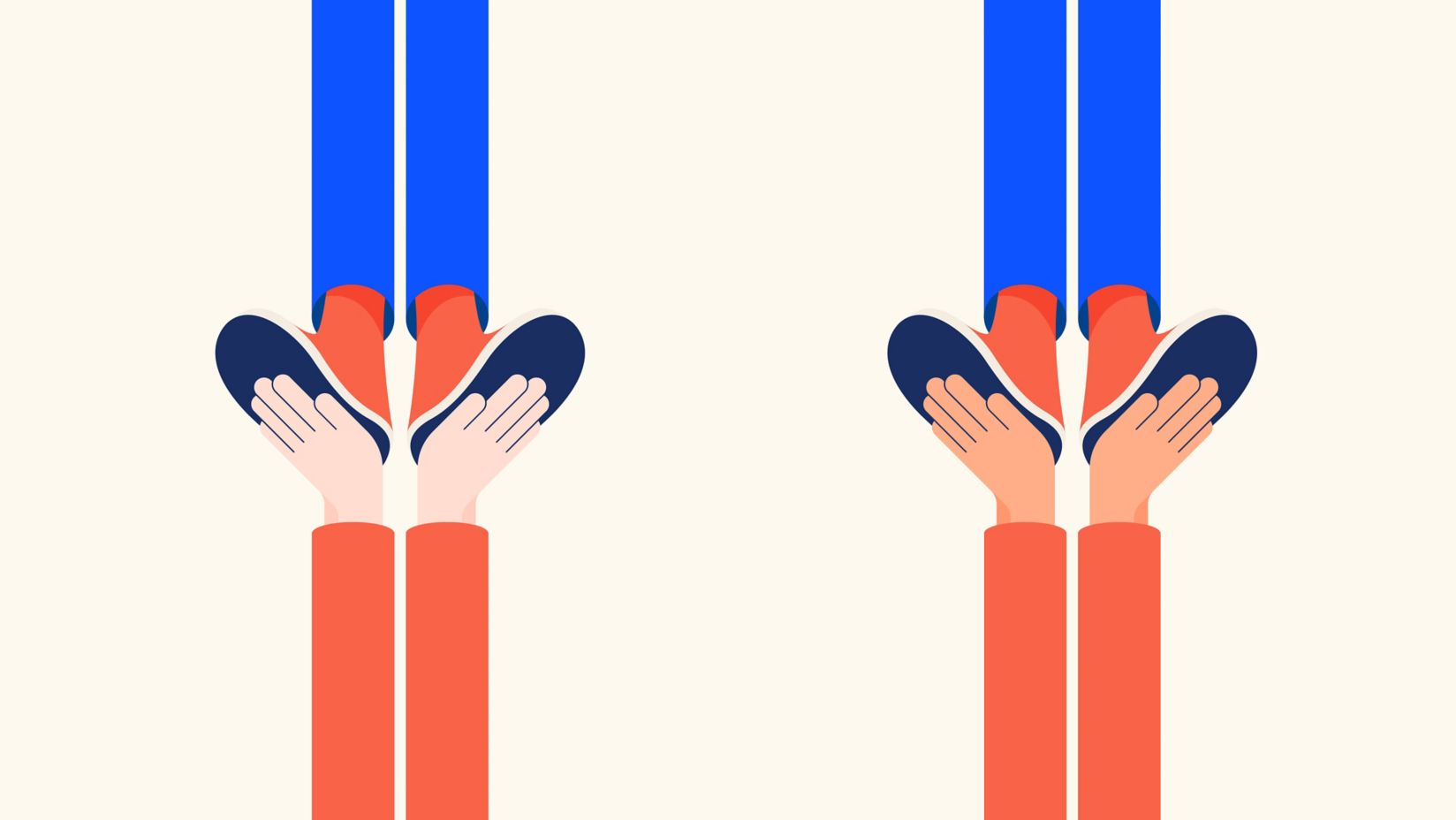How to switch to a Telstra Home Internet plan
Switching to a new provider can seem daunting, but with Telstra, the process is straightforward. Here’s an updated guide on how to switch to a Telstra Home Internet plan.

Getting set up with Telstra Home Internet
- When you switch to a Telstra nbn® or Opticomm Home Internet plan your service remains connected without any downtime.
- Before choosing a Telstra’s Home Internet plan, check whether cancelling your existing plan will incur any fees or charges from your old provider.
- Once you choose a Telstra plan, the rest is easy. Telstra will provide everything you need from equipment to an installer if required.
Is your current internet still the right fit?
No matter which provider you're with, it's always worth taking a look at what other plans are out on the market. You may find that you can get better coverage, or take advantage of a deal by switching providers. Some of the reasons why you may be considering making a change could include:
- Service quality: If you're experiencing outages or service quality issues, switching providers may offer better coverage.
- Promotions or deals: Taking advantage of a promotion or offer at another provider can help reduce monthly expenses.
- Speed and data needs: If your usage has changed, or you're not achieving the speeds you expect, reviewing your speed plan could be a good option.
- Moving home: Moving home may mean you need to switch providers to get coverage at your new address.
Assess your current contract
Before considering a switch, check your current contract with your existing provider. If you’re still within the contract period, there might be fees for early termination. If you received a modem at no cost, it might be conditional on staying with the provider for a specific period.
You may also want to look at what is and isn't working with your current plan. There are many factors that impact your internet speed including the technology type to your home or business, the speed tier of your plan, network capacity and your internet set-up. Running an internet speed test is a great way to see if you're getting the best from your current plan.
How to make the switch
So you've decided that the time is right to make the switch. What comes next? The process is relatively easy, and you'll be pleased to know if you switch to a Telstra plan you won't experience an interruption to your service in the process.
Just follow these simple steps.
1. Check your address
The plans available to you will depend on what technology is available at your address. Enter your address to find out what technology type you have, and what plans are available.
2. Choose a Telstra Home Internet plan
When choosing the right speed plan it's good to consider how many people are using your internet simultaneously, and what type of activity you like to use your internet for.
Telstra offers four main nbn and Opticomm plan tiers, each catering to different situations:
- Basic: Suitable for small households of 1-3 people. It offers 25Mbps typical download speeds between 7pm-11pm.
- Essential: Ideal for households of 4-7 people. It provides 50Mbps typical download speeds between 7pm-11pm.
- Premium: Supports 6 or more people. It delivers 100Mbps typical download speeds between 7pm-11pm.
- Ultimate: Supports 6 people using high-demand connected devices. It offers 250Mbps typical download speeds between 7pm-11pm.
- Ultrafast : Supports 6+ people on multiple devices using high-demand connected devices. It offers 815Mbps typical download speeds between 7pm-11pm.
I want to choose my Telstra Home Internet plan
3. Place your order
There are a few ways you can place your order:
- Online, by adding the plan to your cart. You'll need to sign in or register with us to complete this step.
- In person, at a Telstra store
- By contacting us.
Once you've placed your order, we'll take care of the rest. Our Telstra Smart Modem 4 is included for new customers and if you need a technician, we'll let you know. Plug your Telstra Smart Modem in as soon as you receive it.
Tip: Don’t cancel your existing plan
Some people think you need to cancel your current plans from your other provider first before signing up for a new one but that’s not true. This will just leave you without internet for longer than necessary. Keep your current setup until you have locked down your new plan, provider and equipment and you are ready to make the switch.
Switch without the disruption
Your existing nbn or Opticommm service can stay connected until your new Telstra service is ready to commence. When it’s ready, Telstra will notify your existing provider and arrange for the existing service to be cancelled.
Explore more on this topic
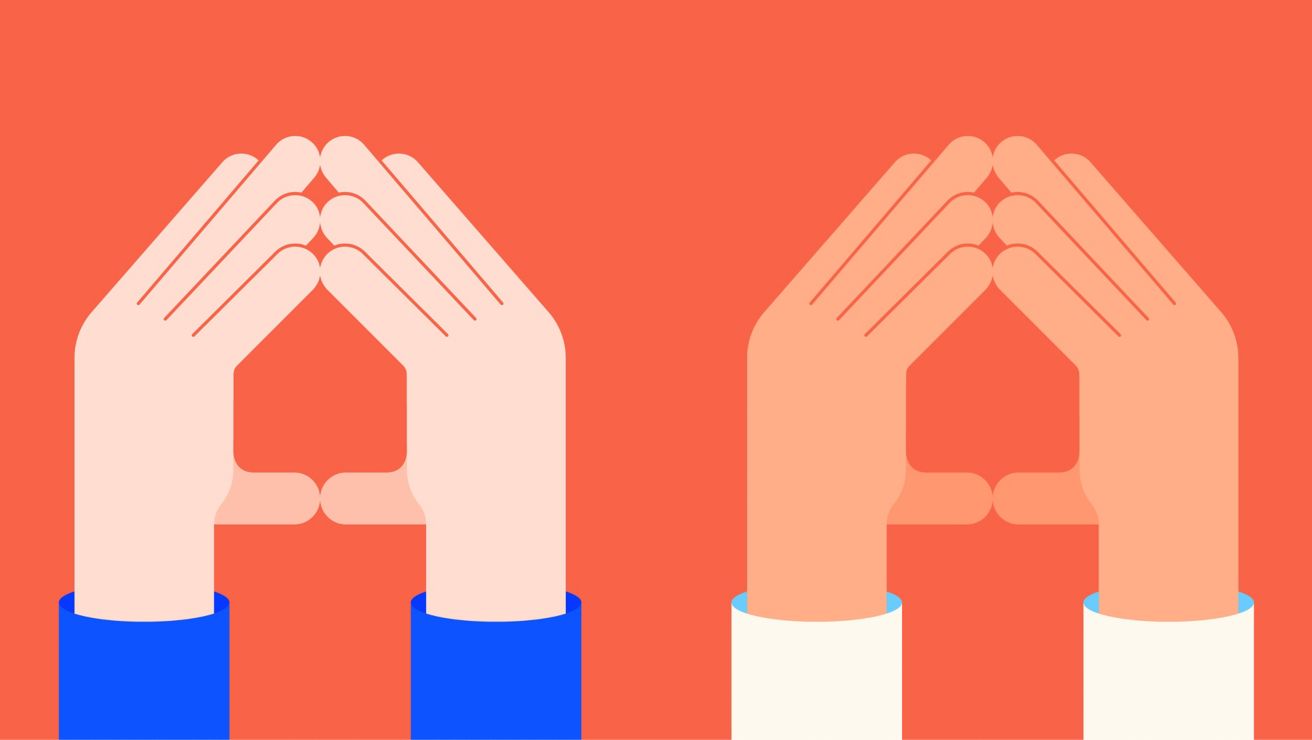
Experience reliable, fast internet.
Stay connected with Telstra's Home Internet plans, designed to keep you and your loved ones online with ease. Check out the options and find the perfect fit for your home.
Shop internet deals