
Microsoft 365®


Take care of business with Microsoft 365

How your business benefits
Get built-in security
Bolster your data with security features and settings, including email protection and multi-factor authentication.
Join the AI revolution
Reinvent your ways of working with Copilot for Microsoft 365, an extra that plugs you into AI-powered productivity.
Eligible plan required.
Stay in control
Your Microsoft 365 admin centre allows you to manage services, add users, assign licences and more.
Reach more customers
Promote your business with tools that help you communicate more effectively to build brand awareness in the market.
Take your tools to Office 365 and beyond
Get more done with a business software package that offers some of the best apps in town.


Outlook

OneDrive
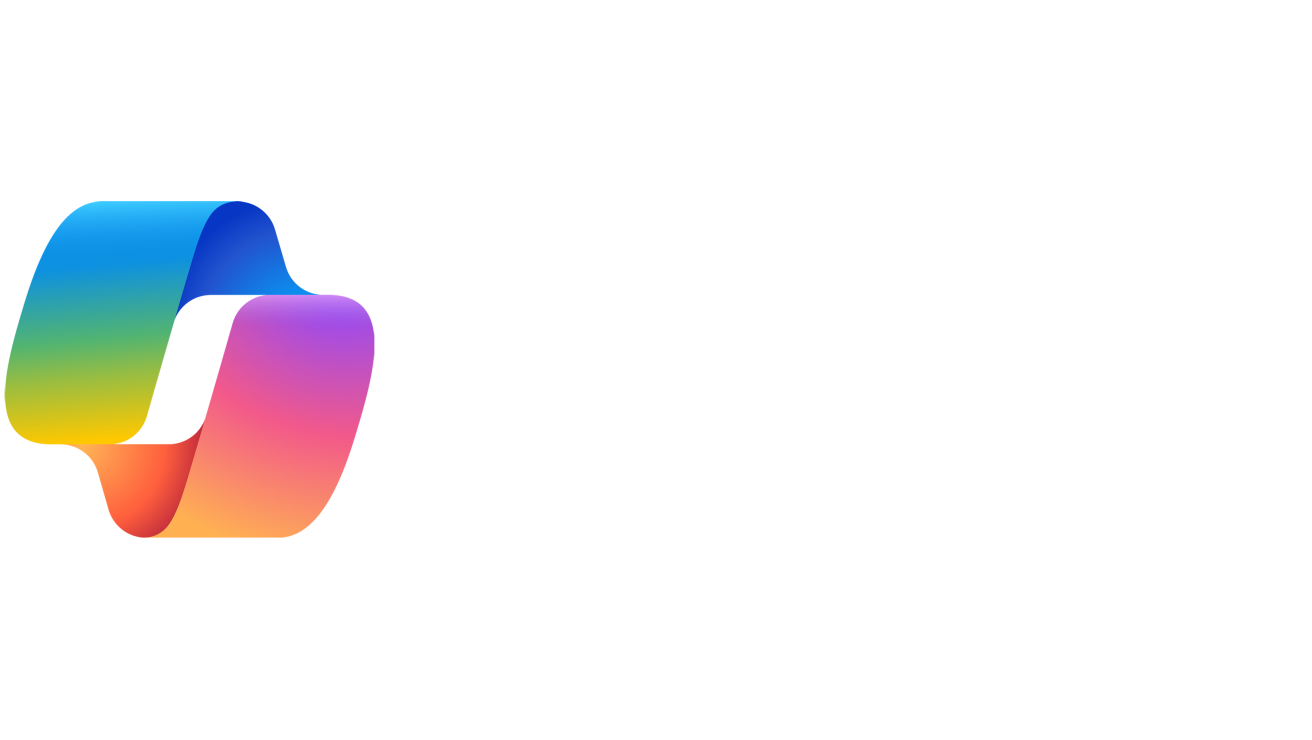
Get built-in security
Compare Microsoft 365 plans for your business
Microsoft 365 helps amp up productivity for businesses of all sizes. If you're not sure which plan to add to your Microsoft subscription, talk to us.
-
Microsoft 365 Apps for business
Desktop apps only$15.02 /mth
Price is per licence for up to 300 users. Incl. GST.
Min cost $180.24 over 12 mthsIdeal for:
Teams that want cost-effective access to Microsoft business apps and services. -
Microsoft 365 Business Basic
$10.40 /mth
Price is per licence for up to 300 users. Incl. GST.
Min cost $124.80 over 12 mthsIdeal for:
Teams that want to access and share files and documents with ease. -
Microsoft 365 Business Standard
$21.60 /mth
Price is per licence for up to 300 users. Incl. GST.
Min cost $259.20 over 12 mthsIdeal for:
Teams that want to work remotely and connect with collaboration tools. -
Microsoft 365 Business Premium
$38.01 /mth
Price is per licence for up to 300 users. Incl. GST.
Min cost $456.12 over 12 mthsIdeal for:
Teams that want remote working solutions with in-built security and protection.
Customer reviews
I can make a phone call, I can share video content, run chats with multiple employees, send SharePoint's live data, and even share content through update channels. We're also using Teams to broadcast our council meetings.
Jimmy Bosquant, IT Systems Engineer, Tablelands Regional Council
Telstra offered a partner who gave me confidence they could support us through the process. Most importantly, they offered a solution that enabled me to do a controlled Teams migration.
John Crawford, Chief Technology Officer, City of Parramatta
More business apps with Microsoft
Get your software installed
Have Microsoft 365 installed for you to minimise downtime. We can remotely setup your solution so you can get on with business.
Unleash creativity with Copilot
Copilot uses AI to remove the heavy lifting from repetitive tasks, helping you to boost productivity.
Do more with managed services
Outsource management of Microsoft software to our experts, to help you get the most out of every app.
Select Microsoft 365 for your business
Create your Microsoft solution in consultation with one of our business experts.
Request a callback
Request a callback and a technology advisor will be in touch to discuss your needs.
Find us
Locate a Technology Centre to get business support tailored to your objectives.
Do more with Microsoft
Discover how to make the most of software solutions at Smarter Business.
How to make Microsoft 365 work for you
Learn how Microsoft 365 for Business can help you engage customers, work together better, and help keep your data more secure.
7 ways Copilot can help you thrive
Discover how Copilot for Microsoft 365 combines artificial intelligence (AI) with Microsoft 365 apps to help boost productivity and creativity for businesses of any size.
Get your guide to AI for business
Discover how AI can help boost productivity, automate tasks and drive growth for your small business. Explore tips and strategies to get started in this beginner’s guide.
Frequently asked questions
Microsoft 365 Personal is designed for one user and offers essential Office 365 apps plus personal cloud storage.
Microsoft 365 Business is designed for small and medium sized businesses and offers advanced security, collaboration tools and specific business software apps such as Teams, SharePoint and Loop. You can also add Copilot to eligible plans to tap into artificial intelligence for business.
To discuss which business software may work best for you, or for general tech advice, contact us today.
MS Office, also referred to as Microsoft Office, is a software suite that can be used for business purposes. MS Office is a one-time purchase that includes apps like Word, Excel, PowerPoint, OneNote and Outlook.
Microsoft 365 is a cloud-based service that includes all the apps in MS Office plus additional features. It operates on a subscription model and delivers many benefits to business including advanced security, regular updates and collaboration tools.
To discuss which business software may work best for you, or for general tech advice, contact us today.
We can help you tailor your Microsoft subscription to serve your objectives at our Technology Centres. To make changes to your current software package, or for general tech advice, contact us today.
The level of integration achievable between accounting software for small business and Microsoft 365 will depend on the individual software solution.
If you want to evolve your accounting practice, your business may benefit from Dynamics 365 Business Central accounting software. This solution helps you effectively manage accounting tasks and eliminate manual processes.
To discuss how Dynamics 365 Business Central may benefit your business, or for general tech advice, contact us today.
For business customers, the software package formally known as Office 365 is now Microsoft 365. The name changed in 2020, but the prices and the features stayed the same. So, if you subscribed to Office 365 before the name change, you don't need to do anything to access the benefits of Microsoft 365.
If you'd like to check whether your current Microsoft software package is still the best option for your business, you can contact us for tech advice.
