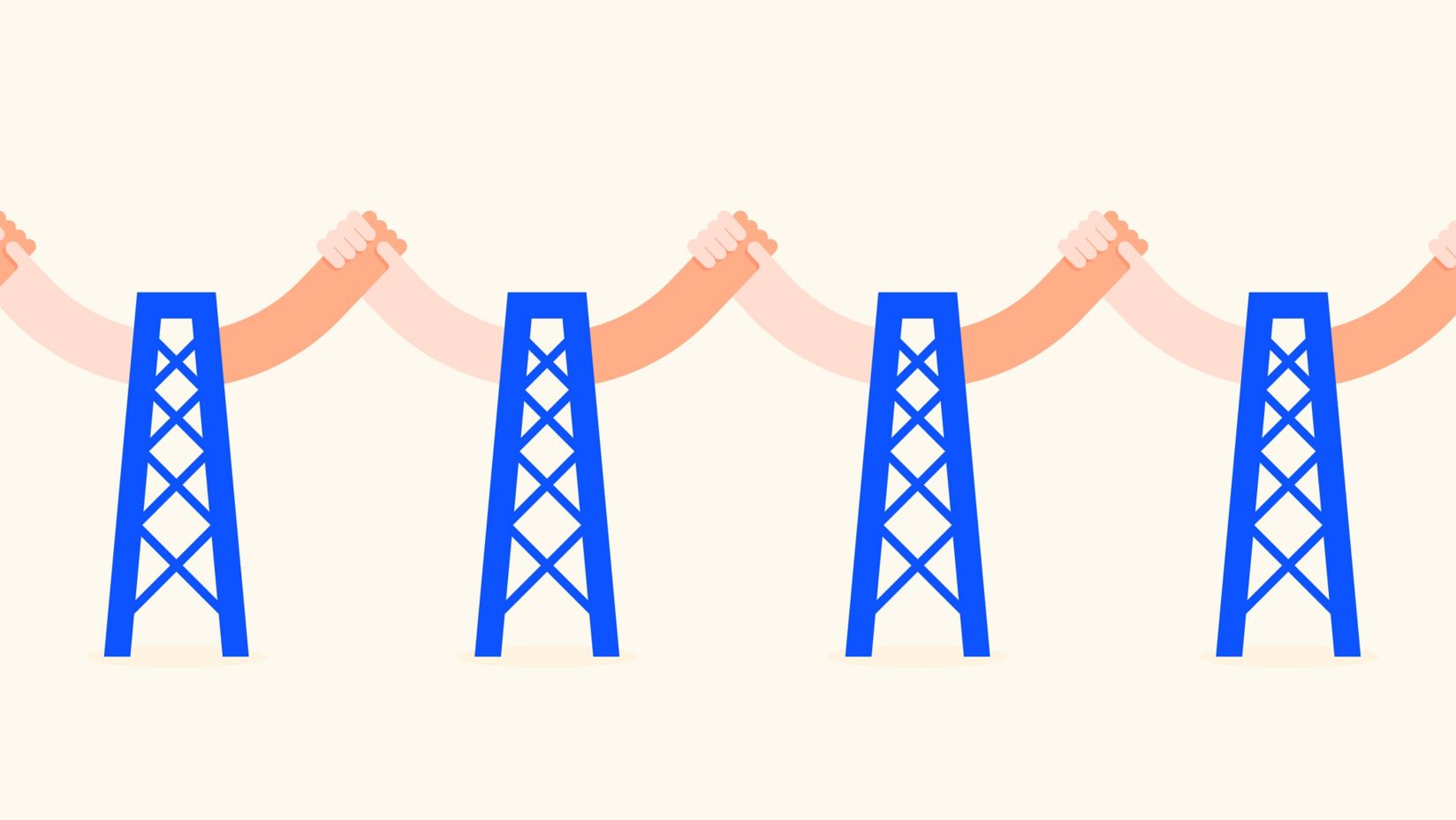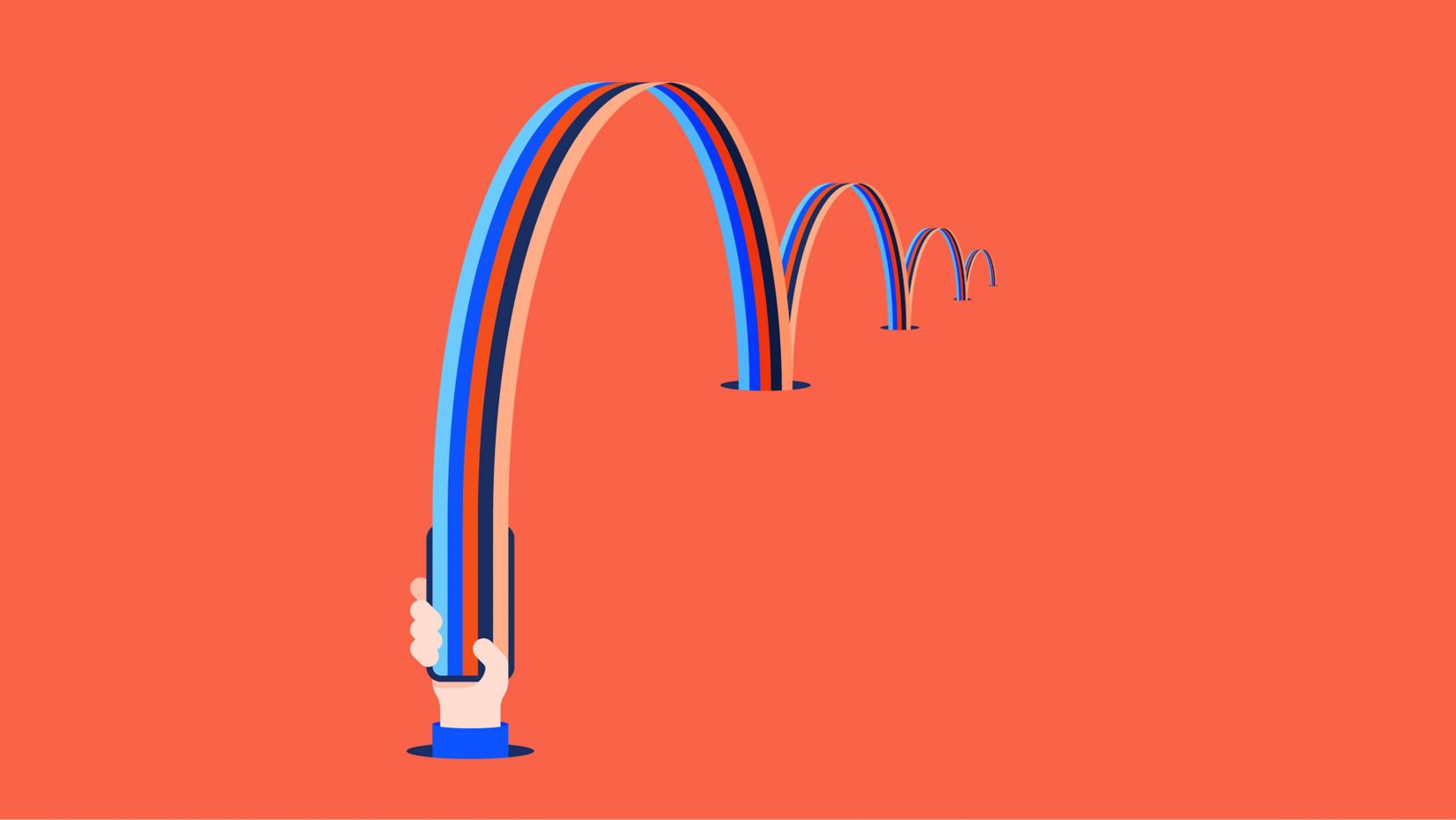Discover how to do more with Microsoft 365 for Business
Learn how Microsoft 365 for Business can help you engage customers, work together better, and help keep your data more secure.

The benefits of software ecosystems
Today there’s a plethora of business software solutions to choose from. Software providers offer apps for everything, from instant messaging to hosting a large online event.
When you need to add a capability, it can be tempting to choose a provider known for that specific need. However, you may find you have a growing number of solutions that don’t always work well together and take time to manage.
Choosing a single software ecosystem may make managing your business solutions easier. It may also help to reduce staff training time and unlock additional benefits that come from tightly integrated services.
If you’re a Microsoft 365 user, you’re probably familiar with its core office apps, like Word or Excel. Yet, Microsoft 365 Business plans include a range of tools that can help you work better.
Engage customers and improve their experience
Whether your customers are other businesses or consumers, having the right digital platforms to offer them a great experience is critical.
Build customer relationships through webinars
Interactive webinars and live events are useful ways to engage with customers. They allow you to show your expertise or update customers on your products and services. They can also help to generate new leads and help you get to know your customers better.
There are many webinar platforms to choose from. When you’re deciding on a platform, consider how well it integrates with your existing technology toolkit. For example, some Microsoft365 plans offer the ability to host webinars and large meetings. This function comes complete with attendee registration pages and email confirmation. You can also unify your attendee registration and reporting data within your existing Microsoft tools.
Empower customers with online booking
Many consumers want the ability to book appointments when it’s convenient for them. With online booking tools, you can show availability on your website and enable customers to choose their own time. This helps customers find available times quickly. It can also help increase their satisfaction and potential for repeat business.
You can set up bookings so customers can choose a time, date, location, person, product or service that’s relevant to the appointment they want to make. Appointments can connect directly into your business Outlook calendar system making it easier for you and your team to keep organised and meet customer needs.
Microsoft 365 plans include online booking functions. You can manage your appointment schedules and availability within Outlook.
While this will appeal to many customers, others may prefer to call and talk to one of your team before booking their appointment. Catering to a variety of preferences is vital to delivering a good customer experience.
Work better together
Digital workspaces are a priority for businesses with hybrid working or remote working policies. Even if you’re all in the same place, the ability to collaborate, organise work, and share information or new ideas effectively is crucial.
Create and share ideas, concepts and data
Collaboration apps enable you to connect, share, access and work on docs or notes at the same time, even when you're not at the same location. Such software can act as a virtual space where team members can collaborate and share insights in real-time. Effective collaboration can encourage creativity and enhance productivity.
Microsoft 365 for Business contains a ready-made solution in OneNote. OneNote has many features to support your seamless collaboration with team members. It works seamlessly with other Microsoft apps, such as Word. And what’s even better is that you can easily access training and guidance on how to use OneNote in your business.
You can also store and share files in the cloud with OneDrive and collaborate live with chat and video call platform Teams.
Manage projects without friction
Microsoft Teams and Microsoft Planner can help you run projects more effectively.
Teams offers a centralised hub for communication. It enables teams to hold discussions, share updates, and collaborate in real-time.
Planner simplifies task management. It enables you to create shared task lists, assign responsibilities, and set deadlines. It can help keep everyone on track with automated notifications and reminders.
Maximise your team’s productivity
Helping your teams become more efficient, and removing friction from processes, can help improve employee satisfaction and business productivity.
Digitise manual processes
The productivity and collaboration apps included in Microsoft 365 can help you digitise manual paper and pen processes. For example -
- Microsoft OneNote allows you to type, write, add weblinks, photos, video or draw directly on a digital canvas
- Microsoft Forms enables the creation of online surveys, quizzes, and polls
- Microsoft Whiteboard provides a virtual, collaborative space where users can draw, write, and add sticky notes, replacing the need for a physical whiteboard and attending location in person.
Digitising these types of processes can help reduce time on tasks, speed up access to information and improve accuracy of information captured. It can also help you save time and costs of travelling to the office as these tasks can all be performed in real-time from wherever you can connect to the internet from a suitable device.
Unlock advanced capabilities
The desktop apps of Microsoft’s popular productivity suite provide its fullest range of capabilities. These include advanced formatting options in Word, advanced formulas in Excel, and graphic design tools in PowerPoint. One of the biggest advantages of desktop apps is the ability to run offline. This helps team members be productive even if they are away from an internet connection. Offline capability is available with Microsoft 365 Business Standard and Premium plans.
Many freemium productivity apps are based in web browsers. This means they are accessible anywhere you have an internet connection. Yet, they may lack some features of desktop apps, or keep some features in paid-for tiers.
Capture information to generate powerful insights
Capturing useful and accurate information from your customers can help you serve them better. If you’re used to doing this with a pen and paper, or into disparate devices, you might want to consider the power of Microsoft Forms .
This feature can help your business with customer/employee surveys, poll, or other type of forms to capture important data which is then stored in a place where you or your team can access it to generate powerful insights.
Streamline marketing content production
Microsoft Publisher can help you simplify your content production process.
Microsoft Publisher – available on Business Standard and Business Premium plans – is an intuitive desktop publishing solution. It helps users create professional-quality print and digital materials. With Publisher you can create flyers, brochures, newsletters, and more.
Get a little help from AI
AI in Office apps to help perform everyday tasks faster. From helping you write and scheduling your meetings to visualising maps and charts in Excel, Microsoft’s apps are infused with helpful AI-powered capabilities.
Enhance your digital security with Microsoft365 Business Premium
Cyber security is important for every business. Whether you are concerned about external threats or human mistakes, you’ll want to put processes in place that help ensure data is protected and access to your systems is controlled. Microsoft 365 Business, particularly Premium plans include security tools to help keep people, devices, business information and customers safer.
Consider whether your software ecosystem works for you
Consolidating your software into one ecosystem may help you reduce complexity, save money, and help your people work more effectively.
If you choose this route, consider if the solution gives your business all the functionality you need, without you having to pay for and manage multiple apps. Evaluate whether it can integrate your tools. And, importantly, whether it can scale with your business while offering the same value. Because adopting technology with a view not just of how you will use it now, but also in the future, can you adapt faster to changing business needs.
Put AI to work for your business
Explore insights and ideas for small and medium businesses to help you harness the power of AI to become more efficient.
Explore more on this topic
Your one-stop shop for software solutions
Help boost your productivity with software that connects you with the solutions you need to stay competitive in the ever-changing world of business.