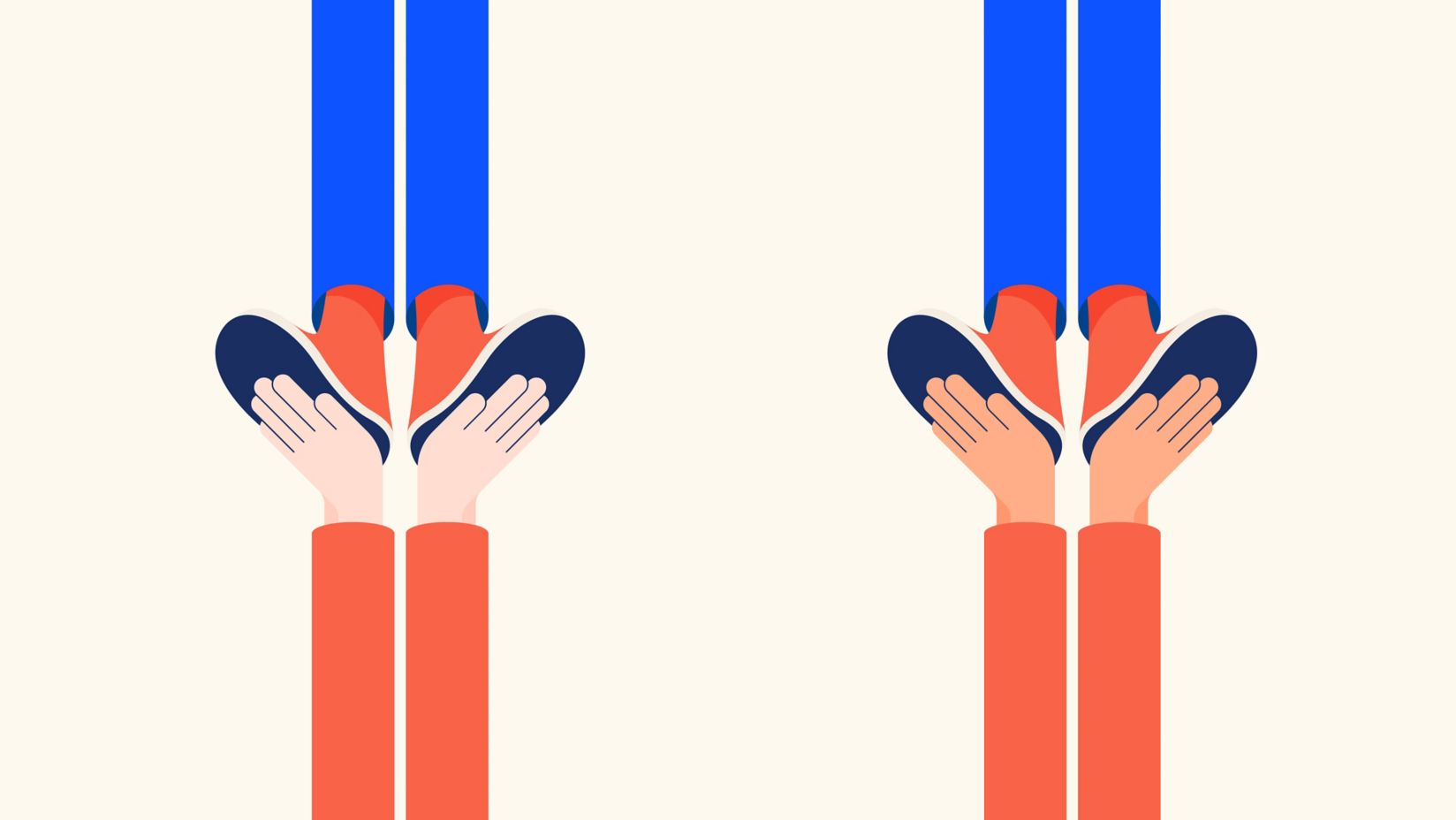Moving house? We'll take care of your nbn® home internet
If you're already a Telstra customer and you're heading to a new home, we'll make sure your home internet moves with you. We take the worry out of organising your home internet connection so you can focus on settling in.

A simple guide to moving your nbn
Moving house is always a busy and stressful time. We'll make moving your internet easy, in 4 simple steps.
From booking your move to plugging in your Smart Modem 4 at your new address, staying connected has never been simpler.
Moving your internet service with us
Take your Telstra internet to your new home in 4 easy steps.
1. Book your request
Booking your moving house request well ahead of time helps minimise delays. You can do it in one of three ways: online, in-store or by calling us.
2. Wait for confirmation
We’ll email you within 48 hours to confirm the type of nbn at your new property. If we need to send a technician to connect you, your confirmation email will include an appointment time and date.
3. Take your Telstra modem with you
When you joined Telstra, you would have received a Telstra Smart Modem. At your new home, simply plug it in, turn it on and voila! Instant internet. Even if your nbn is not yet connected, your Telstra Smart Modem will switch over to our mobile network, so you're never caught short.
4G coverage required. 4G speeds capped at 25/5 Mbps. Actual speeds may be lower.
4. Leave the nbn equipment behind
Any equipment with an nbn logo belongs to nbn co limited and must stay at the house you’re leaving. Your new home will have the right nbn equipment already in place, unless that address has never been connected to the nbn network before.
Have a different type of home internet?
5G Home Internet or Satellite Home Internet are different types of home internet with different steps for moving house. To arrange a move, contact us in-store or call us.
If you're not already a Telstra internet customer
Switch to a Telstra nbn connection before moving house in 3 easy steps. The more notice you give us, the better your chances of being connected on a day that suits.
Installing Smart Modem 4 in your new home
When you choose Telstra as your new home internet provider, you'll receive Smart Modem 4 as part of your plan. Combining power, speed and tech, it's everything you want in a modem.
A professional installation is when a technician comes to your new property to connect the internet for you. It costs $230. We’ll need a minimum of 7 business days’ notice when you book your move.
If it’s a straightforward installation, why not DIY? Just advise us when you book your move - we’ll need a minimum of 2 business days’ notice for this option. If we’ve established that your new service does need to be installed by a technician, we’ll let you know.
Frequently asked questions
Once you’ve booked your move, we’ll let you know within 48 hours if a technician needs to be there to install it. It could be for any of these reasons:
- It’s been a while since your new address had an active phone line and a technician needs to check everything’s still working OK.
- Our service check identifies the need for a Telstra technician.
- Your house has recently been renovated or subdivided.
- Your house is being knocked down, rebuilt or is in a new development. If you’re moving to a recently-built property that’s never had a fixed internet connection, this may incur a $300 New Development Fee.
- You’re connecting to the nbn for the first time (from an ADSL service).
- You want a new outlet or to move an existing one to a more suitable place. This costs $120 with standard installation per outlet or $192 with non-standard installation per outlet.
- You’re a Priority Assistance customer.
Remember: the more advance notice you can give us, the better the chances of having your internet moved on your preferred day.
Explore more on this topic
Book your move online
Moving house? Book your request well ahead of time to help minimise delays.
Book your move now