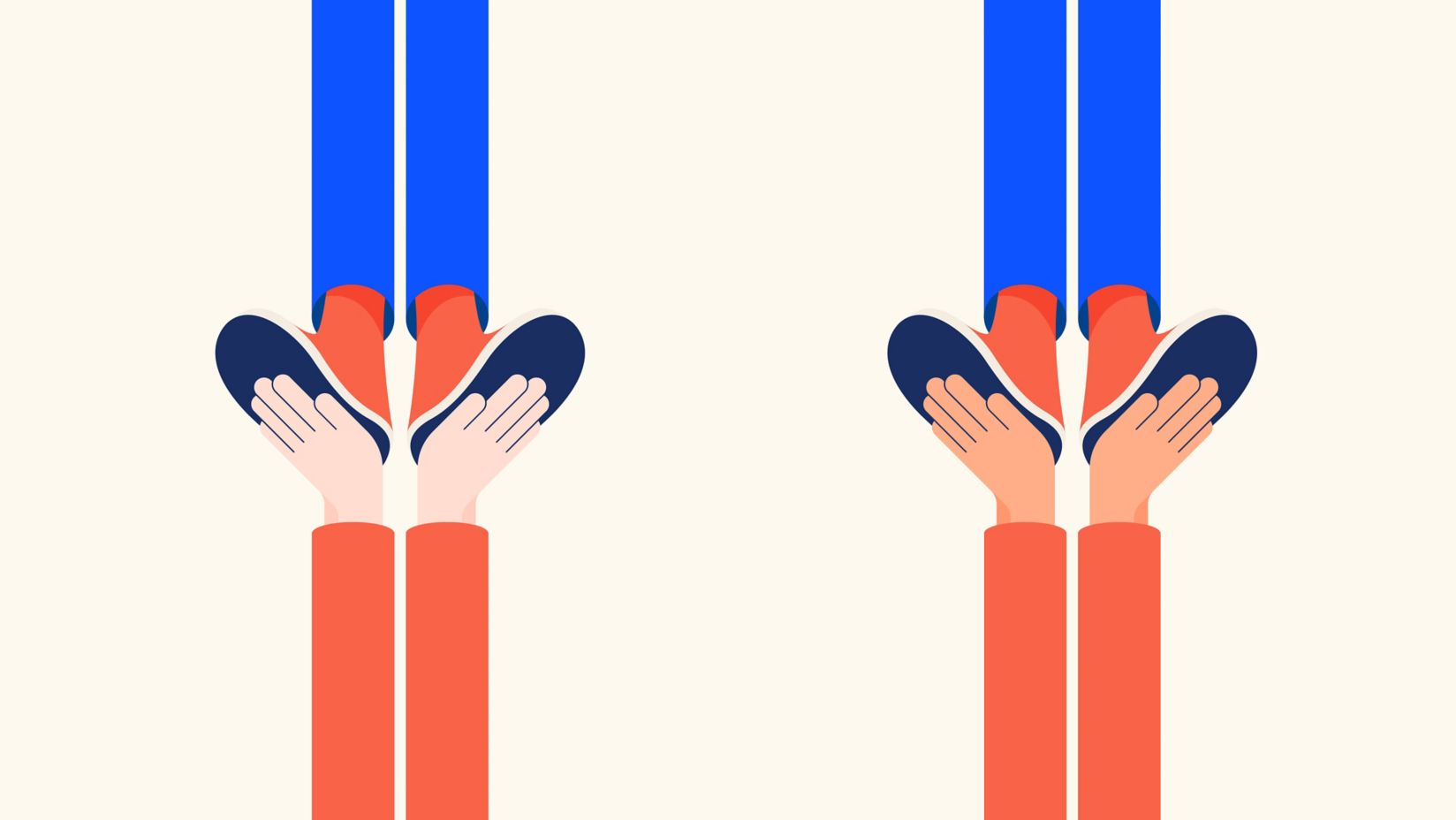Untangling internet tech jargon
Looking for the best internet option and finding a bunch of tech jargon? We’ll explain what the internet is and demystify some common terms for you!

Let's talk tech (and understand it)
Ever looked at your internet options and felt baffled by all that techy jargon? Words like bandwidth, home wireless broadband, latency, fixed internet… for starters.
We're on a mission to demystify some of these common terms, so you can search for beautiful internet with a little knowledge up your sleeve.
The jargon of the internet
If someone asked you what the internet is, would you describe it like this: The internet is a vast network of servers and computers across the entire world that all talk to each other. They send information or data back and forth and also store it. Well done, that's pretty on point.
It's all about data
Data makes up everything you watch, read and engage with online: articles and websites (like this one), email, search engines (think Google), social media, video chat, streaming platforms and lots more! It travels along the network of servers and computers, using a mix of wired and wireless technologies, which you can use to connect your computer (or other devices) to the internet and enjoy the wonders of the online world.
Fun fact
There's over 1M kilometres of fibre optic cable running along the ocean floor to connect the world to the internet. This is what we call ‘the internet backbone’. Sharks sometimes gnaw on these cables and while theories exist - nobody knows exactly why they do it. Maybe they’re trying to stream Finding Nemo?
Are broadband and internet the same thing? (hint: no)
Broadband is a high-speed internet connection that's always on (contrary to old-school dial-up internet). It has higher bandwidth than dial-up, so more data can travel the network at the same time. Because most modern internet connections are already broadband - 'broadband' as a term is not as relevant anymore.
Broadband is a type of internet connection
A good way to remember it is: broadband isn’t the same as the internet, it’s just a type of internet connection. Because the term was once so widespread, 'broadband' and 'internet' are often mentioned interchangeably.
The jargon of connecting to the internet
There’s a range of different tech that can connect you to the internet, but first you'll need to connect via an internet service provider - or ISP (like yours truly, Telstra).
What is an ISP (Internet Service Provider)?
The name kind of gives it away. To access the internet, you need an account with an ISP, often in the form of an internet plan for a monthly fee.
ISPs also maintain – and often own – a good chunk of the infrastructure needed to get you online. These can be cables, mobile network towers, data servers and so on. They can also send out technicians to hook you up to that infrastructure.
An ISP 'opens the door' to the internet and takes care of what happens behind the scenes, so you don’t have to worry about it.
Wired, wireless, Wi-Fi, ethernet and mobile internet are different types of internet connections
- Wired internet reaches your home or business via cables. This could be DSL, fibre optic, copper or coaxial cables. The most common wired internet option in Australia is nbn®, which uses a combination of copper, coaxial and fibre optic cables to deliver high-speed internet to your premises. Learn more about the 6 different nbn tech types.
- Wireless internet reaches your home via radio waves and it connects you to a mobile network, like 5G. To wirelessly access the mobile network, phones come with an in-built antenna that can pick up the signal sent from a mobile network tower. You can also get 5G for your home or your business. You’ll need a 5G modem that can pick up the 5G signal. This is sometimes called ‘home wireless broadband’.
- Wi-Fi is another type of wireless internet connection, but it only works locally, like in your home. A Wi-Fi signal is sent out from a modem which gets its internet connection from a cable (for nbn) or the same mobile network you use on your phone (for 5G Home Internet). A Wi-Fi signal has limited range, so you can only use it locally. Go too far and you lose the signal. Next-gen modems like Telstra Smart Modem 4 have stronger Wi-Fi signals to reach more corners of your house.
- Ethernet cables are a wired internet connection to connect a device within a local area to a modem. They're a wired alternative to Wi-Fi. The device will need to have an ethernet port to plug into, which most computers, laptops and TVs have, but phones and tablets don’t. Ethernet cables are also called network cables.
- Mobile internet soemtimes called mobile broadband
Fun fact
Wired internet connections for your home or business are usually more stable than their wireless counterparts because there’s less chance of interference, but with current tech advancements, most people won’t notice much difference.
Which internet type is right for your home?
The jargon of internet speeds
At the start of this article, we told you the internet is a network of servers and computers that all talk to each other to send data back and forth. That's still true. But the speed at which that data travels also matters. As does the amount of data that can travel at the same time. They're often described as ‘internet speed’, so let’s check this out.
The speed of data
Data speed typically refers to how quickly data can travel between your computer and the server (or servers) that stores the data.
- Fibre optic cables allow data (theoretically) to travel at the speed of light. They transfer data via pulses of light.
- Copper and coaxial cables transfer data via electrical currents, which isn’t quite as fast (but still pretty fast).
- Radio waves are how data travels over wireless internet - which also travels at the speed of light. It’s important to know that data travelling ‘at the speed of light’ is theoretical and has limiting factors like: the distance data has to travel, the type of infrastructure being used, wear and tear of infrastructure and any other interference.
- Latency is the speed at which data travels and is measured in milliseconds (ms). The lower the latency, the faster data gets where it needs to be. Latency can also be described as the delay between when you request data (like clicking to open a website or rewinding a show you're streaming) - and that data reaching you.
- Satellite connections come as low orbit (LEO) or geostrationay satellites (GEO), offering connection, even in the most remote areas. A huge benefit of LEO satellites is they're much closer to earth than traditional GEO satellites with multiple satellites that form part of a 'constellation', allowing them to send and receive signals much faster. As well as offering great data throughput, the proximity of these satellites reduces latency making them a great and more consistent option for services that need lower latency, like voice and video calls.
Fun fact
Low latency is important for competitive gaming, like online shooters, Battle Royals or MOBAs, because you want the shortest amount of delay possible between when you click your mouse button or press a key and the in-game ability triggering.
The quantity of data
Bandwidth is the amount of data that can be transmitted at the same time. It’s measured in Mbps (megabits per second).
So if it’s about quantity, why is it still referred to as ‘speed’?
Because it affects your download and upload speeds. If you want to download a 10 gigabyte (GB) file, then the higher your bandwidth, the more megabits will be downloaded per second, so the faster the download will be completed.
Download is when your device receives data (aka info) from somewhere else, like the internet. When you open a website or stream a video, data downloads to your device in segments, before being played.
Upload is when you send data from your device to somewhere else. Posting photos/videos on social media, cloud storage and sending emails are all great examples.
Fun fact
Streaming services like Disney+ recommend a download speed of 25Mbps to stream 4K movies and TV shows, so if you have multiple people in your home streaming in Ultra HD, downloading and gaming, you’ll want the bandwidth to cover it!
So which of these is ‘internet speed’: the speed data travels or the quantity of data that travels per second? If you want to be 100% correct, internet speed refers to the speed data travels. So if someone asks “how fast is your internet?”, they’re probably asking about your Mbps!