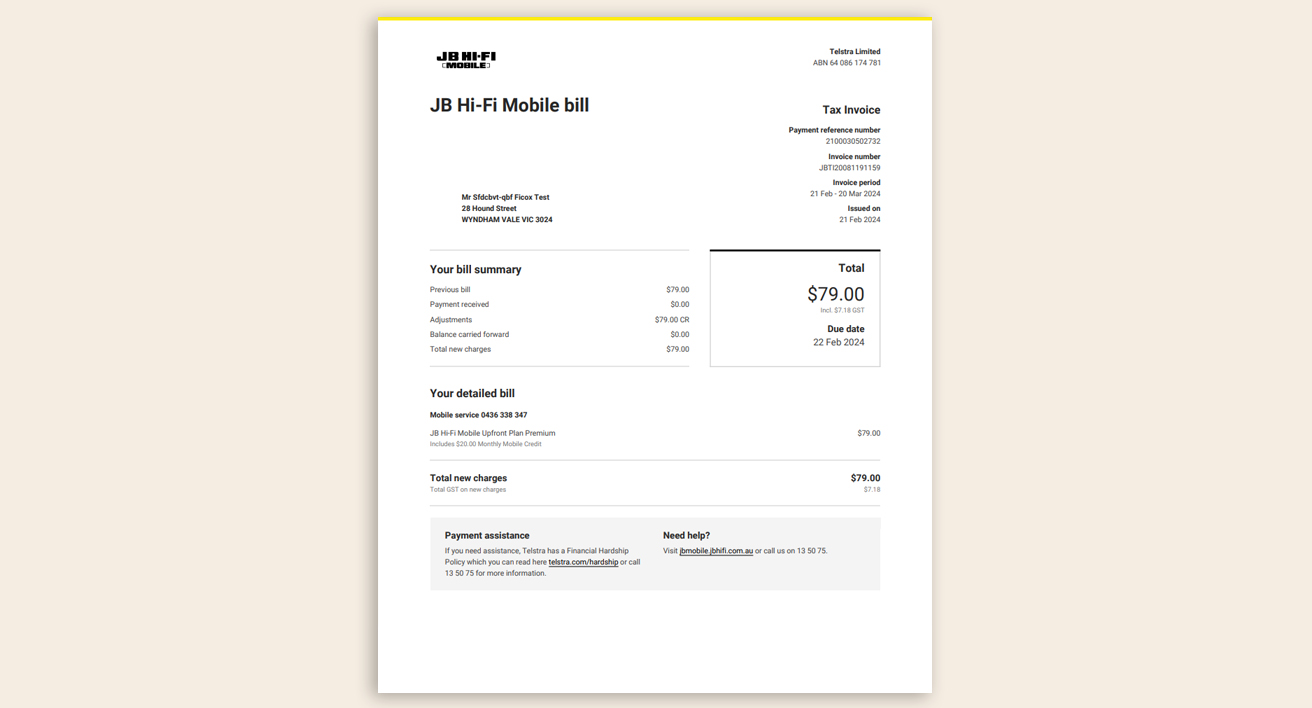JB Hi-Fi Mobile Upfront Plan support
We're moving you to JB Hi-Fi Mobile Upfront Plans
- your new plan may have a different price or inclusions
- the way you pay will change.

What's happening?
After careful consideration, we're moving all your services to a new system. Outdated plans have made it challenging to offer consistent service. By moving you to Upfront Plans, we're simplifying our services so we can provide better support to you. Your JB Hi-Fi Mobile Upfront Plan will have a different price and plan inclusions and exclusions to your current plan.
I'm in a contract. What does this mean for me?
If you're still within your contract period on your current plan, you won't have to pay an early termination or voucher cancellation fee when you move.
Our Upfront Plans are not in a contract, so once you move, you can change or cancel your plan whenever you like.
Upfront Plan inclusions
-
60GB | $52/mth
Includes:
-
Month-to-month plan
-
Flexible, no lock-in contract
-
Unlimited standard national calls and texts
-
Unlimited international SMS and MMS
-
5G network access on compatible devices in selected areas
-
Download speeds for included data are capped at 250Mbps on our 4G and 5G network. Read more on plan speeds
-
Data sharing with other JB Hi-Fi Mobile Plans. Available with up to 20 eligible plans on the same account for use in Australia.
-
Transfer your existing number or get a new one. How number porting works
All for use in Australia -
-
120GB | $69/mth
Includes:
-
Month-to-month plan
-
Flexible, no lock-in contract
-
Unlimited standard national calls and texts
-
Unlimited international SMS and MMS
-
5G network access on compatible devices in selected areas
-
Uncapped 4G & 5G speeds
-
Data sharing with other JB Hi-Fi Mobile Plans. Available with up to 20 eligible plans on the same account for use in Australia.
-
Transfer your existing number or get a new one. How number porting works
All for use in Australia -
-
300GB | $99/mth
Includes:
-
Month-to-month plan
-
Flexible, no lock-in contract
-
Unlimited standard national calls and texts
-
Unlimited international SMS and MMS
-
5G network access on compatible devices in selected areas
-
Uncapped 4G & 5G speeds
-
Data sharing with other JB Hi-Fi Mobile Plans. Available with up to 20 eligible plans on the same account for use in Australia.
-
Transfer your existing number or get a new one. How number porting works
All for use in Australia -
-
25GB | $19/mth
Includes:
-
Month-to-month plan
-
Flexible, no lock-in contract
-
5G network access on compatible devices in selected areas
-
Uncapped 4G & 5G speeds
-
Data sharing with other JB Hi-Fi Mobile Plans. Available with up to 20 eligible plans on the same account for use in Australia.
All for use in Australia -
-
80GB | $49/mth
Includes:
-
Month-to-month plan
-
Flexible, no lock-in contract
-
5G network access on compatible devices in selected areas
-
Uncapped 4G & 5G speeds
-
Data sharing with other JB Hi-Fi Mobile Plans. Available with up to 20 eligible plans on the same account for use in Australia.
All for use in Australia -
-
200GB | $69/mth
Includes:
-
Month-to-month plan
-
Flexible, no lock-in contract
-
5G network access on compatible devices in selected areas
-
Uncapped 4G & 5G speeds
-
Data sharing with other JB Hi-Fi Mobile Plans. Available with up to 20 eligible plans on the same account for use in Australia.
All for use in Australia -
There are changes to the way you pay
Your new-look JB Hi-Fi Mobile bill
You'll get a new-look bill for your upfront services through email each month and you'll now have 10 business days to pay your bill. Once your bill is issued, you'll be able to find it in the JB Hi-Fi Mobile app or JB Hi-Fi Mobile in a web view.
You can pay your bill with:
- A credit or debit card (Visa, MasterCard or Amex) in the JB Hi-Fi Mobile app or JB Hi-Fi Mobile in a web view
- BPAY using your new Biller Code and Bill Reference number
- Australia Post (additional fees may apply), using your new Biller Code or QR code with:
- cash
- a debit card
- EFTPOS.
Please note: You’ll be unable to pay for your Upfront Plan via PayPal.
This payment will cover you for the month ahead. If you have Telstra One Number (TON), it will be carried over to your new plan. What happens to the credit balance in my account?
If you have other JB Hi-Fi Mobile services that aren't on an Upfront Plan, you’ll receive a separate bill for them. You’ll also receive separate bills for Telstra and JB Hi-Fi Mobile services. If you currently receive paper bills for your services, switch to electronic billing to avoid a fee associated with each paper bill.
Here’s how your monthly payments will work:
-
You'll have a new bill issue date
You’ll be issued a JB Hi-Fi Mobile bill via email for your upfront services on a new billing date. Going ahead, this will be the bill issue date for your JB Hi-Fi Mobile Upfront services. You'll find your bill issue date in the email or letter we've sent you.
-
Your new bill is simpler
Your new bill will be simpler and cleaner with no itemisation, because you’ll know what your new plan will cost each month.
-
10 days to pay your bill
You’ll have 10 business days to pay your bill using your credit or debit card in the JB Hi-Fi Mobile app, JB Hi-Fi Mobile in a web view, at an Aus Post store or with BPAY. You can also use JB Hi-Fi Mobile app to manage or view your payments and bills online.
-
Paying for entertainment subscriptions
We’ll send you a final bill for any entertainment subscriptions that renew before you’re moved to your new plan. After that, they'll be included in your new bill.
Here are some important things to remember:
Your new BPAY Biller Code: 425132 and next steps
With your new plan:
- you'll have a new BPAY Biller Code: 425132
- you'll have a new BPAY Reference number that will be unique to your account
- the new BPAY Biller Code and Reference Number will be included on your bill.
It's important that you delete the current BPAY details and use the new BPAY details to pay for your new plan.
Paying outstanding charges on your current plan
If you have outstanding charges from your current plan, you'll still need to use the current BPAY details listed on your bill to pay those.
Multiple payments in the first month
During the switch to Upfront Plans, you'll get multiple bills in the first month. Don’t worry – this will only happen once. These payments cover different billing periods:
- A bill for your old plans covering the previous billing period. Please note: this bill will include any remaining roaming charges you need to pay.
- Your first bill for the new Upfront Plans, covering the month ahead.
We're here to support you during this change
If you believe that this change may cause financial stress, you can request a payment extension after you move to an Upfront Plan.
Frequently asked questions
Manage your plan
You can sign into the JB Hi-Fi Mobile app with your Telstra ID username and password. You won’t be able to see your plan details in the app until you’ve moved to the JB Hi-Fi Mobile Upfront plans.
Download the JB Hi-Fi Mobile app for iOS devices, for Android devices or log into the JB Hi-Fi Mobile web to manage your services. With the app, you can:
- Check your plan details
- Check your monthly usage
- Pay your bill
- View upcoming or past payments
- Manage your payment method details
- Get help with an issue
- Use our chat to get help with an issue.
If these changes mean your plan will no longer suit your needs, you can explore other plans or cancel your service at your local JB Hi-Fi Mobile store.
The JB Hi-Fi Mobile Upfront Plan is not an eligible service for earning or redeeming Telstra Plus points. This means you'll no longer earn points when paying for your new JB Hi-Fi Mobile Upfront Plan. You can redeem your current Telstra Plus points until 31 January 2026. After this date, you’ll need an eligible Telstra service to redeem any remaining points that stay on your account until their expiry date.
You can view your points by signing in to your Telstra Plus account or using the JB Hi-Fi Mobile app.
You'll be able to redeem your Telstra Plus points until 31 January 2026. After this date, any remaining points will stay on your account until their expiry date, however you’ll need an eligible Telstra service to redeem them. Until 31 January 2026, you can visit the Telstra Plus Rewards Store to redeem your Telstra Plus points.
Currently, your service is charged as “JB Hi-Fi & The Good Guys Plans” on your bill. As part of our move to simplify our business, we’re moving all these plans onto our new JB Hi-Fi Mobile Upfront plans.
The pricing and inclusions across the JB Hi-Fi and The Good Guys branded plans are aligned as they are both part of the JB Hi-Fi Group.
Payments and billing
If you’re on a paper bill, you’ll continue to get one after you move to an Upfront Plan.
Please refer to your email for information about your existing discounts.
Yes, you can make partial payments towards a JB Hi-Fi Mobile bill issued for your Upfront plans. To do this:
- Sign into the JB Hi-Fi Mobile app and go to Payments;
- Select Pay now;
- Choose Other amount;
- Enter the amount you’d like to pay (minimum $1.00).
Yes, if you need to extend the next payment date for an upfront plan or service, sign into the JB Hi-Fi Mobile app and go to Payments. Choose your service to manage payments or request an extension.
If your previous account had a balance in debit, this will be transferred to your new look bill. Please pay the bill before the due date to avoid any disruption to your services.
Questions about upfront plans?
Helping you when times are tough
Depending on your level of urgency, we have flexible options that can help keep you connected.
Message us
We're here and ready to help.