Telstra Exchange
Your home of Telstra news, tech tips and more.

CHRISTMAS
Free Calls to Santa is back — with kids across the country lining up at Telstra payphones to be first through to the big man in red, following almost 100,000 calls to Santa’s out-of-office since last Christmas.