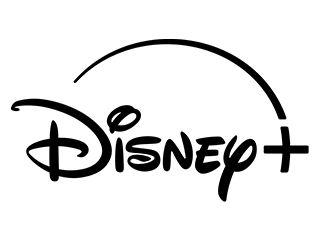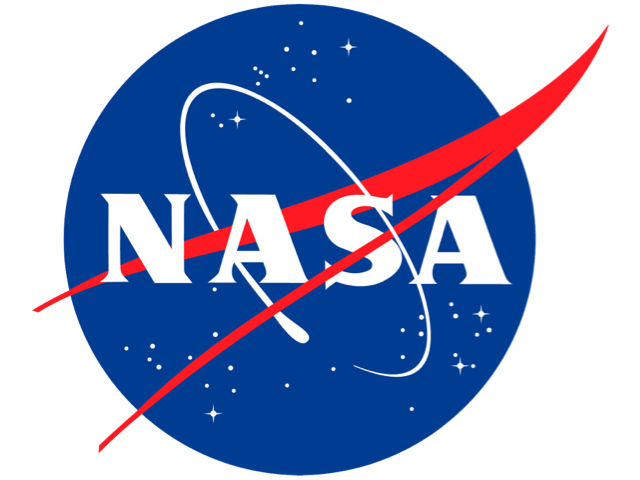Fetch
Simplify your entertainment

Fetch - the future of entertainment made easy.
Watch, stream, play, and discover your favourite entertainment with Fetch, your ultimate home entertainment hub. Enjoy instant access to free entertainment, with over 30 channels and interactive games ready to play from day one. Plus, get seamless access to live TV, streaming apps, premium channels, and interactive games, all in one place.

Effortless navigation
Easily find all the entertainment you love in one place, with the Fetch user-friendly interface.

World Class Entertainment
Free-to-air, free and paid channels, blockbuster movies & shows, streaming apps, fun family games, and more, all in one place.
Kayo, Foxtel Now and Binge are not supported on Fetch.
Fetch it with Telstra
Telstra makes your Fetch experience more rewarding.
Get rewarded
Earn Telstra Plus points on Fetch purchases. Redeem points to rent & buy movies & shows.
Pay monthly or outright
Flexible payment options to pay for your Fetch box.
Choose your Fetch box
-
Fetch Mini
Free delivery$8.25/mth
for 24 months.
Or $198 outright (cost of box)Min cost $198 over 24 mths or outright.
Small and powerful 4K entertainment unlocked
No set up or ongoing costsCritical Information Summary -
Fetch Mighty
Free delivery$16.50/mth
for 24 months.
Or $396 outright (cost of box)Min cost $396 over 24 mths or outright.
Feature-packed 4K entertainment powerhouse
No set up or ongoing costsCritical Information Summary
Ultimate Pack - $24.99/mth
Ultimate channel pack offers endless entertainment for the whole family, all together in one great value pack with every channel from Vibe, Variety, Knowledge, and Kids.
Vibe Pack - $7.99/mth
Feel the buzz with sports, music, comedy, and more – the latest games, shows, songs, and laughs.
Knowledge Pack - $7.99/mth
Knowledge brings you captivating factual storytelling, news, and global adventures, along with inspirational home ideas.
Variety Pack - $7.99/mth
More of what you love. Character-driven drama, classic shows, and tunes to make you smile and dance.
Kids Pack - $7.99/mth
Non-stop fun and learning for all ages, with beloved characters and curious stories that ignite their imagination.
Movie Box - $2.99/mth
Enjoy 30 pre-selected rental movies with a daily new addition.
-
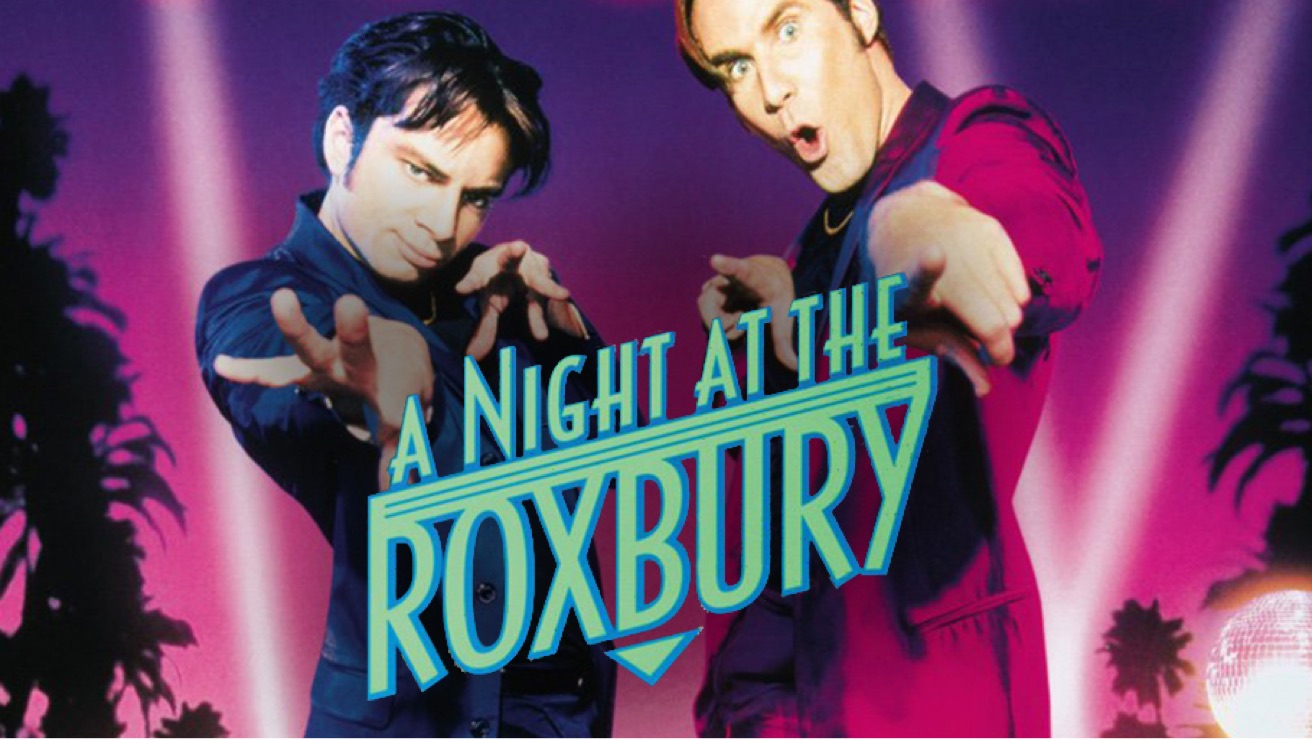
A Night At The Roxbury -
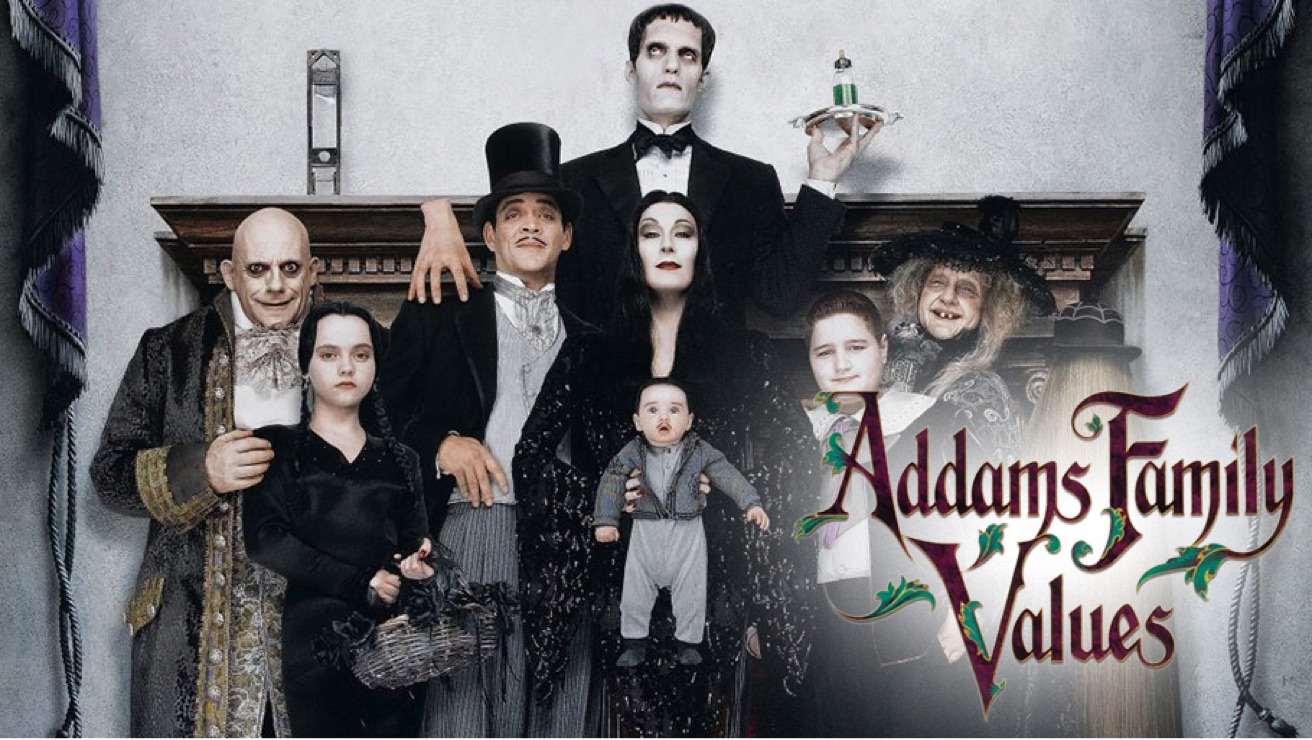
Adams Family Values -

Aquaman -

Blast From The Past -

Buddy Games -

Eighth Grade -
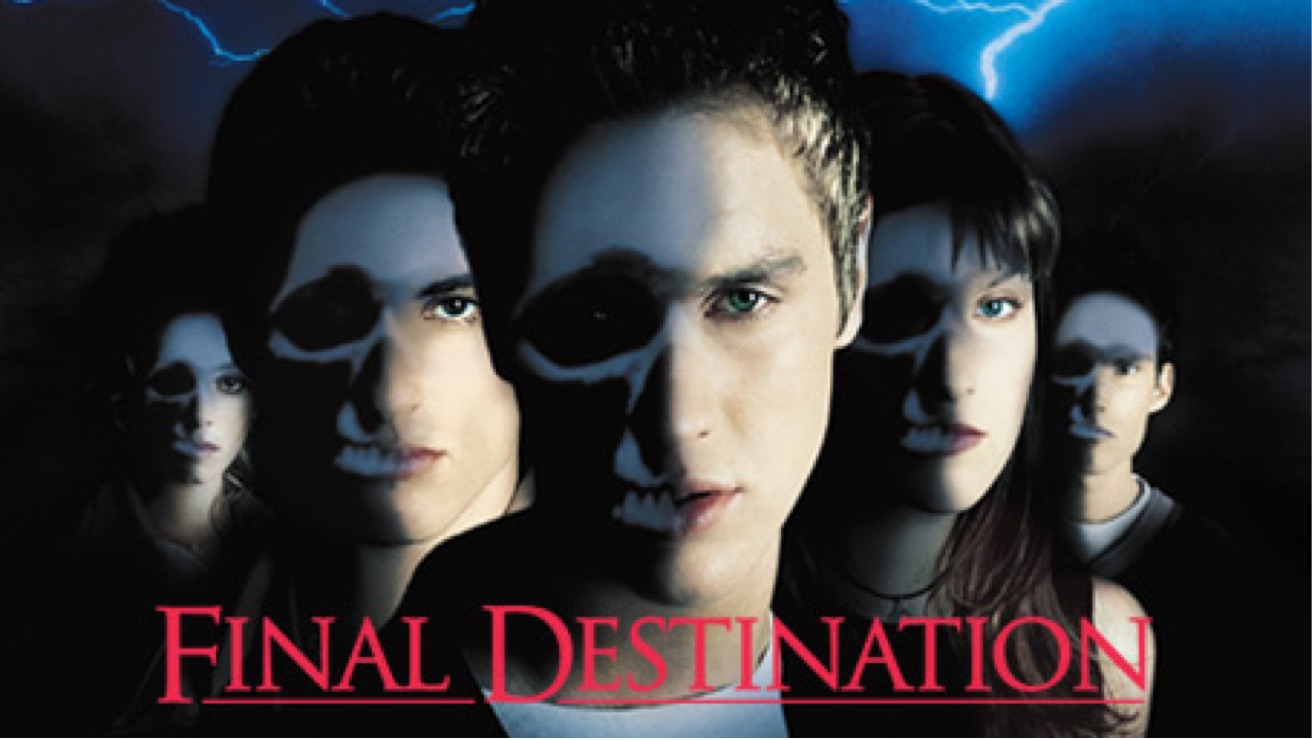
Final Destination -
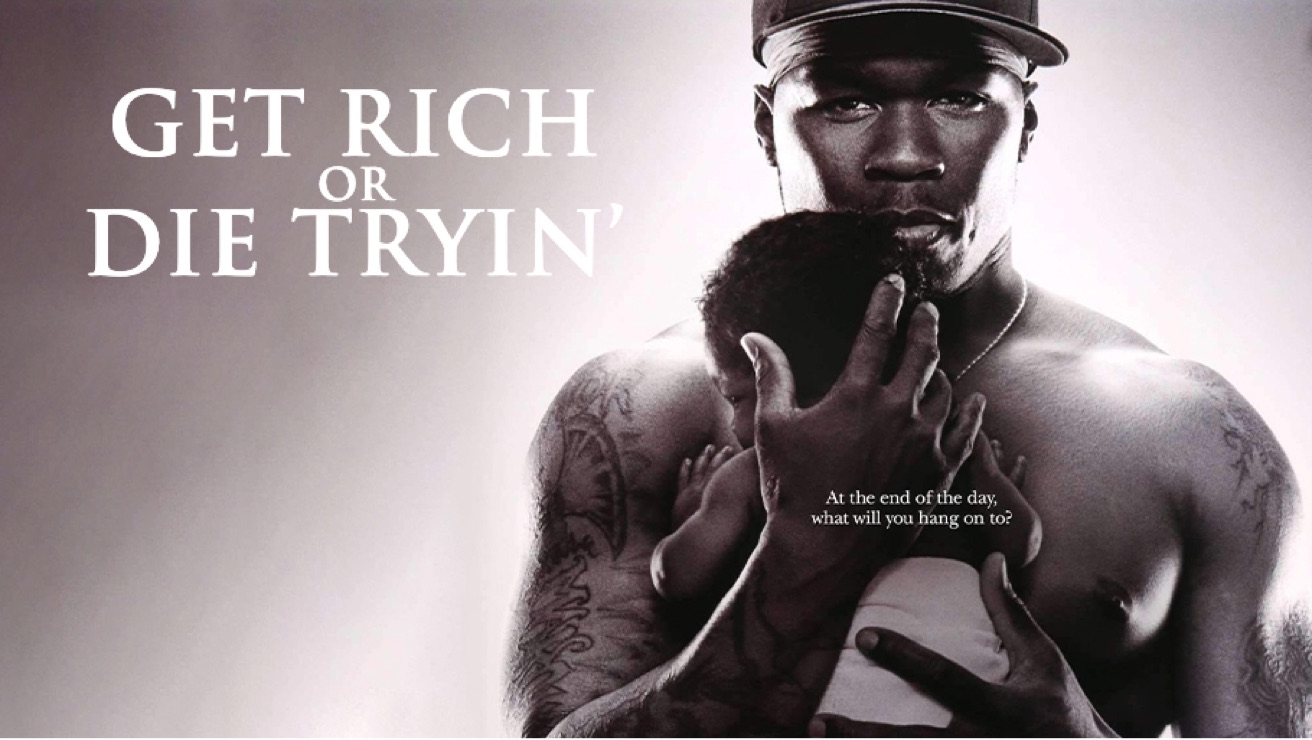
Get Rich Or Die Tryin' -

Ghosts Of Girlfriends Past -

Jack And Jill -

Jurassic World -

Jurassic World Fallen Kingdom -
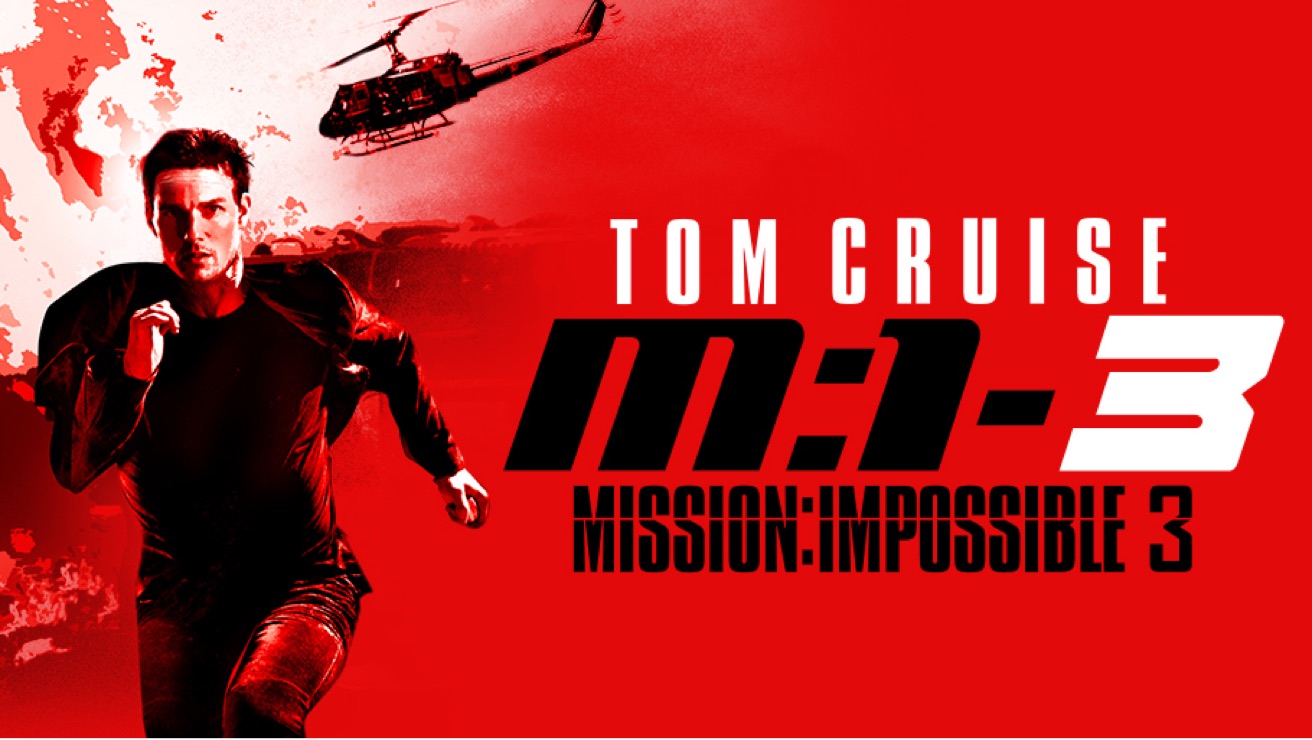
Mission Impossible 3 -
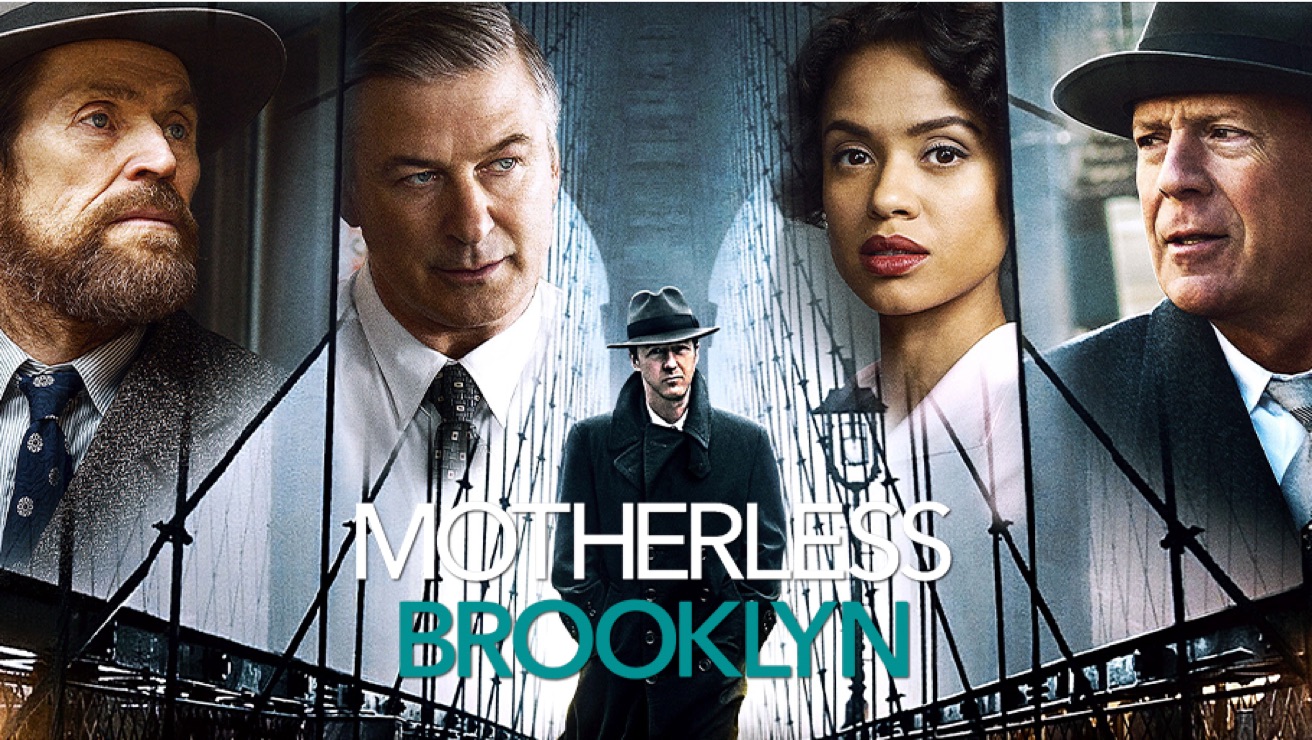
Motherless Brooklyn -
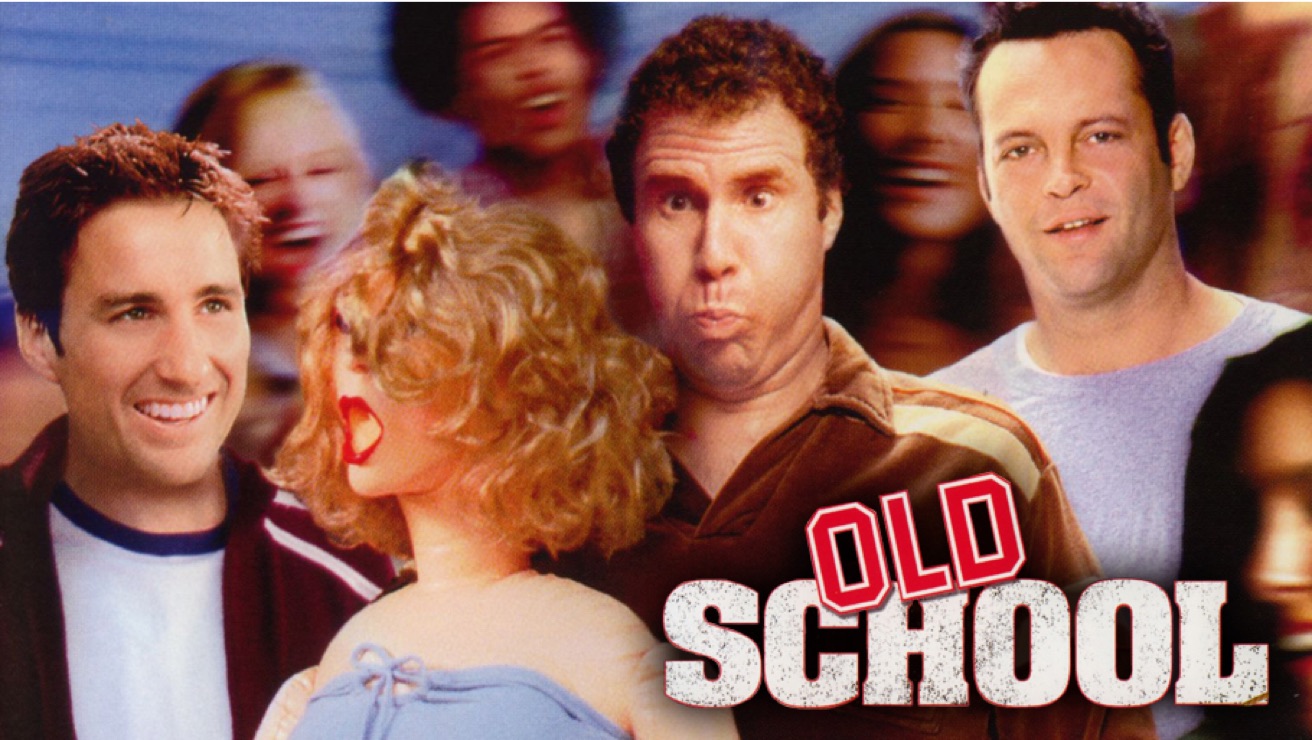
Old School -

Permanent Record -

Rams -

Star Trek First Contact -
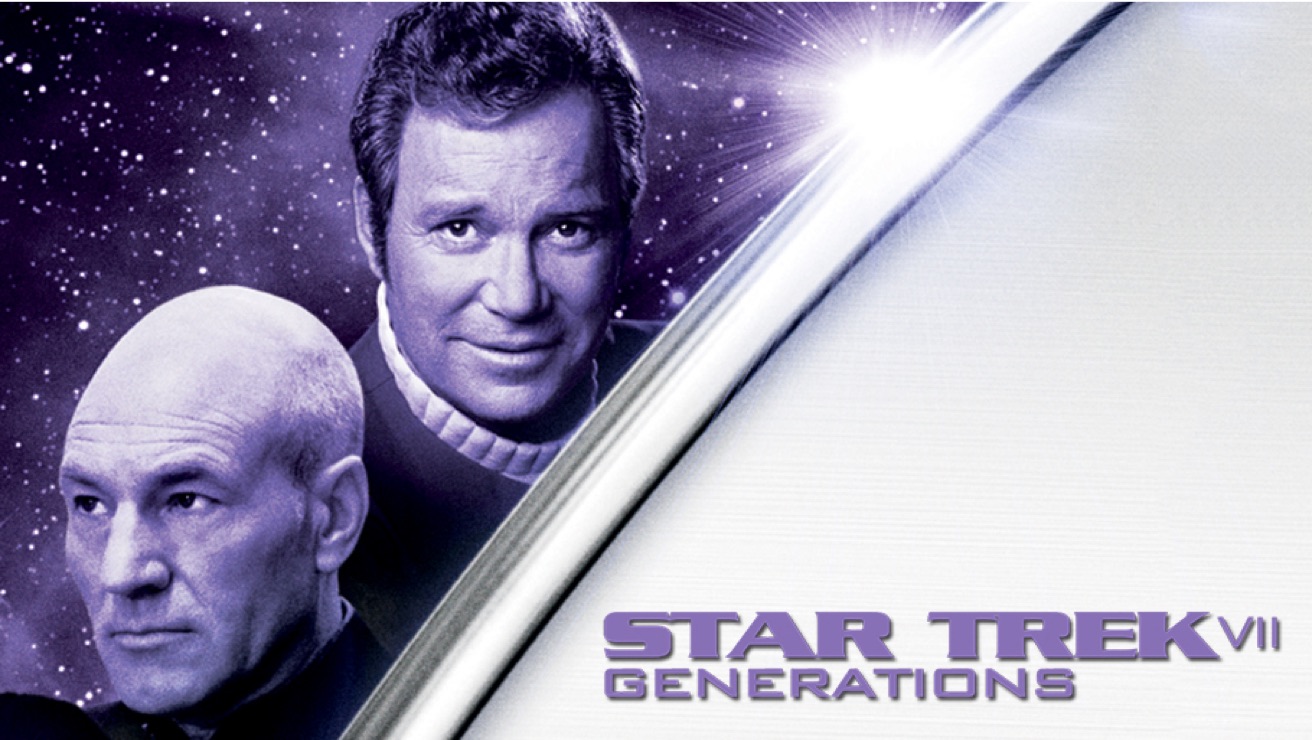
Star Trek Generations -

Super 8 -

That's My Boy -
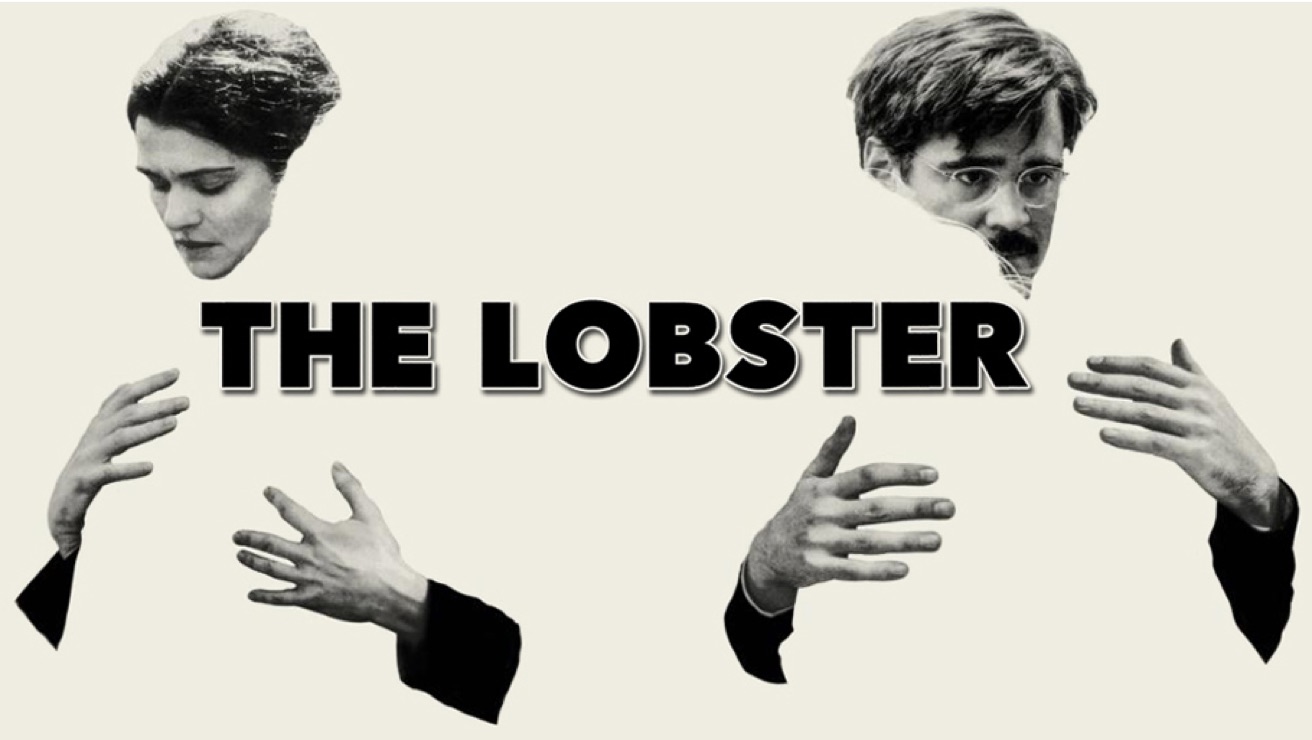
The Lobster -

The Assistant -

The Craft Legacy -

The Kid Detective -

The War With Grandpa
Apps you can use with your Fetch box
You must have an active subscription or account to use streaming apps. We cannot guarantee the availability or quality of these apps which are dependent on availability and support by third-party providers. Kayo, Binge and Foxtel Now are not available on Fetch.
Additional selected apps can be downloaded by you and added to Fetch to access and watch using your existing subscriptions to those apps. This feature is currently only available on Fetch Mini boxes purchased after 4 June 2024. The content on these apps will not be included within all features of Fetch including Continue Watching, Ways to Watch, and universal search.
Fetch with Telstra – Explained
0:00
There are just so many entertainment options out there
0:03
that deciding what to watch can take as long as actually watching it
0:08
end endless searching with Fetch,
0:11
with free and paid channels, shows, movies and streaming apps
0:15
all on one menu, plus loads of innovative features.
0:20
Fetch is the way to make any TV smarter.
0:23
The easy way to jump back into what you've been watching.
0:27
Find your shows, movies and apps
0:30
all in one place ordered by most recently watched.
0:34
And pick up where you left off.
0:37
Discover the hottest shows and movies
0:41
wherever they're from.
0:43
Stop app jumping and see
0:45
what's trending across streaming and free TV apps.
0:48
All on one screen.
0:51
You can watch free-to-air TV, pause and rewind
0:55
and with a Fetch mighty record up to six shows at once
1:00
and access premium channel packs starting from just $6 per month.
1:05
Plus search all of Fetch, including streaming apps
1:09
all in one go and see all of the ways to watch
1:12
prioritized by what's free to you.
1:16
You can spend less by filtering “free to me”
1:19
and use your Telstra plus points on selected movies and shows.
1:24
The way to watch movies, shows,
1:27
channels, streaming and more.
1:30
Get Fetch from Telstra.
Frequently asked questions
As a Telstra Plus personal member, you can accumulate points by purchasing Fetch through a 12 or 24-month repayment plan. However, no Telstra Plus points will be earned if you opt for an outright purchase of Fetch. You must be 18+ with an eligible service. Excludes enterprise. Read the terms and conditions.
When you buy movies or TV shows from the store, you'll have the choice to rent or buy using Telstra Plus points for eligible titles. However, it's important to note that not all titles will be available for purchase using Telstra Plus points.
Absolutely! You can purchase and use Fetch services without being a Telstra internet customer. Once Fetch is purchased via Telstra, it will always be a Telstra Fetch box, and is not transferrable to another ISP.
You can have up to 3 Fetch boxes on one personal account.
Fetch has introduced the ability to watch free-to-air TV channels associated with ABC, SBS, 7, 9 and 10 networks, without the need for a TV aerial. This is often called free-to-air over IP or digital broadcast.
For easy access, the channels are available within the Fetch TV guide, so you don't need to go into each network’s application to view content. By incorporating the digitally broadcasted content into the TV guide, Fetch makes the experience like watching normal free-to-air TV.
Fetch TV supports the free-to-air TV channels of all networks, including their digital stations. For example, for ABC this includes ABC, ABC TV, ABC Family, ABC Kids, ABC Entertains, and ABC News.
How to Subscribe:
- From your Fetch Home, go to My Account - Manage Subscription.
- Select "1 Month Ultimate Pack & Movie Box".
- Press the green button to subscribe.
- Confirm your selection by clicking the “Subscribe” button.
- Enter your PIN to complete the process.
or
- From your Fetch Home, select the "1 Month Ultimate Pack & Movie Box" banner and click "More Info"
- On the next screen, select "Claim Offer"
- Read and agree to the Terms and Conditions, then select 'Subscribe'
- Enter your PIN to complete the process.
Roll onto Ultimate Pack standard mth-to-mth fees (currently $24.99/mth) and Movie Box standard mth-to-mth fees (currently $2.99/mth) after 1 month. Cancel at anytime.
You can cancel your subscription at any time. Here’s how
- From your Fetch Home, go to My Account - Manage Subscription.
- Select "1 Month Ultimate Pack & Movie Box".
- Press the red button to unsubscribe.
- Confirm your action by clicking the “Confirm” button.
- Enter your PIN to complete the process.
- From your Fetch Home, go to the Store and scroll down until you find the Movie Box section.
- Select the Movie Box tile to browse the full catalogue of 30 movies available for you to watch.
Fetch box
Available to new and migrating customers to Fetch with Telstra. Price varies between Fetch Mini and Fetch Mighty. Min RRP cost $8.25/mth over 24mths. Additional charges will apply for any channels packs or streaming services subscribed to. Limit of 3 Fetch boxes per household, per account. If you cancel your monthly Fetch box repayments before your contract period ends, you will need to pay out the remainder of your Fetch box as a one-off payment on your next billing date.
Existing Fetch customers
Fetch devices purchased from other retailers are not able to be linked to your Telstra Fetch device for Multiroom and cannot be added to your Telstra account or household.
Questions about entertainment on Telstra?
Contact us
Prefer to talk to someone over the phone? We're here to answer your questions.
Find a store
Find your nearest Telstra store or Wi-Fi hotspot.
Send us a message
Questions about entertainment? Get in touch and we'll help you as soon as we can.
Support
More information about Fetch can be found in our Support section.