Shop by category
Shop by brand
Why choose us for accessories?
Free delivery on all accessories
We now offer free delivery on all accessories.
Pay now or pay later
Pay the full amount upfront. Or Telstra customers with an eligible post-paid service can pay off selected accessories over 12 or 24 months on their Telstra account.
Be rewarded with Telstra Plus
Join Telstra Plus and earn points to put towards must-have devices, accessories and more.
Questions about Telstra accessories?
My Telstra app
View your services, pay your bill, troubleshoot tech issues, contact us via messaging and much more.
Contact us
We're here to answer your questions.
Only customers with an existing eligible fixed or post-paid mobile service, or new month-to-month plan are eligible to pay off accessories on a monthly repayment option. Maximum 5 add-ons per customer at any one time. If you cancel an add-on early or cancel your existing fixed or post-paid mobile service(s), or cancel your month-to-month plan, your add-on repayment will also terminate and you’ll be required to pay out the remainder of your add-on(s).