Managed IT Helpdesk
Rely on IT to run your business? Get more from it

How your business benefits
Managed by partner-certified experts
You’ll get expert support from our partner-certified tech advisors who understand the ins and outs of your business devices and Microsoft 365 and how it can support the environment that drives your business.
Enhanced IT environment
Have your IT running at its peak with proactive monitoring, fast problem resolution and more, so you can focus on your business potential, while we help unlock it.
Flexibility to suit your business
Choose your Managed IT Helpdesk solution to suit your business. With no lock-in contracts and modular pricing, you can scale up and down as your needs evolve.
Partnership approach
Stay focussed on your business while we handle the day-to-day, helping to minimise downtime so your IT can take you further.
What you can get with Managed IT Helpdesk
Whether you choose Managed Endpoint, General IT Helpdesk or both to complement Managed Microsoft 365, there’s a solution to suit your needs.
Managed Microsoft 365
Have your Microsoft 365 platform and applications performing at their best through proactive monitoring and available support.
Great for businesses:
- Using Microsoft apps to communicate or to store, access and share files
- Requiring secure and controlled access to data
- Relying on Microsoft environment for their operations in a hybrid working world
Microsoft 365 license required.
General IT Helpdesk
Help keep your business running smoothly with reactive remote support for IT challenges as they arise – leave expecting the unexpected to us.
Great for businesses:
- Wanting to refocus in-house IT teams on value added work
- Spending excessive time on support
- Needing help for your tech, even if it’s not from Telstra
Available as an add-on to your Managed Microsoft 365 service.
Managed Endpoint
Get more from your laptop and desktop devices as we help enhance their performance and bolster their security using the latest patches and software updates to help fill vulnerability gaps.
Great for businesses:
- Setting up their team right
- Regulating user access to sensitive data
- Minimising the risk of misconfigurations and unauthorised access.
Telstra Managed Microsoft 365 service required. Microsoft Intune licence required for each endpoint under management.
How it works
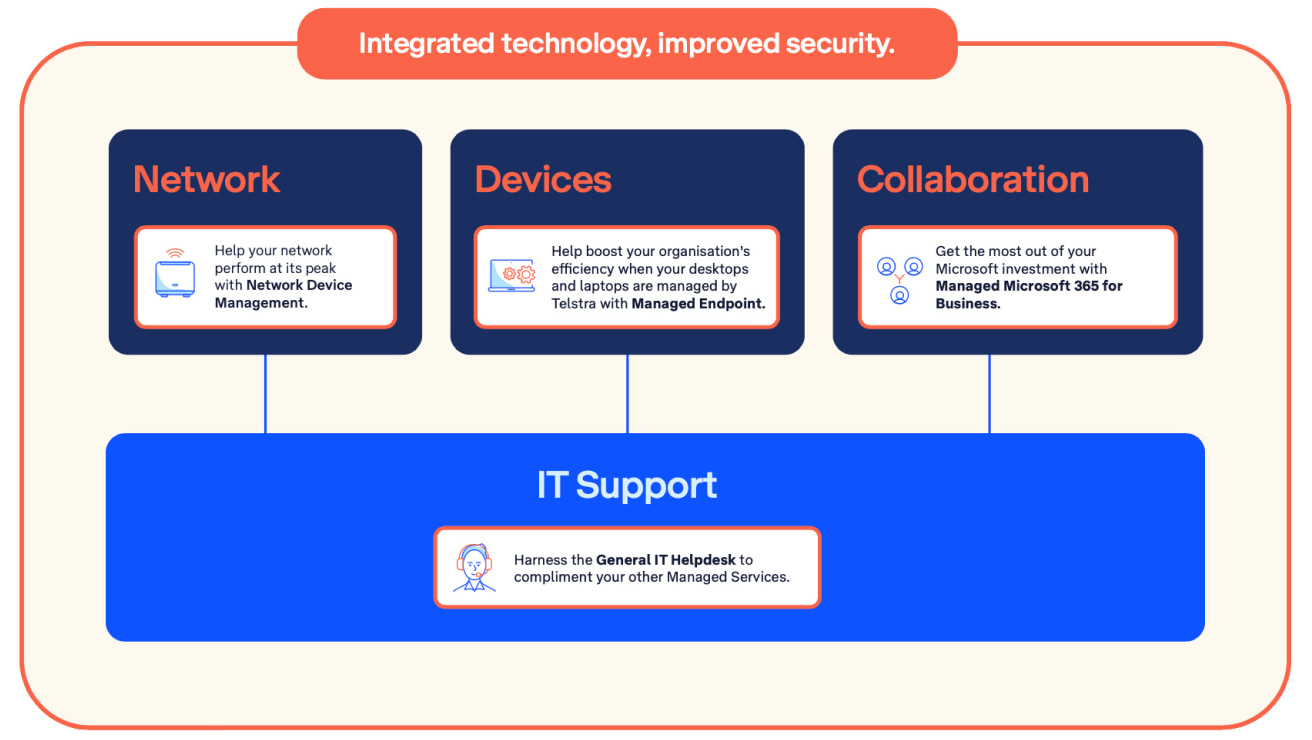
Get started with Managed IT Helpdesk
-
Choose your Managed IT Helpdesk solution
With your Managed Microsoft 365 plan, consider either Managed Endpoint, General IT helpdesk, or both to complete your solution.
Telstra Managed M365 required for Managed Endpoint and General IT Helpdesk. A Microsoft Intune licence is required for each endpoint under management.
-
Chat with us about your needs
Request a call back or visit a Business Technology Centre and we’ll get your Managed IT Helpdesk solution up and running.
-
Do business backed by expert support
Focus on your business potential while our partner- certified experts help unlock it.
Who should get Managed IT Helpdesk
Strained IT departments
If your IT department is pulled in different directions or if you have no dedicated IT support, we can help ease the load by handling the day-to-day so your team can focus on the bigger picture.
Microsoft 365 reliant operations
If Microsoft 365 is vital to your business , we can proactively help keep things running smoothly and provide support if any issues arise.
Provider dissatisfied businesses
If you can’t keep track of your IT providers or they're not meeting your needs, we can find the right solution for your business as a key partner for your IT environment.
Tech mature organisations
If your tech is holding you back or you’re ready to take it to the next level, we can help get it to where it needs to be.
Frequently asked questions
Yes, Managed Microsoft 365 is a required to access the Managed Endpoint or General IT Helpdesk services. You will also need an active Microsoft 365 license, which can be obtained externally or through Telstra.
Please note: To acquire the Managed Endpoint service, a Microsoft Intune licence for each endpoint under management. These costs are not included in the Managed Endpoint daily cost. You can either select Microsoft 365 Business Premium plan or purchase Microsoft Intune as a standalone license.
Remote support and assistance is provided by a Service Desk which is available Monday to Friday during your local hours of 8:30am to 5pm (excluding public holidays). The number of times you can access the Service Desk will depend on your plan.
General IT Helpdesk is designed to complement and enhance your Managed Service solution, aiming to fill the gaps that aren’t covered in the Managed Microsoft 365 or Managed Endpoint services. Support and assistance is provided remotely by phone and/or email via a Service Desk, which is available during Business Support Hours (Monday to Friday, 8:30am to 5pm – excluding public holidays).
Important information about Telstra Managed Services
Managed IT Helpdesk
To access Managed Endpoint or General IT Helpdesk, a Managed Microsoft 365 service is required with an active Microsoft 365 license. Microsoft 365 licenses can be obtained externally or through Telstra.
Managed Endpoint
Telstra’s Managed Endpoint service provides you with administration, proactive monitoring, management, and user support for your in-scope Managed Endpoints on a ‘best effort’ basis.
Support and assistance is provided remotely by phone and/or email by a Service Desk, which is available during Business Support Hours.
The Managed Endpoint service is a month-to-month service.
You are eligible to order this service if:
- You are a Telstra business customer with an ABN; and
- You have and maintain a Managed Microsoft 365 (MM365) service with us;
- You have and maintain a valid and current Microsoft Intune; and
- You have one or more eligible laptop and desktop devices (endpoints) active in your Intune environment.
General IT Helpdesk
Telstra’s General IT Helpdesk service is designed to remotely provide you with a level of general and reactive technical support and assistance across your agreed IT environment for a specific number of monthly Support Hours (depending on your selected plan) on a ‘best effort’ basis. In the context of Managed Services, General IT Helpdesk functions as an ‘add-on' to your existing Managed Service and is a month-to-month service.
Support and assistance is provided remotely by phone and/or email by a Service Desk, which is available during Business Support Hours (Monday to Friday, 8:30am to 5pm – excluding public holidays).
You are eligible to order this service if:
- You are a Telstra Business customer with an ABN; and
- You have and maintain a Managed Microsoft 365 (MM365) service with us.
Talk to us about Managed IT Helpdesk
To discuss Managed IT Helpdesk or how tech can better support your business, visit a Business Technology Centre or request a call back and a business technology advisor will be in touch.
Request a call back
Request a call back and a business technology advisor will be in touch to discuss your managed services needs.
Visit a Business Technology Centre
Speak with one of our business technology advisors in-person to find a tailor-made solution.
