Disney+ offer
We've made it easier for you to stream Disney+
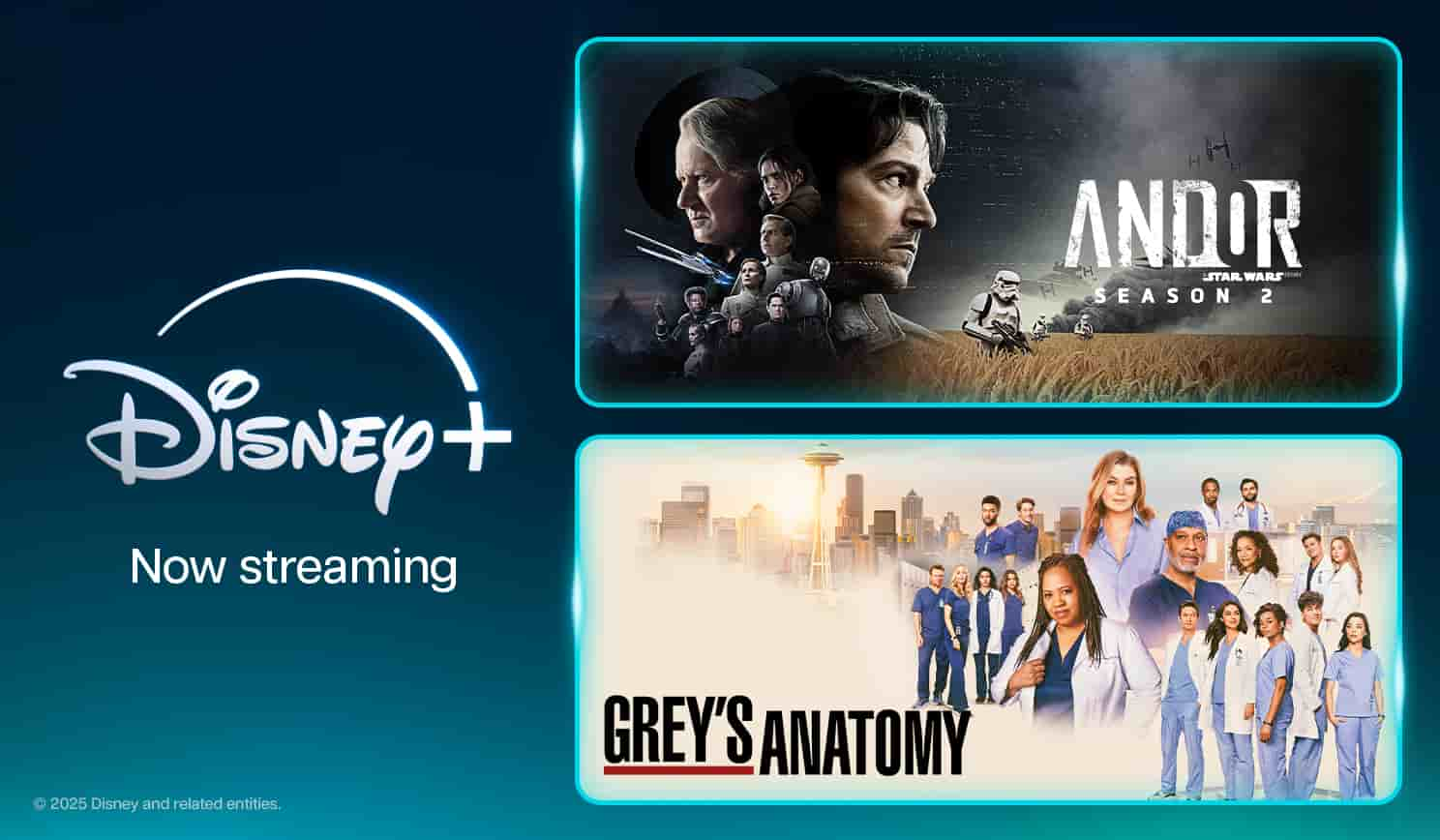
What is Disney+?
Disney+ is the streaming home of Disney, Pixar, Marvel, Star Wars, National Geographic, Hulu, and ESPN. With Original series, award winning films and your favourite guilty pleasure, there's something for every mood on Disney+.
How to get Disney+
-
Select Sign up to Disney+
-
Sign into your Telstra account and set-up an account with Disney+ to subscribe
-
Sit back and stream
Sign up for Disney Plus
-
Disney+ Standard
$15.99/mth
For Telstra Personal post-paid customers. Eligibility criteria and T&C’s apply.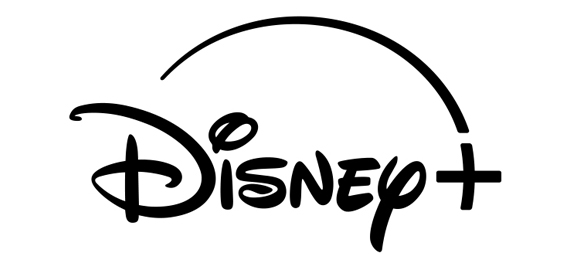
Stream Disney, Marvel, Star Wars & more
-
Disney+ Originals + new titles added every month
-
Watch on 2 screens at once
-
Pay your Disney+ subscription on your monthly Telstra bill
-
-
Disney+ Premium
$20.99/mth
For Telstra Personal post-paid customers. Eligibility criteria and T&C’s apply.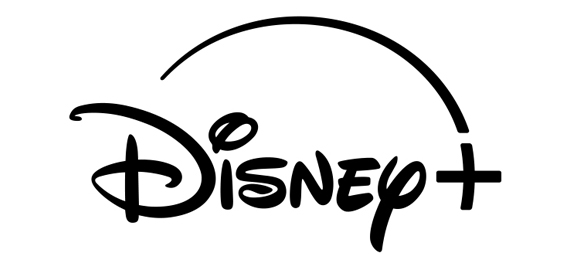
Stream Disney, Marvel, Star Wars & more
-
Disney+ Originals + new titles added every month
-
Watch on 4 screens at once
-
Pay your Disney+ subscription on your monthly Telstra bill
-
Now streaming on Disney+
Stream the latest and greatest from Disney, with more added all the time.
-
Welcome to Wrexham
-
FX’s The Bear
-
A Complete Unknown
-
The Kardashians
-
Andor
-
Grey’s Anatomy
-
Doctor Who
-
Criminal Minds: Evolution
-
Captain America: Brave New World
-
Moana 2
-
Dying for Sex
-
Vanderpump Villa
Watch Disney+ your way
Stream on multiple screens at once
While the kids won't 'let it go', watching Frozen for the hundredth time in the lounge room, you can stream Pam & Tommy in the kitchen.
Robust Parental Controls
You’ve got a friend in Disney+ with robust, easy-to-use parental controls that let you put a PIN on your profile, helping to keep your family safe.
Unlimited Downloads
Whether under the sea or on a magic carpet ride, watch your shows even when you’re offline, thanks to unlimited downloads.
Disney+
Add Disney+ to your Telstra account
Add your Disney+ subscription to your Telstra billing account and get all your billing in one place.
Disney+ month-to-month subscription fees will be billed by Telstra (currently $15.99/month for Standard and $20.99/month for Premium). Telstra billing available to Telstra Personal customers (excl. pre-paid). Must sign up via Telstra on an active Telstra service. Requires internet and compatible device. For new, existing & returning Disney+ subscribers. Must be an Australian resident aged 18 years or over.
Why get Disney+ with Telstra
One bill no surprises
Add Disney+ to your Telstra account and get it all in one bill.
Cancel anytime
Enjoy your peace of mind, cancel your Disney+ anytime.
Get rewarded with Telstra Plus
Earn points towards discounts on rewards when you pay your bill. Plus get member benefits.
Frequently Asked Questions
Disney+ is the streaming home of Disney, Pixar, Marvel, Star Wars, National Geographic, Hulu, and ESPN. With Original series, award winning films and your favourite guilty pleasure, there's something for every mood on Disney+.
Premium subscribers can enjoy an ultra-high-definition viewing experience with up to 4K Ultra HD and HDR video, while Standard subscribers can enjoy up to 1080p Full HD video.
For more details visit the Disney+ support page.
If you are a Premium subscriber, you can watch Disney+ on up to 4 compatible screens at the same time.
If you are a Standard subscriber, you can watch Disney+ on up to 2 compatible screens at the same time.
To see the list of supported devices, visit www.disneyplus.com
- Using a web browser, go to the Telstra Offers Hub
- Sign in using your Telstra ID (Need a new Telstra ID)
- Once you’ve signed in, you’ll be in the ‘My Offers’ page
- Select the Disney+ offer
Please note: the offer only appears if you have an eligible service on your account - Select Redeem
- You’ll be prompted to enter a One Time PIN before you can proceed (this verification code will be sent to the Telstra Account Holder)
- Because you have chosen to sign up to Disney+ via your Telstra ID, the payment method defaults to Telstra Billing (ie. the month to month subscription fee will automatically be added to your Telstra bill for payment). You’ll then be directed to Disney+ to enter your preferred email address and password and to set up your account with Disney.
- Review and accept Disney’s terms and conditions and you’re ready to start streaming.
- Sign in using your Telstra ID (Forgotten your Telstra ID)
- Navigate to the Services tab and select your eligible service
- Click on the Extras tab
- Scroll down to the Entertainment section
- Click on the Disney+ tile
- Select the relevant offer and redeem it on your eligible service.
- You’ll be prompted to enter a One Time Pin before you can proceed (this verification code will be sent to the Telstra Account Holder)
- You’ll be directed to the Disney+ website to create an account with Disney+, select the month to month subscription plan and complete your account set up with Disney)
- Because you have chosen to sign up to Disney+ via the My Telstra app, the payment method defaults to Telstra Billing (ie. the subscription amount is automatically added to your Telstra bill for payment)
- You’ll then be directed to Disney+ to enter your preferred email address and password and to set up your account with Disney.
- Review and accept Disney’s terms and conditions and you’re ready to start streaming.
Your Disney+ subscription is month to month, so you're able to cancel and re-join when you like. If you cancel your subscription, you can continue to enjoy Disney+ until the end of your current billing month.
Cancelling your Telstra billing via Web and My Telstra
To stop your Disney+ subscription from appearing on your Telstra bill you can follow the steps below. Note, once you have cancelled your payment method with Telstra, you will receive a confirmation e-mail or SMS from Telstra to confirm the cancellation.
If you are using the web, go to the Telstra My Offers page. If you are using My Telstra, you can start at the next step.
If you were not a Disney+ subscriber before subscribing through Telstra then you will no longer be able to access Disney+ after your current billing cycle.
If you choose to cancel your Telstra billing arrangement for your Disney+ subscription and were originally a New or Returning Disney+ subscriber, you will have access to your Disney+ subscription until the end of the billing cycle.
However, if you were an existing Disney+ subscriber that paused their subscription before moving to Telstra for billing, your subscription and payment will resume through Disney+ directly, and you will continue to have access.
- Visit the My Offers portal
- 2. Select Our Partners > Disney+ > Offers
If you have redeemed the Standard plan, you will see the Disney+ Premium plan available for take-up. Similarly if you have redeemed the Premium plan, you will see the Disney+ Standard plan available for take-up. - Select redeem on the available plan tile. This change will take effect immediately, rather than at the end of your bill cycle. If you have any remaining balance on your current subscription plan, this will be refunded on your next bill
Yes! The email you use to set up your account when activating your Disney+ subscription can be any email of your choosing. It does not have to be the email associated with your Telstra account. The email you use can then be used to log into Disney+ across any other platforms you choose to use. To read more on the other platforms you can use visit the Disney+ help centre.
For all account and billing queries related to your Disney+ subscription via Telstra, please contact us.
Yes! Your Disney+ subscription via Telstra can be used on other compatible devices.
If you would like to change the email address associated with your Disney+ account:
- Open the Disney+ app or visit DisneyPlus.com and log in
- Tap or hover over your Profile
- If you are using a TV connected device, select SETTINGS instead Select ACCOUNT
- Tap CHANGE or select the pencil icon
- Check your inbox for an email from Disney+ (subject: Your temporary passcode)
- Enter your 6-digit verification code to verify your email address
- Enter your new email and current password
- Select SAVE
You will receive an email to your new email address confirming the change.
For trouble shooting Disney+ you can visit the Disney+ help desk. For instructions on managing account and settings visit Disney+ Help Centre.
Can’t remember your password or need to update it? We can help! To reset your password, you'll need to have access to your account email address.
Follow these steps to reset your password
- On the Disney+ welcome page, select LOG IN
- Enter your email address
- Select CONTINUE
- Select FORGOT PASSWORD?
- Check your inbox for an email from Disney+ (subject: Your temporary passcode)
- Enter your 6-digit verification code to verify your email address
- Enter new password
- Select CONTINUE
Contact us and we’ll help you out. You can either message us online or give us a call between 8am-9pm 7 days a week.
Yes. If you’ve got an existing Disney+ subscription billed directly through Disney, your subscription will be paused automatically, and you can choose Pay with Telstra through Telstra My Offers.
If you’re an existing subscriber to Disney+ via any other third-party platform partner, such as Apple or Google please call the Disney+ Help Centre on 1800 965 160 to discuss your options.
Things you need to know
Disney+ Addon
Disney+ month-to-month subscription fees will be billed by Telstra (currently $15.99/month for Standard and $20.99/month for Premium). Telstra billing available to Telstra Personal customers (excl. pre-paid). Must sign up via Telstra on an active Telstra service. Requires internet and compatible device. For new, existing & returning Disney+ subscribers. Must be an Australian resident aged 18 years or over. Cancel your subscription anytime, effective at the end of your billing period. However, for upgrades or downgrades, your plan change will take effect immediately and we will refund the portion of your current subscription plan that you haven't used yet.
If you have an existing Disney+ Premium subscription with Disney, by selecting the Disney+ Standard plan with Telstra, your Disney+ Premium subscription will automatically either resume if paused or remain active. If you do not want more than one subscription, please manage your subscription at https://www.disneyplus.com/account. If you take no action, you will continue to be charged for the un-paused subscription.
You will be required to accept the Disney+ Subscriber Agreement, Privacy Policy and Collection Statement.
©2025 Disney and related entities
Questions about entertainment on Telstra?
Get in touch and we’ll help you as soon as we can.
My Telstra app
View your services, pay your bill, troubleshoot tech issues, contact us via messaging and much more.
Support
More information about entertainment can be found in our Support section.
Send us a message
Questions about entertainment? Get in touch and we'll help you as soon as we can.
Contact us
We're here to answer your questions.

