Cyber security and safety
Cyber security and safety
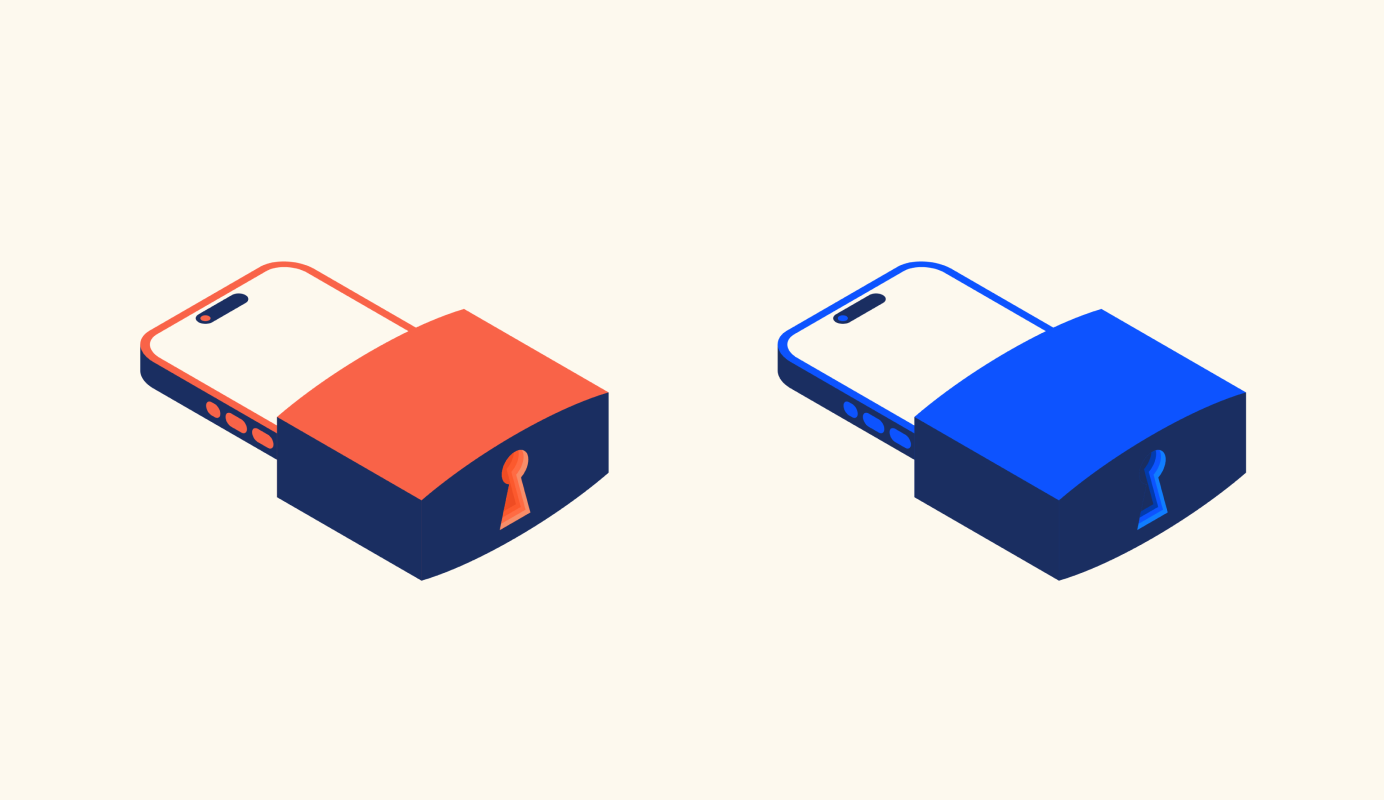
Latest articles
-
Topic: Online safetyPasskeys are replacing passwords. Sign into your Telstra ID using your face, fingerprint or device lock and help protect yourself from fraud and data breaches.
-
Topic: Online safety
How to shop online safely and avoid scams
While most of us are comfortable shopping online these days, it's still important to stay aware of the risks. Our tips will help you spot scam sites, shop more confidently and stay safe.
-
Topic: Scams and fraud
We block millions of cyber threats every day
Every day, Telstra helps protect millions of Australians by stopping scam calls, fake messages and dangerous websites before they reach your phone or device.
-
Topic: Scams and fraud
What to do if you suspect a scam call
Follow these steps to protect yourself and learn how Telstra Scam Protect, our free auto-activated security feature helps you recognise and avoid scam calls.



