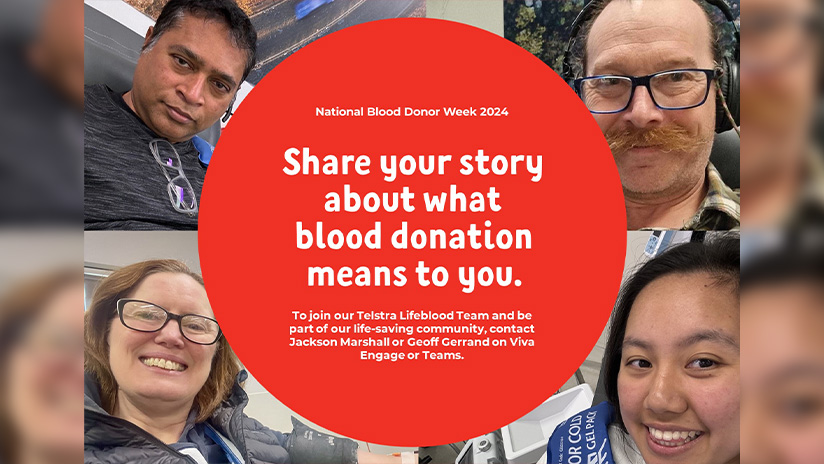Scammers & social media: How to stay safe online
In the world of social media, it’s not always easy to spot scammers. But with these tips you can gain a greater awareness of how to stay safe.

Awareness
In the world of social media, it’s not always easy to spot scammers. But with these tips you can gain a greater awareness of how to stay safe.
Brand impersonation
Scammers may create a page to impersonate and contact customers with the goal of obtaining their personal information for later use in fraud.
Affiliate scams
Discounts and gift cards are staples of online scams. Victims entering their personal or financial details may find those compromised and their email inbox targeted with spam and phishing, some of which may contain malware.
Fake accounts
Scammers create a duplicate fake account of your own to target your online friends or followers with a variety of scams and forms of harassment.
Think before oversharing
When using social media, not everyone considers the risks involved in uploading a photo of themselves or of their family and friends. Consider the impact of sharing a given photo; if you wouldn’t want it published elsewhere online, ensure that only people you know can view it and that public visibility is restricted.
For those with a public presence, ensure as much of your personal information as possible is private. Followers may know your real name, but is your date of birth and address private? A good yardstick may be to ask if your profile reveals enough information for someone to open a bank account in your name or answer account security recovery questions you may have set.
Those with significant online content on sites like TikTok and YouTube should consider the possibility of scammers using their voice and image to generate deep fakes. While these synthetic digital imitations of a person are still emergent and unlikely, they have the potential to fool friends and voice biometric authentication systems alike.
Practical tips to protect yourself online
My top cybersecurity tip is to ensure that when creating passwords, you use a password manager instead of setting and remembering combinations. This ensures you are using long, complex, and unique passwords for all your online accounts.
Additionally, the following will provide added protection:
- Filter friend requests to those you know, if your account is sensitive (or even consider setting it from public to private).
- Enable multi-factor authentication on your accounts wherever available.
- Keep all your devices and apps updated.
- Do not share confidential information online.
- Always consider what information you are sharing online, who has access to it and how it might be used.
- Use major trusted online payment platforms when shopping online, such as a credit card. Check the terms and conditions that may apply in respect of fraudulent purchase policies.
- Be mindful of unexpected communication. Slow down, disconnect from the conversation, and verify information given using a search engine. Ensure any financial transactions are done using a secure connection and not while connected to untrusted Wi-Fi networks or use a VPN (virtual private network).
Telstra’s Cyber Wardens team brings cybersecurity training to customers
Improve your cyber security skills and grab a personal online cybersecurity certificate with the upcoming Cyber Wardens training module. The program is part of a security education suite designed with industry and Government to uplift the cyber security skills of small businesses. Read more about it on the Cyber Wardens website.
Join a workplace where cyber-awareness is a top priority. Your next dream role could be right here at Telstra Careers.