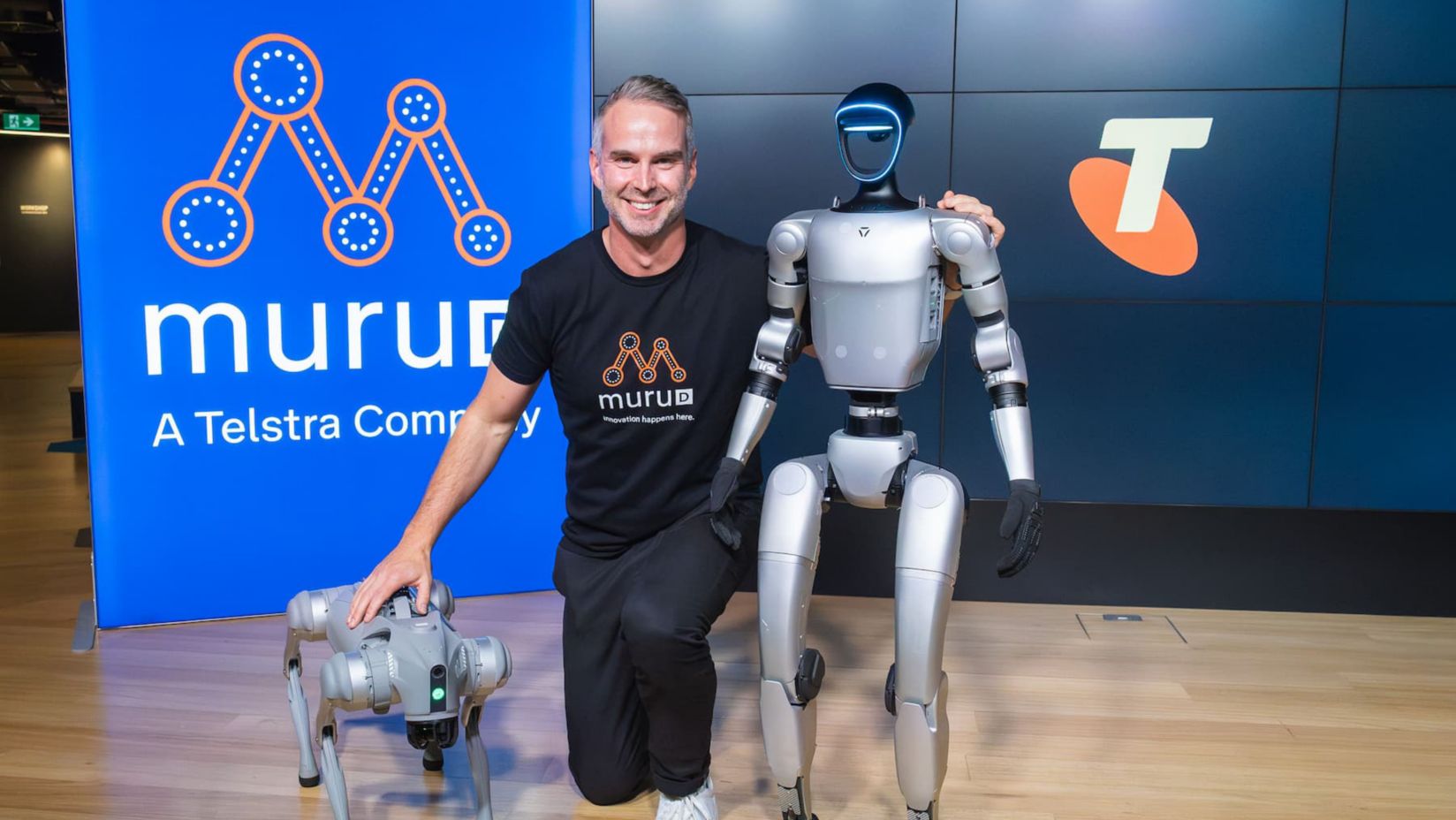How mobile device security helps protect your business
Your mobile devices are gateways to your business data. Discover how mobile device security helps protects sensitive information and supports a more secure workplace.

Why is mobile device security important?
Mobile devices are an essential part of many businesses’ day to day operations. They let you communicate with your team and customers, access business apps on the go, and work more flexibly from a range of places.
With this comes the need to protect them with the right device security solutions and best practices. And for good reason. Security threats, such as phishing and malware, are on the rise.
The impact of a cyber security breach can be far reaching. It can lead to stress for you and your team, waste your time, and potentially impact you financially. If your customers are impacted, it may also impact your business reputation.
Consider business security on personal devices
Further complicating the potential security of your business is the blurring of lines between personal and work mobile devices.
You may use the same mobile for work and personal use and let your team do this too. If this is the case, it pays to make sure you’re clear on what security measures are in place to protect your business data and communications.
Cyber security best practices and solutions should be applied consistently to help your business remain secure.
3 strategies to help secure your mobile devices
There are several things you can do to help protect your workplace devices:
- Know the basics of cyber security.
- Set clear policies and apply them consistently.
- Choose an advanced Device Security solution that’s right for your business.
These strategies are critical to help you combat mobile security threats.
1. Know the basics
Here are some quick tips on how you can take advantage of settings that may already exist in your phone to help boost your privacy and security.
- Auto-lock your mobile device with a passcode and consider using facial recognition if available.
- Don’t allow your device to remember passwords/passphrases or sign-in to accounts automatically.
- Enable device software updates which may include cyber security enhancements.
Explore more tips on mobile safety.
2. Set clear cyber security policies
If you have multiple people using devices across your business, it’s important to set clear expectations around cyber security.
Create a policy around how you expect business data and devices to be protected. Then support the people in your team to consistently apply these policies.
What to consider in your cyber security policy
A key area to consider is how you apply good password management across your business accounts. Multi-factor authentication can also help boost security on apps you might be using on your mobile. Make sure you set it up when it’s available on business apps.
If you allow your team to use their own devices for work purposes then consider cyber security as part of a formal bring your own device (BYOD) policy.
Review how to get the basics of cyber security right to help you develop a policy to help secure your business.
Consider cyber security training
A strong culture of cyber security awareness helps build a solid defence against cyber criminals. Help your employees by making them aware of the common types of threats to look out for, and not to click on any suspicious links. For example, the Cyber Wardens program is a great way to create practical behavioural change.
These tactics will help you and your employees feel better equipped to recognise and respond to potential cyber threats. Importantly, remember to stay on top of cyber security trends to consider current and emerging threats.
3. Choose a mobile security solution that’s right for your business
Device security solutions can add a valuable extra layer of security for your mobile. This is especially relevant if you or your team are using applications, or the company network, to access sensitive company data.
They can:
- help ward off identity theft
- block scams and hackers
- support safer browsing
- help secure your social media accounts.
What type of mobile protection features should you consider?
Device protection solutions come in many forms. Here are some features to look out for.
- Wi-Fi scanning that will alert you before you connect to potentially unsafe networks.
- Safe browsing support to help you browse more confidentially with alerts about potential risky sites and links.
- Secure VPN to help protect your online privacy.
- Antivirus software to help protect your devices from the latest threats with background/scheduled scanning.
- Password manager to help you autosave and enter passwords more securely.
- Social privacy management to help you enable the right privacy settings for your social media accounts.
- Email, text and shopping scam detectors to help you identify potential scams.
- Data cleanup services to monitor data broker sites, and let you see which sites have your info, and what details each site has.
- Account cleanup services which let you see which companies and services are holding your data so you can choose which accounts to keep.
Device security solutions often protect more than one device as part of a subscription. This is helpful if you or your team are working across a range of devices. For example, Telstra Device Security for Business is an all-in-one device security solution that can help protect up to 15 devices.
Helping to keep your mobile devices secure
Australians are using a growing range of mobile devices and apps in their personal and work lives. To stay on top of potential cyber security risks you need to invest time in making sure you have the right strategies in place to protect your business.
Fostering a cyber secure culture with clear processes, and making sure you have the right solutions in place, can go a long way towards helping protect your business.
Learn about the 3 key elements of a strong cyber security strategy and how they can protect your small business from potential threats.
Help protect your business from cyber threats
Enhance your digital security against scams and online risks to help make doing business online safer.
Explore more on this topic
Help protect your business from cyber threats
Enhance your digital security on up to 15 devices and help make doing business online safer.