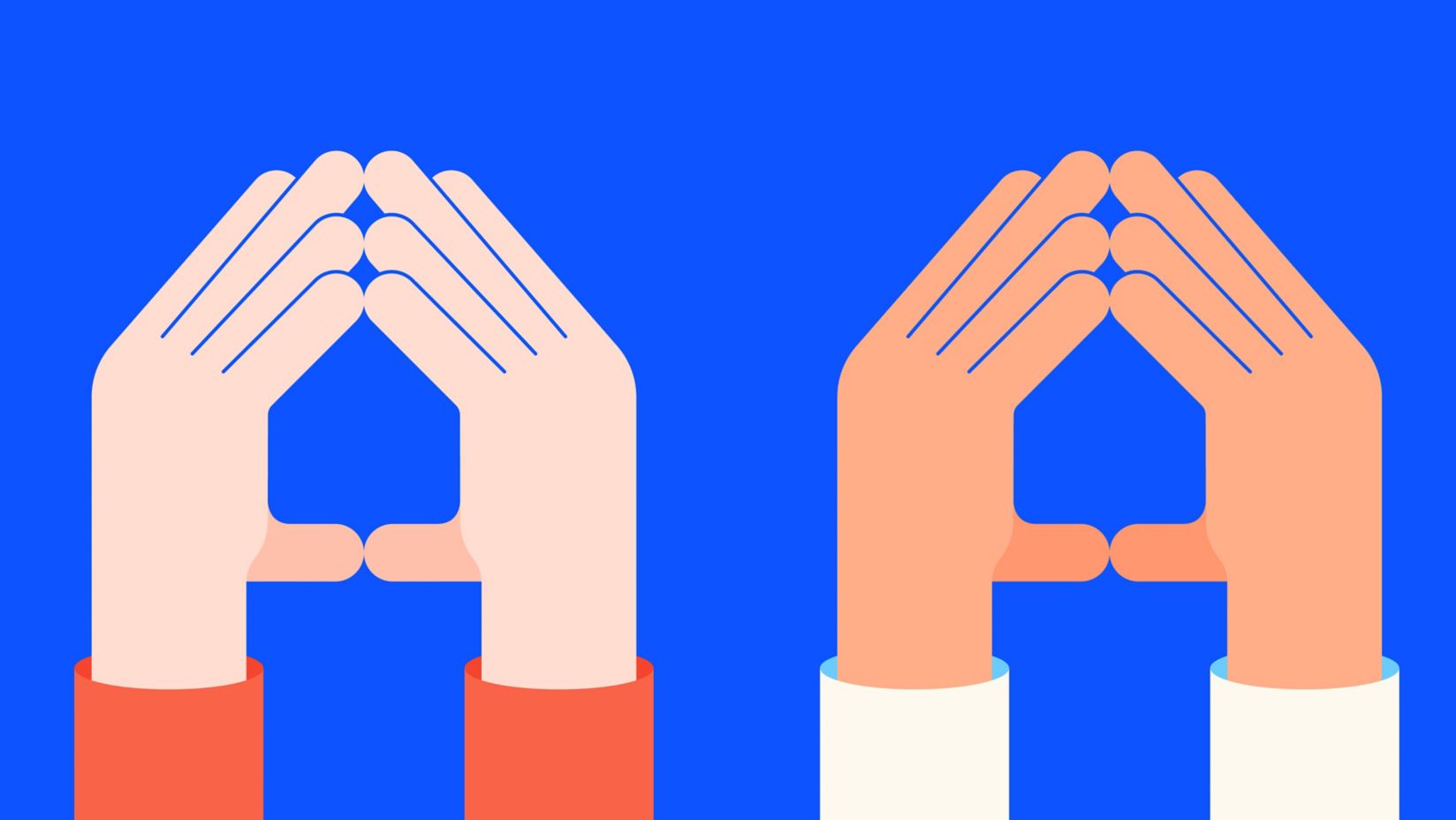Xbox Series S review: the perfect gaming console for families
With faster load times, higher frame rates and more dynamic gameplay, the new Series S packs a lot into a compact package. We take a not-too-geeky tour of this plucky little powerhouse.

Easy entry into next-gen gaming
Offering the same generational leaps as the Series X - higher frame rates, richer gameplay, ray tracing, quick resume, super-fast load times - Xbox Series S manages to deliver that next-gen gaming experience at an affordable price.
Xbox Series S design
- Sits horizontally or vertically
- Compact enough to fit anywhere
The design is clean and white, with the circular fan vent making a nice contrast in black. The overall effect is light and bright and easy on the eye.
Xbox Series S gaming console is very much on the small side and designed to store vertically or horizontally - so you can sit it on its side too.
It’ll slip nicely into your entertainment cabinet or sit discreetly on your desk. It wouldn't look out of place on your coffee table either.
The Xbox Series S is compact and light enough to travel with you on holidays. Or just to your mate’s house for a session.

The front of the gaming console is super minimal with just a power button and one USB port, but around the back you’ll find all the sockets you need including an HDMI 2.1 output, two USB 3.2 ports, an Ethernet port, a storage expansion slot and an AC input.
A compact powerhouse for new-to-console gamers
- Smooth 120fps
- Superfine HDR visuals
- Faster load times
For a console on the smaller side, it packs a punch. Microsoft have given the Series S a vastly more powerful CPU that delivers new levels of visual realism and immersion.
This means you get true next-generation gaming, with up to 120 frames per second, reduced load times as well as those cutting-edge new features like ray tracing.
HDR makes the visuals pop
Bluer skies, blacker nights, colours that pop out everywhere. The Xbox Series S is optimised for 4K screens, but even without a 4K TV, you’ll still get a super impressive, super-clear image that uses HDR (high dynamic range) to render more colours, higher peak brightness and better contrast levels.
If you have a 4K TV, the Series S will automatically upscale the resolution to 4K – which, while not as sharp as native 4K, still gives you next-level visual realism and game immersion.
Velocity Architecture = faster loading
It’s a bit techy, but the new Velocity Architecture means that because of the improved storage process inside the Xbox Series S, data is stored and loaded more efficiently. So what you get is seriously faster load times.
Put even more simply, you do less waiting and more gaming. Velocity = Very good.
Smarter storage
- Snappier loads
- Expansion cards
When it comes to storing data, it’s not how big it is, it’s how you use it. The Xbox Series makes smart use of its 512GB of internal storage - another reason that your games will load noticeably faster.
This is good news for new to console gamers who want the full next-gen experience.
Plus it enables Quick Resume so you can freeze multiple games in the background, and pick up where you left off.
Store more
If you want an entire library of games ready to go, Microsoft suggests the 1TB Seagate Expansion card to deliver a solid 1 terabyte boost to your console’s internal storage.
The Seagate card plugs straight into your consoles SSD via a dedicated port on the back. They’re sold separately.
Smart features
- Quick Resume
- Smart Delivery
- Ray tracing
Like to spread the love? Quick Resume is a very cool new feature that allows the Xbox Series S to hold multiple game states in the memory at one time, so you can jump back and forth between games without having to reload them.
Get a game once and it updates automatically.
Got FOMO about the latest version of a game? Chill bru. With Smart Delivery you only need to download a supported game once, then your Xbox console updates it automatically whenever a new version appears. So you'll always be playing the best available version of a game, MOFO.
Ray Tracing
Ray tracing is a fancy name for the enhanced lighting effects that give games a whole new level of realism. It involves tracking the way light would naturally bounce around the virtual world of a game and rendering it to emulate the way we see light in the real world.
The result is that your favourite games, from Assassin’s Creed: Valhalla, to Forza and Fifa, are going be even more addictive on the Xbox Series S. One you’ve played with it on, it’s hard to go back.
Xbox Series S controller upgrades
- Textured grip
- 360-degree hybrid D-pad
- Shorter triggers
- Share button
Can’t wait to get your hands on it? Once you do you may never let it go. The new Xbox controller doesn’t look hugely different, but ergonomic upgrades like textured triggers and bumpers and a new d-pad have made it much easier, more comfortable gaming experience.
The new controller is slightly smaller – but not so much that most users will probably notice. The effect is to make gameplay more comfortable for more hand sizes.
Backing that up are other changes like the textured and matte finish on the handles, triggers and bumpers, which are designed to make sure you get a grip - and keep it - when the game gets tense.
The Xbox Wireless and Bluetooth® technology also lets you game wirelessly on consoles, PCs, mobile phones and tablets.

Thumbs up for the new D-pad
Here’s good news for gamers who give their thumb a decent workout; the D-pad has been upgraded to a full 360-degree pad – and we think it feels great.
The smooth new finish makes it easy to get those satisfying half-circle sweeps going, with new accompanying sound effects added to really bring home the experience.
Trigger happy
If you love a good gunfight, this is aimed at you - the triggers on the back of the controller have been shortened to make it easier to hit targets fast – especially if you have smaller hands.
Share your wins in one click
The new Share button has made capturing your fresh kills or deadly scores super simple.
Click once to take a snapshot, hold the button down longer to capture a 15-second video (adjust duration in the Capture settings).
Then share them instantly to your Xbox Feed or on social media and bask in the glory.
Xbox Series S games
- Game Pass Ultimate
- Backwards compatibility
- Same games as Xbox Series X
Xbox Series S is Microsoft’s all-digital model, so there’s no disc drive. You simply download your games to the console. You can also pre-order and pre-install upcoming games so you’re ready to play the moment they launch.
Game Pass Ultimate
You also get an instant library of 100+games ready to play anytime with Xbox Game Pass Ultimate.
Game Pass Ultimate includes over 100 high-quality games on console and PC, online multiplayer, and EA Play membership. They’re always adding new titles too, so it makes a much cheaper alternative to buying the latest versions and updates yourself.
Play old favourites on your new console
Worried that old version of Super Mario won’t play on your new Xbox Series S? Relax, Pizzaman. Microsoft has made sure there’s full backwards compatibility for all their older titles.