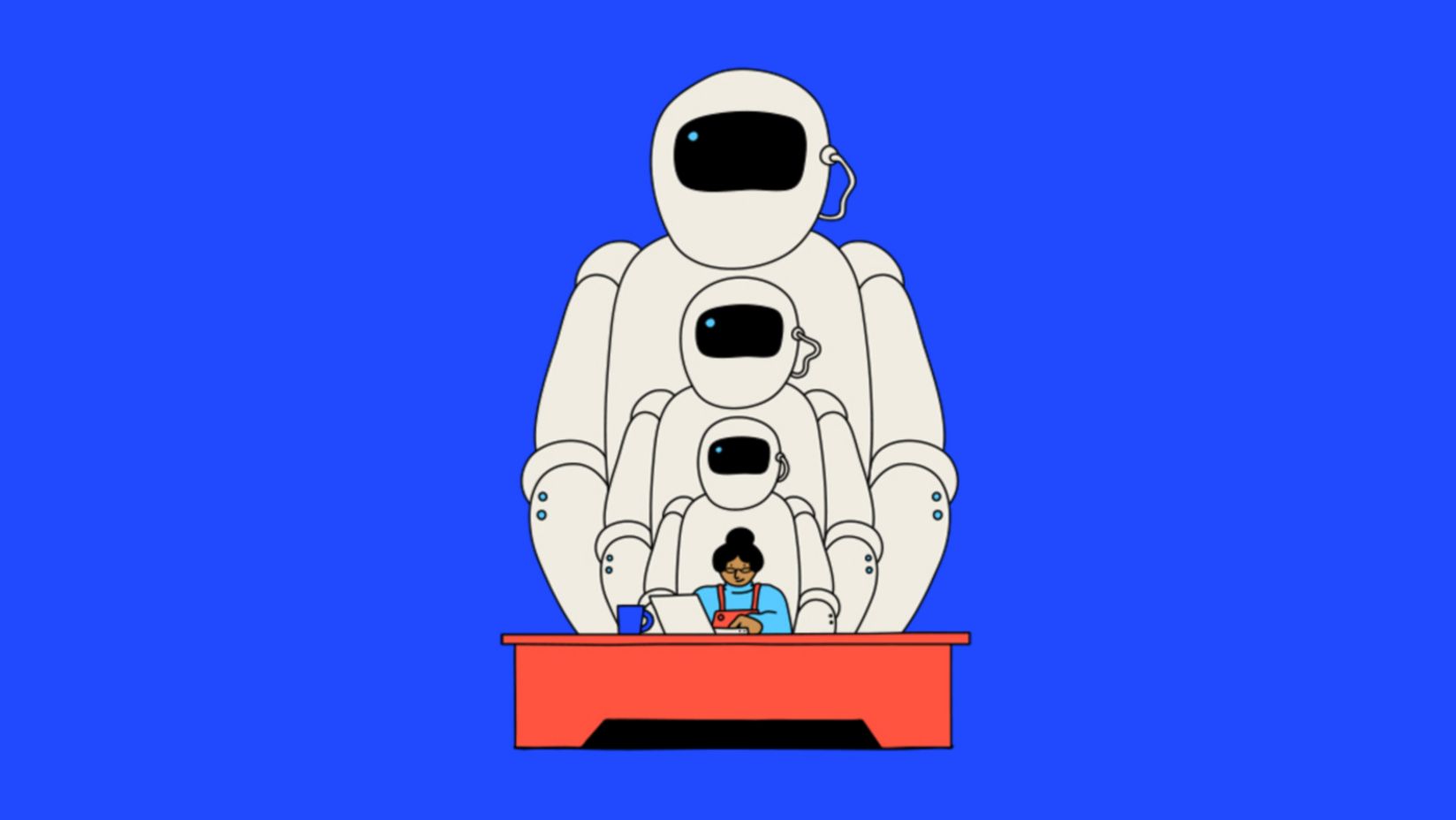Social selling on the Facebook, Instagram and TikTok store
Discover how to leverage Facebook, TikTok and Instagram advertising to help boost sales. We explore how social selling can help expand your customer base.

Many businesses use social media platforms to reach new customers and help increase sales. In-built marketplaces and advertising on social channels can help you engage with your target market and share valuable content.
Facebook, Instagram and TikTok shopping are making waves in the eCommerce landscape. We’ll walk through how to create a business account on TikTok, Instagram and Facebook. Plus, explore some useful strategies to help you boost sales while using these social media platforms.
Selling on Facebook
To get started, you’ll need to set up a Facebook shop to list your products directly on your Facebook page. You can link this to an existing Facebook business page. Or create a new one. Simply follow the prompts on the ‘Create Your Shop’ webpage to start selling on Facebook.
Once set up, you can start using Facebook ads to help you reach a targeted audience. Facebook ads have detailed targeting options. This can help you reach potential customers based on their interests, behaviours, or demographics.
Ads to direct traffic to your Facebook store
Dynamic and collection ads are two popular options to help bring new customers to your Facebook store.
Dynamic ads
Dynamic ads reach people who have engaged with your website, app or Facebook page. It doesn’t matter if they were shopping or just browsing. These campaigns automatically promote products or services to people who have previously shown interest in your business.
Collection ads
Collection ads showcase multiple products in one campaign. They help customers discover new products that may appeal to them. This can help increase the number of items bought per transaction.
Remember to optimise your product categories, descriptions and titles for Facebook. A successful and engaging Facebook ad should capture attention. They should be appealing and attractive to your target audience. Using high-quality or eye-catching visuals can help you stand out on both desktop and mobile devices.
Selling on Instagram
To get started, you’ll need to create an Instagram business account to allow customers to shop directly through the app. To do this, simply:
- Go into the settings tab
- Select ‘Creator’
- Follow the prompts after you click ‘Set up Instagram Shopping’
Once finished, you’ll find a full dashboard of features to establish an end-to-end shopping experience. This can include users buying directly from your posts and stories.
Utilising the power of Instagram advertising and shopping
Instagram ads are a powerful tool for helping you reach a wider audience. You can create a new advertising campaign in the management platform called Ads Manager.
You can also work with shoppable posts. Shoppable posts are a feature blending eCommerce into the Instagram user experience. Start by tagging products in your posts and stories, similar to how you’d tag people in a photo. When users click on these tags, they’re directed to a product description page within the Instagram app. Here, they’ll find more information about the product, including a direct link on how to buy.
Shoppable posts reduce the number of steps between browsing and making a purchase. They help streamline the shopping process, creating a smoother checkout experience for your customers.
Instagram is a highly visual platform, so consider using eye-catching content that will help you stand out. This could include aesthetic photos, creative graphics or short videos of your products in use, accompanied by a clear call to action.
Selling on TikTok
While businesses have been selling products on social media for years, TikTok is still relatively new. It has, however, exploded in popularity, merging entertainment and eCommerce together.
How to create a TikTok business account
To create a TikTok business account, follow the below steps:
1. Download the TikTok app
You can find this in your device's app store. Install it as you would any other app.
2. Create a personal account
Open the app and follow the prompts to create a new personal account. This will require some basic information, such as your name, email address or phone number, and date of birth.
3. Switch to a business account
- Once your personal account is set up, tap the profile icon in the bottom right of the screen to view your profile.
- Tap the three dots in the top right to access your settings.
- Scroll down and tap 'Manage account', then select 'Switch to Pro Account'.
4. Choose a category
After switching to a Pro Account, you'll be asked to choose a category that fits your business.
5. Enter business information
You'll then be prompted to input your business information, including the business email where TikTok can contact you.
Now that your business account is ready, you can create a virtual storefront using the TikTok Store Manager for your business. This feature allows you to list and sell your products directly on TikTok. To do this, navigate to the 'Store Manager' option in the 'Business Suite' section of your account settings. Follow the prompts to set up your store, which will appear as a separate tab on your profile.
How to generate more traffic using TikTok ads
Once you have enabled TikTok shopping, creating compelling content is a great way to get more people to see your products or offerings and help you stand out.
Keep an eye out for the latest TikTok trends and join in. Don’t be afraid to get creative and have some fun along the way.
Creative content approach
In the energetic and imaginative world of TikTok, it's all about endorsing your business through engaging videos.
Below we breakdown some examples of ways your business can engage creatively on TikTok.
- Creating product-centric tutorials
- Sharing product hacks
- Testing viral video trends
- Getting personal and sharing your business story
- Creating branded hashtags
- Commenting on topical news
- Starting conversations with followers and replying to comments.
Jumping on TikTok trends
TikTok is a whirlwind of new trends. Staying current and joining in popular challenges or using trending hashtags can help skyrocket your brand's visibility. Crafting business content around these trends can help enhance your customer reach.
Smart usage of captions and calls-to-action
On TikTok, less can be more when it comes to captions. Consider keeping captions concise and focus on a potent call-to-action that guides viewers on engaging with your brand or shopping for your products.
TikTok ads can also help you tap into a vast, engaged audience. The robust TikTok Ads Manager enables detailed audience targeting and performance tracking. This can enhance your social selling efforts. TikTok’s shoppable video ads also allow you to include a clickable button on your videos. This can help you drive sales and extend your reach beyond your organic content.
Explore more ways to use TikTok for your business.
Social media platforms offer unique opportunities to increase sales for businesses of all sizes. By implementing social selling on platforms like Facebook, Instagram and TikTok, you can reach new customers and help streamline the buying process.
As the digital landscape evolves, with the right approach, these powerful tools can help your business stay competitive.
Learn more on how to use eCommerce platforms to reach more customers and how to increase sales with social media.
Explore more on this topic
Manage privacy on social media
Did you know cyber security solutions like Device Security for Business, powered by McAfee, can help you take more control over how your business shows up on social media? Protection for up to 15 compatible devices.