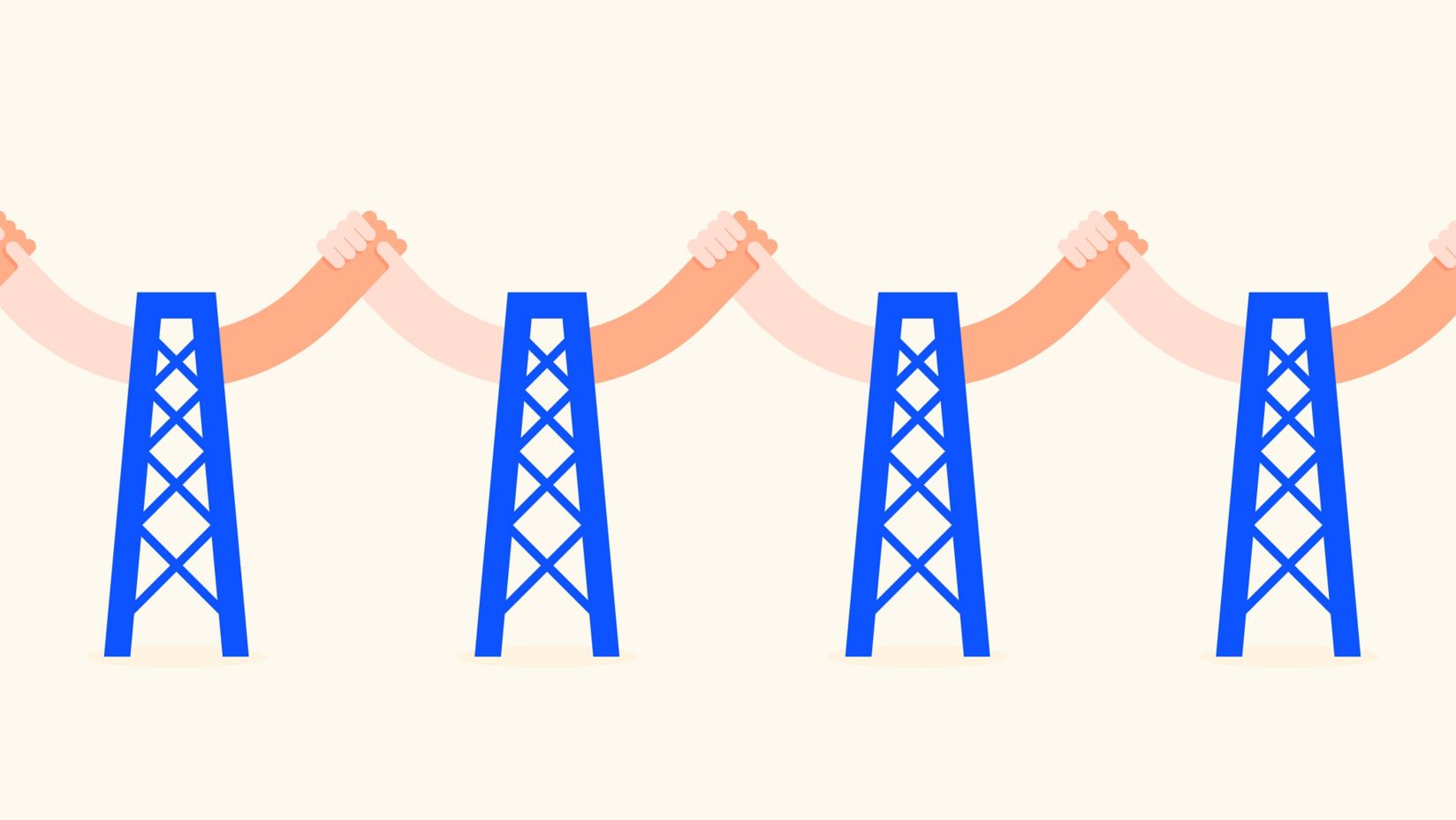How to record a podcast
Not sure where to start with recording a podcast for your business? Read on to explore what you’ll need and how to get started.

From planning to picking up the microphone
Recording a podcast can be an empowering move for business owners. Sharing your insights with well-structured, entertaining content can help you establish industry authority. And with more attention from your intended audience, you can grow your brand reach and potentially even generate new income sources.
Sounds promising, but where should you start? Well, before you pick up the microphone it’s wise to make sure you’ve developed a clear content strategy and set of business objectives. Read about how to approach that in our article on starting a podcast.
If you feel like you have a clear strategic plan already read on. Here you’ll learn about the necessary equipment to record a podcast and how to plan episodes that can engage listeners.
Equipment: essential gear for high-quality podcasts
Choosing a microphone
Podcasts are all about audio. Creating a podcast that sounds professional requires high quality sound captured via a quality microphone. It will be the centrepiece of your setup, capturing your voice clearly and minimising any background noise. Doing this will deliver listeners with a crisp, clear sound and help your podcast resonate with your audience.
There are many brands to choose from, so consider the features that will best meet your needs. Here are some things to think about.
USB audio interface
A USB audio interface connects XLR microphones to your computer. It changes analogue signals to digital. This can be ideal for podcasting beginners as USB microphones are easy to set up. They plug directly into your computer and can provide good sound quality for their price. They can also offer preamps which are designed to help optimise your tone of voice.
Microphones for digital recorders
If you’re looking to record interviews or travel outside a studio setting, you might need a more portable option. A digital recorder might work well for you. Microphones connecting to digital recorders can offer superior sound quality in environments with uncontrollable noises. They usually connect via XLR cables. At the very least, they can provide a backup in case of issues with your computer.
Recording a podcast on a smartphone
When you’re travelling light or setting up for an impromptu interview consider recording your audio via your smartphone. Think about features like the built-in microphones and recording capabilities.
Some smartphones may also help manage outside noise identification and removal. Accessories are also available to help optimise audio quality when recording a podcast on your phone.
To help maximise results, consider which apps could support you and think about pairing them with a good external microphone.
Do I need any other podcast recording equipment?
There’s no ‘right’ approach for recording a podcast. Some people are comfortable sitting in a quiet room and sharing hours of insights on a given topic. Others prefer recording both audio and visual content around off-the-cuff interviews, editing them later for better listening or viewing.
To elevate your recording setup, you may want to consider:
- XLR Cables: Needed to connect XLR microphones to your audio interface.
- Boom Arms: These adjustable arms hold your microphone, making it easier to position and free up desk space.
- Pop Filters: These can reduce plosive sounds ("p" and "b" sounds), ensuring smoother audio.
- Headphones: A closed-back design allows you to track your recording without interference.
Environment: creating an optimal podcast recording space
Your recording environment is going to impact your podcast's audio quality. Professional gear will help remove outside noise, but a suitable environment will enhance your overall sound.
Is background noise an issue when recording a podcast?
Background noises, like a buzzing computer fan or a singing bird, can distract people and make you seem less professional to your listeners.
As you carve out a space for recording, be conscious of humming appliances, buzzing lights, or other electronic devices. Try unplugging non-essential devices and using high-quality cables to reduce interference.
You should also try to reduce any environmental noise. Start by closing any nearby windows and doors. Using thick curtains, carpeting, or foam panels can also help absorb sound. You might also consider recording later at night or early in the morning when the environment is quieter.
A minute or two before starting your recording, capture the ambient sound of your room. This ‘room tone’ can be useful in post-production to delete unwanted noises.
Software: tools for capturing your audio
Recording solo on your computer
Recording directly on your computer is a convenient option for solo podcasters. Depending on your needs and budget, various software choices are available to make your life easier. These include solutions such as Audacity, Adobe Audition, GarageBand and Logic Pro X.
Features, operating systems compatibility and cost can vary so it’s worth looking at a range of options to decide what will work best for you.
How to record a podcast remotely
Sometimes, recording a podcast in a controlled environment isn’t possible. You might have to travel to interview guests in another suburb, city or even country. Fortunately, with modern technology, you can learn how to record a podcast in remote settings that will still impress your listeners.
Video conferencing solutions can include features to support clear audio recording. They can be a versatile choice for podcasters hosting interviews or multi-person discussions. You can also experiment with double-ender call recorders. These allow each participant to record their own audio, ensuring high-quality sound even if the internet connection is unstable.
How to record a podcast using smartphone recording software
Here's a simple step-by-step guide to help you get great audio quality:
- Choose the right app: The right recording app can help with for high-quality audio capture.
- Optimise settings: Adjust relevant settings to record in the highest quality possible.
- Find a quiet space: Find a quiet spot and use soft furnishings to help dampen sound and reduce echoes.
- Choose your microphones: In-built microphones are always an option, but you can also opt for an external microphone for optimal sound or comfort.
- Hold steady or use a stand: Movement can introduce unwanted noise. If possible, use a stand or holder to keep the device stable.
- Monitor with headphones: You can use headphones to monitor the recording sound in real-time.
- Test before final recording: Do a short test recording to ensure everything sounds clear.
- Save and backup: Once finished, save the recording and, if possible, back it up to cloud storage or an external drive.
- Transfer for editing: Many apps allow for easy file sharing. Transfer the recording to your main editing software on your computer.
Editing: polishing your podcast recording
It’s rare to achieve a perfectly recorded podcast on the first try. To keep the reader engaged, removing long pauses, outside noises, and irrelevant tangents is important. These sections slow down the pace of the audio.
Polishing raw recordings can elevate the listening experience, ensuring your message is clear and resonates with your audience.
Finding the editing balance
Strike the right balance with your editing process. Over-editing can strip away the authenticity and human elements, but under-editing can make an episode feel sloppy. Prioritise:
- Pacing: Ensure conversations flow naturally. Remove prolonged silences but retain natural pauses for emphasis.
- Clear the clutter: Remove filler words like "um" and "ah" and unnecessary repetitions.
- Enhancements: Use sound effects and music where natural. They can add depth and interest but can be distracting if overused.
- Consistency: Make sure volume levels are consistent. Use levelling tools to ensure one speaker isn’t louder than the other.
Remember, your goal is a polished yet natural-sounding episode. Keep your target audience in mind, and tailor your editing to their preferences and expectations. But above all, a focus on delivering valuable insights to your listeners can help maximise your appeal.
Elevating your small business podcast
Recording a podcast can be a compelling way for business owners to reach their audience and share their knowledge. They can help build a community. By recording and editing a podcast, a business can amplify its voice online as part of a broader digital marketing strategy.
If you’ve invested the time and energy in producing your podcast, you’ll need to devote time and attention to making sure people can find it.
Publishing your podcast to make it available via popular directories is a key part of this. You might also create links to your podcast from your business website and via other existing channels. For example, in your email marketing, social media channels and your business website. Think about how to market your podcast so you can build awareness and grow your audience.
Originally published December 2023, updated May 2024.
Insights to power your business today and tomorrow
Download your Tech State of Play report to help propel your business further through technology.
Explore more on this topic
Get involved in our Telstra Best of Business Awards
The Awards give small to medium-sized businesses a platform to celebrate their achievements and stories with peers. Plus, opportunities to learn from Australia's best business minds. Nominate your own or another remarkable business today.