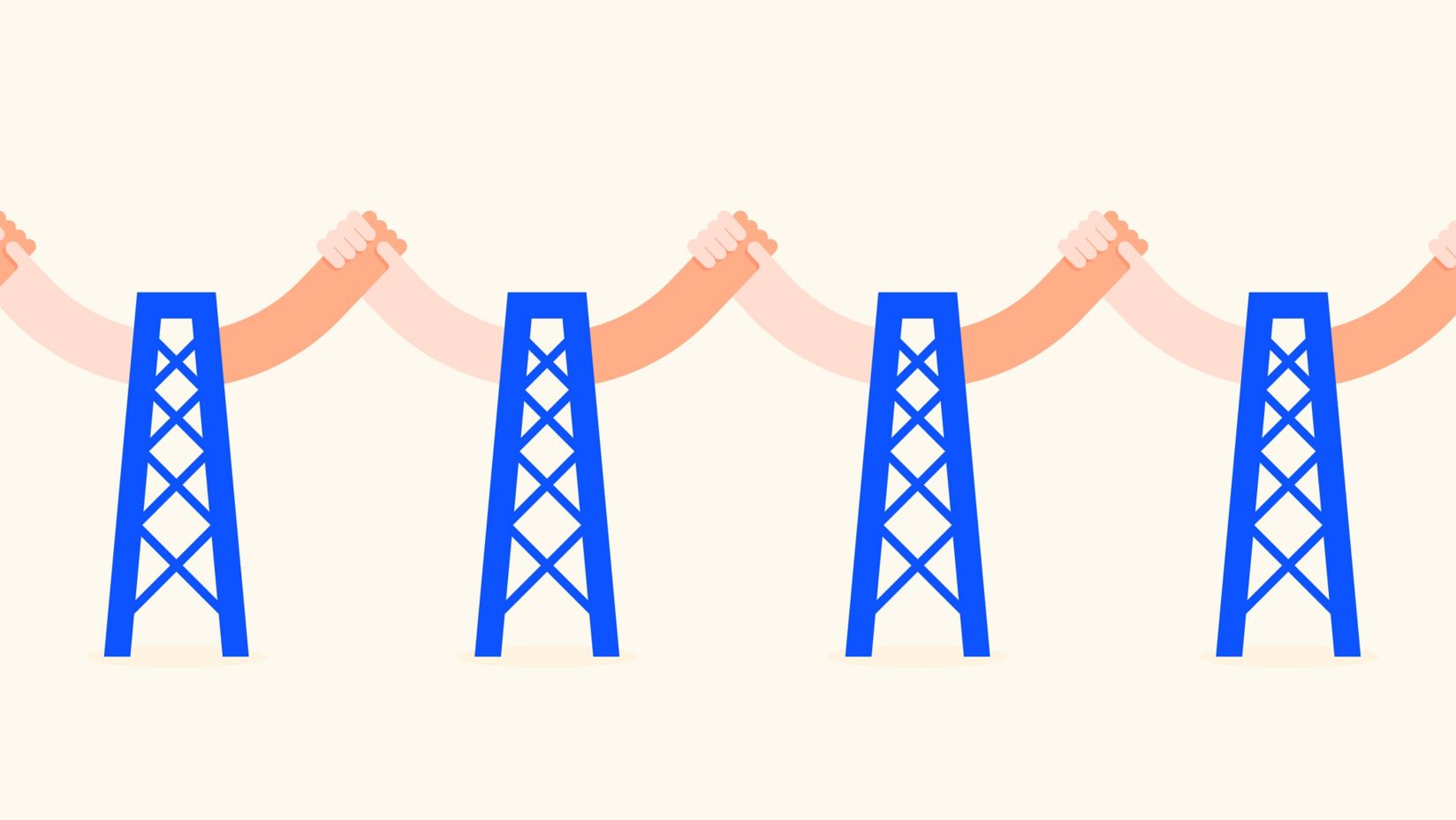How to add subtitles and closed captions to video content
Discover the benefits of closed captions and how to add subtitles to video for digital marketing. To help you meet customer expectations and foster diversity and inclusion in the workplace.

Why you should consider closed captions and subtitles with video content creation
There’s been a huge rise in video marketing in recent times, and it’s not hard to figure out why. Fuelled by social media platforms designed for sharing video content, such as TikTok and YouTube, this style of digital marketing provides a great way for your business to connect with customers locally and Australia wide.
You might also invest in video content creation designed to help train your staff. Providing team members with accessible ways of learning new skills can help foster diversity and inclusion in the workplace.
If you plan to publish video content, whether for external or internal audience, captions are needed to provide the audio content to people who are deaf or hard of hearing.
To ensure everyone can access audio and video content, the Australia Government Style Manual advises that all audio-visual content must have:
- a transcript for people who don’t want to watch the video or listen to the audio – and for search engine indexing
- closed captions for people who can’t hear the dialogue and other sounds
- an audio description for people who can’t see the video.
Closed captions may also assist individuals watching videos in noisy environments, such as in busy offices or while in transit.
If your audience is culturally and linguistically diverse, you might also consider creating subtitles in other languages. This is not required to meet web accessibility standards but may help individuals understand your video content if it's been created in a language that they are not familiar with.
In short, adding closed captions or subtitles to video content helps your customers and employees to get the most out of your content. It can even help make your content easier to find. Search engines, like Google, can use subtitles to take a user directly to the section in your video that most aligns with what they’re searching for.
To learn more about closed captions and subtitles, you can visit the requirements and standards for video and audio page on the Australian Government’s official Style Manual website.
How to add closed captions and subtitles to video content
Here are three different ways to create closed captions and subtitles
- To create captions manually, type up the audio of your video and format it in a file with timestamps. This can take time, but the good news is that it's a relatively simple process.
- To generate captions or subtitles using tech, explore video captioning tools, subtitle software, and machine transcription tools. YouTube Automatic Subtitles is one example, VisualSubSync is another. If you generate auto captions or subtitles, just remember to cross check the results against your video’s original audio.
- Consider investing in video packages that include captions and subtitles. Outsourcing video content creation can help you to share high quality materials with your audience and can also cover web accessibility standards, depending on the third party you work with.
What’s the difference between closed captions and subtitles?
Sometimes, people use “captions” and “subtitles” interchangeably. However, the W3C Web Accessibility Initiative (WAI) resource uses:
- Captions for the same language as the spoken audio.
- Subtitles for spoken audio translated into another language.
Closed captions
As defined by WAI, captions provide content to people who are deaf and hard-of-hearing. Essentially, they are a text version of the speech and non-speech audio information needed to understand the content.
Most are what we call “closed captions”. This means that the captions can be either hidden or shown by people watching the video. Sometimes, videos include “open captions” that can’t be turned off, though this captioning style is less common.
Subtitles
Ordinarily, subtitles provide language translations to help listeners understand content presented in a language they do not speak. According to WAI, subtitles usually only outline the spoken audio and can be a translation of the caption content, including non-speech audio information.
As outlined by WAI web accessibility guidelines, captions are needed for accessibility, whereas subtitles in other languages are not directly an accessibility accommodation.
If you want to maximise the impact of your content, it’s important to consider the needs of your widest audience. Think about your existing and potential customers or team members. What will help you connect with them most effectively?
Can I rely on auto captions and automatic subtitling for my video content?
Some large video sharing platforms, such as TikTok and YouTube, use speech recognition technology to generate auto captions. This style of captions is also sometimes referred to as “automatic captions”.
This may seem like a simple solution, but according to WAI, ‘automatically generated captions do not meet user needs or accessibility requirements, unless they are confirmed to be fully accurate.’ Furthermore, auto captions usually need significant editing.
For this reason, auto captions generated by YouTube closed captioning and other tools like it should always be cross-checked for accuracy in the process of video content creation. The same rule applies for automatic subtitling, too.
How video content supports diversity and inclusion in the workplace
As defined by business.gov.au, diversity in the workplace means that you employ people from a wide range of backgrounds. This includes employing people with disability.
Individuals with both cognitive and physical disability work in all industries in Australia, and contribute a range of skills, talents, and experience to small and medium businesses.
If your business invests in video content creation, you may be better positioned to train people who may need to learn in a visual or audio format.
3 ways video content helps support workforce diversity and inclusion
- Audio and visual media helps to make content inclusive and accessible for team members.
- Offering both written and audiovisual content empowers individuals to opt for the medium that suits them best, helping foster workplace satisfaction.
- Video content can help increase employee engagement and help team members feel included in the conversation.
Benefits of diversity in the workplace include helping your business to foster a culture of creativity and innovation and encouraging higher employee engagement. Working with video content that includes closed captions and subtitles is just one way to help you build a more inclusive workplace.
And by fostering a diverse and accessible workforce, you’ll help build your capability and confidence in supporting the diverse needs that exist in the community.
How to start working with video content as a small business
In many ways, video content creation can form part of an introduction to digitisation for business. For this reason, it helps to first think carefully about how you want to use this kind of media to serve your short and long-term business plan.
Once you know how audio-visual content fits with your strategy, you can start thinking about how to add captions to video content and generate subtitles.
Manage privacy on social media
Did you know cyber security solutions like Device Security for Business, powered by McAfee, can help you take more control over how your business shows up on social media? Protection for up to 15 compatible devices.