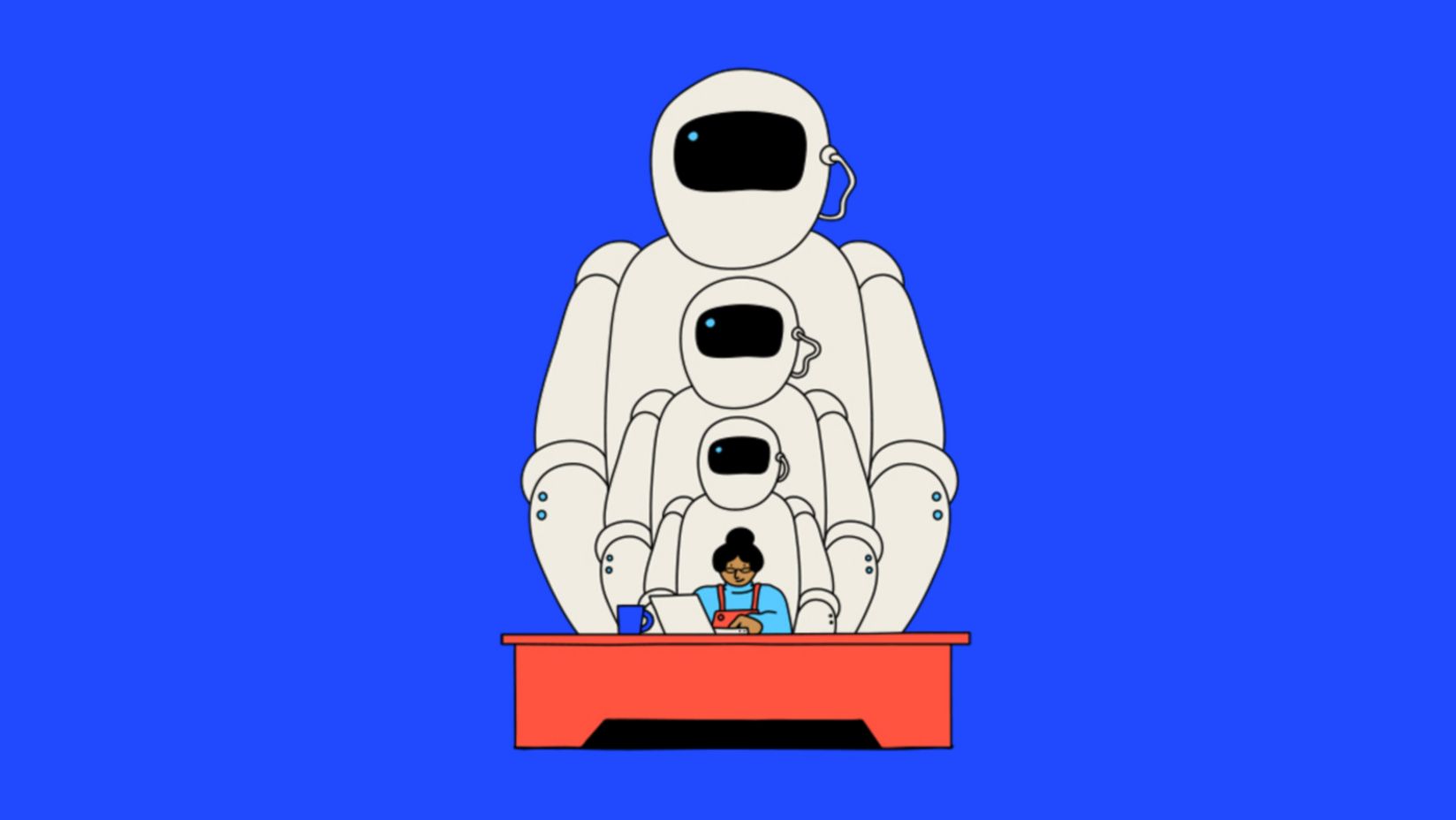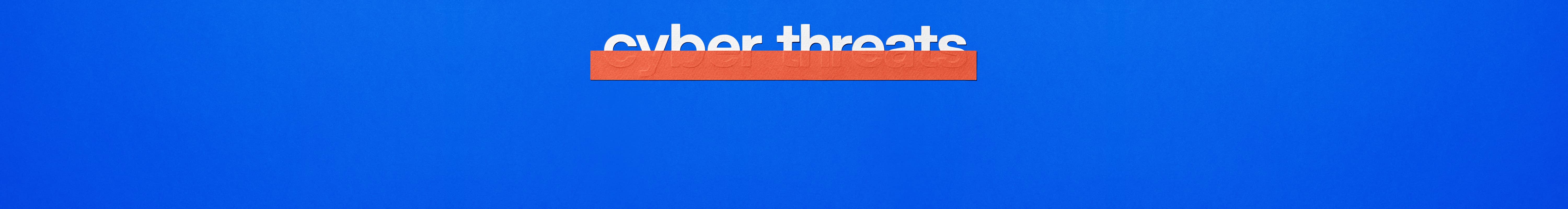Topic: Cyber security
3 key elements of a strong cyber security strategy
Discover three key elements of a strong cyber security strategy to help protect your small business from evolving cyber threats.