Hot Line: How to make sure your phone doesn’t overheat this Summer
With much of the country set to swelter this weekend, most of us will take precautions against the sun when out in the heat (SPF is our best friend), but many of us will forget that our phones are also sensitive to high temperatures.

Avoid Direct Sunlight
It seems obvious, but this is the best way to keep your phone chilled out on a hot day. Direct sunlight can be detrimental to your phone's temperature regulation. Prolonged exposure to sunlight not only increases the external temperature but also raises the device's internal temperature. To safeguard your phone, store it in the shade or in a cool place, particularly when not in use.
Use a phone cooler

Consider investing in a phone cooler or a cooling case designed to dissipate excess heat. These accessories often use innovative cooling technologies like fans or heat sinks to actively regulate your phone's temperature. While this may be an additional accessory, the long-term benefits in terms of device performance and longevity can be significant.
Use An Ice Brick
First: check your phone is water resistant. That’s important. Next, chuck it in the picnic esky (or chilly bin) near a cooling brick. Not only will it keep it out of direct sunlight, but your phone will be able to keep a direct eye on how your drinks are going.
Ditch Your Phone Case

Phone cases, especially those made of materials that don't dissipate heat effectively, can contribute to your phone's temperature elevation. Remove the case periodically to allow better heat dissipation. If you're worried about protection, consider using a case designed for heat dissipation or opting for a bumper-style case that exposes more of the phone's surface.
Lower Your Screen Brightness
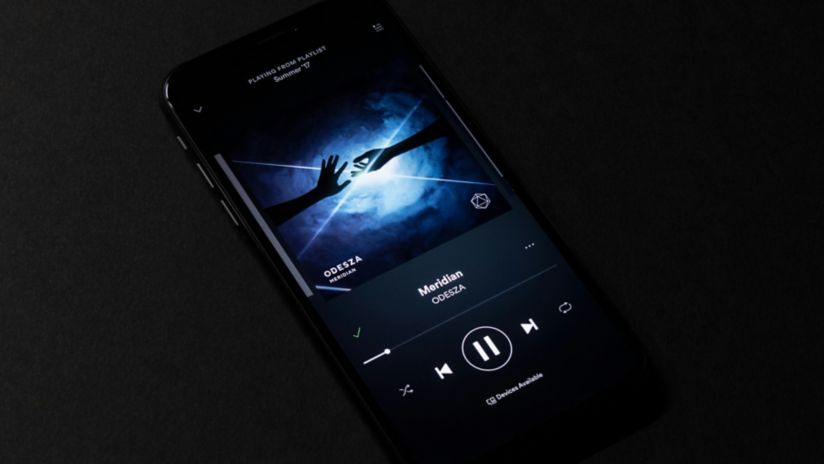
Lowering your phone's screen brightness not only conserves battery life but also reduces the heat generated by the display. Modern smartphones often have adaptive brightness settings that automatically adjust to the ambient light, offering an optimal balance between visibility and heat production.
Turn Off Background Processes
![]()
Many apps continue to run background processes even when you're not actively using them. Navigate to your phone's settings and disable unnecessary background processes to reduce the overall workload on your device, consequently helping to maintain a cooler temperature.
Avoid Intensive Tasks
Resource-intensive activities like gaming, video streaming, or other demanding applications can significantly raise your phone's temperature. Limit the duration of such tasks, especially in hot weather, to prevent prolonged exposure to high temperatures and potential thermal throttling.
