The remote work adjustment: A look at how Telstra’s staff are collaborating

Highlights
- Remote working at Telstra has been fantastic in breaking old myths and testing our digital adoption.
- The fact that Telstra has always been flexible and has had that option for staff to work remotely has been helpful in the transition.
- Enforcing a work/life divide has become harder though and employees really do miss that face-to-face socialisation.
When the work from home (WFH) direction was given back in March of this year, no one was aware that it would go on for as long as it has. Across Australia, Telstra employees connected their laptops to power and set up what would become their new semi-permanent workspace for the foreseeable future.
To assist, we were able to order monitors, keyboards and mice, as well as ergonomic chairs. There were regular check-ins with the leadership team added to calendars, as well as catch ups within individual working groups; weekly yoga and mindfulness sessions were facilitated and we were encouraged to ensure we were getting fresh air and movement throughout the day and to reach out to the employee assistance program (EAP) if we wanted some extra support.
Whilst many companies scrambled to establish working from home policies, enable remote access to company applications and start trialling collaboration software, Telstra was fortunate in that many employees were already working remotely, either part-time or full-time, and therefore Telstra was already set up for remote working success.
To find out more about the work from home adjustment and the tools being utilised across Telstra, I caught up with four Telstra employees across the business to chat about their experiences.
Simon Hickox Field Chapter Lead and Marketing Chapter Lead. Has been with Telstra for 6.5 years and is based in Sydney. |
 |
Rebecca Lo Monaco Senior Demand Generation Marketer. Has been with Telstra for 3 years and is based in Sydney. |
 |
Dean Harrington Mobility Sales Specialist Has been with Telstra for 4 years and is based in Melbourne. |
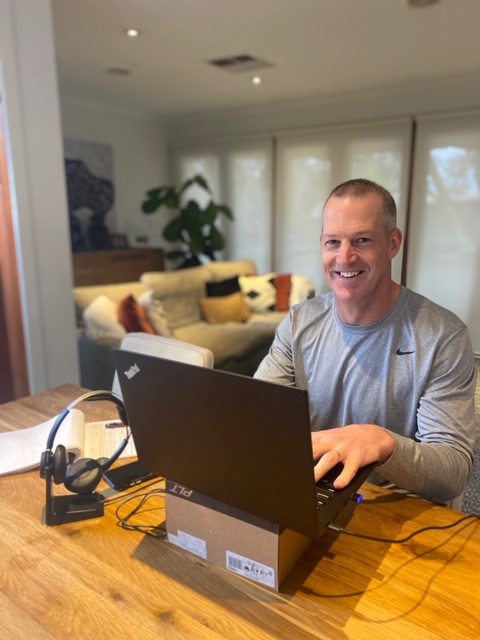 |
Jorja Bright Paralegal for products, marketing and IP. Jorja has been with Telstra for over 1.5 years and is based in Brisbane. |
 |
Q: Where did you usually work pre COVID-19? and where do you sit to work now?
Simon: I was 100% office based pre COVID, so the change has been quite dramatic. I primarily sat on level 3, rode my bike to work and enjoyed the human connection of seeing people in the office day to day. Currently I’m working from home, where I live with my wife and kids. I’ve set up a makeshift office in the upstairs guest bedroom
Rebecca: Pre- COVID I worked from the office 3 days, from home one day, and from a local work hub one day a week. Now I’m home full time, where I live with my husband and puppy. I work from my home office.
Dean: Before the pandemic I was generally based in the office with a couple of offsite customer meetings per day. Sometimes I'd work from home part of the day before or after a customer meeting -I'd be in the office every day though at some point. I’ve been working from home since mid-March and not going to customer sites either - so all my customer-based meetings are online as well. I started working from the kitchen table and haven’t moved. We do have a study, but my sons have commandeered that as a games room.
Jorja: Pre COVID, I was working three days in the George St office in Brisbane and two from home. Now I’m mixing it up between by bedroom and home office in Wynnum, where I live with my parents and siblings.
Q: What has been the hardest adjustment you’ve had when it comes to WFH?
Simon: It's come in phases; initially it was around dealing with the break in routine - not riding the bike in the morning or going to the gym after work- it was about finding a new routine and a sense of balance around work life. Unlike others, I hadn’t worked from home before, so I needed to get my tech right and my makeshift office set up. It was a huge adjustment finding my feet there.
I initially thought this was going to be a disaster for my productivity, but it's really gone the other way. I personally struggled with how to switch off and found myself working longer hours. I had to put more guardrails up to balance between work and home life.
I've now got a new routine around going to gym and walking with my wife and dog in the morning instead of riding to work. It's a great benefit that we never had before because we both used to go to work early.
Learning how to deal with the extremities - kids, dogs, etc has also been a challenge.
Rebecca: The hardest adjustment has been finding the line between home and work - it's become muddied. Your computer is always there, and it's so close and there's no commute. I'm a lot more open to being logged in for longer hours now. So, if I see a notification on my phone and I'm off the clock I'll just jump onto my laptop because it's in the next room.
Also, I used to set my week up based around my two WFH days and would leave the 'thinking tasks' such as strategy for those days when it was quieter. In the office I'd start early in the morning before the waves of colleagues came in, and when they did come in, I'd be distracted. The flip side is now that I’m working from home, I have the puppy here being very distracting!
Dean: For me, the hardest adjustment is not being in the office with colleagues and able to bounce around ideas or ask for advice around who the right person in the business is to contact for certain things.
Jorja: Perhaps the hardest adjustment is not having face to face contact with my colleagues. We did set up social meetings to have drinks via Teams but I do miss the face to face aspect.
Q: When you’re working where you’re living, how do you keep that work/life balance/divide?
Simon: I try to hold on to the behaviours that help me thrive and reshape the things that don’t. I need stronger boundaries to help me take more breaks and stop me from creeping back into the computer room. At home, we have kids under the age of five and they just want to be around you. That's why we set up the second office away from where the kids are. We create a set up for success in this environment. The kids do walk in often and it's about us getting used to being interrupted sometimes as well.
Rebecca: I've tried to come up with a schedule that will work for me. I'll log on early, then break at 9am to walk the puppy when he's restless. I try to find patterns that work better for my life and to help me be most productive rather than stick to rigid work schedules.
Dean: I make a point that come 5:30 I shut off my laptop and pack it up. Where I sit is where we eat dinner, so it forces me to pack it away before teatime. After hours I don't check emails and I'm shut off.
Jorja: think it's really important to block out time for yourself and I've really appreciated that our legal team has championed the 'golden hour' between 12 and 1 to not take any meetings or phone calls. I can use that time to go to the gym, meditate or make some lunch. I have that time to myself.
Q: What do you find is working well for you/your colleagues as you work remotely that you’ve seen other companies perhaps struggle with?
Simon: VPN and connectivity. I see the difference between my own experience and my wife's; they struggled to get operational, whereas we already had Teams set up from December last year and that really helped. The tools that we have make a huge difference and was a real game changer; we could easily set up and continue working through the early onset period.
Also, because we already have flexible ways of working at Telstra the transition was a bit easier with most people already used to working remotely.
Rebecca: The tools that we use make a big difference. We all use the same collaboration tool; it makes it easier because you're all logging onto meetings the same way and file sharing is in the same spot so it’s quick to find the files you need. I can use it for meetings, collaboration, file sharing as well as socialisation with my colleagues and team that I'd usually talk to in the office.
Dean: Our team meetings, which are now taking place digitally seem to work really well. Connecting and sharing content - being able to see and hear each other - has been a positive. We're using technology to our advantage. We have conversations with customers about adopting Teams and why - so now that we're using it ourselves with such success, that really helps the conversation.
Jorja: The fact that Telstra has always been flexible and has had that option for staff to work remotely has been helpful in the transition; we all have some sort of set up at home to rely on. Other companies rely on staff to be in the office full time have found the transition much harder.
Q: What tools do you use to communicate with colleagues and stakeholders and why do you choose them?
Simon: Internally, Teams is my main operation. I prefer video conferencing because I like to have the human interaction of seeing people. That's why I don’t go to mobile phone. I also make use of the chat feature to talk to my team members and my chapters. It's a phenomenal tool to help drive collaboration. I absolutely love it and it's been super helpful. When I talk with people from other companies, I find that they like to use different programs, like Cisco Webex, and I adjust to that.
Rebecca: Internally, it’s a mix of Outlook, Teams, and mobile phone. When I talk with external stakeholders, it’s usually the same tech as well as other collaboration software like Cisco Webex, if that’s the preference of my stakeholders. I use TCO365 within Teams to make calls too.
Dean: For internal use it’s mainly Teams as the standard platform for communicating; it's easy to see and hear one another without having to leave the workspace. It's also effective to share documents - you can create folders and upload content so the whole team can access it. Externally, a combination of Teams and Cisco Webex would be the most common. That's driven more by the customer; they've sent the invitation, so I go with their platform of choice. I also make a lot of my calls from within Teams using TCO365.
Jorja: My role means that I solely interact with internal stakeholders. I use Outlook to send confidential advice and do most of my conversing through Teams. I have the Teams app on my phone as well so I can take meetings and 1:1s on the run.
Q: What functionality is important to you in the tools you use and why?
Simon: Chat 100%. It means you can get a quick answer or send a quick message rather than setting up meetings for something that would have been a water cooler conversation in the office. File sharing is critical, as is video calling.
Rebecca: Video calling, especially now that we work from home; I struggle when I can’t see the person.
It also needs to be easy to log on - I just want to be able to join a meeting and jump from meeting to meeting without too much hassle. I need the ability to have multiple people on a call without lags and for my meetings to sync with my Outlook calendar.
Dean: For me, ease of use is first and foremost. I also like the ability to search for contacts and colleagues. Document storage and collaboration is good for working with a project team - it means we're talking to the same document and we don't all have our own version saved.
Jorja: Group video calling is very important - in order to have conversations with clients I like to see their faces. I need to be able to have multiple people on the call and have them join the call as needed. The chat feature is also really important, as is the ability to have different groups. I like being able to set up a group that involve clients as well as employees to have a work-based conversation and have a separate group just for colleagues so we can chat socially.
Q: What do you see as crucial to allow you to do your job productively while working remotely?
Simon: Connectivity. Without that my calls don't work, and things start to deteriorate. If I can't log in, if I'm lagging or the call is breaking up, my productivity goes down and it starts creating issues for everyone else as well.
Rebecca: Internet speed, access to company applications, and video calling is a big one as well.
Dean: Having a tool for collaboration - being able to see and communicate with customers and colleagues is a must.
If we were working off phones only, you don't get the same impact as being able to see someone face to face - especially in a sales environment. When you say something, and you see a customer react in a certain way, the visual clues allow me to see if they're understanding and how they’re reacting.
Jorja: A reliable Internet connection - without that I wouldn't be able to do my job.
Q: How do you maintain your relationships with colleagues now that you’re not in the office?
Simon: I make myself available from 5:30-7pm for Teams video calls to have conversations. I've started to do more walk and talks as well; it gives you a good frame of mind and allows you to have a more relaxed conversation.
Rebecca: We have social activities that we log in for like trivia. We also have deliberate meetings set up in the calendar purely to catch up as a group. I have remote coffee catch ups and I’m finding that I interact more with people on personal platforms - like Instagram. I also call my colleagues mobile to mobile while I'm out walking just to chat and catch up.
Dean: Until recently, I was still having a weekly catch up with those that I was closer to for a coffee once a week -so we still maintained that human interaction.
Jorja: I have several regular catch ups with the paralegals, my one-up, my mentor and the whole team. We go above and beyond to have events, trivia, social drinks etc online; so that's definitely helped with not having the face to face contact.
Q: What have you seen Telstra put in place since the WFH orders were given and what do you think of these initiatives, tools, programs?
Simon: The working tools were there already to support people working from home productively, but Telstra made sure we had the appropriate working space set up, so they offered chairs, monitors and keyboards to assist us with the equipment we need. The support services available to support our mental state are also fantastic.
Rebecca: We’re seeing more live streams from leadership and at the start there was an increase in meetings and touch points from various teams- so increased communication. I've seen some cool mental health programs put in place by the sales team as well.
Dean: I've seen suggested podcasts, exercises, posts encouraging breaks and walks, emails encouraging us to be aware of where and how we’re sitting, which have all been great. We had a meeting last Friday to check in on people's mental health and they made it clear we could talk to our leaders or use the EAP program if we're feeling a bit down. Telstra does a good job of being conscious of the potential impact of WFH on its employees and they encourage us to look after ourselves and one another.
Jorja: Telstra allowed their staff to acquire hardware that they needed - like screens and keyboards and even ergonomic chairs if you needed them. Telstra was really efficient in having that delivered to our houses.


